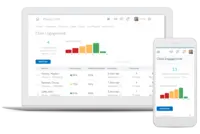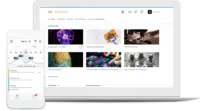Overview
What is D2L Brightspace?
Brightspace is an academic and corporate learning management platform. It provides core e-learning features, as well as mobile accessibility and granular personalization and analytics insights.
TrustRadius Insights
A robust yet simple to use LMS - Brightspace
Brightspace - It's the whole package and more!
And the award for best LMS ever goes to Brightspace!
Brightspace LMS Review
A bright, flexible learning management system
Employee-Tailored LMS Tool That Offers Unparalleled Customization for Improved Engagement
Love it!
Not always intuitive but powerful and diverse LMS
Brightspace - A Way to Integrate More Content to your Courses
D2L does the job
Desire to Learn or Desire to suffer
Lots of Bang for Your Buck
My D2L Experience in Higher Ed
D2L Gives A Solid Performance
Popular Features
- Learning content (9)9.696%
- Assignments (10)2.121%
- Learning reporting & analytics (10)2.121%
- Course authoring (10)2.121%
Reviewer Pros & Cons
Pricing
What is D2L Brightspace?
Brightspace is an academic and corporate learning management platform. It provides core e-learning features, as well as mobile accessibility and granular personalization and analytics insights.
Entry-level set up fee?
- No setup fee
Offerings
- Free Trial
- Free/Freemium Version
- Premium Consulting/Integration Services
Would you like us to let the vendor know that you want pricing?
81 people also want pricing
Alternatives Pricing
What is iSpring Learn?
iSpring Learn is an LMS for automating corporate training and improving employee performance.The system aims to enable users without technical skills to launch eLearning in one day without training. To start training with the platform, administrators upload learning content, assign courses, and…
What is ProProfs LMS Software?
ProProfs LMS is a learning management system software that is designed to help instructors create and deliver online training courses. The LMS offers both businesses and educational institutions comprehensive training solutions by allowing them to create online courses, complemented by tests,…
Product Demos
D2L Brightspace | Tips & Tricks | How to Use Virtual Classrooms to Increase Student Engagement
D2L Brightspace | Tips & Tricks | Using Intelligent Agents to Automate a Welcome Message
D2L Brightspace v10.4 Creating Dropbox Folders
D2L Brightspace v10.4 Grading Discussion Topics
D2L Brightspace v10.4 Creating Discussion Forums
Demo of Shuffling Quiz Questions in Brightspace
Features
Learning Management
Features of LMS and LCMS systems, related to designing, administering, and consuming learning content in an educational, corporate, or on-the-job context.
- 2.1Course authoring(10) Ratings
Users can develop and assemble online learning content.
- 10Course catalog or library(6) Ratings
Learning content is organized into a course catalog or browsable library.
- 9.8Player/Portal(7) Ratings
Students or employees can engage with content and take courses using this interface, which may be called a player or portal.
- 9.6Learning content(9) Ratings
The vendor offers high quality pre-made courses or assets. These may be specific to certain industries or technologies.
- 1.1Mobile friendly(9) Ratings
Students or employees can access content from mobile devices. Course authors can develop responsive learning content.
- 9.4Progress tracking & certifications(9) Ratings
The system tracks individuals’ progress on courses, scores, transcripts, certificates, etc.
- 2.1Assignments(10) Ratings
Users can assign courses/curricula to individuals or groups, with due dates.
- 8Compliance management(1) Ratings
Users can identify potential risks and ensure that requirements are met and that certifications are up to date.
- 2.1Learning administration(9) Ratings
Administrators can manage the content and people (students/employees, course authors, instructors, etc.) on the platform.
- 2.1Learning reporting & analytics(10) Ratings
Provides insights into course completion, engagement with learning content, etc.
- 8.4Social learning(9) Ratings
Includes features for collaboration and knowledge sharing among peers.
Product Details
- About
- Integrations
- Competitors
- Tech Details
- FAQs
What is D2L Brightspace?
It's key capabilities and benefits include:
- Mobile-first design - Brightspace works on any device – whether a laptop or hand-me-down smartphone or tablet.
- Personalized learning - Release Conditions and Intelligent Agents in Brightspace offer a high level of granularity and control over individual learning paths.
- Teaching tools for educators and instructors.
- Automation of routine course management tasks.
- Built-in analytics to improve decision-making.
- Tools like gamification, videos, badges, and others to increase learner engagement.
- Learning experience that meet all accessibility standards.
- Support for in-the-moment feedback as well as automation of assessments.
D2L Brightspace Features
Learning Management Features
- Supported: Course authoring
- Supported: Course catalog or library
- Supported: Player/Portal
- Supported: Learning content
- Supported: Mobile friendly
- Supported: Progress tracking & certifications
- Supported: Assignments
- Supported: Learning administration
- Supported: Learning reporting & analytics
- Supported: eLearning
- Supported: Assessments
- Supported: Live online learning
- Supported: In-person learning
- Supported: Micro-learning
- Supported: Video learning
- Supported: SCORM-compliant
- Supported: Social learning
Additional Features
- Supported: Social Assessment
D2L Brightspace Screenshots
D2L Brightspace Videos
D2L Brightspace Integrations
- Google Drive
- Microsoft 365 Business Premium
- Credly
- Top Hat
- Ellucian Banner
- Ellucian Colleague
- Equatio
- Google Workspace
- Honorlock
- Alta from Knewton, a Wiley brand
- MATLAB
- Mercer Mettl Online Examination and Proctoring Solutions
- Mercer Mettl Coding Assessments
- McGraw-Hill Connect
- Microsoft 365
- OneNote
- OpenSesame
- Zoom
- YuJa
- WileyPLUS
- Unicheck
D2L Brightspace Competitors
D2L Brightspace Technical Details
| Deployment Types | Software as a Service (SaaS), Cloud, or Web-Based |
|---|---|
| Operating Systems | Unspecified |
| Mobile Application | Apple iOS, Android, Mobile Web |
| Supported Countries | Global |
| Supported Languages | English, Arabic, Danish, German, Spanish, French, Japanese, Korean, Dutch, Portuguese, Swedish, Turkish, Chinese |
Frequently Asked Questions
Comparisons
Compare with
Reviews and Ratings
(77)Community Insights
- Business Problems Solved
- Pros
- Cons
- Recommendations
D2L Brightspace has proven to be a versatile and essential tool for a wide range of users. For instructors, it has been instrumental in facilitating online and face-to-face courses, eliminating the need for paper and allowing for the review and assessment of student coursework in a digital format. The platform has also served as a communication tool within educational institutions, enabling customized training, departmental collaboration, and the distribution of course materials. Moreover, it has supported faculty advancement portfolios, continuous learning in administrative departments, and the delivery of professional development training.
Additionally, D2L Brightspace has been widely utilized by students across various educational settings. It has provided a unique and personalized continuing educational tool, offering options for presenting and managing content to create efficient and engaging learning opportunities. The platform has served as a common repository for storing information, allowing students to access course materials, submit assignments, participate in discussions, and take quizzes online. With its user-friendly interface and flexibility in posting material and grading, D2L Brightspace has made online learning accessible and convenient for students.
Overall, D2L Brightspace's use cases span from supporting traditional classroom environments to facilitating distance learning and hybrid courses. Its integration with other technologies further enhances the learning experience by embedding tools like the Google Suite and Adobe Cloud. The customizable nature of D2L Brightspace enables instructors and institutions to tailor the platform to their specific needs and deliver classes in various formats – in-person, hybrid or fully online. Additionally, its mobile accessibility ensures that users can access course materials anytime and anywhere. With positive feedback from faculty regarding its functionality and ease of use, D2L Brightspace continues to serve as a reliable Learning Management System for universities, colleges, community colleges, and other educational organizations nationwide.
Seamless migration process: Several users have stated that the migration process from ANGEL to D2L Brightspace was smooth and hassle-free. This suggests that D2L Brightspace has effective tools and support in place to ensure a seamless transition, minimizing disruptions for educational institutions.
Flexible customization options: Many reviewers have appreciated the ability to customize widgets and change the layout of home pages in D2L Brightspace. This feature allows instructors to personalize their course pages and create a tailored learning experience for students. It highlights the software's flexibility and adaptability in catering to individual instructor preferences and instructional needs.
Commitment to user feedback: The user community has expressed appreciation for D2L Brightspace's collection and prioritization of new ideas. This showcases the software's dedication to incorporating user feedback and continuously improving its features based on customer input. The emphasis on user feedback demonstrates D2L Brightspace's commitment to meeting the evolving needs and expectations of its users.
Confusing and Non-Intuitive User Interface: Some users have found the user interface of D2L Brightspace to be confusing and not intuitive, requiring multiple steps to complete tasks.
Limited Customization Options: Several reviewers have mentioned that the customization options for page layouts and graphics in D2L Brightspace are limited. Users desired easier customization capabilities to personalize their courses.
Difficulties with Calendar Tool: The Calendar Tool in D2L Brightspace has been reported as difficult to navigate and manage by some users. They have expressed challenges in using this tool effectively for scheduling and keeping track of important dates.
Based on user reviews, there are three common recommendations for Brightspace. One important recommendation is to carefully consider the ease of use and quality of customer service. Users recommend thoroughly exploring all available options, asking questions, and taking into account potential future updates and improvements. Brightspace stands out for its highly intuitive interface and responsive customer service, making it an excellent choice for educational purposes.
Another key recommendation is to ensure proper setup and configuration of Brightspace during implementation in order to align with long-term goals. Users highly advise engaging a Technical Account Manager for comprehensive support and successful deployment. It is also recommended to compare costs and assess essential features when evaluating competing alternatives.
Users strongly advocate for utilizing the abundant resources and features offered by Brightspace. They recommend taking advantage of the available tutorials and other platform resources to enhance usage and instruction. While Brightspace is generally considered reliable, user-friendly, and intuitive, some users have noted that entering notes may not be as seamless as desired. It is also suggested to explore different areas within Brightspace to become familiar with its functionalities, and to enable direct communication between the messaging system and external email platforms for improved correspondence.
Overall, Brightspace is regarded as an outstanding learning management system (LMS) that offers great control and customization options for instructors. Users highly recommend it for effectively organizing students' classwork and facilitating video conferences. However, it is advised to carefully evaluate the pros and cons of implementing Brightspace, considering the additional time commitments it may require for professors.
Attribute Ratings
Reviews
(1-7 of 7)Many Useful Features for those Willing to Explore
- Desire2Learn is a fairly simple LMS and is easy for end users, both faculty and students, to learn how to navigate. It is, to all intents and purposes, a file sharing system that relies heavily on drop down menus for navigation. Therefore, it's easy to teach faculty and students how to utilize both in person and remotely. I have had occasion to help students learn to use the product remotely and it's not particularly difficult.
- Our current version of Desire2Learn has a simplified grading interface included which improves our ability to access all the content that users have submitted related to a given exercise. The content is also integrated into the gradebook so that we do not have to toggle back and forth between the exercises and the gradebook in order to assess our students' work.
- The available analytics are quite useful for monitoring student engagement and keeping tabs on student progress. It is easy to tell which students are struggling to get started in a course. It would be lovely to include a feature which allows you to automate reports of that nature.
- Desire2Learn is overly reliant on drop down menus so it can be very clunky to navigate in, particularly on mobile devices.
- It is exceptionally difficult to use the e-mail system on a touch screen device. I cannot count the number of times that I have lost an entire drafted e-mail because the program froze up after a cursor was put in the wrong part of an e-mail window. It's essentially a huge exercise in frustration unless you're composing it with a keyboard.
- Certain features such as adding rubrics are also more laborious than they should be. They require you to select features from a series of menus instead of simply being able to upload a finished rubric to the system.
Desire2Learn rating
- Tests are easy to set up and administer, as well as easily allowing student exemptions.
- Uploading files into the system is very simple.
- Presenting material in different modules, including links and discussions about a certain topic, allows easy changes after setup.
- Discussion boards are hard to read in the current format--the "threads" don't appear as easily as in some other platforms, and so it makes it difficult to follow what has been written.
- The internal e-mail feature has a very small file attachment size, which limits its functionality for sending materials.
Does it give you a Desire2Learn?
- I find that D2L has a user friendly interface and can be navigated by most instructors and students without too much problem.
- D2L integrates well with other tools, such as e-texts, and most softwares such as Respondus.
- D2L is easy for the help desk people to navigate, making it easy to provide good customer service for the people who do need help.
- D2L has some issues with some of its tools that take a while to correct. There have been some problems with feedback for submissions recently.
- There are a few things I would like to see added such as the ability to import rubrics from Excel and the ability to print the grade book.
- A functionality that I feel needs work is the Equation editor. I find it difficult to use the editor for some functions such as logic formulas.
Desire2Learn, Easy to Use for Students Across Multiple Platforms.
- As mention previously the ease of use across multiple platforms and operating systems. I have accessed Desire2Learn from Internet Explorer, Safari, along with Firefox. Same experience each time.
- The homepage is easy to find, you click the schools title page, additionally, all the links stay at the top of the screen which makes moving through the class easier as well. I get fewer questions from students on were to find a particular item, the ones I do get are easy to move forward.
- They recently updated the discussion tool, it makes it easier examine unread discussion and you can zero in on the new discussions to understand what the students are writing, faster than other programs that it becomes complicated quickly.
- One item is when working with editing the discussion questions, each question needs editing individual for dates, a mass change would be nice.
- Another problem I have run into is on replying in discussions, if you receive an e-mail through the program while you are in the middle of typing you lose what you have and need to rewrite.
Desire2Learn - Adequate, Stable, but Not Imaginative
- Desire2Learn has scaled well for our organization. We are self-hosted, and have had exceptional stability with the product since switching from the leading LMS about six years ago. The SIS integration with our PeopleSoft platform has worked well, reducing administrative headaches with course creation, populating enrollments, etc.
- Our faculty like using D2L. The product has steadily improved, and along with the stability, faculty like the dropbox receipts and integrations with TurnItIn and Google Apps. Many of our faculty teaching face-to-face courses has begun using D2L because their students have asked for it.
- Desire2Learn provides an organized interface, and is relatively intuitive. Students seem to have fewer issues adjusting than faculty who are late to the game with technology.
- The spreadsheet view in Grades is particularly helpful, as it allows the instructor to enter a lot of grades at once, without having to press submit buttons and wait for server refreshes.
- The calendar has been overhauled and is now much more useful. It includes a calendar feed that does not require authentication and the ability to export events in ics format.
- From the system administration perspective, the system is very granular in its permissions. The creation of different roles is very flexible, and allows for creative use of roles to provide varying levels of access within the system.
- Grading assignments from within the Dropbox tool has been radically improved, and is very useful. Many file types now display inline, allowing comments, rubrics, and grades to be updated all from within one screen. No multiple windows needed!
- Downloading files from the dropbox is a cinch--and files are pre-pended with the students' first and last names. No more reminding students to put their own name in the filename! Comments can be included in the downloaded file, then pushed back up to D2L (if the filename is not changed). This is super handy!
- Trying to use rubrics and competencies is a tremendous headache. Regardless of what the D2L training and support people tell you, they just don't work the way most instructors want them to. We have heard that they are being fixed since version 9.4, but so far -- not worth the pain of trying to use them.
- The checklist tool, which has incredible potential, doesn't connect to anything. Instead, it's just a standalone checklist the instructor can set up. It allows students to check off activities they complete, but there is no data or connection behind it. This is one of the truly forgotten tools in D2L.
- Desire2Learn should develop additional widgets for the course home page. There are very few system widgets that are truly useful. This is a missed opportunity, particularly in today's age of APIs!
- Instructors are not able to print out their grades. While that may sound like an antiquated practice, record keeping laws and college policy often requires the instructor to keep a hard copy version of their gradebook. Desire2learn -- fix this, please!
- D2L has an area where students can upload a photo and update their profile. Unfortunately, those photos show in very few places (Classlist, profile). Why not make the photos more ubiquitous as a way to promote more online engagement and community building? Also, students should have the ability have their preferred profile name display to other users (let them edit their names...this is a frequent problem!)
Desire2Learn: Enhancing Online Course Delivery
- As a proficient user of competitive learning management systems, there was a slight learning curve when moving into Desire2Learn; however, after a few weeks I found this integrated learning platform to be user friendly to both me as the online course facilitator and my students. There are numerous online resources that assist in the learning curve.
- Modules within Desire2Learn create an organized online course room that enhance delivery of course materials.
- Revisions are "hassle free" and reorganizing course resources encourage frequent updates that enhance the online course and keep the material current.
- Students interact easily with online instructor and peers.
- Many times it seems that I have to flip back and forth between screens within the Desire2Learn course room to access information.
- Grade book functionality is a bit cumbersome.
- Level of support from Desire2Learn?
- Level of reliability of the integrated learning platform?
- How does Desire2Learn compare to competitors?
- Is the format user friendly with a minimal learning curve?
- Will proper training be available for all users (faculty, staff, students)?
- Are resources readily available online and through the college?
- Will help desk employees be trained to assist faculty, staff, and students?
Desire2Learn Satisfies My Desire for an Easy-to-Use and Support LMS
- Desire2Learn does a great job encouraging faculty to follow best practices in delivering "modules" of content to students. The Content Tool, Course Builder, and Instructional Design Wizard encourage faculty to package their content into modules that are easy for students to navigate. With 10.2, faculty also enjoy being able to drag and drop files from their computer into a module!
- Desire2Learn is also easy for an administrator to configure and customize. Administrators will appreciate the ease of creating new custom roles and permission for specific types of users. Administrators will also be happy with the ability to create custom homepages and navigation for different organization units (departments, schools, and colleges).
- Desire2Learn support is fabulous. The support staff is available for faculty, staff, students, and administrators. Their representatives are extremely knowledge about the product and have access to higher level technicians for additional support cases.
- The internal email or mail tool is clunky and hard to use. It garners the most negative comments from faculty, staff, and students. The internal mail tool must be addressed in future releases. It needs a complete re-design.
- The ability to use rubrics to grade discussion postings is also a weak area which has been improved in 10.2 but still needs additional work.
- We recently moved from 9.4.1 to 10.2 (service pack 2). We immediately had to begin plans to to upgrade to service pack 7 due to a large number of "quirks" in 10.2 SP2. We would like to see Desire2Learn implement stronger quality control/testing prior to doing a major release.