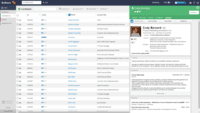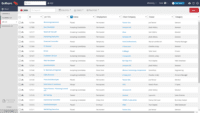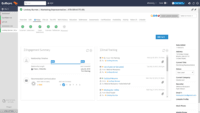Overview
What is Bullhorn ATS & CRM?
Bullhorn Recruitment CRM is a SaaS based solution that offers a suite of features typical of applicant tracking systems: a mobile app, batch or mass communication with potential candidates via multiple channels, instantaneous posting to multiple job boards, resume parsing,…
They are NOT the Mercedes of recruitment software. Sign up and its the start of your business getting screwed over.
NON-recommendation, dirty data
Bullhorn ATS & CRM - Costly but worth it!
Good for a smaller company with not many relationships to manage
Tech Talk ATS
Reliable ATS of all time.
Overview of Bullhorn Features
Bullhorn Review
Makes my life easier and the candidate experience better!
Bullhorn's Bully Employees
Streamlined Applicant Tracking with Bullhorn!
Catastrophic ATS & CRM provider, don't buy this!
You wouldnt want to use anything else
Unfair contract terms which auto renew (BEWARE) , Terrible customer service, awful technology (AVOID!)
Pre & Post Hiring made easy
Awards
Products that are considered exceptional by their customers based on a variety of criteria win TrustRadius awards. Learn more about the types of TrustRadius awards to make the best purchase decision. More about TrustRadius Awards
Popular Features
- Job Requisition Management (56)5.858%
- Applicant Tracking (57)5.858%
- Resume Management (57)5.757%
- Candidate Search (57)5.656%
Pricing
Entry-level set up fee?
- No setup fee
Offerings
- Free Trial
- Free/Freemium Version
- Premium Consulting/Integration Services
Starting price (does not include set up fee)
- $99 per month per user
Product Demos
Bullhorn ATS & CRM Demo
Features
Recruiting / ATS
Recruiting or Applicant Tracking Software is software used to manage the recruitment process electronically by handling job postings, applicant status, resume management, etc.
- 5.8Job Requisition Management(56) Ratings
Job Requisition Management – Job requisition management is the ability to create jobs quickly and easily
- 5.3Company Website Posting(48) Ratings
Software allows postings to be displayed on the company website
- 7.2Publish to Social Media(22) Ratings
Software provides ability to publish postings to social media sites
- 6Job Search Site Posting(27) Ratings
Software provides ability to publish postings to top job search sites
- 4.7Customized Application Form(39) Ratings
Application form for applicants allowing capture of required information
- 5.7Resume Management(57) Ratings
Software allows resumes to be uploaded in bulk, and for contact information to be parsed
- 4.9Duplicate Candidate Prevention(54) Ratings
Duplicate candidate prevention prevents candidates already in the system from being added
- 5.6Candidate Search(57) Ratings
Search capabilities allows candidates with certain attributes to be located
- 5.8Applicant Tracking(57) Ratings
Applicant tracking allows recruiters to assign applicants to various stages so others can see status at a glance
- 5.1Collaboration(52) Ratings
Collaboration capabilities provide the ability to share notes and evaluations
- 5.4Task Creation and Delegation(51) Ratings
Task creation is the ability to create recruitment process tasks and assign them to others
- 5.5Email Templates(54) Ratings
Software allows creation of standard email templates for communication with candidates
- 5.2User Permissions(48) Ratings
User permissions allow you to decide which information is viewable or editable by others
- 5.2Notifications and Alerts(51) Ratings
Notifications and reminders inform you of tasks to be completed
- 5.4Reporting(51) Ratings
Standard reports on key recruiting metrics such as time-to-fill
Product Details
- About
- Integrations
- Competitors
- Tech Details
- FAQs
What is Bullhorn ATS & CRM?
Offering different solutions customizable to fit the user's needs and future-proof investments, the Bullhorn system grows with the business, enabling the user to make more placements, improve candidate experience, and streamline operations.
Bullhorn unifies the entire agency with solutions that align the work of every department, individual, and role to promote profit, growth, and a seamless candidate and customer experience.
Bullhorn ATS & CRM Features
Recruiting / ATS Features
- Supported: Job Requisition Management
- Supported: Company Website Posting
- Supported: Customized Application Form
- Supported: Resume Management
- Supported: Duplicate Candidate Prevention
- Supported: Candidate Search
- Supported: Applicant Tracking
- Supported: Collaboration
- Supported: Task Creation and Delegation
- Supported: Email Templates
- Supported: User Permissions
- Supported: Notifications and Alerts
- Supported: Reporting
Bullhorn ATS & CRM Screenshots
Bullhorn ATS & CRM Integrations
- Mediafly Intelligence360
- Broadbean
- LinkedIn Talent Hub
- Dice TalentSearch
- DaXtra Parser
- Constant Contact
- CloudCall
- Spark Hire
- Scout
- TalentWise Hire
- InterviewStream Hire
- Salesforce Marketing Cloud
- HubSpot Marketing Hub
- Mailchimp
- VerticalResponse
- MyPayrollHR.com
- SimplyHired
- WANTED Analytics
- Vonage Business Communications
- Zapier
- Ebsta
- DiscoverOrg (discontinued)
- Fuze
- Shiftboard
- Textkernel Parser
- Whatfix
- First Advantage
- Sugar Market
- LogicMelon
- cube19
- Promoter
- SnapHop
- SpringAhead
- by Emburse
- Textkernel
- Astute Payroll
- Haley Marketing
- JXT
- MyResourcer
- Actonomy xMP
- Findly SkillCheck
- CEB SHL Talent Measurement
- OnRecruit
- Icetrak
- etz Technologies
- Empower VMS
- Voice Advantage
- Workopolis
- Menemsha Group
- Advance Payroll
Bullhorn ATS & CRM Technical Details
| Deployment Types | Software as a Service (SaaS), Cloud, or Web-Based |
|---|---|
| Operating Systems | Unspecified |
| Mobile Application | Apple iOS, Android, Mobile Web |
| Supported Countries | Europe, Middle East, Africa, Asia, North America, Central America, South America, Australia, India, United Kingdom, New Zealand |
| Supported Languages | English, Dutch, French, German, Spanish |
Frequently Asked Questions
Bullhorn ATS & CRM Customer Size Distribution
| Consumers | 0% |
|---|---|
| Small Businesses (1-50 employees) | 60% |
| Mid-Size Companies (51-500 employees) | 30% |
| Enterprises (more than 500 employees) | 10% |
Comparisons
Compare with
Reviews and Ratings
(196)Community Insights
- Business Problems Solved
- Recommendations
Bullhorn ATS is a versatile software used across organizations to streamline various business processes, primarily in the areas of applicant tracking and customer relationship management. Users find Bullhorn ATS to be highly beneficial for organizing candidate and client information, managing job orders, and mapping out recruitment processes. With its customizable features and flexibility, Bullhorn ATS caters to the unique needs of small companies as well as large recruiting organizations.
A key use case for Bullhorn ATS is its ability to centralize and organize candidate and client data, saving valuable time by keeping all relevant information in one place. Users have praised Bullhorn ATS for its user-friendly interface and intuitive design, making it easy to navigate and learn. It has significantly improved the training process for new users, allowing them to quickly upload and locate candidates from different platforms.
Another notable feature of Bullhorn ATS is its integration with LinkedIn, which has helped reduce financial expenditure on the platform. This integration enables seamless synchronization of candidate information between Bullhorn ATS and LinkedIn profiles, optimizing the recruitment process.
While Bullhorn ATS has received positive feedback for its effectiveness in streamlining business processes and managing candidate pipelines, some users have experienced reliability issues and slow support response times. Nonetheless, Bullhorn ATS remains a popular choice for organizations seeking a comprehensive solution for applicant tracking, customer relationship management, and overall business development.
Based on user reviews, here are the three most common recommendations for Bullhorn:
-
Try it out and see if it suits your needs. Users recommend giving Bullhorn a try, especially for staffing and recruiting firms. They mention that Bullhorn has many functions and capabilities, making it suitable for tracking candidates and managing the recruitment process. While there may be occasional glitches and technical issues, users generally find it fairly easy to use and effective for their job.
-
Consider alternatives. Some users suggest exploring other CRM options as they believe there might be better alternatives to Bullhorn available in the market. However, it's important to note that this recommendation may vary depending on individual preferences and requirements.
-
Invest time in learning the system. Users highlight the importance of dedicating time to learn Bullhorn in depth, as it can be expensive and requires some effort to fully understand all its features. However, once users become familiar with the system and know how to use its features effectively, they believe Bullhorn brings significant benefits in terms of tracking candidates, scheduling interviews, and pipeline management.
Overall, users highly recommend Bullhorn for staffing and recruiting firms, especially those dissatisfied with their current ATS or startup staffing firms in need of an ATS solution. Despite occasional glitches and the need for time investment in learning the system, users find Bullhorn to be a valuable tool in their recruitment processes.
Attribute Ratings
Reviews
(1-25 of 36)Reliable ATS of all time.
- Tracking of Candidate's application.
- Submission/ Interview/ Start Reports.
- Real Time Search and Sourcing Tool.
- It is more complex if we compare to the other ATS like CB and Job Diva.
- UI could be more better.
- It is very slow to work on.
Bullhorn Review
- Their tech support personnel are sympathetic and reasonably informed on the phone.
- They migrated me for free - but you know what you get for free.
- Their logo makes sense.
- Search radius of 100 miles is absurdly small.
- Email functionality is archaic.
- Establishing search strings requires double-clicking into fields.
Streamlined Applicant Tracking with Bullhorn!
- Easy to read format
- Integration with email and Zendesk
- Easy search function
- Separate onboarding layout (isolated space to enter onboarding progress notes in ticket format).
- More built out home page. To a new user it looks like it hasn't fully loaded.
- I wish the recent pages on the left side menu saved more pages before deleting them. While onboarding multiple people it helps to have multiple pages loaded on the menu.
Pre & Post Hiring made easy
- It provides the contact details of a candidate relevant to the job. All details are with a user-friendly interface that anyone can use the application.
- The specific details given by Bullhorn ATS & CRM are unbelievable. One place and you can make a decision about hiring or not hiring.
- The messaging automation feature again helps to save our time.
- I wish we could avoid the support call to install a few new features.
- The navigation from one feature to another is slightly tricky at times. Not difficult but can get tricky for a new person.
- The search engine can get better and more specific with the niche.
Bullhorn - Average Results
- Tracking Candidates
- Sourcing Resumes
- Multi User system - allows for collaboration across the organisation
- The interface is complicated and not so user friendly
- Resume sourcing does give adequate results as compared to other ATS
- Integration with job boards like Careerbuilder/ Monster/ Dice can be much better
Why Bullhorn is the best ATS/CRM in the market
- Candidate database allows for us to store and search for relevant candidates
- Stores all of our client data and client history
- Allows us to track all of the activity of our recruiters and sales people
- A deeper integration with Outlook
- A deeper integration with LinkedIn
Bullhorn Review From Recruitment Side
It is used for all our recruitment process, from searching candidates to place them, but also by sales people to follow-up their prospects, clients, creating jobs. It helps daily to make the link between all the departments as a recruitment cannot be successful if we do not [do it] as a team.
- Identify quickly available candidates through the availability date
- Know all the history of the candidates for the last years thanks to notes, submissions, etc.
- Set up tasks or appointments so you do not miss any follow-up
- Be able to change Ownership of Tearsheets, so if someone leave the company you can add the new person as owner
- In the Submission Tab, have more details to have a whole picture of the process. Currently, the details in the process are only if the placement is successful. Ie : Web response - Prescreen / Candidate not selected based on resume / prescreen - Submission - AM Declined - Client Submission - Declined by client / Withdrawal - Interview appointment - Declined - Placement
- Drag & drop candidates in jobs so we make a list of potential candidates for these jobs these candidates might be contacted after by another person. We can create a tearsheet, but it would be useful to add these candidates directly in the jobs (ie projects on Linkedin)
Which can be difficult is to make the link between similar project. Yes, we can search by jobs, go into the job, then in notes, but be able to run a more complex search to say I want all the similar jobs as... and have a list of all the persons contacted & status (not reply, message left, submission...) would save a precious time.
Bullhorn is the Future of Recruiting management
- Filtering candidates
- Locating candidates files
- Keeping track of where everyone is in the process
- Notes - leaving notes helps our entire company see where we are with each candidate
- Shortlist status - it is tedius to have different notes and different shortlist status. Shortlist status do not really help me in recruiting
- Textkernel in Bullhorn is sometimes difficult for me - too many clicks and buttons
- I would like to see more details required in candidates files - like a resume. So many candidate come through with their name and phone number and nothing else. Takes a lot more time for us to find out what their background is than if it was just a required field when applying
Disappointed - Great Sales Pitch, no Follow through.
- Track and manage client & candidate interactions.
- Search clients & candidates based on a specific requirement or location.
- Market to via SMS, email and phone.
- Manage the sales pipeline effectively.
- The ability to hashtag consultants, client contacts & candidates.
- The ability to customise individual views at the consultant level, and from an administrator perspective customise yourself without the help of the tech team.
- The appearance is user friendly, and there is online training to onboard new staff to the software.
- It's old & clunky with attempts to modernise its appearance & features.
- The search uses boolean so consultants require training to know how to search, build lists & find candidates & contacts. E.g., you write 'Bob' into search, & it won't appear but you'll add an asterisk & it will appear. If you had 'Bob Jane' in the first name, it also won't appear.
- The filters don't work correctly. E.g., we have 'DPA' & 'Non DPA' - BH did not have the ability to differentiate between the two using the filter, because they both said 'DPA'. We had to either change the terminology (which is industry standard in the medical field) or use the advanced search rather than the filters.
- The updating of the custom fields is clunky & not intuitive. Adding in multiple job types was limited to 3 (i.e. salary, contract & temp - we have additional types) and each one required individual customizing (fair) which then played havoc if it didn't match up to the master file which overrode the other 3. E.g., ALL custom fields were required on the master, and then you'll match up each in the individual job type as required. You'd then just include what was required in the individual job type.
- The migration from our old CRM was poor. One example - We ended up with thousands of files that were 'New South Wales' which got turned into 'New South Western Australiales.' We were refused assistance in fixing this.
- It's slow to load.
- Clear your cache daily - or things will break.
- No ability to add locations to a profile - you need to add each individual child company for it to appear in a search even when there is only one contact for the lot. For example, one of our clients has 176 medical practices and for these to appear in any searches, they had to be individually added as full profiles rather than added in as a location despite there being one recruitment contact.
Worst system and customer service I've ever used professionally
- Good integration options with a number of 3rd party programs. We use Vonage and it is honestly really great to integrate into Bullhorn.
- It works most of the time and the phone app for it is particularly good.
- Bullhorn Customer Support is the absolute worst I've ever worked with.
- Absolutely no advanced training to help set up your dashboards or any advanced functionality. You either need to have a programmer on staff to work on it or pay Bullhorn to help you set up any of the more advanced capabilities that it has. You had better like it out of the box otherwise it's going to cost you.
We also didn't know that if we wanted to send emails to our customers and candidates through the system, we would have to send one at a time. This absolutely DESTROYED our email credibility with email service providers and ISP's because if we wanted to send a job to 100 of our candidates to see if anyone might be interested in the job, it BCC's everyone instead of sending each individual an email.
Good Overall with Frequent Growing Pains
- Candidate Tracking
- Client Management
- Technology is not always the best
- A lot of things are constantly pushed to 3rd parties
Powerful Recruitment Tools that user-friendly
Bullhorn is one of the best Recruiting tools that I have used in my recruiting career. It's very fast, very reliable, and user-friendly. I can do a quick search of who is calling me just by entering the phone number in the system. It saves time in resume submissions, contact details, and other data, and the interface that helps with tracking candidates in a timely manner. Interactions between team members through Bullhorn is awesome, as you can send notes directly to email accounts to ensure they're seen.
- It fetches the right resumes with the right keywords and filters.
- One of my favorite features is for mass email. Once you have the right candidates you just have to add them in a Tearsheet and just do mass emails to them. It saves times and effort.
- I wish we could see the name of the candidates attached to a job with notes. Instead, we have to click and go inside to check who is the candidate attached to that job.
Mass Emailing is one of the best features where you can send emails to a bunch of the right candidates without showing them that it's a mass email, as it looks more of a personal email.
Reporting is also an effective tool in Bullhorn. To track personal performance, it helps in getting the data of the last day, week, month or year. It's a pretty impressive feature.
Bullhorn - A Great ATS!
- Tracks data.
- User-friendly.
- Resume search function.
- The new Novo interface requires more clicks than the previous version when viewing data.
- The submission tracking of a candidate and where they are at in the process.
- Resume Parsing, auto populating the information makes the work easy.
- Bullhorn enables other applications to be linked to it as well, eg- Textus, which makes the work easy in contacting candidates.
- I think just the timing, sometimes the candidate information ton the notes section takes a bit time to load unless I immediately click, but this could be a network issue.
- It would be convenient if there is a way to save all the search strings that I actually maintain in a different folder on my desktop.
Bullhorn ATS
- It keeps all of the necessary information for each job requisition in one spot.
- Organizes information well and succinctly.
- Very intuitive.
- The candidate search function isn't the easiest to use.
- There are a lot of unnecessary tools or cards that can make the screen seem cluttered sometimes.
- It would be nice to be able to delete notes or submissions if they're accidentally put on the wrong jobs.
- For the TextUs integration, I think it'd be better if there was a tab for texts like there is for emails, rather than being added to the Notes field and making it very difficult to go back and find the information you need.
- Duplicate candidates in BH -- it would be great if you could combine the accounts and delete one of them.
Great CRM tool to ease the recruitment process
- Maintaining and managing the pool of candidates.
- Tracking applicants and updating their status.
- User-friendly and great customer service.
- New features are rarely communicated, hence it does take some time to adapt.
- Currently, there's no data mining tool available at no cost, which would allow us to clean the data.
- Has a lag in-between, and will log you out if there is any problem with parsing the resume, but that is ok.
Bullhorn Review
- Very user-friendly and self-explanatory
- Great at keeping track of candidates, including where we're at in the recruitment process with them and where the candidate is at in their job search
- Very easy to use in an organization because you can check in on who has contacted what candidate and ensure that you're not double calling candidates
- Candidate sourcing is sometimes difficult as the search bar and filters sometimes do not work
- Glitches a lot - will kick you out often or will not properly parse resumes or upload them
- Attaching files is sometimes difficult and this feature also seems to glitch often, as well
Bullhorn ATS & CRM Review
- It's easily customizable.
- They have one of the best support teams of any software vendor I've done business with.
- The search capabilities are unmatched.
- I'd love to be able to automatically email candidates when we mark them as "not qualified" or "not a fit" for a role.
- I am ready for the back office and on-boarding product to get a UI facelift. I've heard it's on the way!
- I would love to have a mobile app that employees could use to submit their time sheets. They can use the mobile version of the website, which is fine, but it would be great to have this functionality in the mobile app.
Bullhorn is the way to go!
- Addition of candidates and effective candidate database
- Bullhorn is a great ATS because it is easy to navigate making your workload A LOT easier
- I used a proprietary ATS at my old job and it was not as efficient as Bullhorn
- I think Daxtra search needs to be free and not of charge. Adding costs to everything in BH is getting out of hand
- I think certain tabs need to have more information added and list of things we can add without having to pay extra for anything
- Some more effective BH training would be greatly appreciated.
The Good, The Bad and The Ugly
- It tracks our candidate and client interaction with great detail.
- I like the Bullhorn for email function - instead of sending an email via Outlook and then having to copy and paste it into BH, BH will open Outlook email for me and then automatically place a copy of the email in the recipients BH profile.
- BH will parse resumes received via email - lessening the amount of information manually added.
- Creating reports - I have ones that were created by BH but I cannot change the specifications to meet my end of the year needs.
- Cannot create an Excel sheet directly from a tear sheet - I have to save the tear sheet then go into the search bar and search for the name of the tear sheet in order to download it as a CSV file.
- Cannot print task lists - I had to create a ticket and they showed me a workaround.
Bullhorn CRM Review
- Reporting - It is very easy to track reports and look at statistics/vitals for each recruiter and salesperson within any timetable.
- Recruiting - I think it is hard to filter through searches as each canddiate just shows the name of the candidate and their job title, highlighting is not shown when the candidate is opened up.
Great CRM. Works well with Staffing & Recruiting industry.
- Track and manage leads and sales pipeline
- Easy to convert leads to real sales opportunities and eventually convert the opportunities into jobs. All of this is done seamlessly with little to no duplication of content.
- Reporting can be exported to Excel.
- Searching databases can be clunky at times (certain contact searches don't always return data from lead database).
Bullhorn-Your go to ATS/CRM
- Candidate Management- it is very easy to track and search your candidates. Candidates are the heart of your ATS in staffing and Bullhorn does a great job of making those candidates accessible.
- Job Order Management-Being able to keep your job orders managed in a way that keeps you closest to money is a one of the best parts of the system. You can filter your lists, schedule your followups and keep on top of the orders that are the most urgent.
- Configuration- the ability to configure the tool to the look and feel that matches your business.
- Bullhorn CRM allows Account Managers to do their prospecting without cluttering the Company and Contact List with Company and Contacts that are not buyers or individuals that do not using staffing, not decision makers, etc. Leads allows AM's to pursue those individual within a different entity until they are vetted as buyers. The opportunities allow you to track those longer range opportunities versus storing them in a notebook or on an excel document. They become company IP for down the road.
- Configuration of the CRM is huge asset. We have changed and configured our workflow several times over the past few years until we have decided on the workflow we want to move forward with. The tool allowed us to make these changes as we saw fit and without the time and cost of having to go through a PS channel.
- The Lead and Opportunity dashboards help to keep you on track in a visual way so you can see the time cycle of your leads and opportunities.
- Submission Management- Although there is a submission entity in Bullhorn that allows you to do a lot of things, this is one area that could still use improvement in terms of the ability to search web responses more efficiently and displaying of the pay/bill rates that are entered within the submission process. More configuration here would be great.
Bullhorn CRM Review
- Bullhorn addresses job pipeline; organization; creating, maintaining, and managing task lists.
- Bullhorn helps me to manage my daily activities.
- Bullhorn helps us keep track of all of our current job reqs, consultants and possible leads which all associates can view!
- Bullhorn Pulse is an awesome tool as well.
- Bullhorn notifies when your candidates may fit a job requirement
- Been having some issues with login, but I'll take that con since everything else is so awesome!
Bullhorn Review from a Search Firm Perspective
- Intuitive, easy to use.
- Easy to manage open jobs orders and track activity against those jobs.
- Easy to add new data both on the client and candidate side.
- Still feel that there needs to be improvement on search capabilities.
- Longterm would like to see a seamless integration to invoice our clients through Bullhorn.