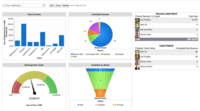Starting at $100 Per User per Month
View PricingOverview
What is Bullhorn Jobscience (discontinued)?
Jobscience was a cloud-based ATS and CRM tool designed to help recruitment firms to streamline and grow their business. Built 100% natively on Force.com, Bullhorn Jobscience offered a CRM-based approach to talent acquisition. It has reached end of life, and…
Recent Reviews
Popular Features
- Candidate Search (6)8.383%
- Resume Management (6)8.080%
- Reporting (6)7.474%
Pricing
Practice
$100
Cloud
Per User per Month
Placement
$125
Cloud
Per User per Month
Workforce
$133
Cloud
Per User per Month
Entry-level set up fee?
- No setup fee
For the latest information on pricing, visithttp://www.jobscience.com/staffing…
Offerings
- Free Trial
- Free/Freemium Version
- Premium Consulting/Integration Services
Features
Return to navigation
Product Details
- About
- Integrations
- Competitors
- Tech Details
- FAQs
What is Bullhorn Jobscience (discontinued)?
Jobscience was a cloud-based ATS and CRM tool designed to help recruitment firms to streamline and grow their business. Built 100% natively on Force.com, Bullhorn Jobscience offered a CRM-based approach to talent acquisition. It has reached end of life, and has been discontinued.
Bullhorn Jobscience (discontinued) Features
Recruiting / ATS Features
- Supported: Resume Management
- Supported: Candidate Search
- Supported: Reporting
Additional Features
- Supported: Dream user interface
Bullhorn Jobscience (discontinued) Screenshots
Bullhorn Jobscience (discontinued) Video
Introduction of Bullhorn Science recruiting services
Bullhorn Jobscience (discontinued) Competitors
- Bullhorn ATS & CRM
- CATS Applicant Tracking System
- iCims
- PC Recruiter
Bullhorn Jobscience (discontinued) Technical Details
| Deployment Types | Software as a Service (SaaS), Cloud, or Web-Based |
|---|---|
| Operating Systems | Unspecified |
| Mobile Application | Apple iOS, Android |
| Supported Countries | All Countries |
| Supported Languages | All Languages |
Frequently Asked Questions
Bullhorn ATS & CRM and CATS Applicant Tracking System are common alternatives for Bullhorn Jobscience (discontinued).
Reviewers rate Candidate Search highest, with a score of 8.3.
The most common users of Bullhorn Jobscience (discontinued) are from Mid-sized Companies (51-1,000 employees).
Bullhorn Jobscience (discontinued) Customer Size Distribution
| Consumers | 0% |
|---|---|
| Small Businesses (1-50 employees) | 60% |
| Mid-Size Companies (51-500 employees) | 30% |
| Enterprises (more than 500 employees) | 10% |