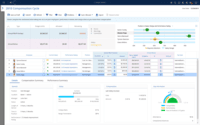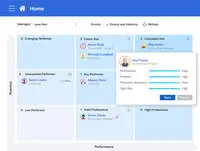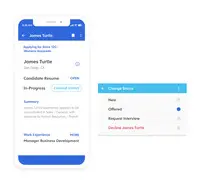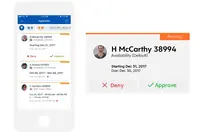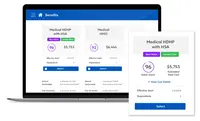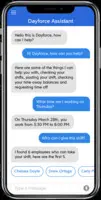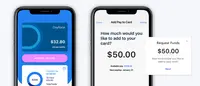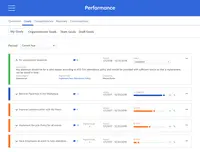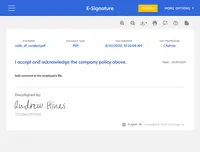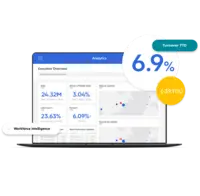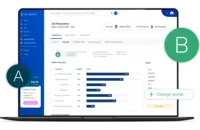Overview
What is Dayforce?
Dayforce HCM is a cloud-based platform encompassing HR, payroll, benefits, and talent and workforce management. It provides companies with a scalable framework and real-time data, such as continual pay calculations, to enable efficient decision-making.
Big fan of Ceridian Dayforce Wallet for our Org
Dayforce
1 year after implementation
Ceridian Dayforce - strong suite of products that can be great.
Ceridian Dayforce Review
Great Timekeeping and Payroll Solution
Ceridian Dayforce Honest Feedback
Ceridian Dayforce review
Ceridian Dayforce Review
DayForce HCM - The Lifesavers of the HR/Payroll Profession
One stop shop for HRIS, but could be better
Ceridian Dayforce in a nut shell
Dayforce: Great product but has its limitations.
HCM, WFM, Payroll, Performance, Compensation, Succession and all HR data …
How Dayforce Differs From Its Competitors
Using Dayforce for Compliance
Impact on Decision Making
Using Dayforce for Compliance
Impact on Decision Making
Using Dayforce for Compliance
Using Dayforce for Compliance
Impact on Decision Making
Using Dayforce for Compliance
Impact on Decision Making
Using Dayforce for Compliance
Impact on Decision Making
Using Dayforce for Compliance
Impact on Decision Making
Using Dayforce for Compliance
Impact on Decision Making
Using Dayforce for Compliance
Impact on Decision Making
Impact on Decision Making
Using Dayforce for Compliance
Impact on Decision Making
Using Dayforce for Compliance
Impact on Decision Making
Using Dayforce for Compliance
Impact on Decision Making
Using Dayforce for Compliance
Using Dayforce for Compliance
Impact on Decision Making
Using Dayforce for Compliance
Impact on Decision Making
Real-Time Payroll vs. Batch
Using Dayforce for Compliance
Using Dayforce for Compliance
Impact on Decision Making
Using Dayforce for Compliance
Impact on Decision Making
Using Dayforce for Compliance
Impact on Decision Making
Using Dayforce for Compliance
Using Dayforce for Compliance
Impact on Decision Making
Using Dayforce for Compliance
Impact on Decision Making
Awards
Products that are considered exceptional by their customers based on a variety of criteria win TrustRadius awards. Learn more about the types of TrustRadius awards to make the best purchase decision. More about TrustRadius Awards
Popular Features
- Pay calculation (568)9.090%
- Update personal information (578)8.787%
- Pre-built reports (572)7.777%
- Report builder (572)7.676%
Reviewer Pros & Cons
Pricing
What is Dayforce?
Dayforce HCM is a cloud-based platform encompassing HR, payroll, benefits, and talent and workforce management. It provides companies with a scalable framework and real-time data, such as continual pay calculations, to enable efficient decision-making.
Entry-level set up fee?
- Setup fee optional
Offerings
- Free Trial
- Free/Freemium Version
- Premium Consulting/Integration Services
Would you like us to let the vendor know that you want pricing?
62 people also want pricing
Alternatives Pricing
What is ADP Workforce Now?
ADP Workforce Now is a cloud-based HR platform for mid-sized businesses. It features customizable modules of various HR services that businesses can tailor to their specific needs, as well as regulatory monitoring and alerts to help businesses remain compliant.
What is Justworks?
Justworks offers a platform for payroll, benefits, compliance support, with HR tools. As a Professional Employer Organization (PEO), Justworks offers PEO solutions that can bundle payroll, compliance, HR, and benefits under the Justworks umbrella, and help to administer employment-related…
Features
Human Resource Management
Organizing, tracking and providing instant access to critical employee data, job profiles, transfers, promotions, and benefits information.
- 8.1Employee demographic data(505) Ratings
Administrators have the ability to enter detailed demographic data for each employee.
- 8.4Employment history(540) Ratings
Employment history is the ability to track previous positions held.
- 8Job profiles and administration(530) Ratings
Job profiles and descriptions can be created and edited.
- 7.8Workflow for transfers, promotions, pay raises, etc.(532) Ratings
Employee move workflow provides the ability to move employees to different positions and apply pay raises.
- 7.4Organizational charting(483) Ratings
Organizational charting is the ability to create hierarchical charts.
- 7.7Organization and location management(528) Ratings
Organization and location management allows employees to be managed across multiple geographical locations.
- 7.5Compliance data (COBRA, OSHA, etc.)(352) Ratings
Compliance capabilities ensure full compliance with federal workplace regulations by capturing required data in central database.
Payroll Management
Provides for pay calculation and benefit plan administration, in addition to managing direct deposit, salary revisions and payroll tracking.
- 9Pay calculation(568) Ratings
Pay calculation provides for computation of employee pay with state and federal deductions.
- 7.5Support for external payroll vendors(283) Ratings
Support for external payroll vendors is the ability to integrate with 3rd-party payroll services.
- 8.9Off-cycle/On-Demand payment(132) Ratings
Provide employees access to wages accrued during the pay period before the end of the pay cycle.
- 8Benefit plan administration(457) Ratings
Benefit plan administration is administration of health insurance plans and 401k plans, and other benefits.
- 9Direct deposit files(553) Ratings
Direct deposit is the ability to electronically transfer pay to an employee’s personal bank account.
- 8.5Salary revision and increment management(437) Ratings
Salary revision is the ability to modify individual employee pay.
- 8.1Reimbursement management(294) Ratings
Reimbursement management provides cash reimbursement for employee expenses related to business travel or other.
Leave and Attendance Management
Streamlines communication between HR and employees and facilitates efficient management of employee leave including requisitions, approvals, balance calculation, and annual carry-forward.
- 8.3Approval workflow(496) Ratings
Approval workflow is the process for approving employee paid time-off requests.
- 7.7Balance details(510) Ratings
Balance details is automatic updating of paid time-off balance to reflect time taken.
- 7.9Annual carry-forward and encashment(417) Ratings
Annual carry-forward and encashment enables unused paid time-off days to be carried forward to new year, or paid in cash.
Employee Self Service
Employee portal allowing employees to view and update their personal information.
- 8.5View and generate pay and benefit information(565) Ratings
Employees can view pay and benefit data and print pay stubs.
- 8.7Update personal information(578) Ratings
Employees can update personal profile with change of address, dependents, or other personal data.
- 8View company policy documentation(398) Ratings
Employees can review company handbook, and corporate policy documents.
- 7.1Employee recognition(206) Ratings
thank a team member
- 8View job history(474) Ratings
Employees can view all positions held at the company.
Asset Management
Maintaining a record of assets such as laptops, pagers, cell phones, etc. issued to employees. Record typically includes asset type, number, serial number and date of issuance.
- 7.5Tracking of all physical assets(97) Ratings
Tracking of track laptops, pagers, phones, and other company equipment.
HR Reporting
Pre-built and custom reports, and integration with external data.
- 7.6Report builder(572) Ratings
Report builder allows custom reports to be created using a GUI.
- 7.7Pre-built reports(572) Ratings
Pre-built reports is the provision of a variety of canned reports on employee retention, and other key metrics.
- 6.3Ability to combine HR data with external data(400) Ratings
Ability to bring data from external systems like CRM and combine with HR data.
Onboarding
Employee onboarding is the process of orienting new hires to the social and performance aspects of their jobs so that they are able to function in their new roles as quickly as possible.
- 7.8New hire portal(364) Ratings
New hire portal eliminates printing and mailing with a personalized portal of all required reading, corporate information, and all forms and other paperwork, online.
- 7.9Manager tracking tools(320) Ratings
Tracking tools allow hiring managers to check status on individual hires for all onboarding activities.
Performance and Goals
Goal alignment is the practice of ensuring that all employees have clearly defined goals in support of the overall corporate strategy.
- 7.5Corporate goal setting(202) Ratings
Corporate goal setting is the ability to define corporate goals, and/or vision statements in the system.
- 7.9Individual goal setting(221) Ratings
Individual goal setting is the ability to define individual goals that align to organizational and subordinate goals.
- 7.6Line-of sight-visibility(189) Ratings
Line-of-sight visibility is the provision of line-of sight visibility for each goal to see how goals support overall corporate objectives.
- 7.9Performance tracking(226) Ratings
Performance tracking allows managers to track individual progress against goals as a component of overall performance.
Performance Management
Performance management is the process of ensuring employees meet pre-determined objectives and goals through regular check-ins and appraisals.
- 7.5Performance plans(246) Ratings
Supervisors have ability to build individual performance plans including, goals, competencies, etc..
- 7.6Performance improvement plans(210) Ratings
Supervisors can track disciplinary actions such as performance improvement plans.
- 7.9Review status tracking(248) Ratings
Supervisors can monitor and track review status completion with dashboard showing milestones and status.
- 7.9Review reminders(244) Ratings
System can generate reminders to ensure review completion timeliness.
- 8Multiple review frequency(219) Ratings
System supports multiple review types including annual, quarterly mid-year and anniversary reviews.
Succession Planning
Succession planning is the identification and development of internal employees with the potential to fill key business leadership positions in the company.
- 7.2Create succession plans/pools(94) Ratings
Managers can create and manage pools of potentially high-performing individuals.
- 6.9Candidate ranking(102) Ratings
Candidate readiness for key business positions can be ranked and assessed.
- 6.6Candidate search(107) Ratings
Candidate search provides search capabilities for potential candidates based on attribute or other profile data.
- 7.1Candidate development(94) Ratings
Candidate development is the ability to assign learning and development goals.
Recruiting / ATS
Recruiting or Applicant Tracking Software is software used to manage the recruitment process electronically by handling job postings, applicant status, resume management, etc.
- 7.5Job Requisition Management(271) Ratings
Job Requisition Management – Job requisition management is the ability to create jobs quickly and easily
- 7.5Company Website Posting(265) Ratings
Software allows postings to be displayed on the company website
- 7.5Publish to Social Media(222) Ratings
Software provides ability to publish postings to social media sites
- 7.5Job Search Site Posting(254) Ratings
Software provides ability to publish postings to top job search sites
- 6.6Duplicate Candidate Prevention(217) Ratings
Duplicate candidate prevention prevents candidates already in the system from being added
- 7.4Applicant Tracking(264) Ratings
Applicant tracking allows recruiters to assign applicants to various stages so others can see status at a glance
- 7.3Notifications and Alerts(258) Ratings
Notifications and reminders inform you of tasks to be completed
Product Details
- About
- Integrations
- Competitors
- Tech Details
- Downloadables
- FAQs
What is Dayforce?
Dayforce is a global people platform for the modern workforce. An enterprise HCM solution, Dayforce combines payroll, HR, benefits, talent management, and workforce management in a single cloud application to power today’s boundless workforce. Dayforce helps organizations unlock their full workforce potential and operate with confidence no matter where they operate in the world.
Dayforce is headquartered in Toronto, Ontario and Minneapolis, Minnesota with operations across the globe. The company’s brand promise to make work life better is the commitment it makes not only to customers, but to its own people and the communities Dayforce operates in.
Key product areas:
· HRIS
· Global payroll, on-demand pay
· Benefits
· Workforce management, including time and attendance and task management
· Talent acquisition, including recruiting and onboarding
· Talent management, including performance management, succession planning, compensation management, engagement surveys, and an integrated learning management system
· Advanced reporting, analytics, and dashboards
· HR self service via the Dayforce mobile app
Dayforce Features
Human Resource Management Features
- Supported: Employee demographic data
- Supported: Employment history
- Supported: Job profiles and administration
- Supported: Workflow for transfers, promotions, pay raises, etc.
- Supported: Benefits information
- Supported: Organizational charting
- Supported: Organization and location management
- Supported: Compliance data (COBRA, OSHA, etc.)
Payroll Management Features
- Supported: Pay calculation
- Supported: Support for external payroll vendors
- Supported: Off-cycle/On-Demand payment
- Supported: Payroll history for each employee
- Supported: Benefit plan administration
- Supported: Direct deposit files
- Supported: Payroll tracking and auditing
- Supported: Salary revision and increment management
- Supported: Reimbursement management
- Supported: Statutory form management
Leave and Attendance Management Features
- Supported: Approval workflow
- Supported: Email notifications
- Supported: Balance details
- Supported: Travel absence management
- Supported: Annual carry-forward and encashment
Employee Self Service Features
- Supported: Employee login
- Supported: View and generate pay and benefit information
- Supported: Update personal information
- Supported: Request time off
- Supported: View job history
- Supported: View company policy documentation
- Supported: View company news and information
- Supported: Employee recognition
Asset Management Features
- Supported: Tracking of all physical assets
HR Reporting Features
- Supported: Report builder
- Supported: Pre-built reports
- Supported: Ability to combine HR data with external data
Integration with other HR capabilities Features
- Supported: Additional HR capabilities (talent management, LMS, etc.) supplied by same vendor
- Supported: Additional HR capabilities (talent management, LMS, etc.) supplied by different vendor
Performance Management Features
- Supported: Performance plans
- Supported: Performance improvement plans
- Supported: Review status tracking
- Supported: Review reminders
- Supported: Multiple review frequency
Succession Planning Features
- Supported: Create succession plans/pools
- Supported: Candidate ranking
- Supported: Candidate search
- Supported: Candidate development
Onboarding Features
- Supported: New hire portal
- Supported: Manager tracking tools
Performance and Goals Features
- Supported: Corporate goal setting
- Supported: Individual goal setting
- Supported: Line-of sight-visibility
- Supported: Performance tracking
Recruiting / ATS Features
- Supported: Job Requisition Management
- Supported: Company Website Posting
- Supported: Publish to Social Media
- Supported: Job Search Site Posting
- Supported: Duplicate Candidate Prevention
- Supported: Applicant Tracking
- Supported: Notifications and Alerts
Dayforce Screenshots
Dayforce Integrations
Dayforce Competitors
Dayforce Technical Details
| Deployment Types | Software as a Service (SaaS), Cloud, or Web-Based |
|---|---|
| Operating Systems | Unspecified |
| Mobile Application | Apple iOS, Android, Mobile Web |
| Supported Countries | Global |
| Supported Languages | English (US), English (GB), French, French Canadian, Spanish (Latin America), Spanish (Spain), Italian, German, Polish, Simplified Chinese, Dutch, Hindi, Portuguese (Brazil), Croatian, Czech, Romanian, Bulgarian, Slovak, Japanese, Korean, Hungarian, Thai |
Dayforce Downloadables
Frequently Asked Questions
Dayforce Customer Size Distribution
| Consumers | 0% |
|---|---|
| Small Businesses (1-50 employees) | 1% |
| Mid-Size Companies (51-500 employees) | 18% |
| Enterprises (more than 500 employees) | 81% |
Comparisons
Compare with
Reviews and Ratings
(1131)Attribute Ratings
- 8.7Likelihood to Renew86 ratings
- 10Availability12 ratings
- 5Performance13 ratings
- 6.2Usability60 ratings
- 7.7Support Rating65 ratings
- 7.3Online Training18 ratings
- 7In-Person Training11 ratings
- 6.6Implementation Rating43 ratings
- 8.8Configurability13 ratings
- 9.9Product Scalability14 ratings
- 8Ease of integration8 ratings
- 9.9Vendor pre-sale12 ratings
- 8.9Vendor post-sale18 ratings
Reviews
(476-500 of 622)User-Friendly HCM
- The performance management module is very flexible. You can basically build it to do what you want.
- The reporting functionality in Dayforce is very user-friendly.
- In general, the platform is just clean and easy to use.
- I would like to have a bit more admin capability in the performance module.
- Email notifications tied to workflow are not always super easy to program. Sometimes, it’s difficult to identify what the error is.
- Once an action has been completed, system notifications should stop but they don’t (i.e. reviews, timesheet approvals).
- It offers a lot of solutions "out of the box". If your company has no specialized/customized needs this would be excellent.
- For the most part, customer service is responsive, aside from the busiest times of the year.
- Documentation is extensive on all parts of the system. The DIG (Dayforce Implementation Guide) in particular, is very helpful.
- Training and sales seem to be out of sync with the actual system. Sales promises our leaders things that in real life are not possible, or require additional fees/services to implement. Training has featured things that are no longer available live in the system. Support sometimes is out of sync with updates as well.
- Support is overwhelmed the entire year. This means slow response times, unless you mark everything as urgent. If a ticket is marked as high priority, unless it is escalated we may not get a response beyond "your ticket has been received" for two weeks or more. Ceridian needs to hire more support people.
- Communication on changes that will be made by hot fixes is often done after the fact.
Ceridian Dayforce's "One-record" system is amazing!
- Bringing together multiple processes (i.e. benefits, time management, or payroll) into one easy-to-use system saves time and money.
- Having one record across multiple entities/systems makes it easy to track an employee that works at each entity.
- Reporting can be made a little easier to use. However, with updates that are in the future, this will be addressed.
Dayforce Payroll User
- The workflow options save a lot of time with paperwork having to go all over the place. With the click of a button a form is sent to the correct person for approval.
- The notification blast option in Dayforce allows us to send all employees updates quickly even if they don't have access to their company emails right away. This helps us save time around holidays and at year end.
- Being able to preview the payroll before your commit the payroll saves time as we are able to fix errors prior to the final commit. We are also able to see how a check is going to be impacted by a change before payroll is complete which helps reduce manual checks.
- Sometimes the system will freeze up when you are trying to look people up.
- The tables are still in Silverlight so I need to still use IE when everything else I use I can access the system in Chrome or Firefox which is a little more stable.
Dayforce makes my worklife easier!
- Recruiting
- Onboarding
- Payroll
- Performance Management
- Workflows
- Customer support
A Dayforce to be reckoned with!
- Integration of Payroll and HR functions. A smooth flow of (accurate) information between these two functions drastically reduces payroll errors.
- Payroll in general. The continuous calculation of payroll allows our team to see exactly where we are with payroll and the impacts of any changes or updates as they take place.
- Support. Both from an account and technical perspective. Ceridian support teams appear to be knowledgable, responsive and take the time and effort to learn about our business and particular Dayforce configuration. We don't need to spend time explaining how our deployment is different from others when requesting support.
- Surveys - Ceridian has indicated that the ability to generate and report on enagement surveys will be provided in furture releases, it isn't there yet...
TWO THUMBS UP for Ceridian Dayforce
- Allows employees to submit personal changes either to address, direct deposit and/or a life event changes such marriage, the birth of a child.
- The system also allows our employees to clock their time more efficiently using their mobile phone, computer or even a time clock that we have set up for them. This especially makes it easier for the manager to approve time as well.
- Reviewing employee changes and payroll has been better as well with the reporting tool the system has in place. The standard reports and report templates make it easier to run custom reports as well. Fantastic tool.
- I work in benefits and I can see how Ceridian can put a bit more focus on the benefit module. We don't have a typical plan year of January through December so the system takes a bit more specialized focus to set up the benefit plans.
- The system could also work on how it calculates benefits with multiple payrolls. For example we have semi-monthly employees and bi-weekly employees and the system doesn't calculate the employee/employer costs of benefits properly between the two payrolls. It can only handle one type of payroll at a time so we have to manipulate the system to calculate the correct costs.
So many applications in just one system!
- Continuous calculation for payroll, ensuring you, and the employee knows were they are at in the pay period, and can quickly identify discrepancies to be able to resolve them prior to payroll submission. This helps our admins not stress prior to payroll submission, and be able to deliver the most accurate paychecks for our employees keeping them happy.
- Report writer! Get readouts of the information you need. Build your own report with the information you need. We use a variety of different reports to help us get the most accurate information from an HR, payroll, timekeeping perspective. We've found endless benefits to this function and use the information to push our company forward in the industry.
- Excel to Dayforce. There are different ways to upload information straight into Dayforce, making it easy to get a new employee's information uploaded directly into Dayforce. This drastically cuts down on the labor time it took to get a new employee into the system helping our HR department get back to assisting our employees instead of being bogged down on data entry.
- I think the scheduling component could use some work. Currently if someone has a different type of availability for work, you cannot simply look at the days they are available and visually see what they can work. You have to hover over the box to see what they can work. It would be benificial if there was a way for their availability to be visible A for AM, P for PM or O for open in each day.
- Some of the upload functions could use some additional functions. We are currently trying to figure out how to upload our J1 visa employees, but have their social security tax blocked so we don't have to manually for all of their work assignments. It's very time consuming.
Ceridian Dayforce is a Powerhouse
- Excellent Payroll System
- Very strong reporting system
- Excellent way to get details on employees
- Find that sometimes the system is very quick when selecting a function
- Project tracking has been inadequate
- Updates have been untimely on occasion
Yep, it does that.
- The support team is excellent. I have never had a bad experience when I've reached out for support.
- They do a good job of communicating release notes for updates.
- Several of our users joke that Dayforce is smarter than we are. If you make an update, the software knows to update all of the affected areas.
- One of the other software systems that I use on a regular basis tells you (in very fine print at the bottom of the screen) what table is affected when you click in any field to make updates. That is a feature that I would love to see in Dayforce.
- It would be very beneficial if customers had SQL access to their own databases.
- On occasion, I have felt that Ceridian turns things that should be offered out-of-the-box over to the Professional Services area as a billable project.
Have a great day on purpose utilizing Dayforce.
- Adjustments
- Auto correcting
- User-friendly material
- Training/learning materials
- Directions
HCM done right!!
- Ceridian Dayforce is especially responsive to its customer base, providing outlets for improvement, suggestions, and new features.
- Dayforce is highly customizable which provides for great flexibility for configuration for all of our needs in various jurisdictions.
- No real complaints.
Dayforce Review
- Each module is connected. Dayforce is truly one integrated resource.
- Dayforce has allowed us to share real time information with our employees. They know their pay, their hours for the week and can update their personal information anytime from anywhere.
- The performance module of Dayforce is amazing and has allowed us to go 100% paperless and virtually administration free. We did the upfront work during implementation, but now what used to be a long and tedious process is now paperless and basically self-administered. Our managers love it and our employees find it easy to use!
- Our implementation was rough. We needed consultants and the implementation team was really just "doers". Had we known this going in, we would have hired a 3rd party consulting group (which we now have post-implementation) to help us with best practices, ideas and testing. The Ceridian team couldn't (or wouldn't) do this for us.
- The support team. One of the reasons outside of wanted one integrated tool that we came to Dayforce was because the support team at our previous vendor was not meeting our expectations. We were told during our sales call that the support team at Dayforce was 24/7 and great. Not quite the case. The ticketing is 24/7, but it may take up to 3 days to actually hear from someone on your ticket. It's a long time. Again, for this reason, we have continued our contract with our 3rd party consultant and go to hem instead of calling support. This way we most often have our issue resolved by the time that the support team would be making initial contact.
- They are innovative when creating new technology.
- They created one platform that covers all of our business needs.
- They host a great annual conference with hands-on training.
- More follow through from support-explaining why something happened.
- Circling back with customers one year after implementation and fixing things that were set up incorrectly during implementation.
A great, flawed product
- Many seamless modules.
- Reports were good and have been improved with dynamic editing.
- Be problem solvers, not excuse makers.
- So many easily intuitive fixes go overlooked.
- Ceridian appears more focused on growth than taking care of current customers.
Dayforce HCM will save you time and money
- One ID for an employee.
- You can customize the set up to meet your needs.
- Truly EVERYTHING can be customized within Dayforce. You can have layers upon layers of seniority, company structure, timesheet rules, etc.
- Everything you do is real time. This makes it so easy to see where your labor costs are at any moment. The second an employees shift closes by them clocking out for the day, the hours are loaded into their time sheets and the system knows how much the employee needs to be paid. Even better, the minute Payroll opens the pay cycle, the employee can ALSO see how much their pay check is going to be. This puts the responsibility back on the employee to verify that their timesheets are correct.
- Support has improved, but it is still in need of improvement. The response time could be faster. Although on pay day they are spot on and help immediately.
- To be able to log in as an employee and only see what they see would be unbelievable! Dayforce has an unbelievably great self service portal, but when an employee has an issue, it is difficult to help them because you aren't able to log in and see what the employee is seeing due to the fact that you have more powers within the system.
- Report writing has gotten much easier, but it still needs a little bit of work. In order to write reports in the system, you still need to know quite a bit about the system.
Dayforce is our Hero
- Transfer/Promotion: As a member of our HRIS team who manages employee data, transfers and promotions are my personal favorite. The seamless and quickness of processing these requests makes our jobs clean and easy. In return, we are allowed to make the quick adjustment due to business needs.
- Employee Relations: Team Relate is something that Dayforce does particularly well. With the recent update to the Team Relate, we are able to really get a deeper dive into the comparability between a manager and employee. Allowing our managers to really focus on engagement and truthfully tie into attrition across the company. With our company pillars, this really is a fine touch in driving home and provide the resources for our managers to live out our company motto.
- Reporting: Reporting allows for our organization to quickly provide Operational Leaders and managers with real time data that is crucial to manage employees / business needs / business analytic / performance base, etc. What especially nice about this feature, is that we are able to generate reports to specific roles as well as auto delivering reports to specific leaders within the company.
- HR Profile/Employee Tracking: The cleanliness and easy access to employee profiles is really what makes the job of our HRIS specialist that much simpler. With everything located in one place and quickly visible, it is without guarantee that this function is anyone favorite who is consistently working in the system daily on employee's profiles.
- Within the new People screen, we are unable to have access to the employee file. The employee file is something that is crucial to our managers as well as our HRIS team and something that we utilize daily. For now, we are able to go through the old "My HR" screen, however, still looking for a new upgrade to provide the file feature.
- I would like to see labor distributions easily readable in People. Right now the locations need to be populated in order to see if there is a labor distribution available.
Ceridian - HCM Solution for the Modern Workforce
- Payroll - They were first a payroll company, so it is nice to have a company that built the remaining HCM modules around the payroll. Rare find.
- Relevancy - Remaining relevant by offering technology and features that are modern demands.
- Partnerships - Great at cultivating positive partnerships with their clients.
- Support and Development - Need to make sure glaring issues with current modules are resolved prior to developing and rolling out new features and modules.
- Payroll Tax - Need to identify and resolve issues in a more timely manner, especially as it relates to the payroll tax demands.
Dayforce and Cross-Functional Integration
- As stated in the previous answer we utilize both the time and payroll features of Dayforce. This cross-function integration prevents us from having to import time data from another platform.
- It also keeps all data on one platform so that it all flows between the different features and functionalities. For example, changing someone's time-sheet and then recalculating in payroll is intuitive and avoids going into another system to make the change and re-importing whole loads of time data.
- The integration also maximizes attendance usage, as time data is tracked continuously under attendance and is adjusted with any time adjustments in real-time. This makes attendance and time flow between one another seamlessly and efficiently.
- Dayforce's continuous calculation in general is a great capability of the system to make adjustments when they are necessary and see their effects immediately.
- Payroll-complementing features such as report building, third-party remittance, organizational/job mapping for workers comp and year-end filing also work smoothly.
- While I have been helped tremendously by Dayforce's customer support line, I think I would prefer if resolutions were made during that same call if business time allows for it for both sides of the transaction. While deferring resolutions through ticket logging is generally ideal, a call in might--generally speaking--call for resolution during that call, even if its not immediate. This would only apply to urgent issues of course and ticket logging through the support portal for less immediately urgent issues generally works just fine.
Dayforce is quick and easy to both learn and use
- Pairing you up with a company like business to ask questions.
- Account Reps are always there for you, even after you go live!
- Their product support.
- Training could be better.
- Performance module is new, but Ceridian is open to change.
Business Analyst Review of Ceridian
- The reporting is flexible and easy to create with preformed topics to get the information you need
- There is online help to follow which is informative when trying to learn how to use the application.
- Problems can be added to online ticket system and tracked with the support staff responding quickly via a phone call for or email depending on the severity.
- New reports at the end of the year are a normal occurrence when doing new implementations. There needs to be more flexibility to get these done in the time required. Development should be available all year.
- The removal of Silverlight needs to be replaced quicker for a better browser experience.
It’s a new day with Dayforce!
- Single application
- Comprehensive HR, benefits and payroll functionality
- Strong mobile presence
- Customer Support can be challenging at times. Ceridian is growing rapidly so we don’t always get the level of experience needed to resolve our issues as quickly as we would like.
- They are migrating all functionality from Silverlight to HTML. Not everything has been migrated yet so it gets confusing when reporting. Thankfully, it’s a temporary situation.
- Reporting has a steep learning curve when implementing as many modules as we did. That said, there are tons of canned reports available.
Ceridian gets it right!
- User-friendly platform for vacation requests, shift details, and earnings statements. Previously in our company employees were not able to see what vacation balances they had.
- Clearly interpreted reports. This allows our company to pull the necessary data we need to understand the functions of our organization.
- Streamlines payroll. Previously, we had to run payroll through multiple platforms since we have international employees. With Ceridian, we are able to run all payroll through the day force system.
- We have had some issues with blocking out weekends on vacation, but have learned there is a way to program this.
- Once out of implementation, we feel that the support team was not as helpful. There is definitely a drop off once the implementation team has completed your implementation.
Dayforce is a game changer.
- Onboarding. This is a much more cohesive process for us that before using Dayforce. We were 100% paper and it took a lot of time and energy to administer the forms properly for all new hires. Onboarding puts the forms and other information all in one place.
- Performance Management. We just launched this module but it will revolutionize the way we conduct performance reviews. Again we were 100% paper and moving to a focal cycle with no paper will greatly streamline our process.
- Schedules. We used Excel spreadsheets to prep out the schedules each week. This is no longer needed. Saves tons of time.
- I think reporting could be easier. It is sometimes difficult to find the fields I want to include in a custom report.
- Form builders. I don't know how to code XML and this is absolutely necessary to build your own forms and not have to reach out to Support. A little frustrating.
Could be improved
- Able to process payroll/haven’t missed a payroll
- User friendly
- We’ve been having a lot of issues with our benefit feeds and having to do them manually
- Reporting isn’t that great and can be improved - some of the canned reports are structured weird and makes it difficult to sort
- Lots of things that Dayforce “can’t” do that their competitors can do
- Supporting portal has gotten better but can be improved - language barrier with tickets being routed overseas
- Dayforce charges for everything - simple fixes and escalated tickets to professional services are always $2,000+ sometimes it’s just for adding a column to a report