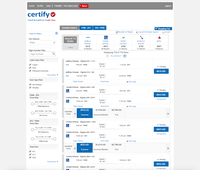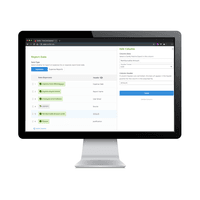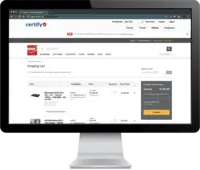Overview
What is Emburse Certify?
Certify is travel and expense management software developed by the company of the same name in Maine, which merged with Chrome River in 2019 to form Emburse.
Expense Reporting Done Right!
Emburse Certify
Emburse Certify is Easy to Use
Emburse Certify Review
Powerful software, if it worked the way it was supposed to
Not easy for an infrequent user
Certify--Average
I recommend using Certify.
A good way to track your expenses on the go!
A great application for businesses big and small
Effective expense management tool with a bit of an awkward interface
Certify will help keep your team on track with expenses
Certify Does Expense Reporting Well
Use it anywhere!
Expense reports are a breeze with Certify!
Awards
Products that are considered exceptional by their customers based on a variety of criteria win TrustRadius awards. Learn more about the types of TrustRadius awards to make the best purchase decision. More about TrustRadius Awards
Pricing
What is Emburse Certify?
Certify is travel and expense management software developed by the company of the same name in Maine, which merged with Chrome River in 2019 to form Emburse.
Entry-level set up fee?
- $8 Expense reportRequired
Offerings
- Free Trial
- Free/Freemium Version
- Premium Consulting/Integration Services
Would you like us to let the vendor know that you want pricing?
4 people also want pricing
Alternatives Pricing
What is SAP Concur?
SAP Concur is a SaaS expense report management product, and handles corporate travel booking, expense report automation, reimbursement, audit, and business intelligence, and corporate card integration.
What is Expensify?
Expensify automates the entire spend management process. Scan receipts, track mileage, submit and approve expenses, manage corporate cards, reimburse employees, pay bills, send invoices, and book travel. Built for individuals and companies of all sizes, anywhere in the world.
Product Details
- About
- Integrations
- Competitors
- Tech Details
- Downloadables
- FAQs
What is Emburse Certify?
Certify AP is designed to give finance teams insight into their company purchases and the ability to manage spend before it happens, paper is eliminated, and approvals are handled online, making remote work feasible. By automating these processes, finance teams now have valuable time to be able to work more strategically across their organization.
Emburse Certify Features
- Supported: Approval Process Control
- Supported: Invoice Management
- Supported: Multi-Currency
- Supported: Receipt Management
- Supported: Receipt Upload
- Supported: Reimbursement Management
- Supported: Spend Control
- Supported: PO creation
- Supported: Purchase Requisition creation
Emburse Certify Screenshots
Emburse Certify Video
Emburse Certify Integrations
Emburse Certify Competitors
Emburse Certify Technical Details
| Deployment Types | Software as a Service (SaaS), Cloud, or Web-Based |
|---|---|
| Operating Systems | Unspecified |
| Mobile Application | Apple iOS, Android, Windows Phone, Blackberry, Mobile Web |
| Supported Countries | United States, Canada, Latin America, United Kingdom, Europe, Middle-East and Africa, Asia, Australia, China, India, Japan, Germany, Brazil, Mexico |
| Supported Languages | Arabic, Chinese (Simplified), Chinese (Traditional), Czech, Danish, Dutch, English, Finnish, French, German, Hungarian, Indonesian, Italian, Japanese, Korean, Norwegian, Polish, Portuguese, Russian, Spanish, Swedish, Turkish, Ukrainian, Taiwanese, Thai |
Emburse Certify Downloadables
Frequently Asked Questions
Comparisons
Compare with
Reviews and Ratings
(97)Community Insights
- Business Problems Solved
Emburse Certify is a versatile expense management solution that has proven to be invaluable for businesses across various industries. Users have praised its ability to track and approve expenses, providing them with a seamless process to report on expenditures and make informed decisions based on those reports. By streamlining the expense reporting process, Certify increases visibility into company spend and makes it easier for businesses to manage their expenses effectively.
One of the key use cases of Certify is its ability to simplify travel booking and research experiences across teams. This feature has significantly streamlined the travel planning process, enabling teams to collaborate more efficiently and ensuring a seamless booking experience. Additionally, users have found Certify's compatibility with popular accounting software such as QuickBooks and NetSuite to be highly beneficial. The integration capabilities of Certify have saved users time by reducing the need for double data entry, making financial reporting more efficient and accurate.
Certify offers additional functionalities that further enhance expense management. Users appreciate the ease of submitting expense reports through Certify, simplifying the reimbursement process and ensuring timely payments. The platform also provides features like importing reports into the organization's ERP via API, improving efficiency and accuracy in financial reporting. Moreover, Certify offers robust controls, allowing businesses to require specific information for expenses, thus enhancing accuracy and compliance.
Certify's user-friendly interface has been consistently praised by customers. With its intuitive design, approximately 200 employees who submit daily expense reports have reported no issues or questions, providing a seamless user experience. The mobile app provided by Certify eliminates concerns about losing receipts, making it convenient and reliable for users to capture and organize their expenses.
Overall, Emburse Certify has proven itself as an effective solution for expense management across organizations. Its ability to simplify processes, improve collaboration, increase visibility into spending, and enhance financial control make it a valuable tool for companies seeking efficiency and accuracy in managing their expenses.
Attribute Ratings
Reviews
(26-50 of 55)Certify - a solution for expenses
- Centralized location for tracking expenses.
- Makes job costing for expenses a smooth transaction.
- Allows employees to get their reimbursements in an efficient time frame.
- There needs to be a way to delete the previously downloaded transactions that were not used due to a discrepancy.
- When inactivating projects a multi-delete function would be more convenient.
- Allow for coding multiple projects per single transaction.
- Maintains copies of backup documentation.
- Employees can easily upload receipts with their phone, and complete the expense report at a more convenient time.
- Accounts payable reporting is not robust. I'd like to be able to see payments by vendor, etc.
Certify is awesome!
- Easily upload pictures of receipts and upload into employee wallet.
- Mileage is easily tracked for employees using a map and automatically calculates rate so that the employee doesn't have to calculate and eases errors.
- Multiple reports are readily available for manager review.
- Sometimes when downloading into accounting software the classes are input incorrectly. I'm not sure that this is a Certify problem or an accounting software issue.
Certify - excellent time-saving tool!
- The app is easy to use and is very convenient.
- The ability of account managers to go into other employees' accounts makes it easy to help them.
- The wide range of reporting features makes it easy to look up old information and create Excel sheets with meaningful data.
- Manually entering data to an expense report is not very user-friendly. I do not like that I have to fill in the category before I can fill in the rest of the data. Sometimes I need to fill it all in and then think about which category would be best.
- Linking cards to the wallet - we had quite a struggle trying to keep some of our cards linked and they would mysteriously unlink which made for a time-consuming fix involving upper management.
- SpendSmart - I don't think this area is useful at all to our company.
- As an account manager, I wish there was an easier way for me to edit each expense in reports. There are times I need to go into every single line item. to change or add detail, and it would be nice if I could edit them on one screen.
Certainly simple to use!
- Take a photo of the receipt and it is automatically saved
- Because of the upload, paper receipts no longer need to be saved
- It syncs really well into the monthly expense report so when it’s time to reconcile credit card transactions it’s all there
- Capability to correct the transactions (which account, which project, $ amount etc.) works great
- I use an iPad and when I try to touch things to edit they are placed a little too close to each other
- When I do touch to edit, it should pull up in front of me. I didn’t realize that I had to arrow down to an item to continue to edit
Highly Recommend Certify
- Certify is linked with our specific business credit card
- The support team responds very quickly to answer any questions, etc
- Certify is very user-friendly
- We have asked Certify for improvements through the years and they have responded very well. At this time I do not see an area for improvement.
- Ease of uploading receipts
- Approval workflow is visible
- Variety of reports available
- I would like to see an administrator dash board with easy identification of where the users are in the report preparation process. Perhaps there is a report for this.
Certifiably Usable Certify
- Certify helps organize all business transactions made from employees.
- Certify helps keep a paper trail of every expense made on a company card.
- Certify is easy to organize all expenses made for a user.
- Certify helps employees keep track of all their spending.
- The merge feature for transactions and receipts doesn't always capture the right amount which can cause confusion.
- The problems that occur on Certify should be easier to solve instead of emailing for help.
- It is hard to search for a specific problem sometimes.
User Friendly
- Able to create custom reports designed for your organization to provide you with the information you need.
- Always has customer service available; whenever an issue might occur they are able to handle it immediately.
- Extremely user-friendly and does not need WiFi connection at all times.
- Allowing for receipts to be uploaded after an employee submits a report.
- Allowing easier cancellation/changes when it comes to travel on the user end instead of having to call for easy change.
- Allow for reports to be ran using more specific field searches.
In Certify we trust!
- Ease of use for users and administrators
- It's totally paperless
- Never once heard a complaint about Certify
- None so far!
Easy to use
- Integration with our accounting system
- Ability to customize to follow company T&E policy
- Easy to run reports
- For individuals who travel frequently it would be easier to populate details for each expense as soon as its added to the wallet.
- It would be nice to view billing history and open invoices rather than just scheduling payment
Certify use on a daily basis
- We have a constant need to keep track of job costing for our various projects. With Certify the process of getting the expenses into our accounting program is quick and easy. The "flags" within Certify for expenses that do not meet our requirements are easy to spot and correct.
- Once an expense report has been approved it would be helpful if someone in our company had the ability to "un-approve" it if an error is noted and needs to be corrected. At this time a call to Certify is required to un-approve the report.
Certify is a win-win for accounting and employees both!
- Ease of using the software.
- Ability to upload receipts using a cell phone.
- Ability to review and process expense reports effectively.
- Limiting a dollar amount for specific categories. When an expense can only be charged to that category if it exceeds a set limit.
Happy with Certify!
- Certify has the tools to calculate mileage reimbursement from one location to another. The calculation is based on the amount that you want to reimburse per mile. Using this tool within Certify is much easier and quicker than having to go on a "MapQuest" type website to come up with this information.
- A variety of reports are available in Certify to help track expenses by department, individuals or type of expense. Customized reports can also be added to Certify to provide data on "not so ordinary" expenditures.
- I am not a user on Certify, only an administrator, but I have been told by many users how easy it is to use Certify. It was very much welcomed by our users when we started using Certify about 5 years ago.
- When approving an expense, a manager has to approve it and submit it and a few times the manager approved it and never submitted it, thinking it was done.
- We use the delegation tool that allows a manager to have another individual go into Certify and review and approve expenses for him. I find this feature a little difficult to find for setting this up and for the user to find. I have had to look it up in the support section of Certify.
- On the screen when setting up a new user, a manager is set up to approve and there are two other fields that approvers can be added, a second approver and AP rep. When the second approver box is not populated, the expense keeps going back to the first approver. I have to put the AP Rep in as 2nd approver and AP approval.
Certify Delivers
- Ease of use.
- Customer support.
- Proactive account reps.
- I don't have suggestions for improvements right now.
Great time saver for accounting!
- Being able to read, and insert receipt information is helpful.
- The payout to the employee is quick and mostly hands off.
- This system has saved me hours of time because it is so easy to use.
- When syncing to QuickBooks, enough information isn't transferred over.
- My employees tell me the system doesn't always read the receipts correctly and the information needs to be redone.
- Employees have told me the credit card upload doesn't work as cleanly as they had expected.
great value
- The quick and easy recording of receipts, by clicking a couple of buttons and saving the information, is so efficient. No worrying about keeping track of or losing receipts.
- The reports to pull for following processing expenses are a great help for research purposes.
- Ease of entering and completing expenses, whether via cell phone or computer.
- Split Expense function -- I wish it worked better on the mobile app. It is easy to go through the function on the computer, not so much on the mobile app. Most of our employees use the mobile app, so that results in a lot of clean up on my part when processing.
Streamlined Expense Reports
- Adding receipts or documentation of purchase(s) is simple with the three upload options that Certify offers. The user can choose to upload from a mobile device via the Certify app, upload via computer or by emailing it to a unique email account that is designated for the individual employee through Certify.
- The status of expense reports makes it easy to check at-a-glance to see the current status - "Draft, Pending Approval, Pending Payment or Archived".
- Receipt integration from popular travel services and vendors makes calculating expenses even easier.
- I'd like to see more options for receipt integration from places where the purchase was made with Apple pay, and the merchant sent a text message receipt of payment.
- "Create a New Expense Report" page is very basic, possibly creating differentiation with bold character and font size difference would help the user with a faster response to the next step in navigation.
- The website could use a refresh to make navigating more user-friendly.
Certify and good match for corporate expense reporting
- The mobile app works well for users that travel so they don't have to wait to enter expenses and receipts.
- The web interface is simple and easy to use.
- Attaching receipts via the web interface is also quick and easy.
- It would be nice to turn off the message that pop up stating that there is a duplicate expense.
Certify makes my work travel easy!
- Certify has multiple ways of submitting your information such as receipts and mileage incurred. I prefer using the app on my phone while I travel. It's convenient and I don't have to worry about keeping all of my receipts safe which may be difficult when you travel.
- Certify can be configured for my company's needs such as the list of eligible expenses an individual can submit.
- When submitting your reports, they go directly to your supervisor. You don't have to worry about an extensive process of getting your expenses approved.
- It would be nice if the app used touch/fingerprint login for ease of use.
Convenience and Power of Certify
- Uses the companies own category list: this way it is tailored for our own use.
- Stores receipts so that you don't have to keep up with them in a wallet or folder any longer.
- Organizes the expenses in a simple way based on multiple factors.
- Provides reminders.
- The functionality works great, but occasionally there will be challenged with the app. One problem encountered is taking a photo of a receipt and being taken back to the log -in screen.
Certify is CERTIFIED GOLD!
- Certify makes it very easy to take pictures of your receipts and automatically upload receipt totals/amounts.
- Creation of new expense reports is very easy and intuitive.
- The Mobile App is great which makes it easy to snap photos on the go, eliminating chances of losing receipts.
- I can t really think of any improvements at this time.
Certify has simplified the business expenses and reimbursement processes in my day to day life!
- Certify allows me to automatically generate expense reports for repetitive items.
- Certify completely streamlines the entire approval process.
- Certify allows me to get reimbursed much faster than ever before.
- All my reimbursements are automatically directly deposited into my checking account within a matter of days versus weeks.
- Certify makes keeping, sorting, and tracking receipts a breeze. It couldn't be better! you can upload, email, use an app, etc. It's fantastic in the office or on the go.
- The Website and App interfaces are very user-friendly.
- Certify allow me to import/upload receipts on the fly so that I never miss out or forget about an expensive or the specific amount. It also provides me a way to look back in time and compare as well.
- Certify allows our organization's users in certify to rate and compare hotels they stay at an expense, restaurants, car rentals, and many other types of purchases. So we can literally see what other colleagues thought about it and how they rated their experience. This is something I have never had anywhere else before, without hours of Googling of course.
- Certify could also include some automated spending control.
- Certify could also implement some type of time tracking within it as well.
- Certify could have something that is specific to accounting for projects.
- Anything that could be added to help better and assist its users with tax management.
Do Not Waste Your Time Or Money!
- They were willing to work on pricing before we signed up.
- Their system is outdated. The software could be good, but it seems they are not willing to update to get there.
- They use a 3rd party linking system which will result in you having to manually reconnect your cards to the system weekly, or your reports will not pull in transactions correctly.
- The way the users are set up, it makes no sense and has a very hard flow to things. You constantly have to ghost another user to approve expenses billed to a card that is added to your user.
- They are not a customer-focused company who is concerned with their product or how their customers are treated and focused more on filling their pockets.
Well integrated expense management tool
- Easy to consolidate for expense track and management. When submitted with the expense, you will see where you are and you can remind the approver if necessary.
- There is an app provided across IOS and Andriod platform so you can capture the receipts and upload every single time without going through scanning/uploading etc. It's very easy for the frequent traveler.
- The approvers managing multiple organizations can also do very well with tracking and managing the expense.
- I found there might be a slight synching up problem when you keep the expense report on your own device and there happened at times the report didn't sync up with the server properly.