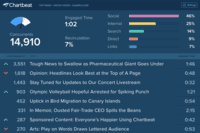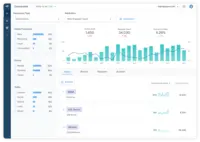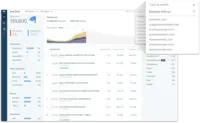Overview
What is Chartbeat?
Chartbeat delivers real-time analytics, insights, and transformative tools for content teams around the world, to help improve audience engagement, inform editorial decisions, and increase loyalty.
Great for real time alerts and trends
Chartbeat Review
A must have platform for the digital newsroom
I love Chartbeat!
Best in class real-time data!
Chartbeat continues to deliver
Would definitely recommend Chartbeat - 100%
Great to determine quality of stories
Using Chartbeat for actionable editorial insights
Useful real-time analysis to optimise performance and develop employees
Big fan of Chartbeat
A useful tool in the newsroom
Chartbeat: what we needed to improve our website
Chartbeat provides easy-to-use, real-time data
How Chartbeat Differs From Its Competitors
Real-Time Data
Content Optimization
Engagement Metrics
Real-Time Data
Content Optimization
Engagement Metrics
Real-Time Data
Content Optimization
Engagement Metrics
Real-Time Data
Content Optimization
Engagement Metrics
Content Optimization
Engagement Metrics
Real-Time Data
Content Optimization
Engagement Metrics
Real-Time Data
Content Optimization
Engagement Metrics
Real-Time Data
Content Optimization
Engagement Metrics
Real-Time Data
Content Optimization
Engagement Metrics
Real-Time Data
Content Optimization
Engagement Metrics
Real-Time Data
Content Optimization
Engagement Metrics
Real-Time Data
Content Optimization
Engagement Metrics
Real-Time Data
Content Optimization
Engagement Metrics
Real-Time Data
Content Optimization
Engagement Metrics
Real-Time Data
Content Optimization
Engagement Metrics
Real-Time Data
Content Optimization
Engagement Metrics
Real-Time Data
Content Optimization
Engagement Metrics
Real-Time Data
Content Optimization
Engagement Metrics
Real-Time Data
Content Optimization
Real-Time Data
Content Optimization
Engagement Metrics
Real-Time Data
Engagement Metrics
Real-Time Data
Content Optimization
Engagement Metrics
Real-Time Data
Content Optimization
Engagement Metrics
Real-Time Data
Content Optimization
Engagement Metrics
Real-Time Data
Content Optimization
Engagement Metrics
Awards
Products that are considered exceptional by their customers based on a variety of criteria win TrustRadius awards. Learn more about the types of TrustRadius awards to make the best purchase decision. More about TrustRadius Awards
Popular Features
- Reporting in real-time (10)8.989%
- Pageview Tracking (10)8.585%
- Referral Source Tracking (10)8.383%
- Device and Browser Reporting (10)7.777%
Reviewer Pros & Cons
Pricing
What is Chartbeat?
Chartbeat delivers real-time analytics, insights, and transformative tools for content teams around the world, to help improve audience engagement, inform editorial decisions, and increase loyalty.
Entry-level set up fee?
- No setup fee
Offerings
- Free Trial
- Free/Freemium Version
- Premium Consulting/Integration Services
Would you like us to let the vendor know that you want pricing?
20 people also want pricing
Alternatives Pricing
What is Google Analytics?
Google Analytics is perhaps the best-known web analytics product and, as a free product, it has massive adoption. Although it lacks some enterprise-level features compared to its competitors in the space, the launch of the paid Google Analytics Premium edition seems likely to close the gap.
What is Parse.ly?
Parse.ly is a content optimization platform for online publishers. It provides in-depth analytics and helps maximize the performance of the digital content. It features a dashboard geared for editorial and business staff and an API that can be used by a product team to create personalized or…
Features
Web Analytics
Web Analytic features such as SEO tracking, user engagement tracking, pageview tracking, and behavior analysis.
- 6.4Lead Conversion Tracking(5) Ratings
This tool allows you to follow a user's path through your website until they complete a certain action, like making a purchase or signing up for a newsletter, enabling you to understand what leads to conversions.
- 8.5Bounce Rate Measurement(6) Ratings
This feature measures the number of users who visit only one page on your website before leaving, helping to identify issues with content quality or website design.
- 7.7Device and Browser Reporting(10) Ratings
This enables an overview of the type of devices or browsers users are using to access your website, helping in improving website design, usability, and visibility.
- 8.5Pageview Tracking(10) Ratings
A feature that records and provides data on a specific page's popularity and the number of times it has been viewed by users.
- 5.8Event Tracking(6) Ratings
This enables the tracking of specific actions or 'events' on your website, such as button clicks, form submissions, and engagement with other interactive elements.
- 8.9Reporting in real-time(10) Ratings
This feature provides immediate data and analysis about web traffic and user behavior, facilitating real-time decision making.
- 8.3Referral Source Tracking(10) Ratings
This feature tracks the original source of your web traffic, informing you where your users are coming to your site from whether it be through other websites, social media, etc.
- 6.8Customizable Dashboards(8) Ratings
This feature allows users to personalize their view of data and reports to focus on specific metrics that best fit their business needs.
Product Details
- About
- Competitors
- Tech Details
- FAQs
What is Chartbeat?
Chartbeat, a content intelligence platform for publishers, empowers media companies to build loyal audiences with real-time and historical editorial analytics across desktop, social, and mobile platforms. Chartbeat helps digital publishing organizations understand what, within their content, is keeping people engaged. Partnering with over 60,000 media brands across 70+ countries, Chartbeat’s real-time and historical dashboards, in-depth headline testing and in-page optimization tools, and reporting help media organizations understand, measure, and build business value from the attention earned by their written and video content.
Chartbeat Features
- Supported: Real-time and historical analytics dashboards
- Supported: Headline Testing
- Supported: Image Testing
- Supported: Reporting Tools
- Supported: Raw Data Pipeline
- Supported: Conversions Dashboard
- Supported: Recommendation Engine
Chartbeat Screenshots
Chartbeat Competitors
Chartbeat Technical Details
| Deployment Types | Software as a Service (SaaS), Cloud, or Web-Based |
|---|---|
| Operating Systems | Unspecified |
| Mobile Application | Apple iOS, Android |
| Supported Countries | All |
Frequently Asked Questions
Comparisons
Compare with
Reviews and Ratings
(111)Attribute Ratings
Reviews
(1-5 of 5)Quality product, delivers on promise
- performance tracking of trending stories
- highlighting audience segments (subscriber, guest)
- highlighting social traffic - what social referrals are important
- track conversions and conversion path
- Monthly reports -can we get a dashboard so we can better manage these?
- more than 12 months of data would be nice - like 24 months is probably sufficient
- user path is a bit vague based on the types of reporting available
- Traffic Reporting
- 100%10.0
- Lead Conversion Tracking
- 70%7.0
- Behavior Analysis
- 80%8.0
- Device and Browser Reporting
- 80%8.0
- Pageview Tracking
- 100%10.0
- Event Tracking
- 60%6.0
- Reporting in real-time
- 100%10.0
- Referral Source Tracking
- 100%10.0
- We don't have any hard numbers on Chartbeat affecting sales or subscriptions.
- We share daily Chartbeat numbers in our morning newsroom meetings to understand what stories might need a follow on
I still feel like our audit is still based on GA4 so we do have to still pay attention to that.
- monitoring user engagement
- noting trending content
- conversion optimization
- the api to populate trending articles on our site
Chartbeat continues to deliver
- Instant data/feedback for how stories are performing.
- Instant data/feedback for how headlines are performing.
- Helps us decide which stories work depending on time of day/what regions of the world are awake.
- Deeper dive on what regions of countries are reading a story.
- The historical tool doesn't work as quickly as I would like it to.
- At times, can seem not particularly user-friendly.
- Editorial
- Marketing
- Creative
- Usage of content in specific regions
- Timing of release of content
- Targeting regions with specific content
- Different platforms such as vertical video
- Different sections
- Regional breakdown for usage
- Numbers per day, week etc.
- Spikes in popularity
- N/A
Would definitely recommend Chartbeat - 100%
- Realtime data is updated much faster than other tools
- All of the data in Chartbeat is presented clearly and very easy to understand
- It's very easy to navigate around. You don't have to be a master of the invisible corridors to know where to find things!
- Very easy to switch between live data and historical data
- Good breakdown of different user types, ranging from loyal to casual
- Traffic source data is well presented on the realtime dashboard
- Traffic source data is less granular on the historical dashboard than it is in realtime
- It can be hard to do a deeper report over a period of time, it tends to focus on top articles for any date range
- You can't sort the live data page, if for example you wanted to do a quick check of the total page views for articles so far that day. You have to wait for the following day to run checks like that as a historical report
- Traffic Reporting
- 100%10.0
- Lead Conversion Tracking
- N/AN/A
- Behavior Analysis
- N/AN/A
- Bounce Rate Measurement
- 80%8.0
- Device and Browser Reporting
- 100%10.0
- Pageview Tracking
- 100%10.0
- Event Tracking
- N/AN/A
- Reporting in real-time
- 100%10.0
- Referral Source Tracking
- 100%10.0
- Customizable Dashboards
- 60%6.0
- It has given us a much better understanding of how to maximise search traffic. We put a big effort into improving our SEO performance in late 2023 and thanks to the clear way Chartbeat reports traffic sources (inc colour-coded graphs) we were able to quickly measure the 8-10% jump we made in search traffic. This would have been much more difficult to track so quickly using other tools
- Chartbeat's excellent, and clear reporting of mobile vs desktop traffic, both in realtime and historical dashboards, has helped us focus any website design projects on the devices our audience are most likely to be using
- We've increased our focus on 'engaged minutes' which is a favourite metric in Chartbeat. This has led us to regularly reformatting content so our longer articles are easier to digest. In some cases we've been able to double the average engaged time on article pages.
- Live analytics reporting
- Daily 24-hour reports that are sent to my team's inboxes
- Traffic source data
- We've been able to adjust the formats of our content to improve the dwell times on our pages.
- We were able to benchmark the improvements we made in SEO much faster than I expected. The data was so clear so quickly that something we thought might take months to make a difference was noticeable in a week or two
- We have a clearer understanding of how search traffic is reaching us, which prevents us from misunderstanding what the most important content on our homepage is for our direct users
- We understand they have an integration of Google Search Console data coming. A user-friendly version of this data would be another big step up
- I hope that they will allow deeper reporting than just the top 50 pages in future. We also like to focus on what isn't working, as well as what is, on our site
- Provides easy at-a-glance look at what people are reading right now
- Heads-up Display allows you to make sure the homepage is showing the content people want to read
- Headline testing tool provides fascinating insight into what makes people read a story and improves headline-writing ability
- The 'Historical' tool has limited functionality for breaking down results (e.g. by specific referrer)
- Some of the data available in Real-Time is not easily available to look back on (e.g. Heads-Up Display) to see how a story performed in different positions
- 'Click-through rates' reported in Headline Testing results don't seem to tally with what would be an intuitive definition (clicks divided by views)
- Traffic Reporting
- 80%8.0
- Lead Conversion Tracking
- N/AN/A
- Behavior Analysis
- N/AN/A
- Bounce Rate Measurement
- N/AN/A
- Device and Browser Reporting
- 80%8.0
- Pageview Tracking
- 70%7.0
- Event Tracking
- N/AN/A
- Reporting in real-time
- 100%10.0
- Referral Source Tracking
- 70%7.0
- Customizable Dashboards
- 60%6.0
- Helps ensure we are writing the right articles that people want to read
- Helps maximise click-throughs from the homepage
- Making editorial decisions
- Tracking real-time performance
- Managing homepages
- Testing headlines
- Combining headline and images for testing
- Using the API to feed information directly into Google Sheets
- Deeper use of Advanced Queries
- More extensive use of headline testing
Chartbeat is the best realtime traffic tracker out there!
- Real-time analytics
- Server speed/if the server is up
- Traffic sources
- Geo-location of sources
- The source of traffic sources could be a little more clear - where do "direct" links come from?
- The most positive impact is that it gives us realtime outage emails — faster than our server provider does. So we know within seconds if one of our sites is down. This has proven an invaluable part of Chartbeat
- Another great feature of Chartbeat is the multiple sites dashboard, so I can see traffic to all my sites at once.
- When our site goes down, ChartBeat will tell us immediately (via email)
- We can tell how many people are on our site(s), and from where
- It acts as a server tool — it tells us when our site goes down
- It also tells us when someone is accessing our site via referral traffic that we might not have seen otherwise
- We could expand and keep track of it more to see who is on our site in real-time
- We could compare it with Google Analytics to see a bigger picture of our sites traffic
- Price
- Product Usability