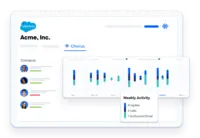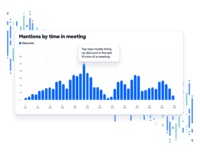Overview
What is Chorus by ZoomInfo?
Chorus by ZoomInfo is an AI-powered Conversation Intelligence platform that captures & analyzes all customer engagements across phone calls, video meetings, and email, to help teams hit their number.
Chorus by ZoomInfo and its wonderful insights
Chorus by ZoomInfo 10 Point Meeting Summary is great
Great for subject matter experts
Works well, and is improving
Solid for Call Coaching & Product Feedback solution
Why wouldn't you use Chorus??
A sales tool to help improve employee conversations
Thank you for Chorus
We …
Chorus by Zoom is accurate and saves time
Good basic tool for meeting capture.
Chorus: Must have for a growing sales team
Great Recording Device and Note Taker
How Chorus by ZoomInfo Differs From Its Competitors
Use Cases
Tech Stack
Innovative Uses
Support & Onboarding
Use Cases
Tech Stack
Innovative Uses
Support & Onboarding
Use Cases
Tech Stack
Innovative Uses
Use Cases
Tech Stack
Innovative Uses
Support & Onboarding
Use Cases
Innovative Uses
Support & Onboarding
Tech Stack
Innovative Uses
Use Cases
Tech Stack
Innovative Uses
Support & Onboarding
Use Cases
Tech Stack
Innovative Uses
Support & Onboarding
Tech Stack
Innovative Uses
Support & Onboarding
Use Cases
Tech Stack
Use Cases
Tech Stack
Advanced Features
Use Cases
Tech Stack
Innovative Uses
Support & Onboarding
Use Cases
Innovative Uses
Advanced Features
Advanced Features
Advanced Features
Advanced Features
Seeing the analytics broken down and showing filler words is just interesting in …
Advanced Features
Advanced Features
Advanced Features
Advanced Features
Advanced Features
Advanced Features
Advanced Features
Awards
Products that are considered exceptional by their customers based on a variety of criteria win TrustRadius awards. Learn more about the types of TrustRadius awards to make the best purchase decision. More about TrustRadius Awards
Reviewer Pros & Cons
Video Reviews
2 videos
Pricing
What is Chorus by ZoomInfo?
Chorus by ZoomInfo is an AI-powered Conversation Intelligence platform that captures & analyzes all customer engagements across phone calls, video meetings, and email, to help teams hit their number.
Entry-level set up fee?
- No setup fee
Offerings
- Free Trial
- Free/Freemium Version
- Premium Consulting/Integration Services
Would you like us to let the vendor know that you want pricing?
59 people also want pricing
Alternatives Pricing
What is CallTrackingMetrics?
CallTrackingMetrics is a call tracking solution for all online and offline channels with real-time reporting and intelligent routing.
What is Exotel?
Exotel is an advanced customer engagement platform that combines CPaaS, omnichannel contact centers, and Conversational AI. The platform is designed to foster richer, AI-powered, and contextual interactions, offering businesses unparalleled speed and scale in their communications.
Product Details
- About
- Integrations
- Competitors
- Tech Details
- Downloadables
- FAQs
What is Chorus by ZoomInfo?
Chorus by ZoomInfo Features
- Supported: Call Processing, Transcript & Recording
- Supported: Deal Inspection
- Supported: Meeting Experience through Meeting Briefs, Meeting Summaries, Trackers
Chorus by ZoomInfo Screenshots
Chorus by ZoomInfo Videos
Chorus by ZoomInfo Integrations
- Zoom
- Webex Calling
- GoTo Meeting
- Join.me (discontinued)
- ClearSlide
- BlueJeans Meetings (discontinued)
- RingEX
- ConnectAndSell
- Salesloft
- Talkdesk
- Outreach
- Slack
- Five9
- Skype for Business, now part of Microsoft Teams
- HubSpot CRM
- Google Calendar
- Natterbox
- Dialpad Ai Meetings
- Salesforce Sales Cloud
- InsideSales Playbooks
- Koncert
- Truly
- Meet
- Outlook
- Gmail
Chorus by ZoomInfo Technical Details
| Deployment Types | Software as a Service (SaaS), Cloud, or Web-Based |
|---|---|
| Operating Systems | Unspecified |
| Mobile Application | Apple iOS, Android |
| Supported Countries | Anywhere |
| Supported Languages | English |
Chorus by ZoomInfo Downloadables
Frequently Asked Questions
Comparisons
Compare with
Reviews and Ratings
(411)Attribute Ratings
Reviews
(201-225 of 267)My Chorus.ai Review
- Emails you the call after
- Rep / Client talktrack
- Highlights themes
- Make it easier to add things to playlists
- Call scores
Chorus.ai Review
- Call recording
- Detecting keywords
- User interface is kind of clunky.
- Adding videos to playlists is an extremely clunky process.
- Sometimes call titles are associated with incorrect meetings.
Great DIY Training
- User interface
- Collaboration/Sharing
- Analytics seem vague
- Transcript often inaccurate
Chorus.ai is a win!
- Allows us to share both positive and negative calls to the team for knowledge sharing
- Allows leadership to coach when constantly having to be in multiple places at once
- Weekly emails of calls suggested to listen to
- Chorus.ai may have the ability to do so but I'd love to get daily/weekly emails when certain words (competitors) are mentioned.
Great tool for capturing real client feedback
- The ability for client success managers to share conversation snippets directly with me and my team is extremely helpful when diagnosing issues or evaluating feedback.
- The UI is straightforward and effective.
- It's easy to make sure that the Chorus recorder is part of a meeting.
- The email notifications aren't always helpful and I had to turn them off.
Chorus is like having a real-life Sales Intelligence Team showing you how to be better at your job!
- Chorus makes it easier to receive real-time and relevant coaching feedback.
- Chorus helps pick up on key trends in your calls (i.e. how much you talk vs. your prospect, if recurring words come up like a specific competitor or objection).
- Chorus gives you a place to take a deeper dive into the behaviors behind your call activity and seamlessly integrates with your CRM (in our case, Salesforce).
- Less than 10% of the time, Chorus will fail to record a meeting automatically.
- I like being able to watch Zoom calls at 2x speed.
- Seeing how much time I talk vs others is helpful.
- I like how Chorus.ai automatically records my Zoom meetings.
- The transcription function is hard to use, not always sure what to do.
- It would be great if I could share recordings with people who don't have an account.
- Would like to be able to download audio only files.
So easy I don't have to remember it's there.
- Super easy to use.
- Logs into calls and starts recording. I love that I don't have to remember to do something for it to start working.
- Excellent snipping and editing tools.
- Easy to find specific parts of a call because of the word tracking tool.
- Very easy to share clips with customers post call.
- Very easy to show dev team specific areas of improvement for our product directly from customer review calls.
- Chorus doesn't automatically record calls by default, so I have missed a couple of recordings of meetings that I book last minute that I really needed to have recorded.
- UI gets a little weird when you shrink the screen/zoom in, but that's not a big deal honestly.
- The playlist function is really awesome and easy for collaboration.
- Being able to clip sections of audio is awesome.
- I love the way you can write in comments on the calls.
- Occasionally the calls do not record, it might be the way our calendars are connected.
- When you create/edit clips, it is not clear what an outside party will see when you send it to them. It would be better if you had a preview section.
Enablement 101
- Being able to leave feedback easily for reps to review.
- 3rd party integrations (Groove).
- Chorus.ai sponsors #GirlsClub, a mentorship group focused on women in Sales. Women are underrepresented in the Sales profession and this is important work!
- The transcript feature is easy to use and more accurate than others I've used in the past.
- Trackers are helpful once established and the tool gets smarter as time goes on.
- I'd like to see Chorus change their onboarding of new client process to focus on the AI and setting up appropriate trackers.
- Technical implementation is solid, but strategic implementation is lacking. I understand how to work Chorus.ai, but would benefit from some best practices and strategic help for my managers.
- Allows sales to share calls with other departments driving change (product, marketing, etc.)
- Use of playlists allows us to onboard reps faster
- Integrations with Zoom and SFDC streamlines the process for us
- Easier filtering of calls
- More accurate AI for smart playlists
- More training videos
- Tagging
- Call breakdowns
- Quality of recording
- Time for calls to upload
- Search-ability
- Filters
Great tool for coaching and developing
- Stats regarding voice percentages
- Notifications to review team
- Transcripts in Spanish and Portuguese
- Better Mobile App
Chorus.ai Review
- Talk time of rep vs. prospect
- Transcribing
- Organizing files
Chorus.ai for Deal Management
- Ease of use - can quickly reference and identify key areas for coaching by having calls on demand.
- Automated deal insights help me stay on top of areas I might have missed.
- Helps me stay close to my team even when I can’t be at every meeting.
- Needs improvement with identifying areas of conversation - BANT, push to close, etc.
- Can’t fully trust summary or areas of focus concern. Needs to better contextualize my business.
- Filter views are somewhat annoying. Hide no-shows, for example. Sometimes we invite 5 people and 4 show up and it counts as a no-show meeting.
- It's great to have a library of all of our calls.
- It's easy to see who is speaking for the majority of the call.
- Transcripts of calls are a great tool to have.
- Takes some getting used to from a UX standpoint
- Not always easy to find what I'm looking for
- Transcripts can be wonky
- We use Chorus.ai to review expectation setting
- Key word search
- Coaching opportunities
- Transcribing isn't perfect but is far better than others I've used.
Chorus.ai: The Best Attendee In All My Meetings
- Intuitive UI
- Powerful Analytics
- Easy collaboration
- Search function within library
- Ability to see whether or not Chorus.ai has your meeting scheduled
Chorus.ai: Record, Review, Succeed
- Key Insights: Chorus uses AI to give you the main takeaways of the meeting.
- Automations: Chorus knows when to record and it is all automated.
- Integrations: The fact that Chorus is integrated into Zoom makes my life SO much easier.
- Chorus sometimes chooses not to record meetings that it thinks aren't with prospects. Sometimes I've realized after the fact that I didn't get a meeting recorded that I wanted to.
- Chorus can be a little bit difficult to understand and set up.
- Chorus can take a bit of adjusting to with all of the information it gives you.
Chorus.ai Review
- Provides a transcript of everything said
- Displays the % of time that you speak vs the customer
- Creates a record of your calls for later review
- It'd be nice if it synced with Salesforce
- It serves its purpose, so I don't have any complaints
Product marketing benefits from Chorus.ai, too!
- Update emails -- Chorus.ai recently started sending recommended calls for users to listen to, indicating topics that were discussed in the call. This puts Chorus.ai top-of-mind for me since I'm not an active daily user. But it made me aware that we could utilize a specific call for a particular competitor analysis.
- Love the ability to tag certain points in the call for follow-up from other team members.
- Transcription -- Chorus.ai transcribes each call, which makes it great for quick review and testimonial follow-up from a product marketing perspective.
- It can be difficult to find a call you're looking for.
- Transcription -- I listed as a pro, but also a con because it's not always accurate.
- Depending on your budget, it could be cost-prohibitive.
- Ease of use (can add to your invite and it automatically joins call).
- Transcripts are provided - They have gotten much more accurate.
- I wish we could see specific filler words in coaching section.
- I wish we could control target words by the individual user.
Chorus.ai Review
- The data retrieved is accurate.
- UI is amazing.
- The transcript is often wrong.
- Sometimes the recordings aren't picked up.