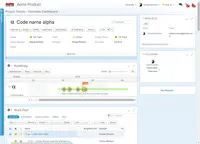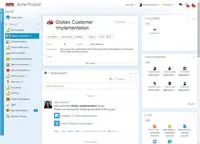Planview AdaptiveWorkFormerly Planview Clarizen
Overview
What is Planview AdaptiveWork?
Planview AdaptiveWork is a web-based collaborative work management software. Planview AdaptiveWork enables users to connect employees and partners and create documents, reports and specialized workflow automation. Planview AdaptiveWork is designed to work across multiple teams to enable cross-company task, project,…
AdaptiveWork for Chemical Product Development
AdaptiveWork is an excellent project management platform
Information Centralized - Clarizen as Source of Truth
Reacclimating with Planview AdaptiveWork
Streamlined Project Portfolio Management!
Planview AdaptiveWork Review
Organization and transparency of project management process
Planview Keeps Up with the Pace of the Business
Love the ability we have to customize Planview AdaptiveWork to meet the unique needs of our organization.
Professional Services Planview AdaptiveWork advocate
AdaptiveWork Review
Configuration is key to success
Building projects from start to finish
Planview AdaptiveWork is a great and versatile product recommended to use, specially when you have need for your personal configurations as an organisation while starting from a very complete set of features
Adaptive work is helping us crush the silos and talk about common process and workflows.
Awards
Products that are considered exceptional by their customers based on a variety of criteria win TrustRadius awards. Learn more about the types of TrustRadius awards to make the best purchase decision. More about TrustRadius Awards
Reviewer Pros & Cons
Pricing
What is Planview AdaptiveWork?
Planview AdaptiveWork is a web-based collaborative work management software. Planview AdaptiveWork enables users to connect employees and partners and create documents, reports and specialized workflow automation. Planview AdaptiveWork is designed to work across multiple teams to enable cross…
Entry-level set up fee?
- No setup fee
Offerings
- Free Trial
- Free/Freemium Version
- Premium Consulting/Integration Services
Would you like us to let the vendor know that you want pricing?
9 people also want pricing
Alternatives Pricing
What is Airtable?
Airtable is a project management and collaboration platform designed to enable content pipelines, product management, events planning, user research, and more. It combines spreadsheet,database, calendar, and kanban functionality within one platform.
What is ConnectWise PSA?
ConnectWise PSA (formerly Manage) is a business management platform for companies that sell, service, and support technology. The platform is cloud-based and integrates automation, help desk and customer service, sales, marketing, project management, and business analytics. It is the hub of the…
Product Details
- About
- Integrations
- Competitors
- Tech Details
- Downloadables
- FAQs
What is Planview AdaptiveWork?
AdaptiveWork is a project portfolio management and professional services automation software to connect and engage the workforce across the enterprise. It enables PMO and professional services teams of all sizes to gain real-time visibility across all their work, automate workflows, and proactively manage risks, to deliver business outcomes.
AdaptiveWork is designed to work across multiple teams to enable cross-company and client task, project, resource, collaboration, and cost and revenue forecasting. It can serve as a single pane of glass to run an organization.
- Plan – track, manage, and prioritize internal and external client work to plan resources
- Analyze and report – create a single line of sight and visibility across internal and external client work and share with stakeholders
- Project and work management – centralize, automate, and optimize planning and administration for all execution to keep teams and customer connected to strategy
- Team delivery – accelerate delivery with multiple ways of working like traditional project, agile, and hybrid, and collaborate with stakeholders using in-context collaboration
- Financial management – capture all financials on projects and work, from labor or non-labor, CAPEX vs OPEX, billable vs. non-billable, and adapt as needs change
- Configurable workflow automation – Trigger actions on literally any item in the system, flexibly
Planview AdaptiveWork Features
- Supported: Demand and Project Planning
- Supported: Capacity and Resource Management
- Supported: Dynamic Reports and Dashboards
- Supported: Automated PowerPoint Reports
- Supported: Risk Management
- Supported: Workflow Automation and Processes
- Supported: Project Templates
- Supported: Hybrid and Agile Work Management
- Supported: In-Context Collaboration
- Supported: Budget, Time and Expense Tracking
- Supported: Revenue Forecasting
- Supported: Rate Cards
Planview AdaptiveWork Screenshots
Planview AdaptiveWork Integrations
- Box
- Google Drive
- Salesforce
- JIRA
- MS Microsoft Visual Studio TFS
Planview AdaptiveWork Competitors
Planview AdaptiveWork Technical Details
| Deployment Types | Software as a Service (SaaS), Cloud, or Web-Based |
|---|---|
| Operating Systems | Unspecified |
| Mobile Application | Apple iOS, Android, Windows Phone, Mobile Web |
| Supported Countries | Worldwide |
| Supported Languages | English, French, Chinese, German, Spanish, Italian, Dutch |
Planview AdaptiveWork Downloadables
Frequently Asked Questions
Comparisons
Compare with
Reviews and Ratings
(104)Attribute Ratings
- 7.5Likelihood to Renew26 ratings
- 8.2Availability3 ratings
- 9.1Performance5 ratings
- 7.3Usability5 ratings
- 8Support Rating6 ratings
- 5.4Online Training5 ratings
- 8.2In-Person Training2 ratings
- 8.2Implementation Rating4 ratings
- 8Configurability1 rating
- 8.2Ease of integration1 rating
- 9.1Vendor pre-sale1 rating
- 9.1Vendor post-sale1 rating
Reviews
(51-69 of 69)Clarizen: Professional Services and a Young PMO
- Gain work load and availability, grouped by role, skills or department.
- The portfolio breakdown structure supports the most complex design.
- The social module gives us the advantage to maganage all the communications related to a work item.
- Do not have an offline application.
- Do not have a detailed user manual.
- Do not have a detailed admin manual.
Clarizen is a great tool for gauging team capacity and workload
- Ability to track multiple concurrent project timelines and share with others
- Great project time tracking interface
- The UI is a bit clunky and outdated, would love to see a better overall design
Clarizen PPM Fan
- Great new social media and project management collaboration tools with V6.
- Inexpensive and quick start up software tool.
- Great support and free training provided by the company.
- Reporting and analytics
- Grouping projects by division or within a certain hierarchy.
IT-Start Up Review by a Project Manager
Personally, I thought this tool was OK to use. It did have a few issues to pick on it:
1) Copying projects from / to MS Project didn't work very well which made conversions difficult.
2) When adding tasks to a project, sometime Clarizen would put those new tasks in the wrong place in the project and would fight me at times to correct this result via cut/paste or moving of tasks. I'm not sure if this was a result of the times when the Clairzen servers would bog down, but there were times when this one issue would cause me to spend needless hours correcting very simple changes to project plans.
3) You could add files and collaboration information to projects at the project level (potentially quite useful feature for collaboration and project tracking). It would have been better to also allow this feature at the task level to allow this feature to be used in larger project plans which might have a number of smaller project plans contained inside an overall larger project.
Overall, this tool shows promise. If the vendor can address some of the issues above as well as the performance of the tool itself during heavy usage, it has the potential to be a very useful tool for employers who have significant software development work.
- Adding files and documentation to projects aided in tracking activities and collaboration.
- The collaboration features of the tool allowed for a group of software developers to collaborate well together even if they were not all physically together in the same location or working in the office at the same time. This would be helpful for those who have virtual teams spread across geographies and time zones.
- Clarizen was flexible enough to support both PMBOK and AGILE methodologies
- It needs better cut/paste/move options for tasks within projects or sub-projects within projects
- The feature to add files/documentation to a project if expanded to the task level would allow for better collaboration in larger projects that span several sub-projects.
- At the time of my use, the tool sometimes got bogged down to heavier use. Better capacity planning and performance in the servers used by the vendors would help make this tool a much better one to use.
Perfect Product Management Tool
- Clarizen makes it very simple to extract and filter information into an excel spreadsheet.
- With Clarizen we can customize and choose the layout and field titles.
- The Clarizen add-in for Excel makes reporting so much more efficient.
- When opening up a new project I would like the size of the columns to stay the same as how I adjusted it to be.
Clarizen brings project management to the 21st century
- Clarizen takes the "Project" out of Project Management. By that I mean, it is no longer a huge task to figure out how to use the system but Clarizen allows us to get right down to what we need to do which is getting the actual work done.
- While the system can be used to manage projects immediately upon subscribing, it is extremely flexible and allows for specific, high-level customization through a very easy to use scripting system with plenty of easy to read documentation full of examples that will fit nearly any requirement the user may have.
- While Clarizen provides a great system with awesome flexibility, the thing they do better than any online system or software vendors I've worked with in the past 25 years is end user support and training. Once someone becomes a customer and the check has been signed, the relationship doesn't end there. Any weekday, I can pick up the phone and call into an online Q&A webinar where a Clarizen expert will answer specific questions and walk the users through the solution needed to get things done.
- Clarizen's product is always growing and adjusting to their client's needs. When I find something the product won't do, I submit it to support for review and more than a few times, I've seen my specific need addressed in a future update. So while I may find certain weaknesses once in a while, and it does take a little time to see the results of those requests, I can be assured that my request hasn't fallen upon deaf ears.
- The pricing structure for Clarizen is simple to understand but if you have a large organization who has never used a system like this to manage projects before, sticker shock is something you'll want to watch out for. It is less than competitive products but still can be bit eye-opening if you're new to paying for software per month, per user.
If you are a Project Manager, Clarizen is worth a look.
- Incorporation of dependent dates for milestones; series of events automatically adjust depending on other events in the product pipeline.
- Ability to share personalized schedules, in real time, with our clients.
- Built-in ecosystem for magaging and notifying assigned personel to duties
- limited online resources for customization. There were a few instances where we wanted to tweak some sub categories to autofill with previously entered information. We couldn't get that to work.
- Online system would sometimes drag depending on the size of the project. It was particularly challenging to use the site on mobile devices and tablets.
- A bit of a learning curve. There is a lot of detail that can be added on the back-end of the software. It takes a bit of time to get everything organized.
Clarizen - Very SMART tool
- With the new release, Clarizen has a new user interface and layout that is sleek and attractive; it's social media component is smart.
- I also like the abiity to edit and complete time tracking directly from the workplan as opposed to moving away from it.
- Creating and saving templates is much more intuitive in this new release.
- Clarizen doesn't play well with IE; processing time is way too long. There is a substantial delay when working in IE with the application.
- Though Clarizen reports offers an abundance of options, one may consider, "reports" not very user friendly. There should certainly be a more intuitive way for creating specific reports.
Clarizen - A Powerful Suite Backed By an Excellent Team
- Customization - The Clarizen staff has bent over backwards to help us customize the platform for our exact needs.
- Support - Clarizen has provided prompt, courteous, and personal support every time we have encountered an issue or a problem we couldn't work around on our own.
- Project Management - The system allows you to create a project that is as complex or as simple as you desire. They have the capability for very complex projects.
- Better support for financial metrics and tracking that is not related to time and expense.
- Support for custom project hierarchies based on users or their groups. This would allow separate business units to see project categories without seeing the projects within those categories.
- Allow for further simplification of the v6 layout. Some of our less technical employees are very overwhelmed.
Not a Huge Fan
- I am a developer and was tasked with integrating data for our Project Manager with an existing application. While the examples given are solid, if you venture outside of the examples at all getting support is impossible. I reached out repeatedly to Clarizen and they were clueless as to how to resolve my issues. At least their Sales department was, that is as far as I got with getting any real support.
- Clarizen is not used widely enough to get help via Google for the issues I had with the API.
- I could not seem to understand some of the calculations used in the reports. I wanted to be able to duplicate some of the reports, but when I drilled down and tried to understand the utilization piece it was not completely intuitive.
- It would be nice to be able to export a report and understand how to reconcile all the numbers.
- It would be nice to get support from a real developer who knows the API functionality. If you are going to provide an API and a very nice example project it doesn't make sense to just leave us out here all alone to figure out things your examples don't cover.
- I love how organized & detailed their site is, it helps us track project development progress, assign tasks to different team members - as a result we're more effective in our work.
- I like the fact that I can follow changes made by others on any project, that I can see milestones & tasks that are active, executable, current, on hold or cancelled, etc.
- I love that Clarizen allows to make comments, add posts, upload related documents, send emails which are saved/linked to that project. It helps keep everyone informed on project status.
- It takes some time to learn how to use it effectively, but Version 6 has improved well, so far I don't see any problems.
Great product that makes project management easier
- I like the fact that Clarizen integrates with Saleforce which our company uses to run projects.
- I also like the milestone layout.
- It gives me the ability to restrict certain users from editing tasks and to set up automatic notifications.
- I think there should be an option to show little icons that give tips to users on what it is used for, at least for the most commonly used buttons. This would be especially useful for novice users.
Socially Innovative with Ease PM System
- Social media is a huge part of our modern lives. Clarizen has taken this and adopted simple concepts, such as using "#" and "@" to easily connect projects, people, tasks, etc to the message board. It makes for quick reference and tagging.
- Many people are not open to learning new tools. Clarizen's open session is great for learning new tricks and tools. Even better, when you are in a hurry you may jump in, ask a question, get you answers and continue on.
- Clarizen does not want their product to be a mystery. There are many tutorials, QnA sessions, discussions and even one on one training. I was able to set everything up quickly and easily with these tools
- Some of the tools are a little tricky. If it wasn't for the one on one help, I do not think I would have figured it out. When setting up your templates, there will be a small blue triangle in the upper right corner. This shows which field is the anchor field for other fields that may piggy back it. A small trick that is easy to miss and then becomes a frustration.
- Some of the fields directly influence each other, but the default doesn't make a lot of sense to me (at least for my purposes). For example: the default to track time is duration, which changes based on the selected dates (allotted work time). Work is the actual time it takes to do a task. For me, it makes more sense to have Work as the default constant and Duration to change according to start and end dates, as your allotted time may be more/less than the actual time it should take to perform a task.
- I wish there as an undo button. Even though you're online in real time, when you accidentally delete a task or change a date, I wish you could say "undo" instead of redoing it.
- I am still working on learning the expense area, but so far I'm not impressed. I wish I could easily keep a running tally of expenses on a project instead of adding separate expense sheets and tying it to a task. The expense side, in my opinion, is their largest flaw and makes the least amount of sense. Otherwise the system is very user friendly.
Only useful for a highly detailed level of project management
- Branch Rescheduling: With defined timelines in the templates, it's somewhat easy to reschedule the branch/phase of a project
- Time Tracking: It's easy to access each project within the time tracking module and track time to the master level.
- Exports: It's nice to export project schedules to excel and share with clients.
- If you are in need of a basic, straight-forward PM tool that you can use to create project schedules, this is too intricate. I typically export my schedules to excel and manage there.
- If you need to be more granular with your time tracking, tracking time to individual tasks is cumbersome. The search engine does not render specific tasks, so you have to scroll and find manually.
- The implementation process is cumbersome. You'll need a fully dedicated resource to learn the software and to ensure that it's implemented to fit your company's needs.
A well rounded, full featured, SaaS Project Management tool.
- Clarizen provides a best of breed out of the box solution to project management. This is a fantastic tool for new companies or those looking to start fresh with a new approach. Clarizen will redefine the way you schedule projects if used correctly.
- Clarizen provides easy insight into resource utilization and can adapt to a company's preferred methodology. It offers work forward and backward scheduling, and allows the user to define how projects are completed, via total effort or time spent. Time spent can be represented in monetary values to help track the expenditures of a project in line with each task. Time and effort are recorded by time sheets, which end users fill out. Both Effort and Time can be tracked separately, meaning that efficiency can be measured. Further more, when scheduling, estimated time can be used to plan, but once completed an actual time spent is recorded to measure the difference between the time estimated for a task and the actual time required. This is particularly useful with templates.
- Clarizen offers the ability to create templates of projects. Depending on the preferred methodology, these can be scheduled backwards or forwards from the desired start/finish date. Calrizen does an excellent job of updating due dates and project completeness, as well as providing alerts for when a project falls behind schedule.
- Workflows are simple to setup, even for a more novice user. This makes easy to reduce required user input, curb the chances of error and perform custom calculations. Custom fields can also be added, and if matched correctly with fields created in other CRM platforms such as Salesforce, it is possible to have the two sync and share information. Having easy and reliable Salesforce integration was a must.
- Unless already using a typical textbook project management process, don't expect it to align with existing methodologies. Some customization can be made, but expect to change your processes to more closely match the tool's. This isn't a bad thing, it just requires change.
- Like very other tool out there, this depends on user input. If users do not embrace Clarizen and use it regularly, all of these features will be rendered useless, as the information being tracked will not be up to date. Projects will fall behind, estimates will be wrong. Find a way to tie user's utilization of the tool (include accuracy) to their job. It needs to be required if the tools is to be effective.
- With regards to Salesforce syncing, Clarizen does not sync to near as granular of a level as implied on Clarizen's website. Furthermore much of the information can only be synced one way, from Clarizen to Salesforce. Projects can be initiated and created through Salesforce, but must be managed via Clarizen's website. If using a separate CRM tool such as Salesforce, this requires users to log into and use two tools separately, which can make things difficult.
- The user interface, while robust can be, at times, overwhelming. Using custom views can help stem the overload.
Clarizen has excellent support and a great knowledge base for users at any skill level.
I would recommend Clarizen to companies looking for an out of the box solution that just works. It's basic feature set is robust, supports the import of Microsoft Project files, and can have a very positive affect on the efficiency of both managers and employees alike.
Project Management Made Simple
- Excellent search result functionality
- Customized reports used daily to track project progress
- The drill down feature for current projects is very helpful in managing and tracking projects
- Was difficult adding new vendors - had to dig deep to find out how to do this correctly
Best Project Management tool on market
- In 2010 my company was about to decide what project management tool should we use to manage the project. We were hesitate among 3 or 4 different solutions and after investigation we decide to go with Clarizen. That was one of the best decisions in the Project Management department. Clarizen grew over past years so fast that now it provides a wide range of great features that help us to undertake each project successfully.
- Clarizen is fully collaborative and recently also social tools where all stakeholders and the project team can communicate and exchange the information regarding a project.
- Clarizen helps us to follow best practices in Project Management discipline. The Clarizen modules are equipped with all necessary indicators (scheduling, financial, hr, performance, etc) so you can easily track your project. One think you should remember: you have to input all the information about the project so you will get nice reports. Otherwise you'll obtain partial information. Clarizen is designed to fully manage your project.
- Clarizen could be a little bit faster. Sometimes when you're changing the modules you have to wait (fractions of seconds, but still). It's important in terms of usability.
- To be more open for integration with SAP, Dropbox, any other software.
- Documentation management could be enhanced. (Project Templates such as Project Charter, Change Order, Project Closure).
Clarizen, Try It You Will Love It!
- Easy to track time in projects and see what is going on from a high level.
- I'm not completely satisfied with the reporting. I have access to the Excel plug-in, but system users run ad-hoc reports directly in Clarizen. The issue is that the tables are not relational. For example, if someone wants to run a project comparing project variables to timesheets, they have to build pivot tables which is daunting for many users. Ideally, we would have a company wide reporting infrastructure that we could use in conjunction with Clarizen and we are starting to look into acquiring an appropriate data analytics / visualization tool.
- The Clarizen system comes with some pre-set flags that are based on industry benchmarks. While these can be useful, they do not always apply, and I wish we could turn them or at least modify them to meet our own criteria. For example, red flags sometimes get generated if a budget is off track or a project is a day late. But these are often not real issues and we would like to be able to clear the red flags or set our own thresholds.
Integration is the Achilles Heel.
- They do a good job of project management, time tracking. They do very well what their core purpose is
- It is easy to configure, intuitive. The customization process is in some ways better than Salesforce.com. It has a great UI.
- They are a great group of people. They have sent people on site. They are a great company to work with.
- Integration – any SAAS provider has to have seamless integration in mind. They have a lot of work to do, but they are getting there. The amount of development required has been very intensive to get it to work
- Clarizen can only accept data imports (data loads) from MS Project – because of that we couldn’t import data from Basecamp. That means we have had to continue to use Basecamp in parallel to finish those projects.
- Only accepting MS project for imports is a huge oversight
- Communication with 3rd parties e.g. customers – Basecamp does that much better.
- They are based in Israel, so that presents a few challenges like you cannot access on Fridays (Saturday in Israel). They now have opened a small office in San Francisco to alleviate this problem