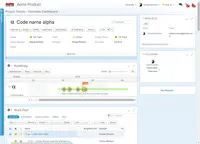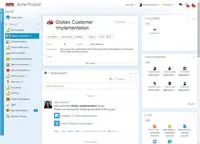Planview AdaptiveWorkFormerly Planview Clarizen
Overview
What is Planview AdaptiveWork?
Planview AdaptiveWork is a web-based collaborative work management software. Planview AdaptiveWork enables users to connect employees and partners and create documents, reports and specialized workflow automation. Planview AdaptiveWork is designed to work across multiple teams to enable cross-company task, project,…
Awards
Products that are considered exceptional by their customers based on a variety of criteria win TrustRadius awards. Learn more about the types of TrustRadius awards to make the best purchase decision. More about TrustRadius Awards
Reviewer Pros & Cons
Pricing
Entry-level set up fee?
- No setup fee
Offerings
- Free Trial
- Free/Freemium Version
- Premium Consulting/Integration Services
Would you like us to let the vendor know that you want pricing?
9 people also want pricing
Alternatives Pricing
Product Details
- About
- Integrations
- Competitors
- Tech Details
- Downloadables
- FAQs
What is Planview AdaptiveWork?
AdaptiveWork is a project portfolio management and professional services automation software to connect and engage the workforce across the enterprise. It enables PMO and professional services teams of all sizes to gain real-time visibility across all their work, automate workflows, and proactively manage risks, to deliver business outcomes.
AdaptiveWork is designed to work across multiple teams to enable cross-company and client task, project, resource, collaboration, and cost and revenue forecasting. It can serve as a single pane of glass to run an organization.
- Plan – track, manage, and prioritize internal and external client work to plan resources
- Analyze and report – create a single line of sight and visibility across internal and external client work and share with stakeholders
- Project and work management – centralize, automate, and optimize planning and administration for all execution to keep teams and customer connected to strategy
- Team delivery – accelerate delivery with multiple ways of working like traditional project, agile, and hybrid, and collaborate with stakeholders using in-context collaboration
- Financial management – capture all financials on projects and work, from labor or non-labor, CAPEX vs OPEX, billable vs. non-billable, and adapt as needs change
- Configurable workflow automation – Trigger actions on literally any item in the system, flexibly
Planview AdaptiveWork Features
- Supported: Demand and Project Planning
- Supported: Capacity and Resource Management
- Supported: Dynamic Reports and Dashboards
- Supported: Automated PowerPoint Reports
- Supported: Risk Management
- Supported: Workflow Automation and Processes
- Supported: Project Templates
- Supported: Hybrid and Agile Work Management
- Supported: In-Context Collaboration
- Supported: Budget, Time and Expense Tracking
- Supported: Revenue Forecasting
- Supported: Rate Cards
Planview AdaptiveWork Screenshots
Planview AdaptiveWork Integrations
- Box
- Google Drive
- Salesforce
- JIRA
- MS Microsoft Visual Studio TFS
Planview AdaptiveWork Competitors
Planview AdaptiveWork Technical Details
| Deployment Types | Software as a Service (SaaS), Cloud, or Web-Based |
|---|---|
| Operating Systems | Unspecified |
| Mobile Application | Apple iOS, Android, Windows Phone, Mobile Web |
| Supported Countries | Worldwide |
| Supported Languages | English, French, Chinese, German, Spanish, Italian, Dutch |