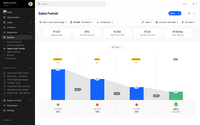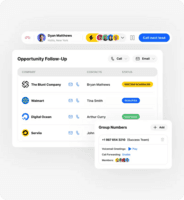Starting at $59 per month per user
View PricingOverview
What is Close CRM?
Close.io is a customer relationship management (CRM) software with call management and sales workflow automation capabilities.
Recent Reviews
Popular Features
- Integration with email client (e.g., Outlook or Gmail) (8)9.494%
- Interaction tracking (8)8.484%
- Customer data management / contact management (8)8.181%
- Workflow management (8)7.878%
Pricing
Startup
$49
Cloud
per month (paid annually) per user
Professional
$99
Cloud
per month (paid annually) per user
Enterprise
$139
Cloud
per month (paid annually) per user
Entry-level set up fee?
- Setup fee optional
For the latest information on pricing, visithttps://close.com/pricing
Offerings
- Free Trial
- Free/Freemium Version
- Premium Consulting/Integration Services
Starting price (does not include set up fee)
- $59 per month per user
Product Demos
Close Demo (2023)
fast.wistia.com
Features
Return to navigation
Product Details
- About
- Integrations
- Competitors
- Tech Details
- FAQs
What is Close CRM?
Close is a sales engagement CRM designed to help SMBs turn more leads into revenue. A multichannel platform, Close lets users email, call, and text leads from the desktop without add-ons. Every touchpoint with a lead is automatically tracked in a visual timeline so teams can skip the CRM busywork and focus on the deal. Its productivity tools like the task reminders, Call Assistant transcriptions, and the Power Dialer help users to reach more leads, follow up more often, and close more deals. |
Close CRM Features
Sales Force Automation Features
- Supported: Customer data management / contact management
- Supported: Workflow management
- Supported: Opportunity management
- Supported: Integration with email client (e.g., Outlook or Gmail)
- Supported: Interaction tracking
Customer Service & Support Features
- Supported: Call center management
Marketing Automation Features
- Supported: Lead management
- Supported: Email marketing
CRM Project Management Features
- Supported: Task management
- Supported: Reporting
CRM Reporting & Analytics Features
- Supported: Forecasting
- Supported: Pipeline visualization
- Supported: Customizable reports
Customization Features
- Supported: Custom fields
- Supported: Custom objects
- Supported: API for custom integration
Security Features
- Supported: Role-based user permissions
- Supported: Single sign-on capability
Integrations with 3rd-party Software Features
- Supported: Marketing automation
Platform Features
- Supported: Mobile access
Additional Features
- Supported: Predictive Dialer
- Supported: Two-way email sync
- Supported: Voicemail drop
- Supported: Call recording
- Supported: Call coaching
- Supported: Contact-based search
- Supported: Call Assistant automatic transcriptions
Close CRM Screenshots
Close CRM Videos
The team and culture behind Close.
This Google Sheets template can be modified for existing sales team structure and process and used to track leads and see open opportunities.
Watch A 10-minute free demo of Close's sales automation tools.
Close CRM Integrations
Close CRM Competitors
Close CRM Technical Details
| Deployment Types | Software as a Service (SaaS), Cloud, or Web-Based |
|---|---|
| Operating Systems | Unspecified |
| Mobile Application | Apple iOS |
| Supported Languages | English |
Frequently Asked Questions
Close.io is a customer relationship management (CRM) software with call management and sales workflow automation capabilities.
Close CRM starts at $59.
Reviewers rate Opportunity management and Custom fields highest, with a score of 10.
The most common users of Close CRM are from Small Businesses (1-50 employees).