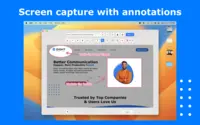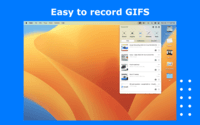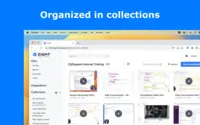Overview
What is Zight?
Zight (formerly CloudApp) is a solution with a community of over 4M users, offering visual asynchronous communication, eliminating the need to use different applications for screenshots, GIFs, screen recordings, and web recordings.
Best for saving business and meetings time
Capable Screen Recorder with Powerful Annotation Tools
CloudApp has a lot of potential. But it needs to improve the video editing functionality.
Takes Screenshots to the Next Level!
Easy to use and quick to consider
Rather use loom over CloudApp
Outstanding screen recorder software that has the potential to improve how you communicate with your team!
Perfectly simple - don't mess with it.
Excellent for screensharing
Simple, intuitive sharing
Say "YES!" to CloudApp with Me!
CloudApp for Customer Support
Strong, Lightweight Capture and Sharing Solution
CloudApp Saves My Business Time, Focus, Pain, and Money
Huge timesaver!
Pricing
Free
$0
Team
$8.00
Pro
$9.95
Entry-level set up fee?
- No setup fee
Offerings
- Free Trial
- Free/Freemium Version
- Premium Consulting/Integration Services
Product Demos
Zight for Microsoft Teams
Video Editing Features
Getting Started with Chrome
Zight File Sharing Overview
Zight Custom Branding Overview
Zight Call To Action Overview
Product Details
- About
- Integrations
- Competitors
- Tech Details
- Downloadables
- FAQs
What is Zight?
Zight is a video, image, and screen capture platform for professionals. It is presented as a fast way to instantly capture, edit, and share screenshots, screen recordings, and GIFs throughout business workflows (e.g. software development, design, customer success, support, sales, marketing).
Zight aims to make it quick and easy to share with others, whether the user is a freelance designer, web developer, software engineer, customer service professional, or startup founder. Every file the user creates is securely stored in the cloud, and accessible via the native Mac and Windows Apps, or shareable on the web through unique, secure, and password-protected short links.
Zight Features
- Supported: Screen Capture
- Supported: Screen Recording
- Supported: GIF Maker
- Supported: Video Editing
- Supported: Annotations
- Supported: Security
- Supported: Analytics
- Supported: Collections
- Supported: Embed
- Supported: Shortcuts
- Supported: CTA Button
- Supported: Custom Branding
- Supported: Zight Artificial Intelligence (AI) Add-On – In Beta
Zight Screenshots
Zight Video
Zight Integrations
Zight Competitors
Zight Technical Details
| Deployment Types | On-premise, Software as a Service (SaaS), Cloud, or Web-Based |
|---|---|
| Operating Systems | Windows, Mac |
| Mobile Application | Apple iOS |
| Supported Languages | English |
Zight Downloadables
Frequently Asked Questions
Zight Customer Size Distribution
| Consumers | 30% |
|---|---|
| Small Businesses (1-50 employees) | 40% |
| Mid-Size Companies (51-500 employees) | 25% |
| Enterprises (more than 500 employees) | 5% |
Comparisons
Compare with
Reviews and Ratings
(107)Community Insights
- Business Problems Solved
- Pros
- Cons
CloudApp has become a valuable tool for various teams and individuals across different industries. Users have found it effective for a wide range of tasks, such as taking screenshots, recording GIFs, and creating videos. The Annotate function in CloudApp has been particularly helpful in saving time when communicating changes on marketing content and product interfaces. Its ability to combine multiple communication tools into a centralized hub for screen recordings and annotated screenshots has been appreciated by users.
The organized file system in CloudApp, with sub-folders for each project or client, has made it easy to manage and categorize files. This feature has been highly valued by web design businesses, as it allows them to educate clients on using their new websites. Additionally, CloudApp is widely utilized for collaboration with clients and development partners, enabling the visual demonstration and explanation of problems through video recordings or annotated screenshots.
One of the key benefits of CloudApp is its time-saving functionality. The automatic uploading and copying of screenshots eliminate the need for manual saving and uploading, streamlining workflows. This convenience is especially valued by web developers who need to share progress or issues with dynamic web pages. Furthermore, the eJOY content team has found CloudApp instrumental in composing tutorials for English learners by providing easy screenshot sharing and storage.
The versatility of CloudApp extends beyond internal use. It is frequently used for both internal and client communications, allowing users to create short videos and provide helpful tips on software usage. It also serves as a valuable tool for organizations to provide assistance to clients by visually demonstrating how to complete tasks on their websites. In addition, CloudApp is recommended to team members as a quick and efficient way to share screenshots and videos via links instead of attachments.
Moreover, CloudApp finds extensive use within organizations as a means of capturing and sharing valuable visual information. It is widely used for quickly sharing screenshots, videos, and GIFs both internally among team members and externally with clients or partners. The low-friction nature of CloudApp makes it easy to instantly capture and share anything on the screen without using excessive storage resources.
CloudApp has proven to be an essential tool for various purposes, such as communicating with technical support, delivering screenshots efficiently, capturing software features and bugs, providing step-by-step instructions to clients, training purposes, and explaining process changes through recordings. It has also been utilized in conjunction with other collaboration tools like Trello to demonstrate development bugs and requests. In public engagement groups, CloudApp has facilitated remote teaching by enabling the communication of techniques through short gifs and pictures, which has been particularly helpful for geographically dispersed volunteers. CloudApp has also been valuable for remote workers located globally, allowing them to easily share screenshots, gifs, screen recordings, and more with a simple link. This feature has saved time and enhanced communication among team members, especially when providing updates or explaining changes to those on leave.
The software's flexibility and ease of use make it a preferred choice for sharing specific content in meetings, uploading informational documents, videos, and screenshots. By eliminating the need for file downloads, CloudApp simplifies the process of sharing and annotating screenshots, gifs, and recordings. The support team has found it particularly beneficial for providing step-by-step instructions with images and short videos to clients. Moreover, CloudApp plays a crucial role in facilitating collaboration between product and development teams by allowing them to address bugs through shared screen recordings and screenshots.
CloudApp's usefulness extends beyond internal workflows as well. It has been successfully utilized for training purposes, enabling demonstrations of process changes through recordings. Users have also praised its efficiency in taking quick, shareable screenshots and uploading them to the cloud without any hassle. Additionally, CloudApp serves as an effective tool for web marketing and SEO firms for client work, documentation, meetings, on-screen videos, capturing software development features and bugs, as well as showcasing items on websites, social platforms, and emails.
Overall, CloudApp stands out due to its unique features that are not commonly found in other screen recording or screenshot apps. Its versatility and ability to streamline communication make it a go-to solution for various teams across different industries. With its user-friendly interface and centralized hub for all visual communication needs, CloudApp has become an indispensable tool in many organizations' workflows.
Visually Pleasing and Easy to Use Interface: Users have consistently praised CloudApp for its visually pleasing and easy-to-use interface. Many reviewers have mentioned that the user interface is intuitive and well-designed, making it simple for them to navigate through the various features of the tool.
Capture and Hosting of Media: The ability to capture screenshots, GIFs, videos, including webcam recordings, was highly appreciated by users. They found this feature extremely useful in their day-to-day work. Additionally, users liked that CloudApp automatically hosted the captured media files, saving them storage space on their devices.
Generous Freemium Account: The generous freemium account provided by CloudApp has been well-received by many users. This allows them to experience the features and benefits of the tool without having to commit to a paid plan right away. Several reviewers have mentioned how valuable this offering is in helping them determine if CloudApp meets their needs before upgrading to a paid subscription.
-
Bugs and slow loading times with large media library: Some users have experienced bugs and slow loading times when dealing with a large library of media, impacting their overall user experience.
-
Limitations on GIF/video capturing in full-screen mode: Several users have encountered issues with GIF/video capturing in full-screen mode, possibly due to freemium account limitations, which has hindered their ability to capture content effectively.
-
Difficulty retrieving lost video recordings: A number of users expressed frustration over losing a 20-minute video recording and not being able to retrieve it, highlighting the need for a feature that allows them to recover lost recordings easily.