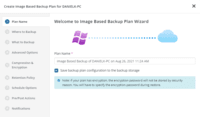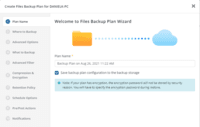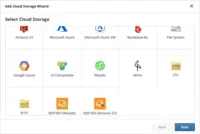Overview
What is MSP360 Managed Backup?
CloudBerry Backup is a cross-platform cloud backup and disaster recovery solution. It is integrated with major public cloud services and comes with complete backup and disaster recovery capabilities like data compression and military-grade encryption using customer-controlled keys.
Recent Reviews
Pricing
Entry-level set up fee?
- No setup fee
For the latest information on pricing, visithttps://hubs.ly/Q013d3Zx0
Offerings
- Free Trial
- Free/Freemium Version
- Premium Consulting/Integration Services
Would you like us to let the vendor know that you want pricing?
9 people also want pricing
Alternatives Pricing
Product Demos
MSP360 Managed Backup 5.2: New Backup Format, GFS, Restore Verification, Deduplication, and more
YouTube
Office 365 Backup and Google G Suite Backup with MSP360 Managed Backup
YouTube
What’s New in MSP360 Managed Backup 4.7
YouTube
Getting Started with Remote Deploy in MSP360 Managed Backup
YouTube
Backup to Amazon S3 with MSP360 Managed Backup
YouTube
Office 365 Backup and G Suite Backup: Getting Started with MSP360 Managed Backup
YouTube
Product Details
- About
- Integrations
- Competitors
- Tech Details
- Downloadables
- FAQs
What is MSP360 Managed Backup?
MSP360 Managed Backup is a backup solution with centralized management, monitoring, and reporting. The platform is natively integrated with AWS, Wasabi, Backblaze B2, and Microsoft Azure to enable data protection for Windows, Linux, macOS, VMware, Hyper-V, Microsoft 365, and Google Workspace.
MSP360 Managed Backup Features
- Supported: File backup
- Supported: Image-based backup
- Supported: Desktop backup
- Supported: Server backup
- Supported: Windows backup
- Supported: macOS backup
- Supported: Linux backup
- Supported: VM backup
- Supported: SQL server backup
- Supported: Office365 backup
- Supported: Google Workspace backup
- Supported: MS Exchange backup
- Supported: Immutable backups
- Supported: System restore
- Supported: Item-level restore
- Supported: Backup to AWS, Wasabi, B2; local backup
- Supported: Centralized management
- Supported: Rebranding
MSP360 Managed Backup Screenshots
MSP360 Managed Backup Videos
This video demonstrates how to start the first backup in MSP360 Managed Backup. This video shows how to create a company, assign a user to it, install the solution and create a backup plan.
The new backup format in MSP360 Managed Backup is out – with a number of features to make data protection job faster and easier. This video provides an overview of the main changes.
MSP360 Managed Backup Integrations
MSP360 Managed Backup Competitors
MSP360 Managed Backup Technical Details
| Deployment Types | On-premise, Software as a Service (SaaS), Cloud, or Web-Based |
|---|---|
| Operating Systems | Windows, Linux, Mac |
| Mobile Application | No |
| Supported Countries | International |
| Supported Languages | German, Dutch, English, Spanish, French, Magyar, Italian, Chinese, Netherlands, Norwegian, Polish, Portuguese, Russian, Turkish, Japanese |
MSP360 Managed Backup Downloadables
Frequently Asked Questions
CloudBerry Backup is a cross-platform cloud backup and disaster recovery solution. It is integrated with major public cloud services and comes with complete backup and disaster recovery capabilities like data compression and military-grade encryption using customer-controlled keys.
Acronis Cyber Protect, Carbonite Endpoint, and Carbonite Safe are common alternatives for MSP360 Managed Backup.
Reviewers rate Support Rating highest, with a score of 8.4.
The most common users of MSP360 Managed Backup are from Small Businesses (1-50 employees).
MSP360 Managed Backup Customer Size Distribution
| Consumers | 10% |
|---|---|
| Small Businesses (1-50 employees) | 40% |
| Mid-Size Companies (51-500 employees) | 40% |
| Enterprises (more than 500 employees) | 10% |