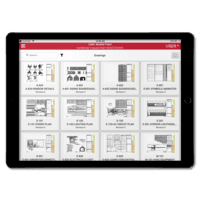Overview
What is CMiC Construction Platform?
CMiC Project Management is a construction project collaboration and management solution. It centralizes project-related communications and documents onto one platform, and connects the job site with the back-end office.
9 years with CMiC
Good system but needs improvement
Surviving the CMiC Construction Platform Roll-Out
Double your workload without the work
CMiC Construction Platform Review
Great product with issues
Useful but has room for improvement
Good bang for the buck but it is a bit clunky.
Very happy
Very strong tool for multiple project control.
Implementing CMiC Field and Planning for More
CMiC is a thorough and well thought out integrated platform that allows us to run multiple parts of our business with confidence.
Gets the job done, but no bells and whistles
CMiC at a Glance
Awards
Products that are considered exceptional by their customers based on a variety of criteria win TrustRadius awards. Learn more about the types of TrustRadius awards to make the best purchase decision. More about TrustRadius Awards
Popular Features
- RFI tools (89)7.777%
- Collaboration & approvals (94)7.272%
- Document sharing (88)5.959%
- Jobsite reports (87)5.858%
Reviewer Pros & Cons
Pricing
What is CMiC Construction Platform?
CMiC Project Management is a construction project collaboration and management solution. It centralizes project-related communications and documents onto one platform, and connects the job site with the back-end office.
Entry-level set up fee?
- No setup fee
Offerings
- Free Trial
- Free/Freemium Version
- Premium Consulting/Integration Services
Would you like us to let the vendor know that you want pricing?
22 people also want pricing
Alternatives Pricing
What is Procore?
Procore is a project management software designed specifically for the construction industry. Procore is cloud-based and allows unlimited users per instance, so that construction team members and stakeholders can all access project information and documents.
What is monday.com?
monday.com Work OS is an open platform designed so that anyone can create the tools they need to run all aspects of their work. It includes ready-made templates or the ability to customize any work solution ranging from sales pipelines to marketing campaigns, CRMs, and project tracking.
Features
Human Resource Management
Organizing, tracking and providing instant access to critical employee data, job profiles, transfers, promotions, and benefits information.
- 4.9Employee demographic data(19) Ratings
Administrators have the ability to enter detailed demographic data for each employee.
- 6.7Employment history(23) Ratings
Employment history is the ability to track previous positions held.
- 7.3Job profiles and administration(19) Ratings
Job profiles and descriptions can be created and edited.
- 6.7Workflow for transfers, promotions, pay raises, etc.(18) Ratings
Employee move workflow provides the ability to move employees to different positions and apply pay raises.
- 5.6Organizational charting(13) Ratings
Organizational charting is the ability to create hierarchical charts.
- 7.4Organization and location management(13) Ratings
Organization and location management allows employees to be managed across multiple geographical locations.
- 4.6Compliance data (COBRA, OSHA, etc.)(18) Ratings
Compliance capabilities ensure full compliance with federal workplace regulations by capturing required data in central database.
Payroll Management
Provides for pay calculation and benefit plan administration, in addition to managing direct deposit, salary revisions and payroll tracking.
- 6.7Pay calculation(23) Ratings
Pay calculation provides for computation of employee pay with state and federal deductions.
- 4.7Support for external payroll vendors(14) Ratings
Support for external payroll vendors is the ability to integrate with 3rd-party payroll services.
- 7.7Off-cycle/On-Demand payment(14) Ratings
Provide employees access to wages accrued during the pay period before the end of the pay cycle.
- 6.4Benefit plan administration(16) Ratings
Benefit plan administration is administration of health insurance plans and 401k plans, and other benefits.
- 7.2Direct deposit files(20) Ratings
Direct deposit is the ability to electronically transfer pay to an employee’s personal bank account.
- 7Salary revision and increment management(19) Ratings
Salary revision is the ability to modify individual employee pay.
- 4.7Reimbursement management(14) Ratings
Reimbursement management provides cash reimbursement for employee expenses related to business travel or other.
Asset Management
Maintaining a record of assets such as laptops, pagers, cell phones, etc. issued to employees. Record typically includes asset type, number, serial number and date of issuance.
- 4.5Tracking of all physical assets(18) Ratings
Tracking of track laptops, pagers, phones, and other company equipment.
Reporting & Analytics
Users can report on and analyze usage, performance, ROI, and/or other metrics of success.
- 7.6Dashboards(42) Ratings
Users can create, customize and share dashboards, which provide an overview of the most important metrics.
- 6.6Standard reports(54) Ratings
The software offers pre-built reports with metrics standard to the category.
- 6.9Custom reports(45) Ratings
Users can create custom reports.
- 8.1Data exportability(52) Ratings
Data can be exported via a CSV or Excel file for further reporting and analysis outside of the tool.
Construction Project & Field Management
Features related to collaboration between construction management and project execution (e.g. the office and the job site, general contractors and subcontractors)
- 5.9Plan distribution & viewing(66) Ratings
Users can compare different versions of plans, and view live updates/revisions to plans (usually from a mobile device in the field).
- 5.1Plan markups & sharing(62) Ratings
Users can annotate plans from the field and easily share plans/markups with other project stakeholders.
- 5.5Issue tracking & punchlists(80) Ratings
Users can track issues from the field, and create punchlists upon substantial completion.
- 5.6Photo documentation(76) Ratings
Users can document construction progress and/or issues by uploading photos from the field.
- 5.8Jobsite reports(87) Ratings
Users can create and share reports on jobsite safety, daily progress, etc.
- 5.9Document sharing(88) Ratings
Users can share/attach other documents related to construction projects, such as specifications, contracts, drawings, etc.
- 7.7RFI tools(89) Ratings
Users can create, send, receive, and archive Requests for Information (RFIs), to record exchanges with subcontractors, vendors, and other suppliers.
- 7.2Collaboration & approvals(94) Ratings
Users can comment, send messages, and/or approve documents.
- 5.3As-built drawings(53) Ratings
Users can generate as-built drawings upon project completion, to reflect the exact dimensions and materials of the final work, including any changes made to the initial plans during the construction process.
- 7.6Mobile app(63) Ratings
Users can easily access the system from the field on mobile devices such as phones and tablets.
- 7.3Submittal design and management(84) Ratings
Tools that allow users to draft and build submittals, track their status, submit them online, annotate submittal PDFs, and send submittal approval online.
- 5.6Checklists(46) Ratings
Construction checklists allow you to link important elements in your construction project. Construction checklists detail specific information of activities and phases in your project.
- 6.6Meeting Minutes(50) Ratings
Tools that help you keep track of minutes in meetings.
- 5.8Specifications(38) Ratings
Construction specifications, also called specs, are the details for the work that needs to be completed in a construction project.
- 8Change orders(59) Ratings
A change order (or variation order) is a component of the change management process in which changes in the scope of work (or project brief) agreed to by the client, contractor and architect are implemented.
Estimating
A set of tools and applications that allow contractors to forecast, track, monitor, and adjust the cost of building a structure. Cost estimates are used by project owners to determine the scope and feasibility of a project, and also for budget allocation. Contractors also use cost estimates when deciding whether or not to bid on a project and for bid creation.
- 4.3Takeoff tools(20) Ratings
Allow users to list the materials and quantities they will need for the project either manually from hardcopy blueprints or electronically from digital blueprints.
- 7.7Job costing(51) Ratings
Tracking and monitoring of the costs of all materials, labor, subcontractors, & equipment required for a given construction project. Allows users to compare actual costs to estimated costs, see how the job is progressing, identify which parts of the job are using the largest parts of the budget.
- 7.9Cost databases(42) Ratings
Pulls information from online databases and aggregates it to allow contractors to compare prices of materials from different suppliers.
- 7Cost calculator(29) Ratings
Application that calculates cost of estimated quantities and materials, typically within spreadsheets.
- 3.6Bid creation(28) Ratings
Allows users to use bid packages or templates to quickly and efficiently create bids based off of cost estimates.
Product Details
- About
- Integrations
- Competitors
- Tech Details
- Downloadables
- FAQs
What is CMiC Construction Platform?
CMiC intelligent construction platform.
Purpose-built for the construction industry, the CMiC construction platform includes a suite of software applications that power E&C businesses for a broad range of customer segments, with capabilities for financials & accounting and managing human & capital assets, with the goal of ensuring efficient project management and flawless project delivery.CMiC software is architected on a single database platform that offers companies and users a single source of truth for business needs, streamlined workflows across the enterprise, the ability to run analytics to visualize data, and a consistent user experience. The single database platform for construction enables the different modules to connect seamlessly, and allows data to move freely. This helps provide simplified workflows, visibility & transparency and better decision making for construction executives.
CMiC Construction Platform Features
Construction Project & Field Management Features
- Supported: Plan distribution & viewing
- Supported: Plan markups & sharing
- Supported: Document sharing
- Supported: Issue tracking & punchlists
- Supported: Photo documentation
- Supported: Jobsite reports
- Supported: RFI tools
- Supported: Collaboration & approvals
- Supported: As-built drawings
- Supported: Mobile app
- Supported: Submittal design and management
- Supported: Checklists
- Supported: Meeting Minutes
- Supported: Specifications
- Supported: Change orders
Estimating Features
- Supported: Takeoff tools
- Supported: Job costing
- Supported: Cost databases
- Supported: Cost calculator
- Supported: Bid creation
Human Resource Management Features
- Supported: Employee demographic data
- Supported: Employment history
- Supported: Job profiles and administration
- Supported: Workflow for transfers, promotions, pay raises, etc.
- Supported: Benefits information
- Supported: Organizational charting
- Supported: Organization and location management
- Supported: Compliance data (COBRA, OSHA, etc.)
Payroll Management Features
- Supported: Pay calculation
- Supported: Support for external payroll vendors
- Supported: Off-cycle/On-Demand payment
- Supported: Payroll history for each employee
- Supported: Benefit plan administration
- Supported: Direct deposit files
- Supported: Payroll tracking and auditing
- Supported: Salary revision and increment management
- Supported: Reimbursement management
- Supported: Statutory form management
Asset Management Features
- Supported: Tracking of all physical assets
- Supported: Asset issue and transfer management
- Supported: Asset return
- Supported: Warranty and after-sales status maintenance contract tracking
Reporting & Analytics Features
- Supported: Dashboards
- Supported: Standard reports
- Supported: Custom reports
- Supported: Data exportability
CMiC Construction Platform Screenshots
CMiC Construction Platform Videos
CMiC Construction Platform Integrations
CMiC Construction Platform Competitors
CMiC Construction Platform Technical Details
| Deployment Types | On-premise, Software as a Service (SaaS), Cloud, or Web-Based |
|---|---|
| Operating Systems | Windows, Linux, Mac |
| Mobile Application | Apple iOS, Android, Mobile Web |
| Supported Countries | North America, Middle East, South East Asia |
| Supported Languages | English |
CMiC Construction Platform Downloadables
- CMiC gives construction companies accounting features purpose-built for their industry. CMiC Accounting & Financial Controls manages key aspects of the financial puzzle, including budgeting, GL, AP/AR and forecasting. This solution brief explains more.
- CMiC FIELD is the hub of project management & collaboration. It unifies teams at the job site and enables them to co-ordinate on-time, on-budget project delivery. This solution brief shows how FIELD helps to manage RFIs, submittals, drawings, and subcontracts.
- CMiC Analytics is delivered as an embedded, native capability within the CMiC construction platform. It simplifies the complex management of data-driven insights across the enterprise. With embedded analytics, construction teams can better inform their decisions with complete and accurate data, no matter their role or job location. This solution brief describes more.
- CMiC delivers a unified and advanced enterprise and field solutions for construction firms. This 1-pager offers an overview of how the platform can be the technology foundation that runs a construction business.
Frequently Asked Questions
CMiC Construction Platform Customer Size Distribution
| Consumers | 0% |
|---|---|
| Small Businesses (1-50 employees) | 0% |
| Mid-Size Companies (51-500 employees) | 68% |
| Enterprises (more than 500 employees) | 32% |
Comparisons
Compare with
Reviews and Ratings
(180)Attribute Ratings
- 8.5Likelihood to Renew7 ratings
- 9Availability1 rating
- 7Performance1 rating
- 6.1Usability6 ratings
- 4.7Support Rating96 ratings
- 8Online Training1 rating
- 7.5In-Person Training2 ratings
- 7.4Implementation Rating5 ratings
- 8Configurability1 rating
- 9Product Scalability1 rating
- 9Vendor pre-sale1 rating
- 9Vendor post-sale1 rating
- 8.2CMiC Product Scalability93 ratings
Reviews
(1-25 of 78)9 years with CMiC
- AP processing utilizing Image Manager
- Budget and Cost Management in Field to process subcontracts and change orders
- Security roles to manage access
- Forecasting can be inconsistent depending on configuration
- Security set up can be complicated and tedious
- Job Billing can be inconsistent depending on configuration
Good system but needs improvement
- The contract platform is user friendly and spits out the correct information.
- It is easy to pull reports in CMiC enterprise for cost.
- Easy to submit invoices for payment.
- CMiC needs to work on the very outdated labor transfer platform. It is so old and not user-friendly [in my opinion].
- [In my experience] there is a glitch that happens very often. You won't be able to log in if you don't close out all tabs and try to re-open the platform. Sometimes multiple times.
- The user face could be nicer and more professional.
Surviving the CMiC Construction Platform Roll-Out
- Tracks Costs
- Reports Cost
- Ties source records to additional records
- In my experience, setup of program is very cumbersome. Multiple Consultants sessions are required at an additional cost to demonstrate how it could be setup. A more in-dept, strategic approach would be better then try and see approach.
- Programming changes to the program cause issues in daily usage.
- In my opinion, Support is lacking. Tickets can be submitted but many times the issue is not clearly understood. I think it would resolve issues more quickly to speak with someone rather than weeks of back and forth.
I have found that it's a several year process to get the programing going. I think, if it wasn't for the regular glitches the overall concept is commendable.
CMiC Construction Platform Review
- It stores the company's main data in a central location.
- In my opinion, Payroll support response times for critical issues are far longer than specified in the contract 90% of the time. Other issues have taken up to 18 months to resolve.
- In my opinion, patches always break at least one existing functionality. Patches are a major issue for most companies using CMiC Enterprise or PAAS.
- In my opinion, clients are responsible for testing ALL functionality used in every patch. Time demands are excessive.
- In my opinion, CMiC trainers are often unknowledgeable. A few are good, but we received more than one trainer who was in their first or second week with CMiC.
- I believe the description on CMiC's billable Contracts and Work Orders are purposefully short and deceptive about hidden costs. This has been a fight since day one and never improved.
- In my opinion, users receive a ton of obscure error messages and may be system issues.
- In my opinion, performance is often slow and problematic.
- In my opinion, implementation takes over a year for the majority of companies. In our case, over two years.
- In my experience, payroll tax reports were not fixed until right before or even on the due date.
- In my experience, this ERP requires the company to have full-time people dedicated to the implementation, upgrades, patches, user training, and reporting/handling of support issues. The upgrade process had so many issues it became known as a downgrade at our company.
- In my opinion, the customer success team was unhelpful.
- In my opinion, CMiC Construction Platform focuses on creating new features instead of fixing the existing features with problems.
- In my opinion, CMiC does not listen and enact positive change.
- In my opinion, promises are not kept.
Useful but has room for improvement
- Invoice approval.
- Spent to date detail.
- Draw package for lender.
- Track subcontracts
- Not very user-friendly.
- Glitches often.
- Financial reports
Good bang for the buck but it is a bit clunky.
- Financial forecasting.
- Document tracking.
- Financial organization.
- Labor forecasting--this should automatically update the forecast as each pay period rolls.
- No drawing coordination.
- More flexibility with documents. Meeting minutes are tough to organize in a flexible manner.
Very strong tool for multiple project control.
- Task Creation & Sub Task Creation
- Logical Tasks Grouping
- Tasks Implementation in sequential manner and parallels way
- Vendor/Labor allotment on Tasks
- For New user, it need time to understand the navigation & Control
- Add to Favorite sort of functionality need to be added to access repeatedly accessing features
Implementing CMiC Field and Planning for More
- Subcontract/PO management with Docusign integration
- Submittal/RFI management
- External partner portal for collaborators
- Easy to use mobile tools
- Forms/checklists feature unused because lacking basic functions
- Submittal/RFI reviewer table as taken time to understand to fit our current processes
- Some fields are hard coded which require UDF workaround
CMiC is a thorough and well thought out integrated platform that allows us to run multiple parts of our business with confidence.
- Reasonable price for what it offers
- Connected database, especially with accounting and operations
- Ability to configure the platform to fit our business needs
- Needs to be more user friendly on the mobile side of the platform. Ease of use is key here.
- There is not much instruction or support in standing up some programs like deploying ECM for outlook, making Collaboration Gateway work, or setting up the system for getting Plans available on the mobile devices.
- Security configuration is extremely detailed and spread throughout the system. It is extremely hard to make adjustments to a person's security unless you know exactly where to look, which requires years of experience but shouldn't.
- The platform is well suited for tracking project financials. The direct tie between the project budgets and costs on the accounting side makes this platform extremely valuable as we have real time cost data to make decisions from.
- The platform is great in that it integrates the majority of our major processes. We can track a pursuit in Opportunity Management and push that information directly to a project. We hire people through the system and they are available to input on a project. We track time and pay people through CMiC and even manage our equipment fleet. This one platform satisfies a lot of our business needs, which makes our technology stack a bit easier to manage.
- The platform as it stands today is not well suited for mobile consumption. We have users not use the mobile platform due to issues with losing data when not in wifi and issues with not understanding how to use the system.
CMiC at a Glance
- CMiC has really good customer service
- CMiC is constantly trying to evolve to meet the new and everyday needs
- Willingness to collaborate with users on how they can improve
- They provide a wide array of useful tools
- The ability through the cloud to work from anywhere
- Depending on what module you are in, there are a lot of issues with continuity. It appears that each screen was designed by a different programmer and there wasn't a basic structure to follow. The save button on one screen is at the top and on another it is on the bottom. Then on other screens the save button is called "process". Also on most date entry fields, you can enter the date as MMDDYY but on others, you have to do YYYY-MM-DD. I would really like them to make things consistent through all of the modules. It makes training new employees more difficult when there isn't consistency.
- I’m hoping this has been fixed with the new CMiC Connect App but but mobile field in the past has been very glitchy. Every time there has been an update to the apps our employees and subcontractors have had to delete and uninstall the app. This has caused a lot of frustration and an unwillingness to use the app.
The IT Manager likes it.
- Workflow.
- Single point data.
- Cloud Based.
- Daily Logs.
- Bidding Audit History.
- Connectors need to be more affordable.
Operational yet frustrating
- Maintaining a web base platform to house various project related documents.
- Navigation is fairly intuative after initial use.
- If/when there is an error, it is very clear that the sitation has occurred.
- Timely programming repairs.
- Software consistency - Seems to glich sparadically
- It scales well.
- CMiC has a strong user base
- There are many workflows available for you to choose from
- Support has been traditionally sub par
- The customer is not often treated like a partner
- New releases are not tested throughly
CMiC Construction Platform - Cloud Based Construction Solution ROCKS
- Integrated accounting solution
- timely and accurate forecasting
- workflow - efficient approval process for contracts, change orders, and invoicing
- Field Mobile Application - Different look and access for mobile use.
- Field - Meeting Minutes and daily log program. Years behind others
- Field - Just not user friendly
CMiC Construction Platform from a Project Engineer
- Organization.
- Approving of misc. invoices/sub invoices in workflow.
- Notifications.
- Making sense of billing to the owner.
- User interface.
- Ease of use for 3rd party design team/owners.
Excellent business construction platform.
- Financial planning.
- Project management.
- This platform is well equipped with most suitable features.
Integrated & Robust: CMiC for Construction Management
- Data collection & retention.
- Management process & intuitive interfaces.
- Robust and flexible accounting features.
- Implementation and training process.
- Bid management process.
- Use of all hardware platforms (MAC and PC).
Going great and hoping to use it even more in the future.
- The user interface is similar to that of other project management software applications so folks in our company that had previously used other applications have been able to switch over fairly easily.
- I really like the software and it was much less expensive than other applications.
- I like the mobile application so that our superintendents can view the documentation on their phones.
- I really like the punch list capability mobile field, however, we have a hard time getting our superintendents to use it for some reason.
- We have had issues with their support from time to time but recently they have been great.
- They have had quite a few times where the system and features have gone down or been available over the past year or two but before that, it was always good with no problems.
- I wish there was an easier way to customize all of the forms and reports and not have to only use Excel or Word MIP templates.
Great for cost tracking: Less great for project management
- Tracks contracts and change orders.
- Tracks owner changer orders.
- Supports monthly billing using AIA type documents.
- The platform is large so operation is pretty slow.
- Field management (daily reports, material tracking) is a little bulky and hard to use.
- Invoicing can be a little glitchy.
CMiC Application Support Manager
- Payroll.
- Financials.
- Job costing.
- Job billing.
- More robust safety module.
- Flexible checklist with QR codes.
- BI that is easier to use for users.
CMiC as dependable and reliable as a Toyota Prius. Gets you from point A to point B with limited means to gas up, while driving in style.
- Simplicity of reporting.
- Collaboration.
- Process Flow.
- Accounting.
- Meeting expectations.
- Support.
Great Project Financial Management Tool.
- Creating reports.
- Billing and Invoicing.
- Task management.
- Planning functions.
- Scheduling tools can be modified.
- Estimation can be more accurate.
CMiC - Decent software, but not perfect.
- Integrated accounting and construction management platforms to aid in tracking and minimize errors
- Forecasting module is clear
- Construction admin modules need some work as outside users are unlikely to want to use
- Some minor bugs still in meeting minutes
You might be sorry you asked....
- Communication between every department
- Keeping all accounting and project management data in one space
- Being able to use that data to focus on tasks that need more attention or effort
- Better communication between Enterprise and Field where invoicing is concerned
- Less random and vague error messages for users and subs billing in the online portal
- More help from support when problems arise in regards to accounting functions with some sense of urgency.
AVOID AT ALL COSTS!!
- Data tracking.
- Installation and setup.
- Tech support.
- Glitches and error fixing in a timely manner.
- Custom document folder options.
- User friendly platform.
- Streamlined collaborator viewing/use.
- Customer support.
- More urgency in fixing ongoing issues.
- Single point of contact, you require it of your client but don't provide it.
- Direct support access for all users, including collaborators.