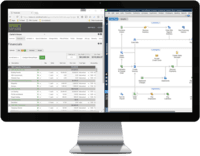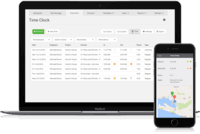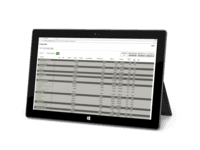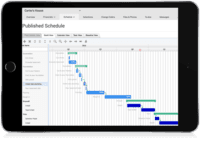Starting at $49 per month
View PricingOverview
What is CoConstruct?
CoConstruct, from Buildertrend since the November 2021 acquisition, is a custom builder & remodeler software. It allows users to enter data once and have that information flow through the estimate, specs, selections, bids, proposals, change orders, and budgets, including to…
Recent Reviews
Awards
Products that are considered exceptional by their customers based on a variety of criteria win TrustRadius awards. Learn more about the types of TrustRadius awards to make the best purchase decision. More about TrustRadius Awards
Pricing
Ramp
$49
Cloud
per month
Plus 5
$299
Cloud
per month
Plus 10
$399
Cloud
per month
Entry-level set up fee?
- No setup fee
For the latest information on pricing, visithttp://global.co…
Offerings
- Free Trial
- Free/Freemium Version
- Premium Consulting/Integration Services
Product Demos
CoConstruct Demo - Dreambuilt Homes
YouTube
Product Details
- About
- Integrations
- Competitors
- Tech Details
- FAQs
What is CoConstruct?
CoConstruct, from Buildertrend since the November 2021 acquisition, is a custom builder & remodeler software. It allows users to enter data once and have that information flow through the estimate, specs, selections, bids, proposals, change orders, and budgets, including to and from QuickBooks.
In addition, CoConstruct includes scheduling and 3-way communication between builder, client, and trade partners. Everything is captured via email and texting. Login isn't required for communication.
In addition, CoConstruct includes scheduling and 3-way communication between builder, client, and trade partners. Everything is captured via email and texting. Login isn't required for communication.
Construction Management features allow users to coordinate projects from todo management, to dynamic schedules, to a job log and timesheets. Custom builders and remodelers can coordinate field and office schedules, track expenses, budget & forecast construction costs, and integrate with QuickBooks for managing the financial aspects of construction projects.
CoConstruct Features
- Supported: Single-entry Estimating
- Supported: Builder & Remodeler Friendly Pricing
- Supported: 24/7 Client Portal
- Supported: Mobile App.
- Supported: Free Industry Best Practices Estimates & Scheduling Templates
- Supported: GPS Enabled Time-Tracking
- Supported: 2-way QuickBook Accounting Integration
- Supported: Change Order Approvals w/ Digital Signature Capture
- Supported: Photo Annotations
- Supported: Branding Customized to Your Company
- Supported: File & Photo Storage
- Supported: Streamlined Bidding
- Supported: Proposals
- Supported: Dynamic Schedules
- Supported: To-do and Task Management
- Supported: Warranty & Punchlist To-do Management
- Supported: 3-way Centralized Communication
- Supported: Budgeting & Forecasting
- Supported: Jobsite Activity & Progress Tracker
- Supported: Selections Made Easy
- Supported: Contact & Lead Management & Tracking
CoConstruct Screenshots
CoConstruct Video
CoConstruct Integrations
CoConstruct Competitors
CoConstruct Technical Details
| Deployment Types | Software as a Service (SaaS), Cloud, or Web-Based |
|---|---|
| Operating Systems | Unspecified |
| Mobile Application | Apple iOS, Android |
| Supported Countries | United States, Canada, Mexico, Australia, New Zealand, UK |
| Supported Languages | English |
Frequently Asked Questions
Buildertrend, Premier Construction Software, and Sage Estimating are common alternatives for CoConstruct.
Reviewers rate Support Rating highest, with a score of 9.8.
The most common users of CoConstruct are from Small Businesses (1-50 employees).