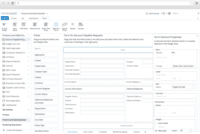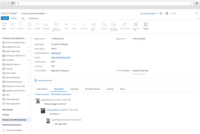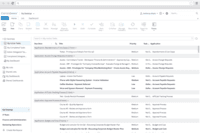Overview
What is CMW Platform?
CMW Platform (formerly Comindware) is a business process management software centered on worklows to build automations. It implements a drag-and-drop interface along with Excel-style rules and forms.
Awesome tool to manage task and project and to automate workflows
CMW has been a life-changer!!
A platform that lives up to its expectation!
Insights on CMW platform
Robust work management platform.
Very good software to use in all aspects
Best tracking software for all your tasks and businesses
Comindware is the best work flow automation movement in the Market
Best for Business Process Automation, Go For it
Good workflow wiser
Workflow automation process
Task tracking and overview using Comindware Tracker
With concrete solutions for our project management processes.
…
Comindware Tracker Is the Best Workflow Management Software
A crucial management tool with precise indications for business procedures
Awards
Products that are considered exceptional by their customers based on a variety of criteria win TrustRadius awards. Learn more about the types of TrustRadius awards to make the best purchase decision. More about TrustRadius Awards
Reviewer Pros & Cons
Video Reviews
1 video
Pricing
What is CMW Platform?
CMW Platform (formerly Comindware) is a business process management software centered on worklows to build automations. It implements a drag-and-drop interface along with Excel-style rules and forms.
Entry-level set up fee?
- Setup fee optional
Offerings
- Free Trial
- Free/Freemium Version
- Premium Consulting/Integration Services
Would you like us to let the vendor know that you want pricing?
6 people also want pricing
Alternatives Pricing
What is Camunda?
Camunda is a process orchestration tool designed to help organizations design, automate, and improve any process. Built for business and IT collaboration using BPMN and DMN standards, Camunda aims to enable seamless integration across endpoints to transform mission-critical processes.
What is monday.com?
monday.com Work OS is an open platform designed so that anyone can create the tools they need to run all aspects of their work. It includes ready-made templates or the ability to customize any work solution ranging from sales pipelines to marketing campaigns, CRMs, and project tracking.
Product Details
- About
- Integrations
- Competitors
- Tech Details
- FAQs
What is CMW Platform?
Web-based workflow software by CMW allows non-technical users to create automated workflows and web-forms with drag'n'drop simplicity right from web-browser. It also aims to empower business users to modify workflows and forms on-the-fly without requests to IT-professionals.
CMW Platform addresses business needs such as:
- Approval Request Management,
- Document Tracking,
- Customer Request and Claim Management,
- Compliance and Policy Management,
- and more.
CMW Platform Features
- Supported: Graphic Workflow Builder
- Supported: Drag'n'drop Web-form Designer
- Supported: Business Rules Engine
- Supported: Built-in Collaboration Tools
- Supported: On-the-fly changes to workflows and web-forms
- Supported: Time- and condition-based notifications
- Supported: Dashboards and scheduled reports
- Supported: Data export to MS Word and MS Excel
- Supported: MS Outlook integration
- Supported: Open API for inbound and outbound
CMW Platform Screenshots
CMW Platform Integrations
- Microsoft Project
- Microsoft Outlook
CMW Platform Competitors
CMW Platform Technical Details
| Deployment Types | On-premise, Software as a Service (SaaS), Cloud, or Web-Based |
|---|---|
| Operating Systems | Windows |
| Mobile Application | Mobile Web |
| Supported Countries | United States, Germany, Russia |
| Supported Languages | English, German, Russian |
Frequently Asked Questions
CMW Platform Customer Size Distribution
| Consumers | 0% |
|---|---|
| Small Businesses (1-50 employees) | 20% |
| Mid-Size Companies (51-500 employees) | 50% |
| Enterprises (more than 500 employees) | 30% |
Comparisons
Compare with
Reviews and Ratings
(152)Community Insights
- Business Problems Solved
Comindware Tracker has revolutionized project management by providing users with a powerful tool to track progress and optimize workflows. With its user-friendly interface, even beginners can quickly adapt to the platform. Users have the ability to create and assign tasks, set deadlines, and track progress in real-time. The software also offers a project timeline visualization feature that helps users keep track of ongoing projects. Comindware Tracker is widely implemented across multiple business units for automating processes such as financial accounting, document management, and HR processing. It supports various use cases including web-form automation, change management, approvals, customer requests, bug issue tracking, and task management.
The software has made it easy for teammates to navigate and use the platform, enhancing productivity and efficiency. It allows users to easily adjust workflow processes graphically and interactively, speeding up the process of registering problems, defects, and needs. Sharing documents and information at work is effortless with Comindware Tracker's drag and drop feature. This feature not only enhances processing speed but also aids in automation, management, HR processes, and email processing. Additionally, the software provides flexibility by allowing users to track educational programs, assign tasks, set deadlines, and monitor progress from anywhere using mobile devices.
Comindware Tracker offers a range of features that benefit various departments within an organization. It enables users to create and track tasks easily using custom charts and assign approval rules. The software has proven invaluable for enhancing daily workflows, creating new processes, and facilitating information sharing across all departments. Numerous workflow apps are running on Comindware Tracker including approval apps, claim management apps, corporate training apps, and HR process automation apps. It streamlines collaboration among team members and improves responsiveness to requests.
Comindware Tracker goes beyond just workflow management - it contains powerful automated business intelligence capabilities and in-depth analytics for enhanced decision-making. The software automates operational processes, reduces costs, and provides real-time data tracking and analytics. It is highly recommended for workflow management, modeling, automation, and optimization of business operations.
Users appreciate the attractive visuals, real-time business process displays, and simplicity of the software. The collaboration tools, customizable workflows, and approval processes make managing large teams and projects efficient. Comindware Tracker has been commended for its ability to easily integrate with other platforms like Outlook. The software has received positive feedback for its multi-platform support and web app capabilities, providing flexibility and convenience in accessing information from almost any device.
In summary, Comindware Tracker has garnered significant praise from users for its ability to streamline business procedures, improve team collaboration and management, and increase efficiency. The software has proved to be a crucial management tool that increases efficiency and provides transparency to business procedures. With its modern interface, comprehensive reporting, and analytics features, Comindware Tracker aids in decision-making processes and improves the accuracy and efficiency of information and document flow within the organization.
Attribute Ratings
Reviews
(26-50 of 68)Simplistic yet powerful workflow management software
- Simplistic yet powerful.
- Doesn't require technical skills.
- Drag-and-drop feature is very convenient.
- Automation is possible against predefined rules.
- I can't implement complex algorithms.
- AI-based automation is not possible.
- Pricing is not suitable for non-profit organizations.
Helps achieve better task management
- Available in both downloadable and cloud versions
- Easy to use interface with nice features like the simple drag and drop
- No coding is required
- It would be handier if it has better integration with Outlook.
- It could be a little bit costly for the cloud version if you have many people who need to access the software.
- Easy and Simple to get started with creating a project
- Really helps in increasing the productivity of the employees
- Helps to create Web-forms without any pre-knowledge of coding
- Microsoft services, like outlook, SharePoint should integrated with it
- Options for interface customization is very limited
- API could be improved a little bit
Comindware Tracker - Hasslefree tool
- User interface is friendly.
- Business Analytics is one of its best features.
- No need of coding to set up and automate processes.
- It lacks integration with certain third-party applications.
- It's bit pricey.
A Reliable Workflow Organization Software.
- Workflow organization has been made easy.
- Comindware tracker can be used by several people all in one place.
- Comindware Tracker has also helped us to work on projects online, thus working from anywhere.
- We are able to schedule programs and time to develop and share programs.
- The integration has been challenging to me.
- Interface is less intuitive, it is only white in color.
- Settings are a little bit complicated.
The best workflow software.
- The application has a very interesting interface, the UI is user-friendly.
- We are able to use this application from anywhere since it can also be installed in Anroid OS.
- The application provides detailed graphs and diagrams that can be used in presentation or marketing.
- Custom notifications can be enabled so as to be able to realize when work or tasks are being assigned to an employee.
- Sometimes there might be a delay in discussion when your partner is not online.
- They should create a kind of direct messaging.
- They should improve further on their tables.
Comindware Tracker: Automation
- Task management
- Customer request management
- Business process automation
- Integration with third party application is not robust , it needs to be more scalable.
- Automation of processes and tasks.
- Controlled and efficient remote work.
- Limitations in handling spreadsheets.
- It does not have a chat platform that allows rapid communication.
Workflow software that acts as a big contributor to successful management of processes
- Great web-based software.
- Integrates well with Microsoft SharePoint.
- Ease of use and user-friendly interface are major advantages.
- Report features could be a bit improved.
- Better integration with Microsoft Outlook would be highly appreciated.
- There are no other cons.
Manage your workflow with ease!
- Managing workflow is very easy.
- You do not need hardcore coding ability.
- Switching from other software is painless.
- Application is quite simple to manage.
- User friendly.
- You can also access the application from basically any browser.
- It would be great to have better integration with Microsoft services, Outlook in particular.
- Sometimes it is required to refresh the page few times.
The best workflow management tool
- Mainly, this is very easy to use and simple software.
- Any new user can quickly learn how to use Comindware tracker.
- Form design is also an excellent feature.
- It provides easy access to the reports in real-time also.
- This software is also integrated with software like MS SharePoint and Outlook.
- I think they should improve the reporting feature.
- The price is bit expensive.
Great software for tracking
- Easy to track the team
- Easy to use
- Little bit complicated for beginners
- Should have an easy description manual.
Most efficient workflow tool
- The tracking mechanism is great you can track projects from approvals to completion.
- Configuring any project in this tool is also very easy not much of a task hence increases productivity.
- Great UI.
- It take less time to process data and it is also very efficient.
- Price is a bit high.
- It is bulky.
- Some additional report templates or styles should be provided.
Powerful web-based workflow tool, but a little costly
- Easy to use.
- Create workflows easily.
- No compatibility with other tools.
- No mobile app.
Very complete document and project management
- Very strong work flow management.
- Multi-window system helps integration.
- Maybe consider a mobile version of the software.
- The software is a little slow on my PC due to high usage of RAM.
Comindware Tracker is a great feature for sending and creating documents of any kind for the company. The process can be changed over and over, allowing you to create and delegate tasks to simplify the process when working. The Comindware interface could be more interactive for other uses, and maybe a suggestion would be to have a mobile feature in the future, so it can help the users.
Great Workflow Software especially for Startups and SMEs!
- It is very easy to customize forms and workflows in this software.
- It is a non-coding workflow software. It is also very easy to set up and operate this software as no IT resource is required to set it up.
- The software should be integrated with popular social media platforms and email clients like outlook.
- Reporting wise it can be improved by introducing different report templates to choose from.
On the flip side, would expect it to be integrated with popular email clients like Outlook and other popular social media platforms to make it more versatile. A mobile app of the software would greatly help it to reach a more global audience.
A tool for all departments in the company.
- Drag and drop helps a lot.
- Multi-platform support/web app.
- The workflow designer is very intuitive.
I am a Robotic Enterprise Automation Consultant and have used various RPA tools too. This is something kind of new. All my team members are just a workflow away! We have many non-techies in the house, and they are loving this new tool. Endless possibilities.
- No coding is required.
- Integration with Native windows applications.
- Importing workflows and copy pasting is easy.
- Saves a lot of time.
- Integration with third-party applications will make it better.
- Need awareness among the end-users.
- Training videos or tutorials will be an add-on for this.
Comindware Tracker Review
- It integrates very comfortably since the platform provides a multi-window system
- It is a cloud based hosted tracking system through which we can optimize operations and processes for business development.
- It is business based management software and very useful for track performance.
- Cost is a little bit high.
- It has no CRM integration.
- Customer support takes longer.
Great workflow tool that has improved performance
- It is very easy to design workflows.
- Absolutely no need to code the rules.
- User management is perfect.
- Reporting is just average.
- The API can be improved too.
- Need to more compatible with other tools like Outlook.
- Increase in labor productivity.
- More fluid administrative processes.
- Real, accurate and reliable information.
- Automation of operational processes.
- Requires adaptation time.
- Some procedures still have to be done manually.
- Does not have a portable version.
- Notifications and updates in real time.
- Facility for the creation of workflows.
- Integration with multiple operating systems and access from anywhere.
- Reduction of time and money spent on trips.
- Specialized and precise technical support.
- Ease of creation of web forms.
- Custom notification settings.
- The cost of the license is a bit high.
- The user interface can be improved, it is a bit complicated.
- There is no mobile version.
Effective workflow manager, greatly facilitates the management and monitoring of processes
- It allows me to stay updated with respect to workflows in execution.
- We're saving time and money in travel to the places where the processes and / or projects are executed.
- It helps create easy and fast workflows. You can do it in a few steps. It's really easy!
- Timely and reliable technical support.
- Improving the user interface is a bit obsolete for my taste.
- They could improve the periodicity of the updates. Sometimes they take too long.
Cloud based task management solution
- Delegation of tasks
- Integration with other programs
- Web-based access
- Mobile access
- Easy to use layout
- Formulas
- Initial start up tools
Amazing Product
- Maintain workflows.
- Sends documents to multiple people.
- Optimize everything.
- Easy to use.
- Did not find any cons.
- Maybe I am the con since I don't have any cons for Comindware Tracker.
Your home life would not be great using Comindware tracker to optimize your schedule.
That is really all that I can think of I am not the best with coming up with scenarios.
- A friendly user interface, workflow, and the creation of forms is very easy. There is no need for complicated or expensive workouts.
- It is easily accessible through any web browser.
- It facilitates the creation of web forms without writing a single line of code.
- Active Directory integration is great, user administration is quick and easy.
- Tracking the status of a workflow is very simple and fast.
- Does not have a native application for mobile devices, you have to use a web browser.
- There are no contextual menus.