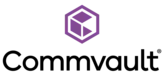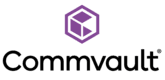
Overview
What is Commvault Cloud powered by Metallic AI?
Commvault® Cloud is a cyber resilience platform built to meet the demands of hybrid enterprises. It delivers data security and recovery in the cloud, powered by advanced AI, to help organizations see, manage, and recover data wherever it lives.
Commvault Complete Data Protection is Dependable!
Commvault Complete Data Protection
Enterprise backup application which supports lot of workloads, robust and stable for complex environment
Metallic.io backup solution allows you to collapse multiple disparate systems for easier backup
All about customer experience of Commvault Backup application
Robust enough for office 365 data backup but unappealing mailbox policies.
Metallic is a Great Backup Tool!
Commvault Fits Almost Every Enterprise Datacenter Environment
Great way to overall backup and replication solution
A very complete backup tool
We use it to backup our NetApp …
Commvault is a great backup & recovery solution
Good choice for an overall backup and replication solution to help keep your data safe.
Commvault is a Top player in Complete backup and Recovery
Commvault Complete - The complete data protection and management solution!
Commvault Complete Backup & Recovery Review
Awards
Products that are considered exceptional by their customers based on a variety of criteria win TrustRadius awards. Learn more about the types of TrustRadius awards to make the best purchase decision. More about TrustRadius Awards
Popular Features
- Multiple backup destinations (68)8.383%
- Business application protection (68)8.080%
- Deduplication and file compression (71)7.474%
- Incremental backup identification (73)7.070%
Reviewer Pros & Cons
Pricing
What is Commvault Cloud powered by Metallic AI?
Commvault® Cloud is a cyber resilience platform built to meet the demands of hybrid enterprises. It delivers data security and recovery in the cloud, powered by advanced AI, to help organizations see, manage, and recover data wherever it lives.
Entry-level set up fee?
- Setup fee optional
Offerings
- Free Trial
- Free/Freemium Version
- Premium Consulting/Integration Services
Would you like us to let the vendor know that you want pricing?
132 people also want pricing
Alternatives Pricing
What is Veeam Data Platform?
Veeam’s® premier product, Veeam Backup & Replication™, delivers availability for all cloud, virtual, Kubernetes and physical workloads. Through a management console, the software provides backup, archival, recovery and replication capabilities.
What is Quest Rapid Recovery?
Quest Rapid Recovery is a data backup and restore offering from Dell. It provides virtual standby, encryption, replication, deduplication, and the ability for users to run without restore.
Features
Data Center Backup
Data center backup tools send data to a secure storage location after encryption and de-duplication
- 7.7Universal recovery(65) Ratings
Universal recovery is the ability to restore backups to any machine regardless of the platform
- 6.7Instant recovery(61) Ratings
Instant recovery is the ability to restore operations very rapidly
- 7Recovery verification(65) Ratings
Recovery verification is automated testing and verification of backups
- 8Business application protection(68) Ratings
Protection of all applications running in the data center
- 8.3Multiple backup destinations(68) Ratings
Multiple backup destinations is the ability to backup data to more than one location
- 7Incremental backup identification(73) Ratings
Incremental backup identification is the ability to identify incremental changes since last backup
- 7.2Backup to the cloud(55) Ratings
Ability to store and back up data to the cloud
- 7.4Deduplication and file compression(71) Ratings
Integrated deduplication and compression capabilities
- 8Snapshots(68) Ratings
Ability to take regular snapshots to ensure that Recovery Point Objective (RPO) is met
- 6.7Flexible deployment(62) Ratings
Deployment on any servers with full support for all applications being used
- 8.6Management dashboard(63) Ratings
Web-based dashboard allowing configuration and monitoring of all backups
- 8.6Platform support(63) Ratings
Product supports multiple operating systems and applications
- 8Retention options(61) Ratings
Provision of best-practice and customizable retention policies with reporting
- 8.3Encryption(60) Ratings
Data encryption to ensure that data is safe while being backed-up
Product Details
- About
- Integrations
- Competitors
- Tech Details
- FAQs
What is Commvault Cloud powered by Metallic AI?
Commvault®
Cloud is a cyber resilience platform built to meet the demands of the
hybrid enterprise. Commvault Cloud unifies cloud-based data
security with rapid, enterprise-scale recovery and advanced
AI to secure an organization's data, anywhere it lives, through a single pane of glass, and ensure a clean recovery.
Commvault Cloud powered by Metallic AI Features
Data Center Backup Features
- Supported: Universal recovery
- Supported: Instant recovery
- Supported: Recovery verification
- Supported: Business application protection
- Supported: Multiple backup destinations
- Supported: Incremental backup identification
- Supported: Backup to the cloud
- Supported: Deduplication and file compression
- Supported: Snapshots
- Supported: Flexible deployment
- Supported: Management dashboard
- Supported: Platform support
- Supported: Retention options
- Supported: Encryption
Commvault Cloud powered by Metallic AI Video
Commvault Cloud powered by Metallic AI Integrations
Commvault Cloud powered by Metallic AI Competitors
Commvault Cloud powered by Metallic AI Technical Details
| Deployment Types | On-premise, Software as a Service (SaaS), Cloud, or Web-Based |
|---|---|
| Operating Systems | Windows, Linux |
| Mobile Application | Apple iOS, Android |
Frequently Asked Questions
Comparisons
Compare with
Reviews and Ratings
(224)Community Insights
- Business Problems Solved
- Pros
- Cons
CommVault is a versatile data management platform and backup solution that has been widely used by organizations around the world. With its comprehensive capabilities, it meets regulatory requirements for long-term data retention of 7+ years and provides access to datasets for recoveries and legal subpoenas. The software powers disaster recovery and business continuity plans for educational institutions, allowing them to back up individual VMs, files, and databases such as Oracle, MariaDB, Postgres, and MSSQL. CommVault also offers a unified view of backup processes across multiple platforms, replacing old tape backup software with a better interface and reducing support costs.
In the healthcare industry, CommVault provides reliable data protection for a variety of hardware and software solutions, meeting federal guidelines for data backup and recovery. It enables system administrators to manage restores remotely while empowering employees to restore data themselves. Additionally, CommVault offers secure file sharing, data protection, and remote backups over the public network. This software improves collaboration between departments and reduces data footprint through deduplication.
For enterprise-level organizations, CommVault is implemented to mitigate data loss and compliance with audit requirements. It supports various platforms and environments including MS SQL, MySQL, Oracle, AIX, Exchange, VMware, Azure, Office 365, Hyper-V, Loutas Note, Windows FS/Unix FS backups, and cloud storage. Customers appreciate its user-friendly interface and single console solution provided by the CommCell console.
Overall, CommVault serves as a scalable and dependable backup solution that simplifies data protection processes while ensuring minimal downtime and high-level risk management for critical applications. It has restored confidence in backup solutions by streamlining the backup process and saving man-hours for IT professionals across different industries. Whether it's backing up physical servers or protecting cloud infrastructure, CommVault offers a hybrid cloud solution that meets the needs of both on-premises and offsite disaster recovery scenarios.
Versatile Backup Capabilities: Users have consistently praised CommVault for its flexible backup capabilities, with numerous reviewers highlighting this aspect. The software effectively manages a wide range of applications and databases under one product, simplifying data protection and management. This versatility allows users to streamline their backup processes and ensures comprehensive data protection.
Strong Reporting Tools: Reviewers highly value the excellent reporting tools provided by CommVault, with many expressing satisfaction in this area. These tools offer detailed information and insights, enabling users to monitor and optimize their backup processes effectively. The comprehensive reports generated by CommVault provide in-depth data on deduplication rates, compression rates, disk usage, and daily disk freeing.
Ease of Use: Users consistently praise the user-friendly interface of CommVault for its intuitiveness and easy navigation. Many find it straightforward to access the desired features and functions, enhancing their overall experience with the software. Additionally, CommVault's well-maintained detailed logs and catalog are valuable resources for accurate data restoration purposes.
Unintuitive Database Restore Feature: Several users have expressed frustration with the unintuitive and confusing user interface of the database restore feature. They mentioned that it requires extra effort to find the right combination of settings, leading to a time-consuming process.
Issues with Backup Completion Alerts: Users have encountered issues with the alerts upon backup completion not functioning properly. This has caused inconvenience and uncertainty as they are unable to rely on these alerts for timely information about their backups.
Restoration Process Termination Problem: Some users have experienced problems with the restoration process on the database side not always terminating after a restore fails. This issue can lead to confusion and delays in resolving failed restores.
Attribute Ratings
- 9Likelihood to Renew8 ratings
- 9.1Availability1 rating
- 9.1Performance1 rating
- 8.7Usability12 ratings
- 8.6Support Rating52 ratings
- 9.1Online Training1 rating
- 9.1In-Person Training1 rating
- 9.1Implementation Rating4 ratings
- 9.1Product Scalability1 rating
- 9.1Ease of integration1 rating
- 9.1Vendor pre-sale1 rating
- 9.1Vendor post-sale1 rating
Reviews
(26-50 of 75)- Commvault Complete Backup & Recovery provides complete auditing. Having worked with many products in the past, most fell short on reporting. In particular reporting on restores. Commvault Complete Backup & Recovery provides detailed information on operations that were performed, the account performing the operation and where was the data placed.
- The flexibility of the product allows it to be more of a framework than a rigid application. By leveraging vendor specific API's, such as NetApp SnapVault/SnapMirror access, stronger integration and a more reliable service is produced. The workflow functionality and ability to utilize personal scripts helps administrators perform developer functions.
- Support for aging technologies is a challenge for any large institution. Maintaining the ability to support old solutions, even in a limited capacity, is more desirable than bringing in a secondary solution or not support it at all.
- Commvault Complete Backup & Recovery has developed the concept of plans that work great in smaller institutions but can hamstring large enterprises by the limited flexibility. There are situations where plans appear to be forced into decisions. Ideally, providing the ability to disable plans would be beneficial.
- The security model is granular in respects to permissions and ability to implement it for a single object (client, user, job). Implementing the correct collection of permissions can sometimes feel like opening a padlock. This appears to be a great place to implement a wizard for guiding administrators through desired behaviors and building the appropriate security role.
Happy and Protected.
- Deduplication: Allows for multiple point in time restores without using tons of backend storage. Commvault Dedup has been proven to work effectively time and time again in our environment.
- Upgrade and Supportability: Commvault upgrades usually go extremely smoothly. The upgrade process is well documented via Commvault website. We are able to maintain a secure and up to date environment very easily.
- Commvault IntelliSnap backup is a very effective and useful tool for protecting multiple VMS at a quick speed.
- Commvault Complete Backup & Recovery's client based backups are just about as solid as any tool I have ever seen or used. Client side backups are very user friendly and extremely easy to deploy. I like the amount of information given when failures occur makes troubleshooting issues very easy.
- Support is good until it is an advanced troubleshooting problem. Then it takes a very long time to get to DEV and sometimes even longer to fix.
Client based remote backups - Well Suited
IntelliSnap VSA backups - Well Suited
Instant Failover Recovery for VMs - Less appropriate.
The solution for all your data protection needs.
- Automation like workflow.
- Ease of use, less complexity.
- Excellent support, very pro-active.
- Leaders in the backup realm.
- Additional workflow template and not so much the canned reports that comes with it.
- Pricing, it does get pricey when you start adding new features not purchased before hand.
- Licensing structure, should be more flexible especially in for an enterprise level customers.
Commvault Complete Backup & Recovery is best suited for a large environment that is hybrid and a mix bag of applications, storage devices, and operating system. It's really a good fit like our environment where we are in a transition of physical to virtual and on-prem to Cloud provider. Commvault Complete Backup & Recovery really covers these arenas really well.
I believe it's less appropriate for a small SMB that does need not a robust backup infrastructure due to cost.
- Plethora of application and database support under one product.
- Excellent reporting tools to have granular information.
- Ease of use for administrator, with support for automation.
- Integration into various applications like SQL , Vmware etc.
- The support for multi platform migration.
- The support for multi database vendor for application ( Commserve DB ).
- Manages thousands of backups across multiple OS types and releases
- Provides an easy way to locate, view and restore the content of those backups.
- Permits distributed configuration and control through role-based user accounts
- Balances the workload against the backup infrastructure capabilities.
- The new "extent-based-backup" feature is potentially a huge win and Commvault advantage for sites with enormous files to back up (terabytes), but the assignment of extents to backup streams could use some optimization, and there should be some tuning tools for extent-based backups.
- It shouldn't be so hard to figure out how to get the GUI to use a larger font. The default font is extremely small and completely unsuitable for many of us with "Senior" in our titles.
- It should be trivial to clone an existing backup set or client configuration and then update just the unique bits.
Until recently it had one fatal flaw in environments with huge files to back up (terabytes each), but that has now been addressed with "extent-based backups", allowing multiple backup streams to back up different parts of the same file(s). With more tuning and maturity, that feature will have huge benefits in all kinds of enterprise-class situations.
Why we chose Commvault
- SQL backups
- Vmware granular backups
- Easier Oracle restores
- Removal of outdated alerts
Commvault is the way to go.
- Their support is great, always ready to take care of the customer
- Options, there are a lot of things that Commvault does besides backup your data
- I can not think of any at the moment
Commvault Backup & Recovery Review
- Fast backup times. Our backup times greatly improved after switching to Commvault.
- Efficiently backs up server and virtual environments.
- Ensure your Commvault environment is well sized to avoid performance issues.
- The licencing model is hard to follow.
Commvault Complete Backup & Recovery Review- By someone who uses it every single day.
- Reports
- Deduplication
- Plans
- Active Directory
Too often the "out of the box" solution just doesn't cut it. Our entire environment is this exact scenario. Nothing in our company is cookie cutter. But I know how I want it to work and flow. I have been able to construct an operable and manageable environment with the help and guidance of this amazing team of engineers and developers.
Commvault: Fast 'n' Furious
It is used as the single platform to back-up various systems distributed within the organization.
- It supports various operating systems.
- De-duplication is built in.
- It can be controlled from anywhere, by anybody with the correct access.
- The front end and the operations are designed in a uniform manner. This makes is easier to learn, and the operations to perform certain tasks are familiar.
- The reporting and feedback tools are excellent.
- The virtual environment is protected. New machines can be included automatically.
- Network bandwidth is used efficiently.
- Failed backups are highlighted quickly so the underlying cause can be addressed.
- Manually aging jobs to expire the data could be easier.
- Jobs that run through a firewall can be tricky to get running.
Try before you Buy!
- Recent major release upgrades provide tools for pre-flight checks on the management servers if the environment is fit for upgrades or requires attention or fixes prior to a successful upgrade.
- Recently we went through a management server consolidation exercise and it worked flawlessly and the process was pretty straightforward and easy to follow.
- Support team is very responsive and provides confidence in solutions and good follow through until the problem is rectified or solved.
- CommServe can manage backups for virtual machines via VSA without installing agents on virtual machines (non application aware backup)
- Does not have any migration tools if a customer is migrating from a non-CommVault backup tool to CommVault.
- If Full backups for Virtual Machines failed on a subclient, they can only be rerun for incrementals instead of FULL backups
CommVault is an eEnterprise scale backup solution that is able to provide data protection from ROBO to Regional/Global DC. Application aware plugins provide hot backup. AuxCopy features provide a secondary level of data protection to any medium for long-term data protection.
Dedupe tools are excellent. However, there are limitations and it would not work for clients with a DB sitting on ROBO environment.
Comprehensive and continued improvements
- Virtualization protection.
- Simplified management.
- DB2 Backup.
- Commvault is good at reports and audit trails. We won't miss anything which is required for our audit.
- Very good at backing up large sized systems.
- Well designed to assist with protecting large environments.
- Very well maintained logs and catalogue for restore purposes.
- It has to provide or should come up with supporting smaller environments.
- Their licensing needs to be simplified as it goes with data type.
- Best suited for enterprise customers and very large environments.
- It is not suitable for the small and medium environments.
Perfect Backup solution for enterprise level
- Commvault has better Deduplication ratio
- Support with many of its applications
- Support for many OS platforms
- The initial installation and configuration takes little time.
- New command center is quite complicated.
Best backup and recovery solution for enterprises
- Everything backup and recovery, replication, endpoints and cloud solutions can be managed by single console.
- Having a web console makes it easier to access from anywhere.
- Been able to use LAN free backups (using only fiber SAN network).
- Recovering emails from app awareness backup of exchange.
- Would like to keep using java console instead of using web console.
- Does not have any agent for Zimbra mail backup.
From my perspective Commvault data protection solution today is the best on the market.
- We backup about of 5PB of data with Commvault, and our backup SLA is 98%.
- Commvault covers all use cases of data protection: VM's, DB, physical servers and cloud environment.
- Relatively expensive software.
Commvault has been a great choice for my company!
- It works like it is supposed to!
- Technical team like it.
- It is well supported.
- I don't have an opinion on this.
Love the product
- Point in time recovery of SQL databases.
- Integration into multiple clouds for single pane management.
- Encryption for endpoints using SaaS cloud offerings.
- Simple archiving of data to long term storage.
- End user self service data restore.
- Licensing model is somewhat difficult to understand and estimate when deploying solution.
- Legacy protocols for SaaS integrations still in place. Slow to upgrade.
- Not cost efficient when compared to cloud integrated backup solutions.
- There does not seem to be an offering for small companies or small deployments. Wish there was a light version for smaller clients. Wish there was a solution generator tool instead of a lengthy sales process for each new feature deployment.
Commvault Rocks!
- Backup & Restore
- eDiscovery
- Cloud Storage
- Office 365 Data Protection
- Administration Console
- Indexing Timeframe
Commvault proud customer
- It work very well in DR recovery.
- It has recovered my entire DB Server in 20 Minutes.
- Its compressed my large Data, approx 2.5 Tb, into 300 Gb. It helps me use space efficiently.
- Its customer care is very responsive and committed.
- It needs a very sound person to understand this terminology for backup support.
- Commvault's sales team is not very prompt.
Excellent enterprise backup and recovery solution
- Used to backup all corporate and research data from on-prem and Cloud ICT systems across the organization.
- Provides an enterprise level solution that supports our backup and archival strategy.
- Management of backup sets
- Replication of backup sets to cloud storage
- Backup of Cloud data to on-prem storage repositories
- Some development on BCP capabilities would be an advantage
- Excellent for enterprise backups
- Not so good to support business continuity strategies (eg snapshotting to the Cloud to provide full offsite resilience of ICT systems)
You will not be disappointed with Commvault!
- Commvault offers the ability to recover all workloads in a single platform.
- Their support is unmatched. When a problem arises, support is usually knowledgeable of a solution.
- The only thing that I would like to see different is for Commvault to have a direct line that customers could call for escalated instances. No matter what the severity of your support instance is, you have to open a ticket via the web and wait for an engineer to pick it up.
Unique backup system throughout the organization
- Serbia’s Ministry of Environmental Protection is leading the way for public sector organizations to meet the government’s 2020 initiative of digitalizing citizen services. With more than 330 employees in Belgrade and across 22 locations in Serbia, the IT team needs to be able to support a variety of operating systems and facilitate field workers’ remote backups over the public network.
- Our datacenter in Belgrade must be able to support secure file sharing between a host of different devices across the country. We need to ensure departments can share information without compromising on security if a device is lost or stolen. With Commvault, the organization can protect its data and safeguard services.
- It has also increased efficiency as system administrators can now manage restores remotely from a central console rather than having to travel to site, and each employee can do data restore themselves without the involvement of IT staff.
- With Commvault, the Ministry now has a central platform for data backup and management that can be customized to suit current and future requirements.
- The user-friendly solution was quick and easy to set up, integrates seamlessly and offers comprehensive data protection. No competing solution on the market offers the same level of organic integration.
- We have happier and more productive users thanks to its user-friendly interface, employees working in the field needed minimal training to start sorting, backing up, and sharing documents on the move.
- Collaboration between departments has improved, while deduplication has helped reduce the organization’s data footprint more than 80%.
- User friendly
- Easy to use for both administrators and employees
- One place (console) for complete administration
- Employees can backup and restore their data without the help of IT staff
- Follows business requirements and regulations
- They should also turn to non-backup users (administrators) to do the basic settings themselves.
- They should make other templates for other countries (regions) where their tool is used.
- Multilingualism
Cloud backup in the future
- Faster backup for over 100 server application
- Backup solution is one of our digitalization road-maps
- Improve current backup manual
Commvault experience at Saudi Investment Bank
- Commvault is an enterprise solution for data protection.
- Commvault software is reliable and secure.
- With Commvault solution, your data is in good hand.
- Commvault is a scalable backup solution.
- Commvault supports many platforms and technologies.
- Commvault supports storage pool sharing for better space management.