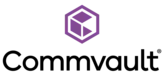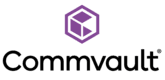
Overview
What is Commvault Cloud powered by Metallic AI?
Commvault® Cloud is a cyber resilience platform built to meet the demands of hybrid enterprises. It delivers data security and recovery in the cloud, powered by advanced AI, to help organizations see, manage, and recover data wherever it lives.
Commvault Complete Data Protection is Dependable!
Commvault Complete Data Protection
Enterprise backup application which supports lot of workloads, robust and stable for complex environment
Metallic.io backup solution allows you to collapse multiple disparate systems for easier backup
All about customer experience of Commvault Backup application
Robust enough for office 365 data backup but unappealing mailbox policies.
Metallic is a Great Backup Tool!
Commvault Fits Almost Every Enterprise Datacenter Environment
Great way to overall backup and replication solution
A very complete backup tool
We use it to backup our NetApp …
Commvault is a great backup & recovery solution
Good choice for an overall backup and replication solution to help keep your data safe.
Commvault is a Top player in Complete backup and Recovery
Commvault Complete - The complete data protection and management solution!
Commvault Complete Backup & Recovery Review
Awards
Products that are considered exceptional by their customers based on a variety of criteria win TrustRadius awards. Learn more about the types of TrustRadius awards to make the best purchase decision. More about TrustRadius Awards
Popular Features
- Multiple backup destinations (68)8.383%
- Business application protection (68)8.080%
- Deduplication and file compression (71)7.474%
- Incremental backup identification (73)7.070%
Reviewer Pros & Cons
Pricing
What is Commvault Cloud powered by Metallic AI?
Commvault® Cloud is a cyber resilience platform built to meet the demands of hybrid enterprises. It delivers data security and recovery in the cloud, powered by advanced AI, to help organizations see, manage, and recover data wherever it lives.
Entry-level set up fee?
- Setup fee optional
Offerings
- Free Trial
- Free/Freemium Version
- Premium Consulting/Integration Services
Would you like us to let the vendor know that you want pricing?
132 people also want pricing
Alternatives Pricing
What is Veeam Data Platform?
Veeam’s® premier product, Veeam Backup & Replication™, delivers availability for all cloud, virtual, Kubernetes and physical workloads. Through a management console, the software provides backup, archival, recovery and replication capabilities.
What is Quest Rapid Recovery?
Quest Rapid Recovery is a data backup and restore offering from Dell. It provides virtual standby, encryption, replication, deduplication, and the ability for users to run without restore.
Features
Data Center Backup
Data center backup tools send data to a secure storage location after encryption and de-duplication
- 7.7Universal recovery(65) Ratings
Universal recovery is the ability to restore backups to any machine regardless of the platform
- 6.7Instant recovery(61) Ratings
Instant recovery is the ability to restore operations very rapidly
- 7Recovery verification(65) Ratings
Recovery verification is automated testing and verification of backups
- 8Business application protection(68) Ratings
Protection of all applications running in the data center
- 8.3Multiple backup destinations(68) Ratings
Multiple backup destinations is the ability to backup data to more than one location
- 7Incremental backup identification(73) Ratings
Incremental backup identification is the ability to identify incremental changes since last backup
- 7.2Backup to the cloud(55) Ratings
Ability to store and back up data to the cloud
- 7.4Deduplication and file compression(71) Ratings
Integrated deduplication and compression capabilities
- 8Snapshots(68) Ratings
Ability to take regular snapshots to ensure that Recovery Point Objective (RPO) is met
- 6.7Flexible deployment(62) Ratings
Deployment on any servers with full support for all applications being used
- 8.6Management dashboard(63) Ratings
Web-based dashboard allowing configuration and monitoring of all backups
- 8.6Platform support(63) Ratings
Product supports multiple operating systems and applications
- 8Retention options(61) Ratings
Provision of best-practice and customizable retention policies with reporting
- 8.3Encryption(60) Ratings
Data encryption to ensure that data is safe while being backed-up
Product Details
- About
- Integrations
- Competitors
- Tech Details
- FAQs
What is Commvault Cloud powered by Metallic AI?
Commvault®
Cloud is a cyber resilience platform built to meet the demands of the
hybrid enterprise. Commvault Cloud unifies cloud-based data
security with rapid, enterprise-scale recovery and advanced
AI to secure an organization's data, anywhere it lives, through a single pane of glass, and ensure a clean recovery.
Commvault Cloud powered by Metallic AI Features
Data Center Backup Features
- Supported: Universal recovery
- Supported: Instant recovery
- Supported: Recovery verification
- Supported: Business application protection
- Supported: Multiple backup destinations
- Supported: Incremental backup identification
- Supported: Backup to the cloud
- Supported: Deduplication and file compression
- Supported: Snapshots
- Supported: Flexible deployment
- Supported: Management dashboard
- Supported: Platform support
- Supported: Retention options
- Supported: Encryption
Commvault Cloud powered by Metallic AI Video
Commvault Cloud powered by Metallic AI Integrations
Commvault Cloud powered by Metallic AI Competitors
Commvault Cloud powered by Metallic AI Technical Details
| Deployment Types | On-premise, Software as a Service (SaaS), Cloud, or Web-Based |
|---|---|
| Operating Systems | Windows, Linux |
| Mobile Application | Apple iOS, Android |
Frequently Asked Questions
Comparisons
Compare with
Reviews and Ratings
(224)Community Insights
- Business Problems Solved
- Pros
- Cons
CommVault is a versatile data management platform and backup solution that has been widely used by organizations around the world. With its comprehensive capabilities, it meets regulatory requirements for long-term data retention of 7+ years and provides access to datasets for recoveries and legal subpoenas. The software powers disaster recovery and business continuity plans for educational institutions, allowing them to back up individual VMs, files, and databases such as Oracle, MariaDB, Postgres, and MSSQL. CommVault also offers a unified view of backup processes across multiple platforms, replacing old tape backup software with a better interface and reducing support costs.
In the healthcare industry, CommVault provides reliable data protection for a variety of hardware and software solutions, meeting federal guidelines for data backup and recovery. It enables system administrators to manage restores remotely while empowering employees to restore data themselves. Additionally, CommVault offers secure file sharing, data protection, and remote backups over the public network. This software improves collaboration between departments and reduces data footprint through deduplication.
For enterprise-level organizations, CommVault is implemented to mitigate data loss and compliance with audit requirements. It supports various platforms and environments including MS SQL, MySQL, Oracle, AIX, Exchange, VMware, Azure, Office 365, Hyper-V, Loutas Note, Windows FS/Unix FS backups, and cloud storage. Customers appreciate its user-friendly interface and single console solution provided by the CommCell console.
Overall, CommVault serves as a scalable and dependable backup solution that simplifies data protection processes while ensuring minimal downtime and high-level risk management for critical applications. It has restored confidence in backup solutions by streamlining the backup process and saving man-hours for IT professionals across different industries. Whether it's backing up physical servers or protecting cloud infrastructure, CommVault offers a hybrid cloud solution that meets the needs of both on-premises and offsite disaster recovery scenarios.
Versatile Backup Capabilities: Users have consistently praised CommVault for its flexible backup capabilities, with numerous reviewers highlighting this aspect. The software effectively manages a wide range of applications and databases under one product, simplifying data protection and management. This versatility allows users to streamline their backup processes and ensures comprehensive data protection.
Strong Reporting Tools: Reviewers highly value the excellent reporting tools provided by CommVault, with many expressing satisfaction in this area. These tools offer detailed information and insights, enabling users to monitor and optimize their backup processes effectively. The comprehensive reports generated by CommVault provide in-depth data on deduplication rates, compression rates, disk usage, and daily disk freeing.
Ease of Use: Users consistently praise the user-friendly interface of CommVault for its intuitiveness and easy navigation. Many find it straightforward to access the desired features and functions, enhancing their overall experience with the software. Additionally, CommVault's well-maintained detailed logs and catalog are valuable resources for accurate data restoration purposes.
Unintuitive Database Restore Feature: Several users have expressed frustration with the unintuitive and confusing user interface of the database restore feature. They mentioned that it requires extra effort to find the right combination of settings, leading to a time-consuming process.
Issues with Backup Completion Alerts: Users have encountered issues with the alerts upon backup completion not functioning properly. This has caused inconvenience and uncertainty as they are unable to rely on these alerts for timely information about their backups.
Restoration Process Termination Problem: Some users have experienced problems with the restoration process on the database side not always terminating after a restore fails. This issue can lead to confusion and delays in resolving failed restores.
Attribute Ratings
- 9Likelihood to Renew8 ratings
- 9.1Availability1 rating
- 9.1Performance1 rating
- 8.7Usability12 ratings
- 8.6Support Rating52 ratings
- 9.1Online Training1 rating
- 9.1In-Person Training1 rating
- 9.1Implementation Rating4 ratings
- 9.1Product Scalability1 rating
- 9.1Ease of integration1 rating
- 9.1Vendor pre-sale1 rating
- 9.1Vendor post-sale1 rating
Reviews
(1-5 of 5)Commvault is a Top player in Complete backup and Recovery
- Commvault has better Duplication ratio.
- Commvault is good at reports and audit trails. We won't miss anything which is required for our audit.
- Support team is very responsive and provides confidence in solutions and good follow through until the problem is rectified or solved.
- It does not have any agent for Zimbra mail backup.
- It has to provide or should come up with supporting smaller environments.
- I would like to keep using the java console instead of using the Command Center.
- Universal recovery
- 100%10.0
- Instant recovery
- 80%8.0
- Recovery verification
- 90%9.0
- Business application protection
- 100%10.0
- Multiple backup destinations
- 100%10.0
- Incremental backup identification
- 100%10.0
- Backup to the cloud
- 90%9.0
- Deduplication and file compression
- 100%10.0
- Snapshots
- 90%9.0
- Flexible deployment
- 90%9.0
- Management dashboard
- 100%10.0
- Platform support
- 90%9.0
- Retention options
- 100%10.0
- Encryption
- 90%9.0
- We used Commvault to migrate our Hyper-V VMs to VMware.
- The backup window is less.
- No need of another replication software for DB Replication and VM replication.
- SQL
- Oracle
- vmware
- yes
- DB
- Tax content supported
- Advisor recommendation
- Implementation support
- Implemented in-house
- Third-party professional services
- TIBCO professional services
- yes
- Online training
- in-person training
- yes
- veem
- vm ware
- SAP
- Oracle
- sap
- vm ware
- File import/export
- Single Signon
Try before you Buy!
- Recent major release upgrades provide tools for pre-flight checks on the management servers if the environment is fit for upgrades or requires attention or fixes prior to a successful upgrade.
- Recently we went through a management server consolidation exercise and it worked flawlessly and the process was pretty straightforward and easy to follow.
- Support team is very responsive and provides confidence in solutions and good follow through until the problem is rectified or solved.
- CommServe can manage backups for virtual machines via VSA without installing agents on virtual machines (non application aware backup)
- Does not have any migration tools if a customer is migrating from a non-CommVault backup tool to CommVault.
- If Full backups for Virtual Machines failed on a subclient, they can only be rerun for incrementals instead of FULL backups
CommVault is an eEnterprise scale backup solution that is able to provide data protection from ROBO to Regional/Global DC. Application aware plugins provide hot backup. AuxCopy features provide a secondary level of data protection to any medium for long-term data protection.
Dedupe tools are excellent. However, there are limitations and it would not work for clients with a DB sitting on ROBO environment.
- Universal recovery
- 80%8.0
- Instant recovery
- 80%8.0
- Recovery verification
- 80%8.0
- Business application protection
- 80%8.0
- Multiple backup destinations
- 100%10.0
- Incremental backup identification
- 100%10.0
- Backup to the cloud
- 100%10.0
- Deduplication and file compression
- 100%10.0
- Snapshots
- 100%10.0
- Flexible deployment
- 100%10.0
- Management dashboard
- 80%8.0
- Platform support
- 80%8.0
- Retention options
- 100%10.0
- Encryption
- 100%10.0
- Recently CommVault introduces CommVault Connections where the event invites Partners, Technical experts and CV team to come together on a platform to share and ask technical questions with the intention of providing customers or technical experts a platform to share ideas or ask more operations related queries or advises
- Data Protector (formerly HP Data Protector), Symantec NetBackup and Carbonite Availability (formerly DoubleTake)
Agents upgrades can be managed or automated via CommServe
- Data protection for Critical applications, NAS storage archive, Virtual machines backups
- Potential backup to cloud for remote sites to do away with tape backups
- Global view of all the combined CommServe backup health status in a single pane. Great overview tool for reporting Details includes total capacity used for backup, data storage retention by days, etc. This is a great tool for Management View!
- There are templates for reports that can be downloaded form the CommVault store such as Disk library utilizations and etc.
- Commvault SQL database can be customized to provide daily backup status and capacity reporting for in house reporting. This report is another consolidated report to track backup capacity per client or region for billing purpose
- Making use of multiple Cloud Storage as disk libraries (Secondary or Thirtiary copy)
- Price
- Product Features
- Product Usability
- Existing Relationship with the Vendor
- Positive Sales Experience with the Vendor
- Analyst Reports
- Implemented in-house
- some clients were behind firewalls and this require to enable the firewall configuration on both client and CommServe so that both client and Commserve can communicate to each other.
- Web based consoles (WebConsole, Administrator Console) are easy to navigate and supports multiple users access simultaneously. This is way better than logon locally to the CommServe server where RDP would usually limit access to limited concurrent users only.
- Failed jobs can be configured to rerun to a specific number of times (customised)
- CommVault documentations doesn't have any graphical snapshots and may sometimes be cumbersome to understand and may required to discover where and how to enable certain functions and or features
- Commvault is good at reports and audit trails. We won't miss anything which is required for our audit.
- Very good at backing up large sized systems.
- Well designed to assist with protecting large environments.
- Very well maintained logs and catalogue for restore purposes.
- It has to provide or should come up with supporting smaller environments.
- Their licensing needs to be simplified as it goes with data type.
- Best suited for enterprise customers and very large environments.
- It is not suitable for the small and medium environments.
- Universal recovery
- 90%9.0
- Instant recovery
- 90%9.0
- Recovery verification
- 60%6.0
- Business application protection
- 80%8.0
- Multiple backup destinations
- 70%7.0
- Incremental backup identification
- 80%8.0
- Backup to the cloud
- 50%5.0
- Deduplication and file compression
- 60%6.0
- Snapshots
- 60%6.0
- Flexible deployment
- 40%4.0
- Management dashboard
- 50%5.0
- Platform support
- 80%8.0
- Retention options
- 70%7.0
- Encryption
- 80%8.0
- Backup does not fail for quite some time as it goes to pending it is difficult to identify what server does not have backup for the day. This was the negative as other products fail the next schedule or through some error.
- Good that backup does not kill if it exceeds the window throwing error for the next schedule.
- It is little difficult to restore data if the data is expired. If expired media mounted and tape head gets overwritten very quickly and has struggled a lot in this case.
- Veeam Backup & Replication
- To backup powercfg.exe NAS share backup
- Vmware
- SQL
- We were able to identify there is a bug when you restore the data from the NAS backup.
- Cloud integration
- Eliminate tape media usage
- Price
- Product Features
- Product Usability
- Product Reputation
- Positive Sales Experience with the Vendor
- Analyst Reports
- Implemented in-house
- not
- Agent installation and upgrade of agent version.
- Setting up the data protection is easy.
- Exploring the features and options available in the commserv console.
- Installing the server and setting up the environment is difficult as compared to the new tools.
Proven Backup Solution - Not the Easiest Though
CommVault allowed us to provide access to datasets for recent recoveries or for things like legal subpoenas. We used CommVault to power our disaster recovery and business continuity plans.
- CommVault has the ability to backup data sets from a broad (maybe the broadest) set of technologies. Everything from traditional agent based backups, to bare metal, and the most modern virtual machine backups.
- CommVault has steadily evolved with an been on the forefront of the evolution of the data center from physical machine to virtual machines to software driven solutions.
- If you need to use VTL functionality, CommVault is still one of the best.
- Reporting tools within CommVault are very strong out of the box and do not require any additional technology to leverage.
- Releases of CommVault are typically well tested and easy to install in place or plan migrations.
- The management console still uses Java and often has compatibility issues. I would dump java in favor or a HTML5 web console.
- CommVault is a huge solution capable of managing the most complex environments. It could benefit from some simplification and wizards to make it more approachable to smaller IT shops.
Less Well Suited: Highly virtualized environments who need a simple turn key solution with fast recovery times.
- Universal recovery
- 80%8.0
- Instant recovery
- 80%8.0
- Recovery verification
- 100%10.0
- Business application protection
- 100%10.0
- Multiple backup destinations
- 100%10.0
- Incremental backup identification
- 100%10.0
- Backup to the cloud
- 70%7.0
- Deduplication and file compression
- 80%8.0
- Snapshots
- 90%9.0
- Flexible deployment
- 100%10.0
- Management dashboard
- 80%8.0
- Platform support
- 100%10.0
- Retention options
- 100%10.0
- Encryption
- 100%10.0
- CommVault licensing was consistently on the more expensive side in the market. Other players like Veeam were always ready to come in and replace the solution at typically less than a one year license cost.
Simply a great enterprise data protection software out there
It is very easy to manage and a very robust solution for various [types of] data protection and it helped us to reduce our OPEX costs.
- Seamless integration with various applications like VMware, databases and other applications. Storage integration with IntelliSnap.
- It supports most of the cloud platforms backup destinations if your objective is to move to the cloud.
- Single place to manage all the data protection activities and management.
- Best support in each of my support call experiences.
- This is not what I would expect from a data protection solution, but since it is connected with each of my infrastructures they could provide some monitoring solutions so I don't have to go with another monitoring vendor.
- If it could support an install on Unix and allow other database users to align their strategy if they want to go with a non Microsoft option.
- Universal recovery
- 80%8.0
- Instant recovery
- 100%10.0
- Recovery verification
- 90%9.0
- Business application protection
- 100%10.0
- Multiple backup destinations
- 100%10.0
- Incremental backup identification
- 100%10.0
- Backup to the cloud
- 100%10.0
- Deduplication and file compression
- 100%10.0
- Snapshots
- 100%10.0
- We had a great return of investment with Commvault mainly because of their integration with AWS Cloud (like supporting S3-IA and Glacier).
- Easy to operate and need fewer people to monitor and configure.
- Configuring commvault initially is very easy and can start without much knowledge about it.
- Convert a physical server to virtual by just right clicking.
- Restoring from different copies just by changing precedence.
- Upgrades, even though it is easy while upgrading preparation it's very hard to do testing on the database before if that has any compatibility issues.