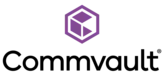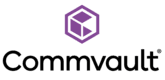
Overview
What is Commvault Cloud powered by Metallic AI?
Commvault® Cloud is a cyber resilience platform built to meet the demands of hybrid enterprises. It delivers data security and recovery in the cloud, powered by advanced AI, to help organizations see, manage, and recover data wherever it lives.
Commvault Complete Data Protection is Dependable!
Commvault Complete Data Protection
Enterprise backup application which supports lot of workloads, robust and stable for complex environment
Metallic.io backup solution allows you to collapse multiple disparate systems for easier backup
All about customer experience of Commvault Backup application
Robust enough for office 365 data backup but unappealing mailbox policies.
Metallic is a Great Backup Tool!
Commvault Fits Almost Every Enterprise Datacenter Environment
Great way to overall backup and replication solution
A very complete backup tool
We use it to backup our NetApp …
Commvault is a great backup & recovery solution
Good choice for an overall backup and replication solution to help keep your data safe.
Commvault is a Top player in Complete backup and Recovery
Commvault Complete - The complete data protection and management solution!
Commvault Complete Backup & Recovery Review
Awards
Products that are considered exceptional by their customers based on a variety of criteria win TrustRadius awards. Learn more about the types of TrustRadius awards to make the best purchase decision. More about TrustRadius Awards
Popular Features
- Multiple backup destinations (68)8.383%
- Business application protection (68)8.080%
- Deduplication and file compression (71)7.474%
- Incremental backup identification (73)7.070%
Reviewer Pros & Cons
Pricing
What is Commvault Cloud powered by Metallic AI?
Commvault® Cloud is a cyber resilience platform built to meet the demands of hybrid enterprises. It delivers data security and recovery in the cloud, powered by advanced AI, to help organizations see, manage, and recover data wherever it lives.
Entry-level set up fee?
- Setup fee optional
Offerings
- Free Trial
- Free/Freemium Version
- Premium Consulting/Integration Services
Would you like us to let the vendor know that you want pricing?
132 people also want pricing
Alternatives Pricing
What is Veeam Data Platform?
Veeam’s® premier product, Veeam Backup & Replication™, delivers availability for all cloud, virtual, Kubernetes and physical workloads. Through a management console, the software provides backup, archival, recovery and replication capabilities.
What is Quest Rapid Recovery?
Quest Rapid Recovery is a data backup and restore offering from Dell. It provides virtual standby, encryption, replication, deduplication, and the ability for users to run without restore.
Features
Data Center Backup
Data center backup tools send data to a secure storage location after encryption and de-duplication
- 7.7Universal recovery(65) Ratings
Universal recovery is the ability to restore backups to any machine regardless of the platform
- 6.7Instant recovery(61) Ratings
Instant recovery is the ability to restore operations very rapidly
- 7Recovery verification(65) Ratings
Recovery verification is automated testing and verification of backups
- 8Business application protection(68) Ratings
Protection of all applications running in the data center
- 8.3Multiple backup destinations(68) Ratings
Multiple backup destinations is the ability to backup data to more than one location
- 7Incremental backup identification(73) Ratings
Incremental backup identification is the ability to identify incremental changes since last backup
- 7.2Backup to the cloud(55) Ratings
Ability to store and back up data to the cloud
- 7.4Deduplication and file compression(71) Ratings
Integrated deduplication and compression capabilities
- 8Snapshots(68) Ratings
Ability to take regular snapshots to ensure that Recovery Point Objective (RPO) is met
- 6.7Flexible deployment(62) Ratings
Deployment on any servers with full support for all applications being used
- 8.6Management dashboard(63) Ratings
Web-based dashboard allowing configuration and monitoring of all backups
- 8.6Platform support(63) Ratings
Product supports multiple operating systems and applications
- 8Retention options(61) Ratings
Provision of best-practice and customizable retention policies with reporting
- 8.3Encryption(60) Ratings
Data encryption to ensure that data is safe while being backed-up
Product Details
- About
- Integrations
- Competitors
- Tech Details
- FAQs
What is Commvault Cloud powered by Metallic AI?
Commvault®
Cloud is a cyber resilience platform built to meet the demands of the
hybrid enterprise. Commvault Cloud unifies cloud-based data
security with rapid, enterprise-scale recovery and advanced
AI to secure an organization's data, anywhere it lives, through a single pane of glass, and ensure a clean recovery.
Commvault Cloud powered by Metallic AI Features
Data Center Backup Features
- Supported: Universal recovery
- Supported: Instant recovery
- Supported: Recovery verification
- Supported: Business application protection
- Supported: Multiple backup destinations
- Supported: Incremental backup identification
- Supported: Backup to the cloud
- Supported: Deduplication and file compression
- Supported: Snapshots
- Supported: Flexible deployment
- Supported: Management dashboard
- Supported: Platform support
- Supported: Retention options
- Supported: Encryption
Commvault Cloud powered by Metallic AI Video
Commvault Cloud powered by Metallic AI Integrations
Commvault Cloud powered by Metallic AI Competitors
Commvault Cloud powered by Metallic AI Technical Details
| Deployment Types | On-premise, Software as a Service (SaaS), Cloud, or Web-Based |
|---|---|
| Operating Systems | Windows, Linux |
| Mobile Application | Apple iOS, Android |
Frequently Asked Questions
Comparisons
Compare with
Reviews and Ratings
(224)Community Insights
- Business Problems Solved
- Pros
- Cons
CommVault is a versatile data management platform and backup solution that has been widely used by organizations around the world. With its comprehensive capabilities, it meets regulatory requirements for long-term data retention of 7+ years and provides access to datasets for recoveries and legal subpoenas. The software powers disaster recovery and business continuity plans for educational institutions, allowing them to back up individual VMs, files, and databases such as Oracle, MariaDB, Postgres, and MSSQL. CommVault also offers a unified view of backup processes across multiple platforms, replacing old tape backup software with a better interface and reducing support costs.
In the healthcare industry, CommVault provides reliable data protection for a variety of hardware and software solutions, meeting federal guidelines for data backup and recovery. It enables system administrators to manage restores remotely while empowering employees to restore data themselves. Additionally, CommVault offers secure file sharing, data protection, and remote backups over the public network. This software improves collaboration between departments and reduces data footprint through deduplication.
For enterprise-level organizations, CommVault is implemented to mitigate data loss and compliance with audit requirements. It supports various platforms and environments including MS SQL, MySQL, Oracle, AIX, Exchange, VMware, Azure, Office 365, Hyper-V, Loutas Note, Windows FS/Unix FS backups, and cloud storage. Customers appreciate its user-friendly interface and single console solution provided by the CommCell console.
Overall, CommVault serves as a scalable and dependable backup solution that simplifies data protection processes while ensuring minimal downtime and high-level risk management for critical applications. It has restored confidence in backup solutions by streamlining the backup process and saving man-hours for IT professionals across different industries. Whether it's backing up physical servers or protecting cloud infrastructure, CommVault offers a hybrid cloud solution that meets the needs of both on-premises and offsite disaster recovery scenarios.
Versatile Backup Capabilities: Users have consistently praised CommVault for its flexible backup capabilities, with numerous reviewers highlighting this aspect. The software effectively manages a wide range of applications and databases under one product, simplifying data protection and management. This versatility allows users to streamline their backup processes and ensures comprehensive data protection.
Strong Reporting Tools: Reviewers highly value the excellent reporting tools provided by CommVault, with many expressing satisfaction in this area. These tools offer detailed information and insights, enabling users to monitor and optimize their backup processes effectively. The comprehensive reports generated by CommVault provide in-depth data on deduplication rates, compression rates, disk usage, and daily disk freeing.
Ease of Use: Users consistently praise the user-friendly interface of CommVault for its intuitiveness and easy navigation. Many find it straightforward to access the desired features and functions, enhancing their overall experience with the software. Additionally, CommVault's well-maintained detailed logs and catalog are valuable resources for accurate data restoration purposes.
Unintuitive Database Restore Feature: Several users have expressed frustration with the unintuitive and confusing user interface of the database restore feature. They mentioned that it requires extra effort to find the right combination of settings, leading to a time-consuming process.
Issues with Backup Completion Alerts: Users have encountered issues with the alerts upon backup completion not functioning properly. This has caused inconvenience and uncertainty as they are unable to rely on these alerts for timely information about their backups.
Restoration Process Termination Problem: Some users have experienced problems with the restoration process on the database side not always terminating after a restore fails. This issue can lead to confusion and delays in resolving failed restores.
Attribute Ratings
- 9Likelihood to Renew8 ratings
- 9.1Availability1 rating
- 9.1Performance1 rating
- 8.7Usability12 ratings
- 8.6Support Rating52 ratings
- 9.1Online Training1 rating
- 9.1In-Person Training1 rating
- 9.1Implementation Rating4 ratings
- 9.1Product Scalability1 rating
- 9.1Ease of integration1 rating
- 9.1Vendor pre-sale1 rating
- 9.1Vendor post-sale1 rating
Reviews
(1-4 of 4)Commvault is a Top player in Complete backup and Recovery
- Commvault has better Duplication ratio.
- Commvault is good at reports and audit trails. We won't miss anything which is required for our audit.
- Support team is very responsive and provides confidence in solutions and good follow through until the problem is rectified or solved.
- It does not have any agent for Zimbra mail backup.
- It has to provide or should come up with supporting smaller environments.
- I would like to keep using the java console instead of using the Command Center.
- Universal recovery
- 100%10.0
- Instant recovery
- 80%8.0
- Recovery verification
- 90%9.0
- Business application protection
- 100%10.0
- Multiple backup destinations
- 100%10.0
- Incremental backup identification
- 100%10.0
- Backup to the cloud
- 90%9.0
- Deduplication and file compression
- 100%10.0
- Snapshots
- 90%9.0
- Flexible deployment
- 90%9.0
- Management dashboard
- 100%10.0
- Platform support
- 90%9.0
- Retention options
- 100%10.0
- Encryption
- 90%9.0
- We used Commvault to migrate our Hyper-V VMs to VMware.
- The backup window is less.
- No need of another replication software for DB Replication and VM replication.
- SQL
- Oracle
- vmware
- yes
- DB
- Tax content supported
- Advisor recommendation
- Implementation support
- Implemented in-house
- Third-party professional services
- TIBCO professional services
- yes
- Online training
- in-person training
- yes
- veem
- vm ware
- SAP
- Oracle
- sap
- vm ware
- File import/export
- Single Signon
Commvault: Fast 'n' Furious
It is used as the single platform to back-up various systems distributed within the organization.
- It supports various operating systems.
- De-duplication is built in.
- It can be controlled from anywhere, by anybody with the correct access.
- The front end and the operations are designed in a uniform manner. This makes is easier to learn, and the operations to perform certain tasks are familiar.
- The reporting and feedback tools are excellent.
- The virtual environment is protected. New machines can be included automatically.
- Network bandwidth is used efficiently.
- Failed backups are highlighted quickly so the underlying cause can be addressed.
- Manually aging jobs to expire the data could be easier.
- Jobs that run through a firewall can be tricky to get running.
- Universal recovery
- N/AN/A
- Instant recovery
- N/AN/A
- Recovery verification
- N/AN/A
- Business application protection
- 100%10.0
- Multiple backup destinations
- 100%10.0
- Incremental backup identification
- 100%10.0
- Backup to the cloud
- N/AN/A
- Deduplication and file compression
- 100%10.0
- Snapshots
- 100%10.0
- Flexible deployment
- 100%10.0
- Management dashboard
- 90%9.0
- Platform support
- 100%10.0
- Retention options
- 100%10.0
- Encryption
- 100%10.0
- Replaced multiple backup products
- Single pane of glass user interface
- Oracle
- SQL
- Active Directory
- Remote Site Backup
- Data Archiving
- Commvault is good at reports and audit trails. We won't miss anything which is required for our audit.
- Very good at backing up large sized systems.
- Well designed to assist with protecting large environments.
- Very well maintained logs and catalogue for restore purposes.
- It has to provide or should come up with supporting smaller environments.
- Their licensing needs to be simplified as it goes with data type.
- Best suited for enterprise customers and very large environments.
- It is not suitable for the small and medium environments.
- Universal recovery
- 90%9.0
- Instant recovery
- 90%9.0
- Recovery verification
- 60%6.0
- Business application protection
- 80%8.0
- Multiple backup destinations
- 70%7.0
- Incremental backup identification
- 80%8.0
- Backup to the cloud
- 50%5.0
- Deduplication and file compression
- 60%6.0
- Snapshots
- 60%6.0
- Flexible deployment
- 40%4.0
- Management dashboard
- 50%5.0
- Platform support
- 80%8.0
- Retention options
- 70%7.0
- Encryption
- 80%8.0
- Backup does not fail for quite some time as it goes to pending it is difficult to identify what server does not have backup for the day. This was the negative as other products fail the next schedule or through some error.
- Good that backup does not kill if it exceeds the window throwing error for the next schedule.
- It is little difficult to restore data if the data is expired. If expired media mounted and tape head gets overwritten very quickly and has struggled a lot in this case.
- Veeam Backup & Replication
- To backup powercfg.exe NAS share backup
- Vmware
- SQL
- We were able to identify there is a bug when you restore the data from the NAS backup.
- Cloud integration
- Eliminate tape media usage
- Price
- Product Features
- Product Usability
- Product Reputation
- Positive Sales Experience with the Vendor
- Analyst Reports
- Implemented in-house
- not
- Agent installation and upgrade of agent version.
- Setting up the data protection is easy.
- Exploring the features and options available in the commserv console.
- Installing the server and setting up the environment is difficult as compared to the new tools.
Pole Vault over the Disaster Recovery bar
- Support is always top notch. They always exceed expectations and I am always left with a very positive experience. They always meet callback SLA's as well.
- They have close ties to the major technology players, like NetApp, EMC and VMware to create API's making it seamless to implement new solutions.
- Once the the solution is setup and running, it requires very little hand holding and maintenance is quite easy.
- CommVault's products can be confusing from an architecture standpoint. discovering where each piece plays a part can be hard without some additional support
- Training is almost a necessity if you are like us, a small organization with limited time to just learn a product on the go.
- Licensing could be better designed for the smaller guy. They have made attempts, but some additional work is need. Not all of us are big enough for capacity licensing to make sense.
CommVault is less suited for those smaller organization that have a limited budget and are looking for a great backup solution. If you are only looking for server backup, CommVault may be less attractive.
- Universal recovery
- N/AN/A
- Instant recovery
- N/AN/A
- Recovery verification
- N/AN/A
- Business application protection
- 80%8.0
- Multiple backup destinations
- 100%10.0
- Incremental backup identification
- 80%8.0
- Backup to the cloud
- 90%9.0
- Deduplication and file compression
- 80%8.0
- Snapshots
- 80%8.0
- Flexible deployment
- 100%10.0
- Management dashboard
- 80%8.0
- Platform support
- 100%10.0
- Retention options
- 100%10.0
- Encryption
- 80%8.0
- The IT ROI, especially in our law enforcement environment has been extremely beneficial. The time it takes for FOI requests for email have been cut down to at least half.
- The management servers are difficult to host on virtual servers due to storage requirements, so this impact of limited data center space is less beneficial.
- I usually only have to contact support about 2 or 3 times a year at most, so IT is save the time of having to troubleshoot with support.
The ONLY time that I found where they couldn't do something was related to Content indexing and that was because of Microsoft's FAST engine. Luckily they have moved to One Pass so no problem anymore.
They never talk down or make you feel inferior for your questions or problems.
The only thing to worry about is whether you can understand and converse with the person on the other end who has an Australian for those late North American nights. There are also centres in UK, Japan and China.
Their support portals are well thought out. They are able to efficiently discuss and resolve your issue if you are new to the product and don't know a whole lot, or a seasoned veteran who has enough knowledge to make things worse.
- Finding documentation
- Policy creation
- Agent management
- Inter-policy linkages
- Understanding retention