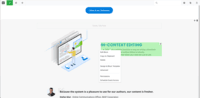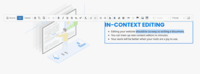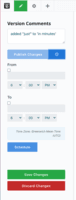Overview
What is Concrete CMS?
Concrete CMS (formerly Concrete5) is a free and open source, PHP built content management system for content on the web and also for intranets. It is optimized to support the creation of online magazines and newspapers.
Awards
Products that are considered exceptional by their customers based on a variety of criteria win TrustRadius awards. Learn more about the types of TrustRadius awards to make the best purchase decision. More about TrustRadius Awards
Popular Features
- Admin section (40)10.0100%
- Page templates (40)10.0100%
- Mobile optimization / responsive design (39)9.797%
- WYSIWYG editor (42)9.292%
Pricing
Entry-level set up fee?
- No setup fee
Offerings
- Free Trial
- Free/Freemium Version
- Premium Consulting/Integration Services
Would you like us to let the vendor know that you want pricing?
18 people also want pricing
Alternatives Pricing
Product Demos
Concrete CMS DevOps Hosting
Features
Product Details
- About
- Competitors
- Tech Details
- FAQs
What is Concrete CMS?
Concrete CMS (formerly concrete5) is an Open Source Content Management System for teams. The vendor states users can run a secure website that content contributors will love using with Concrete CMS. Concrete is a platform that grows with the user's needs.
The user experience is built around in-context editing and is designed to be as easy to use as a word processor so that users spend less time training people, and less time having to fix things.
As an open source framework the user can build complex applications as features like permissions, workflow, file management, calendar, forms, SEO and so much more are built right in. A marketplace of add-ons & themes and an active community can help quickly deliver solutions using Concrete CMS.
The vendor boasts fortune 500 companies, nonprofits, individuals and the U.S. Army as users of Concrete CMS to power critical parts of their web presence.
Concrete CMS Features
Web Content Creation Features
- Supported: WYSIWYG editor
- Supported: Code quality / cleanliness
- Supported: Content versioning
- Supported: Admin section
- Supported: Page templates
- Supported: Library of website themes
- Supported: Mobile optimization / responsive design
- Supported: Publishing workflow
- Supported: Form generator
- Supported: Content scheduling
Web Content Management Features
- Supported: Internal content search
- Supported: Content taxonomy
- Supported: SEO support
- Supported: Browser compatibility
- Supported: Bulk management
- Supported: Page caching
- Supported: Availability / breadth of extensions
- Supported: E-commerce / shopping cart extension
- Supported: Community / comment management
- Supported: Import / export
Platform & Infrastructure Features
- Supported: API
- Supported: Internationalization / multi-language
Security Features
- Supported: Role-based user permissions
- Supported: Multi-factor authentication
- Supported: User-level audit trail
- Supported: Version history
- Supported: Simple roll-back capabilities
CMS programming language or framework Features
- Supported: PHP
Concrete CMS Screenshots
Concrete CMS Videos
Concrete CMS Technical Details
| Deployment Types | On-premise, Software as a Service (SaaS), Cloud, or Web-Based |
|---|---|
| Operating Systems | Windows, Linux, Mac |
| Mobile Application | No |
| Supported Countries | anywhere |
| Supported Languages | arabic, bangla, bosnian, chinese, czech, danish, dutch, english, estonian, finnish, french, german, greek, hebrew, hungarian, icelandic, indonesian, italian, japanese, korean, lithuanian, malay, persian, polish, portuguese, romanian, russian, slovak, spanish, swedish, thai, turkish, vietnamese, welsh |