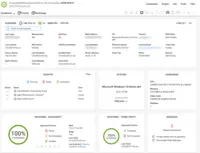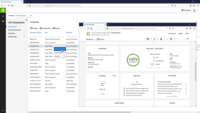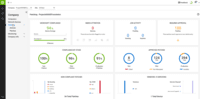Overview
What is ConnectWise Automate?
ConnectWise Automate, formerly LabTech, is a remote monitoring and management (RMM) platform. It provides powerful automation to discover and manage devices, monitor for problems, and scripts repetitive action.
ConnectWise Automate - Automate Everything
ConnectWise Automate was the right choice for us
It is a genuine remote Control.
ConnectWise Automate: The Robust RMM of Choice
Not For Small MSP
In My Opinion, Please, Don't Go with ConnectWise Automate Unless You Never Want to Reduce Your Client Count
ConnectWise Automate for MSP Management is an Excellent tool
ConnectWise Control - Great for Large Organizations
ConnectWise Automate - great all-round support and access tool
Automate Attraction
A fair RMM with some strong automation, but challenging to learn.
Automate Review
ConnectWise Automate
A Fantastic RMM That Stands Apart from the Competition
Automate Me, Baby!
Awards
Products that are considered exceptional by their customers based on a variety of criteria win TrustRadius awards. Learn more about the types of TrustRadius awards to make the best purchase decision. More about TrustRadius Awards
Popular Features
- Remote monitoring (21)7.272%
- Policy-based automation (21)6.969%
- Patch Management (20)6.060%
- Network device monitoring (20)5.151%
Pricing
Agents
$1.00-$6.00
Implementation Fee
$700
Entry-level set up fee?
- No setup fee
Offerings
- Free Trial
- Free/Freemium Version
- Premium Consulting/Integration Services
Product Demos
ConnectWise Automate Demo
Office365 For ConnectWise Automate - [Shell Console]
Active Directory UC for ConnectWise Automate
Office365 for ConnectWise Automate
Features
Monitoring Tasks
Various types of monitoring
- 7.2Remote monitoring(21) Ratings
Monitoring of network operational activities through the use of remote devices known as monitors or probes
- 5.1Network device monitoring(20) Ratings
Monitor the real-time performance and health of devices on your network
Management Tasks
Various tasks required to keep systems running smoothly
- 6Patch Management(20) Ratings
Patch management involves acquiring, testing, and installing multiple patches (code changes) to an administered computer system.
- 6.9Policy-based automation(21) Ratings
Policy-based management is an administrative approach used to simplify the system management by drafting rules to deal with common situations
Product Details
- About
- Integrations
- Competitors
- Tech Details
- FAQs
What is ConnectWise Automate?
- Discovery – Automatically deploy and detect the status of devices, creating accountability and access to all managed devices.
- Management – Providing access to each endpoint managed makes it easier to resolve issues fast and keep downtime to a minimum.
- Patching – Configures Windows patch management with out-of-the-box policies for Microsoft and third-party software.
- Automation – Automates repeatable tasks to decrease costs and also keeps techs happy by automating the tasks they hate doing.
ConnectWise Automate Screenshots
ConnectWise Automate Video
ConnectWise Automate Integrations
ConnectWise Automate Competitors
ConnectWise Automate Technical Details
| Deployment Types | On-premise, Software as a Service (SaaS), Cloud, or Web-Based |
|---|---|
| Operating Systems | Windows |
| Mobile Application | No |
| Supported Languages | Automate's Control Center is in English, Agents are compatible with all Windows supported Languages |
Frequently Asked Questions
Comparisons
Compare with
Reviews and Ratings
(205)Community Insights
- Business Problems Solved
- Pros
- Cons
- Recommendations
ConnectWise Automate is a powerful tool that is actively used by customers to support and monitor their networks and servers. With this platform, users are able to provide fast and efficient service by remotely managing all clients' computer systems and maintaining software. This includes managing endpoints, providing patch management, and remote monitoring/maintenance for clients. Users also leverage ConnectWise Automate as a comprehensive asset inventory, support ticketing, monitoring, and alerting tool. It allows for screen sharing access to assist end-users and manage servers remotely.
LabTech, another name for ConnectWise Automate, plays a crucial role in managing technology assets for multiple clients. The service department of organizations uses it to handle Windows patching, alerting, and remote access for clients' servers and workstations. LabTech ensures that client networks are efficiently managed by independently scanning and deploying agents, installing patches, and monitoring critical machines. Additionally, LabTech serves as an RMM platform for managing, automating, and maintaining customers' networks. It enables remote support, patch management, and remote monitoring while providing flexibility and multitenant architecture.
ConnectWise Automate has gained recognition for its ability to serve as a central point for end-user support and automation management. Its flexibility and multitenant architecture make it a valuable tool for managing, automating, and maintaining customers' networks. By offering features such as remote support, patch management, and remote monitoring, ConnectWise Automate empowers organizations to provide top-notch services to their clients while increasing efficiency in IT operations.
Tight Integration with Connectwise: Users have consistently praised the seamless ticket management and resolution that comes from LabTech's integration with Connectwise. Several reviewers found this aspect to be very tight, allowing for a smooth workflow between the two platforms.
Powerful Scripting Capabilities: Many users have highlighted LabTech's scripting capabilities as a standout feature. They appreciate its versatility and ability to automate mundane tasks. This has made their work more efficient and streamlined.
Effective Alerting System: Reviewers have mentioned that LabTech's alerting system is highly effective in notifying the on-call team of critical events while separating non-critical issues. This feature has been particularly valuable in ensuring timely responses to important incidents.
Confusing and Outdated User Interface: Many users have found Labtech's management system user interface to be confusing, outdated, and in need of updating. Some users have described it as unintuitive and difficult to navigate, making tasks more challenging to perform.
Steep Learning Curve for New Users: A significant amount of configuration is required out of the box for Labtech's software, which has led to a steep learning curve for new users. Some reviewers have mentioned that it can be intimidating and complex, requiring dedicated resources to fully leverage its capabilities.
Issues with Stability and Functionality: Users have experienced issues with the stability and reliability of Labtech's infrastructure when using cloud partners. Several built-in scripts, screens, and modules were reported not to work completely, indicating some problems with functionality.
Users recommend using the self-hosted version of ConnectWise Automate instead of the cloud version, particularly for companies with more than 500 employees. It is suggested to evaluate other products if support is a priority and to dedicate sufficient time to planning before implementing ConnectWise Automate. Users advise familiarizing oneself with all the software's capabilities and taking advantage of online courses to gain a deeper understanding. ConnectWise Automate is regarded as reliable with regular updates and excellent support, although there is room for improvement in its reliability. To ensure long-term success, it is recommended to set up ConnectWise Automate correctly from the start and to establish the appropriate configuration. Additionally, when comparing to other free RMMs, users suggest considering the cost and setup required for ConnectWise Automate.
Attribute Ratings
Reviews
(1-25 of 58)ConnectWise Automate - Automate Everything
- Automation
- Customized Alerting
- Connectwise Manage integration
- The fat client is not stable but they are working on a web client
- The web client doesn't have all the features as the fat client
- ConnectWise Automate Support not always the fastest at resolving known issues
ConnectWise Automate was the right choice for us
- ConnectWise Automate helps us manage Microsoft updates for our client base.
- ConnectWise Automate makes it easy to remotely troubleshoot issues for our client.
- ConnectWise Automate works well when we need to push a script out to one or multiple computers.
- Sometimes computers show as offline when they are really online.
- We find that sometimes a computer will show in the program multiple times.
- It often will not update the current username so makes it harder to find computers sometimes.
It is a genuine remote Control.
- Good system agility and compatibility with latest generation processors.
- Fast implementation with agile support ready to face critical problems and help us generate possible solutions.
- Information and display of errors in real-time make communication very easy for later repair.
- Fast blocking of networks and access to devices remotely.
- There are times when it takes time to connect and control, but specifically, one could not say that this is random.
- Device expansion is complex and expensive, which I imagine is not suitable for small businesses.
- The initial panel for both PC and droid devices is a bit complex to learn at the beginning of the implementation, but after that, it is quite understandable.
- Support help is needed initially as I had already commented.
ConnectWise Automate: The Robust RMM of Choice
- Silent tools and command access that works behind the scenes so clients aren't disturbed.
- Easily assembled scripts from a robust scripting engine.
- Event monitoring and alerting.
- Integration with some SIEM products is lacking.
- True event monitoring to support NOC activities isn't as robust as some competitor's.
- UI is a little clunky and has not been updated in years.
Not For Small MSP
- Remote Control Support (Connectwise Control)
- Customize Report
- Vendors integration
- Dashboard
- Technical support
- Patching is hit and missed
In My Opinion, Please, Don't Go with ConnectWise Automate Unless You Never Want to Reduce Your Client Count
- Ironclad contract
- Inflexible terms
- Requires licenses to use
- I would appreciate it if you could please value your clients.
- Also, please allow us to add and remove clients as needed so the product scales with our needs.
- I believe you should rename the product from LabTech.
- I would like it if you could make it easier to use.
Every computer that we manage gets ConnectWise Automate installed on it, and it handles installing the rest of our tools stack and gets those machines assigned to the proper client with the proper settings for that client
- Alerting / Monitoring
- Process Automation
- Software Version Control
- Selective Targeting of Automations
- Patch Management - kind of clunky, but works well
- Reporting
- Endpoint user management
Patch Management works well, but the interface and deployment are clunky and have a steep learning curve. Once mastered, it handles patching very well, but navigation is not the easiest. Further, it comes with some decent canned reports, but generating custom reports is not well documented and very difficult. It used to be done using Crystal reports, and if you knew the database, you could generate very nice reports, but it has since moved to a custom report builder, and the nesting/grouping does not work well
ConnectWise Control - Great for Large Organizations
- The way we can automate tasks to run keeps our client's system as up to date as possible.
- It allows our engineers to work silently on a customers machine without interrupting their productivity.
- The vast array of plugins, allows for great customization to fit your needs.
- Patch Manager could use improvement. At times, it will crash in the middle of patching, or switching between configurations. Setting the patch priorities seems a little convoluted.
- The ability to copy over a file using the silent File Explorer would be nice. Rather than having to interrupt the user to replace a file or execute a download.
- I would like to see more details in script logs. I want to see why a script failed, what step it was executing.
From a regular, IT support aspect, though this is quite a comprehensive asset inventory, support ticketing, monitoring, altering tool.
- Desktop sharing / view with chat to the operator, file sharing and pass-through for keyboard strokes
- Computer/server monitoring with thresholds and warning
- Search - tracking down computers when you have many by name, logged in user, IP
- End user ticket raising is built into the tray icon which make access really easy
- Really minor niggle but login to the management website can be a pain at times
- Would like to be able to access the remote desktop session as an option to manage rather than always accessing the console session on windows. There is command prompt option to manage computers without interrupting the user but sometimes its just easier to use a GUI.
- The management website has come on leaps and bounds but occasionally we still have the odd issue, but nothing that really stops us achieving what we need to do.
For us it can be a bit intrusive at times when you're trying to grab logs off a computer running one of our bespoke apps when someone is using actually using it, hence it would be nice to be able to access a different session on windows, but there are ways around it.
Automate Attraction
- Performs maintenance and daily routines.
- Performs security and patching solutions.
- Allows for ease of support of end users.
- Comes with lots of tools, but most of which you must assemble yourself.
- Great for the tinkerer who likes to try and troubleshoot, but support is lacking.
- Requires lots of configuration out of the box.
A fair RMM with some strong automation, but challenging to learn.
- Automation
- Monitoring
- Configuration reference
- Automation can be difficult to implement
- Discrepancy between web and installed client.
Automate Review
- Takes care of updates
- Support
- Technical documentation
- Has a big learning curve just starting out.
- Needs mores simplified directions.
- Better support.
ConnectWise Automate
- Manages Windows updates.
- Alerting for offline servers.
- Antivirus management.
- Backup management.
- Due to its many features, it seems some areas are a bit difficult to configure.
A Fantastic RMM That Stands Apart from the Competition
- Automated patching. The patch management is very robust and doesn't let us down. We can rely on it to do its job.
- Scripting. The scripting engine and layout is excellent. It's very easy to work with and adapt Powershell scripts and other script to the native format with its functions. It also gives detailed logs to help determine why something went wrong if there's issues.
- They have conflicting scheduling paradigms. When scheduling patching for clients, the 1st Friday is interpreted as the very first Friday of the month, even if this is the 1st of the month. For scripting, the 1st Friday of the month is interpreted as the 1st Friday of the 1st FULL WEEK of the month. This makes no sense to have two different interpretations, and makes it unreliable to schedule recurring scripts to fall when recurring maintenance does. The scripts need to be done manually because of this.
- There is no way to dictate reboot orders for patch policies. This tied directly in with my first point. We have some clients that require reboot orders. This is not possible without having different patch policies for each server and specifying a time this way. But, there aren't small enough increments of time to make this reliable, plus patching duration might vary. Excluding reboots with patching and scheduling reboot scripts fixes this. However, this can't be done once on a recurring schedule due to the different scheduling paradigms already discussed. We have to schedule these manually each month.
Automate Me, Baby!
- Computer Management
- Remote Control
- Performance
- Integration
To ConnectWise or not to ConnectWise?
- Automation of mundane and repetitive tasks.
- Management of our clients
- It can be painfully slow.
- It's quite complex and needs a lot of training.
If you are an MSP, you should be using ConnectWise Automate.
- Seamless integration with other ConnectWise products.
- Works well and is feature rich.
- Allows me to access servers at anytime for patching and maintenance.
- Honestly, there is not much I would change.
- As far as I am concerned; it is the best by far.
- Might be a little expensive for small MSP's...But worth the investment.
ConnectWise is essential for any IT Department
- The reporting is great and it shows clients and staff how many issues have been resolved and how to decrease trouble areas.
- Great at patch management.
- Scripting is one of the thing we use extensively and ConnectWise has great scripts to use and also it's very easy to create your own.
- The remote control capabilities are fast and responsive and the bandwidth overhead is minimal.
- New features are constantly being added.
- Wish is was cheaper. This is a competitive market and they should lower the price to be more competitive.
- The GUI needs to be cleaned up and more streamlined. Currently it's a mess.
- Tech support could be better.
Great software for an MSP
- Remote control.
- Patching.
- Monitoring.
- It is a little slow some times.
- It can be difficult to set-up and maintain.
- The interface is not very intuitive for new users.
My viewpoints on ConnectWise
ConnectWise gives businesses a complete business management and process automation platform for technology companies including IT service companies, professional services, software developers, security, and telecom. The workflow rules that are defined in ConnectWise cover various areas of the business, ranging from conducting targeted marketing campaigns to monitoring service delivery using service level agreements.
You can create work plans and project timelines and get detailed reporting on progress of projects. It’s also possible to use the workflow engine to manage deadlines and get notifications of overdue tasks.
- It includes a ticketing system using workflow automation, SLA, as well as performance monitoring and access tickets from mobile devices.
- Dashboards of the tool show overviews and detailed explanations of KPIs. Your business can also use the custom report writer to generate reports on whatever issue you want.
- You can use ConnectWise to automate the range of ITIL process, such as: incident management, availability management, change management, service reporting, service-level management, service asset and configuration management, request management, and knowledge management.
- You can track all your clients information and every single job you do for them. You can do quotes, send them, add providers to compare prices, manage the calendar of the employees, assign tickets to the correct person, there is nothing you can't do with this tool.
- Inside all the greatness, there are some works around that you have to do for specific duties that could be automated.
- Make sure you keep notes on each client profile, you can use the private note section, it is secure and it works as a reminder of everything you need to do about that specific client, only you and your employees will see those.
Automate with flexibility
- Scripting.
- Centralized configuration management.
- Healthchecks.
- The GUI interface is archaic.
- Scripting engines could use work to be more PowerShell native.
- Ability to work in VDI environments.
One piece of the puzzle
- Scripting
- Remote asset control
- Asset reporting an inventory
- The local client is very robust, but it can be a resource hog.
- The web client is not as full-featured as the local client but runs much faster.
- Updates on the local client are installed automatically when you launch the application, but they can take some time to run. Since there is no option for a window to install them, this can cause delays when launching the software for the first time after a period of inactivity.
CW Automate automates our business
The primary uses are patch management, VMware management, automation, client onboarding, cybersecurity solutions deployment, reporting data, and tight integration with our PSA, ConnectWise Manage. Remote control via ScreenConnect, or Connect I think it's called now, is pretty seamless and we even have one-click access to backstage when using the web version of Automate. Security-wise, we use AD integration and Two-factor authentication to secure our connections to the tool in and out of the office.
- It feeds tons of data to our reporting solution.
- A good overview of client endpoints, online status, av status and access to many tools to keep from disturbing end-users while troubleshooting their computers.
- Synchronizes with our PSA to automate billing changes.
- Tightly integrated with the remote control tools so we don't have to jump into a different console to make that connection.
- Alerting on multiple items (got one just a little while ago from the VMware plugin about a failed drive on a VM Host) and automatic ticket creation, and in many cases, automated remediation.
- Patch management is always a little finicky. Gets better every time.
- If you decide to hitch your MSP to ConnectWise Automate, make sure you have a clear plan of what you want to accomplish and please, save your self a ton of hassle and use ConnectWise consulting to get things going initially.
- Conflicting answers from support on more complicated items.
- Not sure if this applies, but you need to have someone at your MSP whose job is the care and feeding of Automate, as well as that script and automation creation. Not really a complaint, more along the lines of "you are buying a business automation platform, you need to dedicate people to get the most out of it."
Startup MSP's, or those who just don't understand the value of automation - Automate isn't for you. You can get some good value out of it, but the complexity and cost may outweigh the benefits if you just don't have the scale or dedicated, skilled resources to really get the most out of the product.
- Integration to ScreenConnect and ConnectWise are fairly tight at this point.
- Powerful tool for automation and custom scripting - if you have the technical capabilities and time, you can do more with Automate than any RMM on the market...
- New UI is built to be pretty, but it's bloated, slow, and lacks the information that used to live on the main screen. You now have to dig to get information that was once easily at hand...
- Too Noisy - it alerts on EVERYTHING, and it's very difficult to tone it down without missing things that are important. This puts a drain on staff time... We can't respond to every ticket, and then important details get lost in the noise...
- No Mac/Linux client - my admins need access to a Windows PC to function...
If you're short staffed, this tool will create so much work that you can't get it all done.
ConnectWise Automate does more than our needs for an RMM - It provides a platform to grow
- Automatically perform and records billable work time.
- Consistently perform representative tasks.
- Schedule tasks for off-hours to minimize disrupting our clients.
- Excellent source for details in developing new sales.
- Having to pay for licensing in advance. If you need additional licenses you need to plan ahead to have them available.
- Some ConnectWise Automate options such as third-party patching could offer patching for more software.
- ConnectWise Automate can be very complex so it can take time to understand all it can do. The more time you invest in ConnectWise Automate the easier and more powerful it becomes.