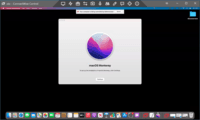Overview
What is ConnectWise ScreenConnect?
ConnectWise ScreenConnect is a remote support, access, and meeting solution. With it, users can utilize remote support and access to repair computers, provide updates, and manage machines. Users can also conduct online seminars and presentations using remote meetings.
All in one solution for remote management
Best remote for the money
Replaced LogMeIn with Connectwise Control
CW review
ConnectWise Control Puts You in the Driver's Seat
Great Remote Support Tool that always works when you need it.
The End-All Be-All Remote Support Without the Extra Crap
Affordable remote control software!
ConnectWise Control - is it wise to use?
Great tool for Supporting a remote workforce!
Easy to use and reliable
ConnectWise Control Helps Our Business Succeed.
ConnectWise Control works really well for us.
A Great Solution for MSPs
ConnectWise Application Review
Awards
Products that are considered exceptional by their customers based on a variety of criteria win TrustRadius awards. Learn more about the types of TrustRadius awards to make the best purchase decision. More about TrustRadius Awards
Popular Features
- Screen sharing (583)9.494%
- Over-the-Internet remote session (589)9.393%
- Remote management of servers & workstations (506)9.292%
- File transfer (556)8.585%
Reviewer Pros & Cons
Pricing
What is ConnectWise ScreenConnect?
ConnectWise ScreenConnect is a remote support, access, and meeting solution. With it, users can utilize remote support and access to repair computers, provide updates, and manage machines. Users can also conduct online seminars and presentations using remote meetings.
Entry-level set up fee?
- No setup fee
Offerings
- Free Trial
- Free/Freemium Version
- Premium Consulting/Integration Services
Would you like us to let the vendor know that you want pricing?
24 people also want pricing
Alternatives Pricing
What is TeamViewer?
TeamViewer provides software for both remote management and online collaborations. With TeamViewer, users have access to fully integrated online conference solutions for audio and video communication, including interactive screen sharing and remote access features.
What is SupremeViewer?
SupremeViewer is a lightweight Remote Desktop Access software with a free option, that allows to connect and control a computer from a remote location. It is used for variety of purposes, including: screen sharing, file transfer, and remote desktop control. The software consist of two parts:…
Features
Remote Administration
Remote administration software is used to control a computer from a remote location.
- 9.4Screen sharing(583) Ratings
Allows participants to share their computer screens with others in the meeting, enabling collaborative work and presentations.
- 8.5File transfer(556) Ratings
Securely exchange files with remote computer without having to use email or FTP.
- 8.1Instant message(490) Ratings
Ability for administrator to communicate via instant message with remote user.
- 7.5Secure remote access with Smart Card authentication(73) Ratings
Establish secure remote connection via Smart Card authentication and Smart Card logon.
- 6.5Access to sleeping/powered-off computers(303) Ratings
Remote access and troubleshooting of out-of-band computers.
- 9.3Over-the-Internet remote session(589) Ratings
Establish secure remote connection with computers outside the network firewall.
- 7.9Initiate remote control from mobile(381) Ratings
Mobile application for remote controlling computers from mobile device (iOS, Android)
- 9.2Remote management of servers & workstations(506) Ratings
Server reboot, start/stop services & processes, clear logs, manage disks, shares, etc. without having to initiate remote control.
- 8.8Remote Active Directory® management(167) Ratings
Remotely unlock user accounts, reset passwords, manage Organizational Units, edit Group Policy, etc.
- 8.9Centralized management dashboard(470) Ratings
Dashboard to facilitate management of users, permissions, licenses etc.
- 8.4Session record(309) Ratings
Ability to record session for training purposes.
- 8Annotations(258) Ratings
Ability to markup and highlight end user’s screen to provide visual clues or to highlight areas.
- 6.6Monitoring and Alerts(181) Ratings
Monitor CPU usage, memory utilization to proactively address issues. Receive alerts indicating attention needed.
- 9.1Multi-platform remote control(390) Ratings
Ability to remotely connect to multiple operating systems (Windows®, Mac OS® and Linux®).
Product Details
- About
- Integrations
- Competitors
- Tech Details
- FAQs
What is ConnectWise ScreenConnect?
ConnectWise ScreenConnect Screenshots
ConnectWise ScreenConnect Video
ConnectWise ScreenConnect Integrations
ConnectWise ScreenConnect Competitors
ConnectWise ScreenConnect Technical Details
| Deployment Types | On-premise, Software as a Service (SaaS), Cloud, or Web-Based |
|---|---|
| Operating Systems | Windows, Linux, Mac |
| Mobile Application | No |
Frequently Asked Questions
Comparisons
Compare with
Reviews and Ratings
(1175)Community Insights
- Business Problems Solved
- Recommendations
ConnectWise Control is a versatile remote support software that offers a wide range of use cases for IT departments, support teams, and businesses. Users have found the software to be an essential tool for providing remote technical support to end users. With ConnectWise Control, IT departments can diagnose and address problems quickly and effectively, eliminating the need for physical visits to workstations. The software allows for easy remote login and access to user computers, simplifying PC management and troubleshooting.
ConnectWise Control is also used for remote administration, patching, and help desk troubleshooting in a cloud environment. It offers a toolbox feature that allows technicians to quickly download necessary tools for the job on clients' computers, making support sessions more efficient. The software is employed by managed IT providers to offer remote support to clients, allowing technicians to connect to client machines and resolve technical issues. It is also utilized by IT consultants as their exclusive remote control software, providing fast and dependable remote access to equipment in the field.
Additionally, ConnectWise Control is used for remote access, support, and training purposes in organizations with multiple locations or remote workers. The software facilitates collaboration and flexibility between employees in different geographical locations by enabling remote access and screen sharing. It is chosen by support roles in cross-platform environments due to its compatibility with various operating systems. Users appreciate the ease of use and the ability to control remote systems from anywhere in the world.
ConnectWise Control has proven valuable across different industries such as web hosting businesses, schools, bookkeepers, and service desk teams. The software's functionality and reliability have made it a preferred choice for IT departments and MSPs who require efficient remote support solutions. Users find that it saves time, streamlines operations, and impresses customers with its speed.
Overall, ConnectWise Control offers a comprehensive suite of features that cater to the diverse needs of IT departments, support teams, and businesses. Its ability to provide quick and reliable remote support, access to computers and servers, and compatibility with various platforms make it a go-to solution for those seeking efficient and effective remote control software.
ConnectWise Control garners frequent recommendations from users based on their experiences. The most common recommendations include its ease of use and learnability, particularly for Chromebook users. Users appreciate the product's reliability, describing it as solid and dependable. Additionally, ConnectWise Control is praised for its integration capabilities, seamlessly working with other tools and systems. Users suggest trying the trial version, as they find exceptional support provided by the company. Furthermore, users note that ConnectWise Control constantly improves its functionality based on user feedback, indicating a commitment to enhancing the product over time.
Attribute Ratings
Reviews
(501-525 of 613)ScreenConnect!
- Allows simple and quick remote access to all of your clients.
- Allows you to communicate clearly with a client through its chat functionality
- Allows you to quickly add all of your computers through the Access installation
- Better Macintosh support
- Better cross platform support
- Better iOS support
ScreenConnect makes a great API
- With the API, we were able to incorporate ScreenConnect directly into our chat program to make it seamless for the remote physicians to connect to their technicians.
- We have used other screen sharing programs in the past and even currently, like Join.me. With ScreenConnect, we have a license to run the software on our server plus I have an individual screenconnect license for general screensharing like when I do demos. We love this for the API that we use with our own chat program but I do find myself still using Join.me more often than ScreenConnect for doing demos. Join.me does have a better interface and I noticed that with ScreenConnect, I would get more delays or drops than Join.me when I use it for doing trainings or demos. However, for the API and running it on our servers for our clients, it is extremely solid.
So Happy with My ScreenConnect Purchase
- Plays nice with firewalls and antivirus making it easy for even the least savvy end users to get connected without trouble.
- Interface is smooth with no lag so I can complete the task at hand without waiting for the remote display to catch up when I've moved the mouse or clicked on something.
- Fully customizable with my company logos and so much more professional than using a free product that isn't branded. It can also be embedded so that it's accessible directly through my website.
- The ability to automatically have the client reconnect to a session after a restart is particularly nice. Previously I would have had to make startup changes or have the user manually reconnect if I was disconnected.
- The toolbox feature is nice for keeping my commonly used diagnostic tools handy and ready to transfer to a client with a single click.
- The only thing I can think of that would make it even easier would be to make the connection more instant for the client. Something that can be downloaded and run with a single click rather than a file that downloads that they have to manually click on to run. But it's certainly not difficult to do as is.
Remote software that lives up to its promises
- Friendly user interface
- Simple to create installers for different platforms and clients
- Great mix of features and value
- Customizable for branding, reliable
- Messaging function is very useful and catches attention of clients by flashing an icon
- Files transfer easily, unlike other platforms I have used that did not work properly for transferring files of any nature
- Like that I can share my desktop if I need to show client something, and can communicate via connection as if on phone
- Useful annotation functions
- Multi-monitor support is not the best. You have the option of viewing each monitor individually or all , but the "all" option just creates a monstrous spread and does not open a separate window to represent each connected monitor.
- Useful for IT service providers as well as remote connectivity for employees to supported work assets. I use it for both purposes but primarily remote connectivity to IT clients.
- Works very well in comparison to other platforms I have used, and have not yet identified a situation where it is not appropriate to use (at least for me).
- The back-end controls for restricting certain functions and access are very robust.
Solid Product
- Cost
- Remote end user login
- Learning curve is a bit longer than other providers
ScreenConnect is a great tool!!!
- Remote Support
- Meetings
- Inventory
- Intuitive
- File Transfer could be a little faster.
ScreenConnect = Solid Connect
- Real-time inventory of connected devices is given with the ability to push updated client versions out silently.
- Unlike other remote management systems, ScreenConnect has a good balance between having all the tools you need without being a bloated program. I have not gone wanting for an additional option that is not part of the program.
- The support team is down to earth and helpful in any situation needed. It is similar to a familiar face instead of a mysterious corporation.
- There were some basic graphics and remedial styling with it until they recently updated things.
- On rare occasions, the client install will drop and the client will have to do a second install.
- The window that automatically opens once connected provides the best resolution, but it can get grainy quickly if the initial window is expanded into a larger view.
The only lag that I get when running is only related to broadband speeds and not the program itself. Even with an intermittent connection, the program still connects as soon as a broadband service disruption clears.
ScreenConnect to the world
- Easy to use.
- Support documentation is well written and easy to understand.
- Able to add computers to access remotely at any time or connect to a customer's computer by emailing a link or giving them a URL.
- Have had license issues. Not be able to access remote support when it states licenses are being used. Checked open sessions. Only one open. Paying for 3 standard licenses.
- Issue with VMs. With Screenconnect running on a windows 7 VM. VM locks and needs to be restarted.
ScreenConnect works for us.
We have four ScreenConnect seats and will be adding more in the future.
- It's a great "live streaming" remote session tool. The Kaseya streaming was glitchy and LogMeIn Rescue is really expensive without agent support.
- Unlimited Agents is one of the deciding factors to replace the other products.
- The toolset that comes with ScreenConnect (remote commandline, tool box, etc.) is very helpful. It was one of the reasons it is a serious competitor to Kaseya.
- Agent management is a bit clunky.
- Not allowing asset/device integration with ConnectWise is just mean.
- It would be nice to get a discount if we use Connectwise and have multiple seats.
ScreenConnect Review - MSP
- It gets by UAC so we can remotely use our admin passwords on machines to install software and other administrative tasks.
- Centralizes everything in a SaaS solution so we don't have to maintain another server.
- Its secure and enables us to quickly install the product and get to supporting our customers in a shorter span of time.
- We could use an integration into our help desk, FreshService. This would enable us to click on a user to gain access to their PC or click on an asset item in freshservice.
- More reporting on who is connecting and for how long and what is being done when connected. It would be a really cool feature to auto record sessions and store them in the cloud or attach directly to the ticket as an audit trail.
ScreenConnect - the best way to connect to your users!
- Toolbox is amazing
- Remote commands
- Audit log of users connecting to machines for compliance.
- Can't think of any!
ScreenConnect, great tool for computer support!
- It is quick and easy for my clients to allow me to access their computers with ScreenConnect either through a web browser or email link.
- I really like how ScreenConnect allows me to use my dual monitors and see my client's dual monitors.
- It is also very easy to add multiple computers and servers that I access on a regular basis.
- A shorter URL, some people that aren't real computer savvy have a difficult time understanding and typing in screenconnect.com
ScreenConnect, a boon for for IT administrators
- Easy remote access feature through links or a secured code with encryption facility.
- Session recording features to enable the quality department to assure adherence to guidelines.
- One click connect access through .exe application installed on Client PC.
- Report management could have been better in terms of interface.
- Ease of Use - user logins with their id and has the choice of just seeing their assigned computer, all computers, or some mixture of the two depending on security permissions. Searching amongst multiple available computers is as easy as a search.
- Ease of Deployment - End users can easily install the tool and select their username with minimal direction.
- Secure - Unless someone has the administrator ID, I am confident of the security of the tool.
- The ability to transfer files (Windows Explorer) to the remote desktop without taking control of the screen would be a nice feature.
- System resource reporting available remotely would be nice so you could check this in the background.
ScreenConnect in the Wild
- WakeOn LAN is vital for client access after hours, especially when clients can forget to leave their computers switched on
- Customization of the portal and dashboard
- Plugins to enhance the experience such as remote computer specs, scripting to automate tasks, running processes
- Organizing clients into expanding folders instead of a long list
- Screen refresh is not the fastest out of remote admin software, but the latest version is better
ScreenConnect-Be in more than one place at the same time
- Able to connect with my clients anywhere I have the internet.
- The Admin console is easy to navigate. All the buttons are where I would expect them to be.
- Client installation is easy for those I am supporting. Even the most non-tech person can do it.
- Provide better groupings by organization
ScreenConnect does the job
- Easy to use
- Reliable
- Full set of features
- Compatible
- End user installation is sometimes suppressed by their browser.
Fantastic bang for your buck!
- Easy for end user to connect
- Fast and reliable
- Easy to set up
- User security interface could be a bit easier to work with
- Custom URL for links
ScreenConnect - Easy to use
- Easy to use
- Integrates with our CRM
- No improvements come to mind
ScreenConnect Just Works
- Connection speed within the Apple environment - With previous solutions, the remote connection on a Mac was always slow whether I was connecting from home or from another computer on a 1GB network int he same server room. ScreenConnect works well with both the PC and the Mac.
- Mobile App - As an admin, the mobile app is very friendly. I particularly like the user experience of the emulated mouse.
- Documentation - There are some features that do not have a simple GUI interface, for instance, setting up a Remote User group based on the person's login. However, the documentation is readily available and thorough.
- Customer Service - Companies with great customer service ranked highly in my opinion. The ScreenConnect team is not only knowledgeable about their product, but they are always friendly and helpful whenever I call.
- Ease of providing an install file to install on multiple machines. Each time I have tried to download an installer build for another machine, the computer never connects to the ScreenConnect servers. The only way I am able to successfully install ScreenConnect is to log into ScreenConnect on the machine I want to connect and then download the installer build to install.
Quality Product at an Affordable Rate
- ScreenConnect is very user-friendly and easy to use for anyone.
- ScreenConnect tools are very useful and easy to use.
- ScreenConnect is a quality product at a very affordable price.
- Some clients have trouble installing the client on their end.
Great Software for Remote Access
- We are able to see what employees are doing at remote locations.
- We are able to help employees at remote locations with issues they may be having.
- We have the ability to see what the issues are in real time and solve the problem quickly.
- Sometimes the the screen does not refresh fast enough.
Connection Accomplished
- Ease of Use
- Great Connectivity
- Re-install is a hassle if initial install failed.
Tech support made easy
- Ease of use
- Graphic and animated instructions
- Easy to follow buttons, and features
- Gets blocked by spam filiters
- I don't have many bad things to say
- It meets our needs
ScreenConnect Success
- Easy access
- Fast
- Great connection
- Re-install doesn't take when Screenconnect poorly installs the first time.