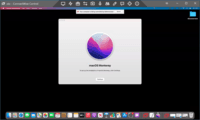Overview
What is ConnectWise ScreenConnect?
ConnectWise ScreenConnect is a remote support, access, and meeting solution. With it, users can utilize remote support and access to repair computers, provide updates, and manage machines. Users can also conduct online seminars and presentations using remote meetings.
All in one solution for remote management
Best remote for the money
Replaced LogMeIn with Connectwise Control
CW review
ConnectWise Control Puts You in the Driver's Seat
Great Remote Support Tool that always works when you need it.
The End-All Be-All Remote Support Without the Extra Crap
Affordable remote control software!
ConnectWise Control - is it wise to use?
Great tool for Supporting a remote workforce!
Easy to use and reliable
ConnectWise Control Helps Our Business Succeed.
ConnectWise Control works really well for us.
A Great Solution for MSPs
ConnectWise Application Review
Awards
Products that are considered exceptional by their customers based on a variety of criteria win TrustRadius awards. Learn more about the types of TrustRadius awards to make the best purchase decision. More about TrustRadius Awards
Popular Features
- Screen sharing (583)9.494%
- Over-the-Internet remote session (589)9.393%
- Remote management of servers & workstations (506)9.292%
- File transfer (556)8.585%
Reviewer Pros & Cons
Pricing
What is ConnectWise ScreenConnect?
ConnectWise ScreenConnect is a remote support, access, and meeting solution. With it, users can utilize remote support and access to repair computers, provide updates, and manage machines. Users can also conduct online seminars and presentations using remote meetings.
Entry-level set up fee?
- No setup fee
Offerings
- Free Trial
- Free/Freemium Version
- Premium Consulting/Integration Services
Would you like us to let the vendor know that you want pricing?
24 people also want pricing
Alternatives Pricing
What is TeamViewer?
TeamViewer provides software for both remote management and online collaborations. With TeamViewer, users have access to fully integrated online conference solutions for audio and video communication, including interactive screen sharing and remote access features.
What is Avast Business Remote Control?
Avast Business Remote Control is a software solution designed to empower IT admins to quickly and securely connect to a user’s device, anytime, anywhere, to access files, manage applications, and troubleshoot issues.
Features
Remote Administration
Remote administration software is used to control a computer from a remote location.
- 9.4Screen sharing(583) Ratings
Allows participants to share their computer screens with others in the meeting, enabling collaborative work and presentations.
- 8.5File transfer(556) Ratings
Securely exchange files with remote computer without having to use email or FTP.
- 8.2Instant message(490) Ratings
Ability for administrator to communicate via instant message with remote user.
- 7.5Secure remote access with Smart Card authentication(73) Ratings
Establish secure remote connection via Smart Card authentication and Smart Card logon.
- 6.5Access to sleeping/powered-off computers(303) Ratings
Remote access and troubleshooting of out-of-band computers.
- 9.3Over-the-Internet remote session(589) Ratings
Establish secure remote connection with computers outside the network firewall.
- 7.9Initiate remote control from mobile(381) Ratings
Mobile application for remote controlling computers from mobile device (iOS, Android)
- 9.2Remote management of servers & workstations(506) Ratings
Server reboot, start/stop services & processes, clear logs, manage disks, shares, etc. without having to initiate remote control.
- 8.8Remote Active Directory® management(167) Ratings
Remotely unlock user accounts, reset passwords, manage Organizational Units, edit Group Policy, etc.
- 8.9Centralized management dashboard(470) Ratings
Dashboard to facilitate management of users, permissions, licenses etc.
- 8.4Session record(309) Ratings
Ability to record session for training purposes.
- 8Annotations(258) Ratings
Ability to markup and highlight end user’s screen to provide visual clues or to highlight areas.
- 6.6Monitoring and Alerts(181) Ratings
Monitor CPU usage, memory utilization to proactively address issues. Receive alerts indicating attention needed.
- 9.1Multi-platform remote control(390) Ratings
Ability to remotely connect to multiple operating systems (Windows®, Mac OS® and Linux®).
Product Details
- About
- Integrations
- Competitors
- Tech Details
- FAQs
What is ConnectWise ScreenConnect?
ConnectWise ScreenConnect Screenshots
ConnectWise ScreenConnect Video
ConnectWise ScreenConnect Integrations
ConnectWise ScreenConnect Competitors
ConnectWise ScreenConnect Technical Details
| Deployment Types | On-premise, Software as a Service (SaaS), Cloud, or Web-Based |
|---|---|
| Operating Systems | Windows, Linux, Mac |
| Mobile Application | No |
Frequently Asked Questions
Comparisons
Compare with
Reviews and Ratings
(1175)Community Insights
- Business Problems Solved
- Recommendations
ConnectWise Control is a versatile remote support software that offers a wide range of use cases for IT departments, support teams, and businesses. Users have found the software to be an essential tool for providing remote technical support to end users. With ConnectWise Control, IT departments can diagnose and address problems quickly and effectively, eliminating the need for physical visits to workstations. The software allows for easy remote login and access to user computers, simplifying PC management and troubleshooting.
ConnectWise Control is also used for remote administration, patching, and help desk troubleshooting in a cloud environment. It offers a toolbox feature that allows technicians to quickly download necessary tools for the job on clients' computers, making support sessions more efficient. The software is employed by managed IT providers to offer remote support to clients, allowing technicians to connect to client machines and resolve technical issues. It is also utilized by IT consultants as their exclusive remote control software, providing fast and dependable remote access to equipment in the field.
Additionally, ConnectWise Control is used for remote access, support, and training purposes in organizations with multiple locations or remote workers. The software facilitates collaboration and flexibility between employees in different geographical locations by enabling remote access and screen sharing. It is chosen by support roles in cross-platform environments due to its compatibility with various operating systems. Users appreciate the ease of use and the ability to control remote systems from anywhere in the world.
ConnectWise Control has proven valuable across different industries such as web hosting businesses, schools, bookkeepers, and service desk teams. The software's functionality and reliability have made it a preferred choice for IT departments and MSPs who require efficient remote support solutions. Users find that it saves time, streamlines operations, and impresses customers with its speed.
Overall, ConnectWise Control offers a comprehensive suite of features that cater to the diverse needs of IT departments, support teams, and businesses. Its ability to provide quick and reliable remote support, access to computers and servers, and compatibility with various platforms make it a go-to solution for those seeking efficient and effective remote control software.
ConnectWise Control garners frequent recommendations from users based on their experiences. The most common recommendations include its ease of use and learnability, particularly for Chromebook users. Users appreciate the product's reliability, describing it as solid and dependable. Additionally, ConnectWise Control is praised for its integration capabilities, seamlessly working with other tools and systems. Users suggest trying the trial version, as they find exceptional support provided by the company. Furthermore, users note that ConnectWise Control constantly improves its functionality based on user feedback, indicating a commitment to enhancing the product over time.
Attribute Ratings
Reviews
(76-100 of 613)- Ease of Use to join sessions: being able to email a client a link to install ConnectWise Control on their computers without needing a degree in computer science has made my job easier and more productive.
- 2FA: ConnectWise Control having Two-Factor Authentication has made me more at ease with setting control up on our servers that hold sensitive data.
- Joining Sessions: ConnectWise Control is very quick when joining sessions. I have used other products where you have to wait up to a minute to get the connection. ConnectWise Control connects you in real-time, which makes a big difference in your productivity and in-patient clients.
- On organization: It would be great if we could set up sectioned off groups and control permissions to access those groups from other logins.
- A way to transition a support session to full-time access session.
- I would love to be able to run reports to see the connection history for each login.
Satisfied User
- Accessing desktops.
- Reboots and reconnects.
- Transfers files.
- Better grouping for access machines.
- The dual authentication process is awkward.
On occasion, it would be nice if ConnectWise Control could just beam me up to the troubled desktop.
ScreenConnect Review
- Its connection speed to a remote host is FAST!
- The technician user interface is simplistic and easy to use.
- Software is lightweight and works on multiple operating systems.
- Connection behavior differs between web browsers. Would like to see this step more uniformed.
- Reboot and Reconnect does not always work resulting in a new session to be started.
- Multiple Monitor Views are too small even on a large display causing you to switch between customer display screens.
Helps allow quicker problem solving
- Allows me to select a particular screen when a user has multiple screens.
- Moving files back and forth is very easy.
- Easy to update the program across multiple computers at the same time.
- I would like to be able to do file transfers to a computer in the background while not interfering with the local user.
Awesome Program
We use ConnectWise for remote support connecting to phone and voicemail systems for adds, moves, and changes. This allows us to save on windshield time and also a lower rate for our customers.
This tool allows us to respond quickly for all requests. The customer sees how fast we can support them using this tool!
- Easy to set up a new connection.
- Easy one click connections
- Does not slow down computer during use and is very responsive
- No issues so far
Great Product
- The connection is really fast
- It is really easy to use
- It is low cost
- I wish the backend interface was a little easier to use.
ConnectWise Control provides all of the features that we need with great licensing flexibility
- ConnectWise Control has licensing terms that are much more scalable than other solutions, from small businesses to large enterprises.
- There is a lot of flexibility regarding permissions for users, both for IT staff and end users.
- It has both hosted and on-premise models.
- I would like to see more flexible licensing for the self-hosted model so that smaller businesses could take advantage of it
ConnectWise Control Review
- Primary use - Our IT team has ConnectWise access agents set up on all company computers. This allows us to monitor computer uptime and remotely administer computers. We occasionally run remote scripts against groups of remote computers to avoid hands-on or manual work on each computer. Additionally, we provide desktop support to end users as needed with the always connect ConnectWise access agents.
- Secondary use - Our training team uses ConnectWise access agents to project training computers onto conference room screens. A trainee can be using a point of sale computer, and the trainer can connect remotely from a projected screen so the rest of the training group can see what is happening on screen.
- Reliability - Once installed, the ConnectWise access agents stay running as long as a computer is online.
- Remote scripting - We are able to run scripts or batch files against groups of remote computers, eliminating the need to manually perform tasks on each.
- Updates - ConnectWise regularly gets updated to provide new features and resolve issues.
- Remote Desktop Experience - Other remote access tools provide a smoother remote desktop experience (more responsive even with full-color display).
- File Transfer - Sending and receiving files is a bit clunky and always presents windows on the remote computer. An interface showing file browsing for the host (left) and client (right) allowing send/receive would be welcome.
- Theming - (this is not a major issue at all) - It would be nice to have simpler custom theming UI.
- Reliable - Once the agent is installed it stays running.
- Powerful - Desktop support and 'silent' scripting.
- Web-based UI - no need to install anything to browse management interface.
- Extensible - Some extensions exist to add functionality, it's theoretically possible to develop custom extensions.
- Initial configuration more complicated than some other solutions.
- Remote experience not as good as other solutions.
- Feels rough around the edges, underdeveloped in some areas (file transfer, remote experience, etc.).
Hands down the best remote software ever.
- ConnectWise connects very fast and consistently.
- I love the way ConnectWise manages multiple screens, chat, file transfers, and audio.
- ConnectWise makes it very easy for less technical people to install, along with several options for sending them the install file.
- The ConnectWise "dashboard" is very easy to organize and use.
- I don't really have a good one.
- Maybe that I can only use one instance with the plan I have.
- It would be nice to have a Raspberry PI client.
- Easy for clients to set up.
- Great customization.
- Lightweight client software.
- An excellent number of features including sending files through the software.
- Excellent pricing.
- They need to make the user interface for administration more user-friendly. Setting up new users and more advanced security is more difficult than it should be.
- Scrolling up/down using the scroll box seems to be broken.
- Changing the pricing structure to allow free upgrades to the latest version of the software without having to buy a new license would be welcome.
- Highly resilient maintaining the connection.
- lightweight agent on the desktop.
- Scales and organizes connected devices well.
- Includes tons of options to control the connection type and quality.
- Needs better support for sound events on the client.
ConnectWise Control helps to save time and money!
- Antivirus/PC protection friendly.
- Fast loading.
- Multi-screen capable.
- Admin page management refinement.
- Grouping of sessions is quite difficult.
Helping our customers and technicians to be successful
- Ease of use by users. Many screen connect software packages are confusing for users to start sessions and require large installations. ConnectWise Control makes it simple to start a session for the user.
- Giving the needed tools to technicians. Most screen connect softwares have limitations that require user input to accomplish tasks. This slows down the troubleshooting process and makes it difficult for the tech to complete their job in a timely manner. ConnectWise Control gives the tech the control they need to get their job done.
- The only issue I have with ConnectWise Control is that the path to adding new users isn't intuitive and could be simpler.
- It is very quick and easy to set-up a remote support session with a customer. It just plain works and allows for the necessary access without any additional configuration or setup.
- It allows us to always be able to access critical customer systems for support at any time.
- It is very easy to administer and allows easy access for technicians from both inside and outside our network.
- I'm really having a hard time coming up with anything that could be radically improved. It just plain works.
- In one case, we had a very weird screen resolution issue where the remote screen was unreadable. This had to do with the customer video setting and was easy to resolve. Perhaps have a way to set (or reset) the screen resolution remotely?
ScreeConnect has saved us a lot of time and has allowed us to work smarter and not harder
- Easy to install.
- Easy to access remote desktops/laptops.
- Helps us do our job more efficiently.
- Toolbox.
- chat feature
- The snapshot of end users screen could be a little bit bigger
- Easy, reliable connections
- Stable platform
- Great user interface
- The chat interface is a bit awkward -- the administrator screen pops in and out unexpectedly and sometimes covers the end user's UI
- Connectivity with Macs is sometimes hard to establish ("trust" issues)
- Data transfer is very slow. I usually use DropBox to move data between the host and the client
Amazing remote control
- Extremely quick to connect.
- Chat is also very quick and stable.
- Snapshots and screen recording work great.
- Management is very simple.
- It's super simple to deploy.
- The admin management interface could be more polished.
- I would like to see a file folder management without screen viewing.
- More preconfigured commands would be helpful.
Sharing Success with ConnectWise Control
- ConnectWise easily allows us to present wirelessly when no other solution is available.
- With the proper settings within our firewall, ConnectWise allows secure remote connections, even in our highly secure network.
- Within our department, ConnectWise allows us to share issues with each other via screen sharing.
- Sometimes, ConnectWise conflicts with our firewall settings.
- ConnectWise could improve in allowing more control over VPN settings.
- The iOS app logs me out at inconvenient times, and I've had difficulty reconnecting.
- Wirelessly connecting laptops or tablets to the desktops that project on our conference room displays.
- On-the-job training and situations that require you to be away from your personal workstation but maintain access to your desktop.
- Remote training or troubleshooting (at least not in our current deployment).
ConnectWise Control Review
- Fast connection, stable and feature-rich tools.
- Reboot and connect automatically, even in safe mode.
- Blackout remote screen and block input during the session.
- Dual screen support but can zoom to either for clarity.
- Access remote hosts without user interaction.
- Push command line entries without user interaction.
- Not much missing! Maybe real-time zoom into the remote screens?
It's less appropriate for servers but used as an alternate option (backdoor) to RDP sessions.
Cost effective remote access solution for IT support or as an alternative for end users
- LDAPS integration, tightly integrated security, permissions and user management with active directory.
- On-demand support is quick and painless.
- Great pricepoint.
- The mobile app needs serious work.
Not well suited as a full replacement for RDP for those who will use this exclusively - multi-monitor support is good, but not as good as native RDP.
- Self-hosted - this is great for me and makes it easy to control my data, which is important for my clients.
- Mobile Access - being able to quickly diagnose and resolve an issue while on the road is great.
- Persistent - "always on" connections with screen capture.
- Great User Interface and chat works exceptionally well.
- Would like the ability to 'take control' in a mode that is transparent to the end user or to the audience - for example, when working on digital signage systems, it would be great to access and update without affecting the program that is playing on the main screen.
- More CMD based functionality, or perhaps a dedicated remote CMD terminal functionality that would let me fully access the system and execute programs without being truncated to 5000 characters.
- The mobile app on iPhone crashes once in a while, but on iPad, it works fine - perhaps it is the age of the phone, but it is hard to tell.
ConnectWise is a vital part of our IT support team.
- User profile flexibility. We can set individual users' level of access rights and what machines they can see.
- Each agent can access multiple machines at a time and also share access to the same machine.
- Access logs. We can review who accessed what machine when and also if internet access failed.
- Organise machines using tags to group effectively.
- I would like to see increased reporting such as report of activity by agent rather than endpoint machine.
- Thumb nail expansion would be handy.
Connectwise saves us a lot of time
- Easily remote into computers.
- Fix various issues like printing, etc.
- Can easily search by computer name or number in the web portal.
- Sometimes the web portal will go down for short periods of time.
Not sure what you're going to glean from this.
- Easy and reliable connection. We previously used Join.me and found that users were having an increasingly difficult time following the process to use it. With ConnectWise Control, it works easily 98% of the time.
- I like the fact that I can reboot the remote computer and still maintain my session.
- Being able to switch between user screens in a multi-screen environment is valuable.
- I can't think of anything I would change or add.
- Very simple to connect. The search for computers is great. You search by computer name, last login name, or public IP. Even the word 'server' will bring up all the servers.
- There is a huge amount of functionality but many functions are only available with lots of training. Certain points should be easier to manage with just clicks of buttons. For example, by default printers are shared which IMHO the default should be off but there should be an easy option.
- Sometimes, when copying files to/from a session, it stops working for no apparent reason. Also, the keyboard sometimes will start acting weird like not accepting certain keys or let them combine them with a function key. (These might be more bugs than cons)