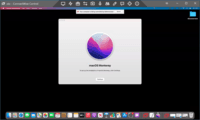Overview
What is ConnectWise ScreenConnect?
ConnectWise ScreenConnect is a remote support, access, and meeting solution. With it, users can utilize remote support and access to repair computers, provide updates, and manage machines. Users can also conduct online seminars and presentations using remote meetings.
All in one solution for remote management
Best remote for the money
Replaced LogMeIn with Connectwise Control
CW review
ConnectWise Control Puts You in the Driver's Seat
Great Remote Support Tool that always works when you need it.
The End-All Be-All Remote Support Without the Extra Crap
Affordable remote control software!
ConnectWise Control - is it wise to use?
Great tool for Supporting a remote workforce!
Easy to use and reliable
ConnectWise Control Helps Our Business Succeed.
ConnectWise Control works really well for us.
A Great Solution for MSPs
ConnectWise Application Review
Awards
Products that are considered exceptional by their customers based on a variety of criteria win TrustRadius awards. Learn more about the types of TrustRadius awards to make the best purchase decision. More about TrustRadius Awards
Popular Features
- Screen sharing (583)9.494%
- Over-the-Internet remote session (589)9.393%
- Remote management of servers & workstations (506)9.292%
- File transfer (556)8.585%
Reviewer Pros & Cons
Pricing
What is ConnectWise ScreenConnect?
ConnectWise ScreenConnect is a remote support, access, and meeting solution. With it, users can utilize remote support and access to repair computers, provide updates, and manage machines. Users can also conduct online seminars and presentations using remote meetings.
Entry-level set up fee?
- No setup fee
Offerings
- Free Trial
- Free/Freemium Version
- Premium Consulting/Integration Services
Would you like us to let the vendor know that you want pricing?
24 people also want pricing
Alternatives Pricing
What is TeamViewer?
TeamViewer provides software for both remote management and online collaborations. With TeamViewer, users have access to fully integrated online conference solutions for audio and video communication, including interactive screen sharing and remote access features.
What is Avast Business Remote Control?
Avast Business Remote Control is a software solution designed to empower IT admins to quickly and securely connect to a user’s device, anytime, anywhere, to access files, manage applications, and troubleshoot issues.
Features
Remote Administration
Remote administration software is used to control a computer from a remote location.
- 9.4Screen sharing(583) Ratings
Allows participants to share their computer screens with others in the meeting, enabling collaborative work and presentations.
- 8.5File transfer(556) Ratings
Securely exchange files with remote computer without having to use email or FTP.
- 8.2Instant message(490) Ratings
Ability for administrator to communicate via instant message with remote user.
- 7.5Secure remote access with Smart Card authentication(73) Ratings
Establish secure remote connection via Smart Card authentication and Smart Card logon.
- 6.5Access to sleeping/powered-off computers(303) Ratings
Remote access and troubleshooting of out-of-band computers.
- 9.3Over-the-Internet remote session(589) Ratings
Establish secure remote connection with computers outside the network firewall.
- 7.9Initiate remote control from mobile(381) Ratings
Mobile application for remote controlling computers from mobile device (iOS, Android)
- 9.2Remote management of servers & workstations(506) Ratings
Server reboot, start/stop services & processes, clear logs, manage disks, shares, etc. without having to initiate remote control.
- 8.8Remote Active Directory® management(167) Ratings
Remotely unlock user accounts, reset passwords, manage Organizational Units, edit Group Policy, etc.
- 8.9Centralized management dashboard(470) Ratings
Dashboard to facilitate management of users, permissions, licenses etc.
- 8.4Session record(309) Ratings
Ability to record session for training purposes.
- 8Annotations(258) Ratings
Ability to markup and highlight end user’s screen to provide visual clues or to highlight areas.
- 6.6Monitoring and Alerts(181) Ratings
Monitor CPU usage, memory utilization to proactively address issues. Receive alerts indicating attention needed.
- 9.1Multi-platform remote control(390) Ratings
Ability to remotely connect to multiple operating systems (Windows®, Mac OS® and Linux®).
Product Details
- About
- Integrations
- Competitors
- Tech Details
- FAQs
What is ConnectWise ScreenConnect?
ConnectWise ScreenConnect Screenshots
ConnectWise ScreenConnect Video
ConnectWise ScreenConnect Integrations
ConnectWise ScreenConnect Competitors
ConnectWise ScreenConnect Technical Details
| Deployment Types | On-premise, Software as a Service (SaaS), Cloud, or Web-Based |
|---|---|
| Operating Systems | Windows, Linux, Mac |
| Mobile Application | No |
Frequently Asked Questions
Comparisons
Compare with
Reviews and Ratings
(1175)Community Insights
- Business Problems Solved
- Recommendations
ConnectWise Control is a versatile remote support software that offers a wide range of use cases for IT departments, support teams, and businesses. Users have found the software to be an essential tool for providing remote technical support to end users. With ConnectWise Control, IT departments can diagnose and address problems quickly and effectively, eliminating the need for physical visits to workstations. The software allows for easy remote login and access to user computers, simplifying PC management and troubleshooting.
ConnectWise Control is also used for remote administration, patching, and help desk troubleshooting in a cloud environment. It offers a toolbox feature that allows technicians to quickly download necessary tools for the job on clients' computers, making support sessions more efficient. The software is employed by managed IT providers to offer remote support to clients, allowing technicians to connect to client machines and resolve technical issues. It is also utilized by IT consultants as their exclusive remote control software, providing fast and dependable remote access to equipment in the field.
Additionally, ConnectWise Control is used for remote access, support, and training purposes in organizations with multiple locations or remote workers. The software facilitates collaboration and flexibility between employees in different geographical locations by enabling remote access and screen sharing. It is chosen by support roles in cross-platform environments due to its compatibility with various operating systems. Users appreciate the ease of use and the ability to control remote systems from anywhere in the world.
ConnectWise Control has proven valuable across different industries such as web hosting businesses, schools, bookkeepers, and service desk teams. The software's functionality and reliability have made it a preferred choice for IT departments and MSPs who require efficient remote support solutions. Users find that it saves time, streamlines operations, and impresses customers with its speed.
Overall, ConnectWise Control offers a comprehensive suite of features that cater to the diverse needs of IT departments, support teams, and businesses. Its ability to provide quick and reliable remote support, access to computers and servers, and compatibility with various platforms make it a go-to solution for those seeking efficient and effective remote control software.
ConnectWise Control garners frequent recommendations from users based on their experiences. The most common recommendations include its ease of use and learnability, particularly for Chromebook users. Users appreciate the product's reliability, describing it as solid and dependable. Additionally, ConnectWise Control is praised for its integration capabilities, seamlessly working with other tools and systems. Users suggest trying the trial version, as they find exceptional support provided by the company. Furthermore, users note that ConnectWise Control constantly improves its functionality based on user feedback, indicating a commitment to enhancing the product over time.
Attribute Ratings
Reviews
(1-25 of 180)All in one solution for remote management
- Remote access to computers.
- Reconnecting after a reboot or switching between user profiles on the same computer.
- Recording of sessions so that we cannot be help responsible for something we did not do.
- Multiple sessions where one employee can work on 3 concurrent computers at the same time.
- Upgrading clients sometimes is an issue where we eventually have to uninstall and reinstall.
- The capabilities of enabling the audio device on the computer we are managing so that we can hear what the computer is putting out. This functionality might be available and if it is I don't know how to implement it.
- Should do more webinars to demonstrate what the platform can do.
Replaced LogMeIn with Connectwise Control
- Allows easy and quick remote access
- Easy to see other techs connected
- Provides a free option for home users
- Would be nice to support mobile devices like Bomgar does
- Occasional screen blanking issues
ConnectWise Control Helps Our Business Succeed.
- Quick remote connections
- High uptime when connected to clients
- File movement from our machines to theirs
- Update the UI for an easier experience
- Give access to background command prompt once logged into the PC
- Easier monitor navigation
A Great Solution for MSPs
- Image Quality
- Multiscreen Functionality
- Security/2-Factor Authentication
- Groups and Filtering
- File Transfer
- The logic needed for the filters is a bit confusing. Extra use documentation would be nice.
- The security settings under account creation is a little old and counterintuitive.
- Support documentation seems like it could use more depth.
A Fast and Highly Reliable Remote Control Solution
- The interface is easy to use and makes sense. It's easy to understand how to organize a large number of machines involving multiple clients. But, it's also applicable for smaller set of machines too.
- The connection speed is very quick. I've used solutions in the past that take a variable amount of time to connect, or they just take a long time every time. Control is quick every time. It doesn't get in the way of being able to support the machines on the other end.
- The connections are reliable. I haven't experienced random disconnects throughout hundreds of instances. It was a breath of fresh air coming from the previous solution we used. I consider Control a gold standard for what a great remote connection solution can be.
- I recall the integration with Automate was pretty good. However, I ran into some issues trying to fix a connection issue back to the Control environment. I felt the interface for working with they integration connection could be easier to work with.
- There should other recovery options if the multi-factor method is lost or breaks. As long as you have multiple admin accounts, this shouldn't be an issue. And I believe support can help with recovery as well. I just know most services let you use a recovery phone or email to get around that. Maybe this has been changed or I missed something as well.
ConnectWise Control is a great tool for remote support
- Provides reliable, secure connection to control remote computers.
- Allows for both "permanent" connections for regular clients, as well as short-term, on-demand connections for one-off clients.
- It's a very affordable solution for a small IT support business like mine.
- While ConnectWise Control has an app to allow me to use it from my Android phone, the app is somewhat difficult to use. Part of the problem is just that it's not easy to control a desktop computer from a small phone screen. There is certainly room for improvement here.
ScreenConnect is number one
- Very easy to use compared to other packages
- Can be used on a variety of platforms
- Setup is very easy
- Just keep the costs down for users
ConnectWise Control is the best!
- Remote Control
- File Transfer
- Running remote commands
- n/a
- Multiple uses (support, meetings, remote access)
- Support from developers has become very problematic and poor since they were acquired by ConnectWise.
- Numerous issues with more recent versions of products (and updating to more recent versions) - ever since the ConnectWise acquisition (with not many useful features in more recent versions).
ScreenConnect Saves Money
- Quickly connects to customer computers without too much trouble from the customer's end.
- Allows us to control UAC.
- Allows us to transfer files and remotely reboot and reconnect to their machines without having to start the process over.
- Sometimes getting control over UAC is cumbersome.
- Random issues connecting to macs.
- File transfer could be easier.
- The connections are reliable and smooth.
- Transferring and receiving files from remote computers is straightforward and typically works perfectly.
- Running commands from the dashboard without needing to connect to an end-user machine means we can easily run one-off commands without impacting workflows!
- The access side of Screen Connect doesn't organize computers very well, you can give them essentially a tag or create groups based on SQL-like expressions, but it's a bit awkward, I'm not sure what the best way to improve that would be. Perhaps adding another tab that automatically sorts them by domain or IP range?
- The remote computer HAS to have a monitor attached or the connection will display a black screen, generally, this isn't an issue but it means that you cannot remotely administer headless servers very well.
- By default when you connect to a remote machine it throws all of your printers on that machine, some programs (particularly older ones) don't like that. If we could choose just one printer to send to (or none) when we want (like a button in the toolbar to send printers) that would solve that issue. Currently, the only way to fix this is to disable sending printers entirely
- The licenses are locked using some form of a per-machine link, so if you have one license as we do and accidentally leave a connection on when you head out of the office you can not use Connectwise until you manage to close that connection. I've limited connections to two hours to automatically end them but this is still a real problem. There should be some way to end a connection from the dashboard to free up licenses.
- The toolbox is a bit awkward and doesn't seem to work well, but that might be me not doing something right
ConnectWise is a great product.
- Secure
- Quick
- Easy
- Design in the dashboard
- More complex integrations
- The ability to add seats for clients to connect to their own computers
Why I love ScreenConnect, and will never look back.
- ScreenConnect offers more features out of the box than many of its competitors.
- The database structure of the software allows far more configuration than many of the other applications I've used.
- It makes end user support more streamlined by giving our users easier access to the remote program.
- I'd like to see more support for older, or more obscure operating systems. We still have clients running XP or Server 2003 and it's a bit of trouble to get the client working, but really it would be more ideal if our clients just upgraded, but that's not always an option.
- It would be nice if there was some tie into a phone system so it could be used for conference purposes. Being able to give my participants a number to call into and join my meeting hosted on screenconnect [would be great].
- Not asking for confirmation before ending a persistent remote session. I personally have accidentally ended a few sessions I wish I hadn't and having a confirmation would be useful. But otherwise it's a wonderful application.
Support Dealership on ConnectWise Control
- Sharing sessions with other techs.
- Cross-platform support.
- Connection logging.
- Hostpass is awesome.
- Java, but there are only so many ways to provide cross-platform without driving up the cost.
- No recorded session for hosted version.
ConnectWise Control To the Rescue!
- Remote Access
- Quick Remote Support
- Meetings
- None to note
Great features and excellent value
- It is very easy to initiate a remote support session from within the web UI.
- Remote sessions are persistent, but you can easily install 'permanent' access from within the basic support session (which helps with Mac in particular).
- The client installer for remote access is very small for PC.
- When you reboot a Mac running a basic support session you lose connectivity. You need to install 'permanent access' to maintain connectivity following a reboot. It would be great if you did not need to do this.
- On Mac, you need to permit access to the app through 'Accessibility' options. This is since 10.14. It is an extra step which complicates the remote access process. It would be good if this was automated.
- When someone sends a message through the client app you need to scroll down the list of computers to find the indicator showing who left the message. It would be good if you could click a link or button near the top of the screen to show you those computers that have sent a message.
1. Repairing issues in Windows/Mac post boot: you can reboot in safe mode with networking in Windows which is incredibly useful!
2. Dealing with network issues: we often repair WiFi issues by asking the client to physically plug their device into a network connection with a patch cable.
3. With Windows 10 you can reload the OS easily. We have carried out many OS reloads remotely by simply ensuring that the target computer has a full backup before resetting the OS. At that point, the end-user re-establishes our remote session and we can continue with the setup. We have found it to be appropriate for almost all situations. Of course, pre-boot access is an issue, but we often overcome that with UEFI Bios management from within the OS or VM management (many of our servers are VMs).
Connect Wise Control: The Good, The Bad, The Ugly
- Provides relatively reliable remote access to systems not on-prem.
- Is relatively easy to and straight forward to use.
- Does a great job of waking up remote systems - better than other methods I've tried.
- The new interface seems more cumbersome than the previous interface.
- Getting a support issue resolved can sometimes be more difficult than it should be.
- Company information can get buried in back end databases and doesn't update when changed in the portal.
ConnectWise Control Review
- Quick connection to remote PCs and Servers
- Easy to Use interface
- Ability to set up users with access to specific PCs
- Set up of users to restrict them to specific PCs could be a little easier
ConnectWise Control for IT Support
- Allow remote control for clients computers
- Report creation
- Capture of hardware and software
- Support for Apple computers
- Two Factor Authentication
Connect Wisely with ConnectWise Control
- Has great ease of connection.
- Provides CLI access with routines.
- You can leave notes for other support staff.
- Organization by the client.
- There are times when the Mac Agent doesn't allow the use of the keyboard and mouse. Once the user allows ConnectWise Control to control the computer, this is not an issue.
- You have to connect to use routines.
- There's no easy ability to run a reverse tunnel ssh to Mac and Linux agents.
ConnectWise Review
- It is easy for a client to get set up in a remote session.
- Unattended access allows us to get connected to the servers without any interaction.
- The presenter mode is good if you are wanting to talk a colleague through doing something.
- Allow to you to elevate your permissions so that you are able to enter passwords for UAC
The best tool for remote access
- Remotely fix issues on the customers' PCs.
- Work everywhere.
- Gain unattended access.
- A stand-alone tool for remote access like TeamViewer
- A console for all the customers
- Share session with someone outside the company for over 30 days
- Very easy to deploy and update.
- Cloud-based means easy access and management from around the world.
- Large range of extensions allows you to customize your functionality.
- Speed issues in certain circumstances.
- Mobile client needs to support email address login.
ConnectWise Control for the SMB market place
- You can set up your client's server with ConnectWise Control, so if you need access its just a matter of a couple of clicks.
- For our business needs and usage, the software does all we need it to do.
An MSP's viewpoint on ConnectWise Control: "A foundational pillar of our business model"
- The remote session is often very low latency, and there have never been noticeable issues in the connection quality for our staff.
- Installation is a breeze for remote clients. And for those that need a little help, being able to convert on-demand sessions into permanent ones is a major plus
- The file sharing just plain works. I've used several competitors that haven't quite lived up to this so having a seamless solution is quite nice
- Multi-monitor support is perfect!
- I'd like to see the ability to selectively log off the remote machine via a button on the toolbar. Currently it's a setting to always lock on disconnect, or never lock on disconnect, requiring the tech to manually lock the machine if called for at the end of a session. Its a small time save that would add up!
- The chat feature could be expanded to be a lot more useful. Allowing clients to start conversations, and have conversations ping an email address if no one is monitoring the dashboard would be extremely valuable.
- Some clarity on licensing when providing host-passes to guest technicians would be a boon, especially for one-off support sessions with vendors.