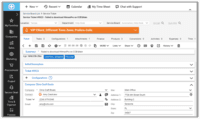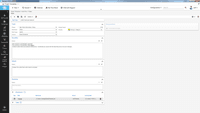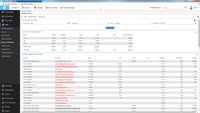Overview
What is ConnectWise PSA?
ConnectWise PSA (formerly Manage) is a business management platform for companies that sell, service, and support technology. The platform is cloud-based and integrates automation, help desk and customer service, sales, marketing, project management, and business analytics. It is the hub…
Awards
Products that are considered exceptional by their customers based on a variety of criteria win TrustRadius awards. Learn more about the types of TrustRadius awards to make the best purchase decision. More about TrustRadius Awards
Popular Features
- Organize and prioritize service tickets (82)5.050%
- Ticket response (81)4.848%
- Customer portal (74)4.242%
- Ticket creation and submission (82)3.838%
Reviewer Pros & Cons
Pricing
Subscription
$35.00
Entry-level set up fee?
- No setup fee
Offerings
- Free Trial
- Free/Freemium Version
- Premium Consulting/Integration Services
Product Demos
Catalyst ConnectWise Manage Integration
Features
Product Details
- About
- Integrations
- Competitors
- Tech Details
- Downloadables
- FAQs
What is ConnectWise PSA?
ConnectWise PSA (formerly Manage) is presented as a business management platform for companies that sell, service, and support technology. According to the vendor, the product supports 110,000 users and helps them achieve greater accountability, operational efficiency, and profitability. The platform is cloud-based and integrates business-process automation, help desk and customer service, sales, marketing, project management, and business analytics in order to streamline a company's operations.
ConnectWise PSA is the hub of the ConnectWise suite, a set of solutions for technology solution providers that aims to give an end-to-end view and total control over their business.
ConnectWise also gives its users access to a network of ideas, experts, and solutions. ConnectWise has been in business for more than 15 years.
ConnectWise PSA Features
Incident and problem management Features
- Supported: Organize and prioritize service tickets
- Supported: Expert directory
- Supported: Subscription-based notifications
- Supported: ITSM collaboration and documentation
- Supported: Ticket creation and submission
- Supported: Ticket response
- Supported: Automated responses
- Supported: Attachments/Screencasts
- Supported: SLA management
Self Help Community Features
- Supported: Forums
- Supported: External knowledge base
- Supported: Internal knowledge base
- Supported: Q and A
- Supported: Surveys/polls
Multi-Channel Help Features
- Supported: Customer portal
- Supported: Live help chat
- Supported: Phone support
- Supported: IVR
- Supported: Call scripting
- Supported: Social integration
- Supported: Email support
- Supported: Help Desk CRM integration
ConnectWise PSA Screenshots
ConnectWise PSA Videos
ConnectWise PSA Integrations
ConnectWise PSA Competitors
ConnectWise PSA Technical Details
| Deployment Types | On-premise, Software as a Service (SaaS), Cloud, or Web-Based |
|---|---|
| Operating Systems | Windows, Mac |
| Mobile Application | Apple iOS, Android |
| Supported Countries | United States, Australia, New Zealand, United Kingdom |
| Supported Languages | English |
ConnectWise PSA Downloadables
Frequently Asked Questions
ConnectWise PSA Customer Size Distribution
| Consumers | 0% |
|---|---|
| Small Businesses (1-50 employees) | 80% |
| Mid-Size Companies (51-500 employees) | 20% |
| Enterprises (more than 500 employees) | 0% |