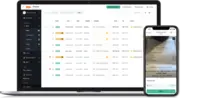Overview
What is Dext Prepare (with Receipt Bank)?
London based Receipt Bank offers Practice Platform, an application supporting SMBs and accounting firms with tracking receipts and expenses and logging them with minimal or no paperwork and data entry in an environment that integrates with popular accounting software (e.g.…
Popular Features
- Expense management (5)6.969%
- Dashboards (5)6.868%
Reviewer Pros & Cons
Pricing
Entry-level set up fee?
- No setup fee
Offerings
- Free Trial
- Free/Freemium Version
- Premium Consulting/Integration Services
Would you like us to let the vendor know that you want pricing?
10 people also want pricing
Alternatives Pricing
Features
Product Details
- About
- Integrations
- Competitors
- Tech Details
- FAQs
What is Dext Prepare (with Receipt Bank)?
Dext aims to make accountants and the businesses they look after more productive and profitable through better data and insights.
The solution combines real time data with practice productivity tools to free up teams to spend more time adding value.
Prepare finances
Users can Prepare, sort and automatically publish paperwork using Prepare with Receipt Bank.
Pull cost data from over 1,400 suppliers and automatically sort and categorise with smart supplier rules. Match paperwork with cost data through bank connections for reconciliation.
Includes tools to analyse tax, payment timing and talk to clients about cashflow, in real time.
Dext Prepare (with Receipt Bank) Features
General Ledger and Configurable Accounting Features
- Supported: Accounts receivable
- Supported: Bank reconciliation
- Supported: Expense management
- Supported: Multi-currency support
- Supported: Multi-division support
- Supported: Regulations compliance
- Supported: Self-service portal
- Supported: Global Financial Support
- Supported: Intercompany Accounting
- Supported: Localizations
Reporting & Analytics Features
- Supported: Dashboards
- Supported: Standard reports
Customization Features
- Supported: Plug-ins
Security Features
- Supported: Role-based user permissions
- Supported: Single sign-on capability
Dext Prepare (with Receipt Bank) Screenshots
Dext Prepare (with Receipt Bank) Video
Watch Dext Prepare
Dext Prepare (with Receipt Bank) Integrations
- Xero
- QuickBooks Online
- Kashflow
- Twinfield
- Gusto
- BILL
- Zapier
- Sage 50cloud Accounting
- MYOB Essentials
- Sage
- Tripcatcher
- IBIZA
- QuickBooks Desktop
Dext Prepare (with Receipt Bank) Technical Details
| Deployment Types | Software as a Service (SaaS), Cloud, or Web-Based |
|---|---|
| Operating Systems | Unspecified |
| Mobile Application | Apple iOS, Android |
| Supported Languages | English, French |