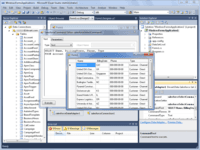Starting at $169.95
View PricingOverview
What is Devart dotConnect?
dotConnect for Salesforce is a solution for integrating data of the Salesforce.com cloud CRM and Database.com cloud database with widely used Microsoft data development technologies. It includes Entity Framework provider, ADO.NET provider, and offers Devart Salesforce Source and Destination components…
Recent Reviews
Pricing
Standard Edition
$169.95
On Premise
Professional Edition
$339.95
On Premise
Entry-level set up fee?
- No setup fee
For the latest information on pricing, visithttp://www.devart.com/dotconnect/salesf…
Offerings
- Free Trial
- Free/Freemium Version
- Premium Consulting/Integration Services
Product Details
- About
- Tech Details
What is Devart dotConnect?
dotConnect for Salesforce is a solution for integrating data of the Salesforce.com cloud CRM and Database.com cloud database with widely used Microsoft data development technologies. It includes Entity Framework provider, ADO.NET provider, and offers Devart Salesforce Source and Destination components for SSIS packages. dotConnect for Salesforce offers local SQL engine, advanced data caching, and other enterprise level features.
Devart dotConnect Features
- Supported: Local SQL engine
- Supported: Advanced data caching
- Supported: Entity Framework Support - dotConnect for Salesforce supports Entity Framework v1 and v4, which allows you to benefit from using LINQ to Entities, entity relations with lazy/eager loading.
- Supported: Powerful SQL Engine - With dotConnect for Salesforce you don't need to learn complex Salesforce Web Services API - use your existing SQL knowledge. dotConnect for Salesforce has its own local SQL engine that allows you to use SQL-92 compatible SELECT statements to work with Salesforce Leads, Contacts, Opportunities, Accounts and other objects in the same way as with SQL tables. You may use complex JOINs, WHERE conditions, etc. - all the SQL benefits, not available with SOQL.
- Supported: SSIS Data Flow Components - Devart Salesforce Source component allows querying data with both SOQL and SQL in Integration Services packages.
Devart dotConnect Screenshots
Devart dotConnect Technical Details
| Deployment Types | On-premise |
|---|---|
| Operating Systems | Windows |
| Mobile Application | No |
| Supported Languages | English |