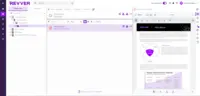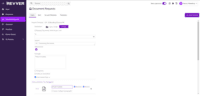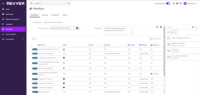Overview
What is Revver?
Revver (formerly eFileCabinet) aims to help businesses reduce their dependency on paper and efficiently complete their document work. Revver does this by helping customers store and organize documents, quickly find information and files, collaborate on document work, automate business processes,…
Recent Reviews
Pricing
Entry-level set up fee?
- Setup fee required
Offerings
- Free Trial
- Free/Freemium Version
- Premium Consulting/Integration Services
Would you like us to let the vendor know that you want pricing?
2 people also want pricing
Alternatives Pricing
Product Demos
Revver for Finance and Accounting Tour
tours.revverdocs.com
Revver for HR Professionals Tour
tours.revverdocs.com
Revver General Overview
tours.revverdocs.com
Product Details
- About
- Integrations
- Competitors
- Tech Details
- Downloadables
What is Revver?
Revver (formerly eFileCabinet) aims to help businesses reduce their dependency on paper and efficiently complete their document work. Revver does this by helping customers store and organize documents, quickly find information and files, collaborate on document work, automate business processes, and be secure and compliant. The vendor’s clients are typically companies that have frequent customer interaction, require high levels of documentation, and have offices in which compliance and regulation demand thorough record keeping.
The vendor states that Revver excels in use cases such as client management, employee management, repetitive operations, and new business onboarding. Revver works with many industries, including accountants, financial planners, HR departments, insurance offices, health and medical offices, schools and colleges, real estate offices, community banks and credit unions, and small government city offices.
Revver helps to improve document processes, with the goal of transforming processes that took days to complete to mere hours. Revver can also help to generate time savings from organization and findability, saving hours each week just searching for documents, while also driving costs savings related to paper, toner, and storage space reduction.
The vendor states that Revver excels in use cases such as client management, employee management, repetitive operations, and new business onboarding. Revver works with many industries, including accountants, financial planners, HR departments, insurance offices, health and medical offices, schools and colleges, real estate offices, community banks and credit unions, and small government city offices.
Revver helps to improve document processes, with the goal of transforming processes that took days to complete to mere hours. Revver can also help to generate time savings from organization and findability, saving hours each week just searching for documents, while also driving costs savings related to paper, toner, and storage space reduction.
Revver Features
- Supported: Cloud Storage
- Supported: Folder Templates
- Supported: Secured Document Sharing
- Supported: Role Based Permissions
- Supported: Desktop or Browser
- Supported: Native eSignature
- Supported: Workflow Engine
- Supported: Automatic Data Extraction
- Supported: Security and Compliance
- Supported: O365 Integration
Revver Screenshots
Revver Videos
Utah State Hospital Saves Time and Money with Rubex
Watch Welcome to Revver
Revver Integrations
Revver Competitors
Revver Technical Details
| Deployment Types | Software as a Service (SaaS), Cloud, or Web-Based |
|---|---|
| Operating Systems | Unspecified |
| Mobile Application | Apple iOS, Android, Mobile Web, 8775745505 |
| Supported Countries | United States, Canada |
| Supported Languages | English |
Revver Customer Size Distribution
| Consumers | 5% |
|---|---|
| Small Businesses (1-50 employees) | 50% |
| Mid-Size Companies (51-500 employees) | 25% |
| Enterprises (more than 500 employees) | 20% |