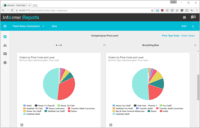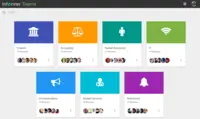Overview
What is Entrinsik Informer?
Entrinsik Informer is a web-based reporting and business intelligence application popular in the higher education vertical market. It helps organizations transform real-time data into actionable information by delivering ad-hoc reporting, data analysis, and interactive dashboards.
Popular Features
- Multi-User Support (named login) (11)9.090%
- Report sharing and collaboration (10)9.090%
- Drill-down analysis (9)9.090%
- Formatting capabilities (10)8.181%
Reviewer Pros & Cons
Pricing
Entry-level set up fee?
- No setup fee
Offerings
- Free Trial
- Free/Freemium Version
- Premium Consulting/Integration Services
Would you like us to let the vendor know that you want pricing?
8 people also want pricing
Alternatives Pricing
Features
Product Details
- About
- Competitors
- Tech Details
- FAQs
What is Entrinsik Informer?
Informer 5 from Entrinsik is a data discovery and analytics tool that aims to simplify the process of accessing, cleansing, blending, and analyzing data from multiple sources. According to the vendor, with Informer, companies can aggregate all their disparate data into a single platform using an intuitive, 100% web-based interface that replaces outdated query tools and complicated reporting systems.
The tool aims to eliminate the need for data warehouses and cubes, and eliminate complicated “views” and limited functionality. With extensible architecture, collaborative environment, and enterprise-level performance, Informer aims to deliver actionable insights and better, data-driven decisions for its customers.
Entrinsik Informer Features
BI Platform Features
- Supported: Administration via Web Interface
- Supported: Live Connection to External Data
- Supported: Snapshot of External Data
- Supported: In-memory data model
- Supported: Multi-Data Source Reporting (Blending)
Supported Data Sources Features
- Supported: MS Excel Workbooks
- Supported: Text Files (CSV, etc)
- Supported: Oracle
- Supported: MS SQL Server
- Supported: IBM DB2
- Supported: Postgres
- Supported: MySQL
- Supported: ODBC
- Supported: Cloudera Hadoop
- Supported: Hortonworks Hadoop
- Supported: SAP Hana
BI Standard Reporting Features
- Supported: Customizable dashboards
- Supported: Report Formatting Templates
Ad-hoc Reporting Features
- Supported: Drill-down analysis
- Supported: Formatting capabilities
- Supported: Report sharing and collaboration
Report Output and Scheduling Features
- Supported: Publish to Web
- Supported: Publish to PDF
- Supported: Report Versioning
- Supported: Report Delivery Scheduling
- Supported: Delivery to Remote Servers
Data Discovery and Visualization Features
- Supported: Pre-built visualization formats (heatmaps, scatter plots etc.)
- Supported: Location Analytics / Geographic Visualization
Access Control and Security Features
- Supported: Multi-User Support (named login)
- Supported: Role-Based Security Model
- Supported: Multiple Access Permission Levels (Create, Read, Delete)
- Supported: Report-Level Access Control
- Supported: Table-Level Access Control (BI-layer)
- Supported: Field-Level Access Control (BI-layer)
Mobile Capabilities Features
- Supported: Responsive Design for Web Access
- Supported: Dashboard / Report / Visualization Interactivity on Mobile
Application Program Interfaces (APIs) / Embedding Features
- Supported: REST API
Entrinsik Informer Screenshots
Entrinsik Informer Videos
Entrinsik Informer Competitors
Entrinsik Informer Technical Details
| Deployment Types | On-premise, Software as a Service (SaaS), Cloud, or Web-Based |
|---|---|
| Operating Systems | Windows, Linux, Mac |
| Mobile Application | No |