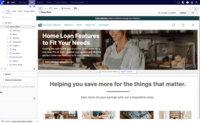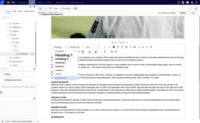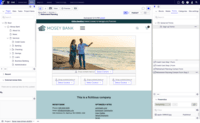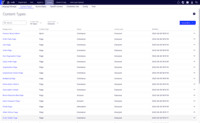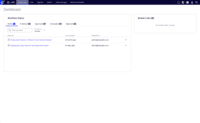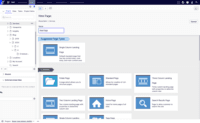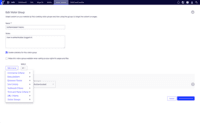Overview
What is Optimizely Content Management System?
Optimizely Content Management System (CMS) is used to deliver digital experiences across channels and devices with a marketer-friendly interface, AI-generated insights that drive real-time personalization, and flexible content delivery options—including headless delivery.
Recent Reviews
How Optimizely Content Management System Differs From Its Competitors
Awards
Products that are considered exceptional by their customers based on a variety of criteria win TrustRadius awards. Learn more about the types of TrustRadius awards to make the best purchase decision. More about TrustRadius Awards
Popular Features
- Publishing workflow (125)8.181%
- Page templates (126)8.080%
- Admin section (126)7.979%
- WYSIWYG editor (128)7.777%
Reviewer Pros & Cons
Video Reviews
5 videos
Software Engineer doesn't mince words | Optimizely Content Management System Review
04:01
Optimizely Content Management System Review - E-Com Manager's Take
05:46
Optimizely Content Management System Review | Ultimate CMS Solution?
05:01
Pricing
Entry-level set up fee?
- Setup fee required
For the latest information on pricing, visithttps://www.optimizely.com/plans/
Offerings
- Free Trial
- Free/Freemium Version
- Premium Consulting/Integration Services
Would you like us to let the vendor know that you want pricing?
27 people also want pricing
Alternatives Pricing
Features
Return to navigation
Product Details
- About
- Integrations
- Competitors
- Tech Details
- Downloadables
- FAQs
What is Optimizely Content Management System?
The Optimizely Content Management System (CMS) helps users to deliver exceptional digital experiences across channels & devices. It boasts a marketer-friendly interface, AI-generated insights that support real-time personalization, and flexible content delivery options—including true headless delivery. The Optimizely CMS can be integrated with Optimizely Content Marketing Platform, Optimizely Digital Asset Management, and Optimizely Data Platform, to support the entire content lifecycle—from planning and creation to storage and publication.
Optimizely Content Management System Features
Web Content Creation Features
- Supported: WYSIWYG editor
- Supported: Code quality / cleanliness
- Supported: Content versioning
- Supported: Admin section
- Supported: Page templates
- Supported: Library of website themes
- Supported: Mobile optimization / responsive design
- Supported: Publishing workflow
- Supported: Form generator
- Supported: Content scheduling
Web Content Management Features
- Supported: Internal content search
- Supported: Content taxonomy
- Supported: SEO support
- Supported: Browser compatibility
- Supported: Bulk management
- Supported: Page caching
- Supported: Availability / breadth of extensions
- Supported: Built-in e-commerce / shopping cart
- Supported: E-commerce / shopping cart extension
- Supported: Community / comment management
- Supported: Import / export
- Supported: Website analytics
Platform & Infrastructure Features
- Supported: API
- Supported: Internationalization / multi-language
Security Features
- Supported: Role-based user permissions
- Supported: Multi-factor authentication
- Supported: User-level audit trail
- Supported: Version history
- Supported: Simple roll-back capabilities
CMS programming language or framework Features
- Supported: .NET
Optimizely Content Management System Screenshots
Optimizely Content Management System Integrations
Optimizely Content Management System Competitors
Optimizely Content Management System Technical Details
| Deployment Types | On-premise, Software as a Service (SaaS), Cloud, or Web-Based |
|---|---|
| Operating Systems | Windows, Linux |
| Mobile Application | No |
Optimizely Content Management System Downloadables
Frequently Asked Questions
Optimizely Content Management System (CMS) is used to deliver digital experiences across channels and devices with a marketer-friendly interface, AI-generated insights that drive real-time personalization, and flexible content delivery options—including headless delivery.
Sitecore Experience Manager, Adobe Experience Manager, and Acquia Digital Experience Platform are common alternatives for Optimizely Content Management System.
Reviewers rate Role-based user permissions highest, with a score of 8.5.
The most common users of Optimizely Content Management System are from Enterprises (1,001+ employees).