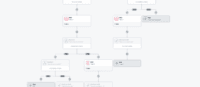Overview
What is Bonterra Development + Digital?
Bonterra Development + Digital enables nonprofits to increase efficiency, optimize supporter and prospect interactions, and raise more money by providing expansive fundraising, digital, and organizing tools on a unified CRM.
Bonterra fits the needs of my small nonprofit organization
EveryAction is a great CRM
EveryAction made me better in Every Way!
EveryAction works well for a small team with big reach
EveryAction - great tool with multi-functionality.
EveryAction you need
EveryAction works for small nonprofit fundraising!
Every Action Counts!
Like it but could be more intuitive.
Love our EveryAction database!
This Database is the Finished Package!
Detailed review from my experience
Every Action is helpful to my team at our political advocacy nonprofit!
EveryAction Review - Volunteer Coordination.
Awards
Products that are considered exceptional by their customers based on a variety of criteria win TrustRadius awards. Learn more about the types of TrustRadius awards to make the best purchase decision. More about TrustRadius Awards
Reviewer Pros & Cons
Pricing
What is Bonterra Development + Digital?
Bonterra Development + Digital enables nonprofits to increase efficiency, optimize supporter and prospect interactions, and raise more money by providing expansive fundraising, digital, and organizing tools on a unified CRM.
Entry-level set up fee?
- Setup fee optional
Offerings
- Free Trial
- Free/Freemium Version
- Premium Consulting/Integration Services
Would you like us to let the vendor know that you want pricing?
51 people also want pricing
Alternatives Pricing
What is Bloomerang?
Bloomerang is a cloud-based donor management platform that is designed to help nonprofit organizations to reach, engage and retain the advocates they depend on to achieve their vision for a better world. The vendor says their donor management application is rooted in principles of philanthropy;…
What is Blackbaud eTapestry?
Blackbaud eTapestry is a donor management solution that helps growing nonprofits build a stable foundation for success, beat fundraising goals, and catalyze growth. eTapestry boasts more than 6,000 nonprofits and institutions as users, who manage and track fundraising performance, engage new…
Product Details
- About
- Integrations
- Competitors
- Tech Details
- Downloadables
- FAQs
What is Bonterra Development + Digital?
- Connecting to an integrated toolset - Connects a unified CRM with Advocacy, Volunteer Management, and Community Engagement tools.
- Optimize outreach - Boosts conversion rates with reliable communication tools, multi-channel automation, and predictive analytics to target donors with personalized ask amounts determined through machine-learning algorithms.
- Building organizational sustainability - Converts first-time donors into long-term supporters with multi-step donation forms built for one-click giving and secondary ask sequencing.
- Cultivating stewardship best practices - Master donor stewardship by leveraging moves management, planned giving, and direct mail tools designed to engage and scale larger donors.
- Boosting conversion rates - 33% of forms have at least one pre-filled field due to a previous action taken across the Bonterra network—giving customers a boost in conversion rates.
Bonterra Development + Digital Features
Reporting and Analytics Features
- Supported: Predictive analytics
Additional Features
- Supported: Multi-channel automation
- Supported: High converting
- Supported: Grants management
- Supported: Planned giving
- Supported: Moves management
- Supported: Optimized asks
- Supported: Multivariate email testing
- Supported: Robust reporting
Bonterra Development + Digital Screenshots
Bonterra Development + Digital Integrations
Bonterra Development + Digital Competitors
Bonterra Development + Digital Technical Details
| Deployment Types | Software as a Service (SaaS), Cloud, or Web-Based |
|---|---|
| Operating Systems | Unspecified |
| Mobile Application | Apple iOS, Android |
| Supported Countries | United States |
Bonterra Development + Digital Downloadables
Frequently Asked Questions
Comparisons
Compare with
Reviews and Ratings
(203)Attribute Ratings
- 1.3Likelihood to Renew5 ratings
- 8.2Availability135 ratings
- 8.5Performance2 ratings
- 4.5Usability6 ratings
- 3.2Support Rating8 ratings
- 10Online Training1 rating
- 5.6Implementation Rating134 ratings
- 5.7Configurability2 ratings
- 10Product Scalability2 ratings
- 8.9Ease of integration2 ratings
- 10Vendor pre-sale1 rating
- 10Vendor post-sale1 rating
Reviews
(1-25 of 140)The Right Tool for the Job
- Email marketing to donors and prospects with useful information regarding open and click rates.
- Segmentation of donors and prospects.
- The events module has proven to be very useful events large and small.
- More flexibility in the development of sponsorship opportunities through the events module.
- The auction function is very useful for silent and live auctions, but connectivity can be an issue. It would be helpful to be able to use the function off-line.
- Adding a contact report form would be an excellent addition to the system and allow for better tracking of donor interactions.
Bonterra fits the needs of my small nonprofit organization
- User experience
- Financial reporting
- Targeted emails
- Help desk
- Event creation
- Custom fields
- Automated widgets
- Editing custom fields
EveryAction is a great CRM
- grant tracking, including reporting and interactions with funders
- donor interactions, especially being able to blind copy emails
- financial reporting, in about as many ways as you could want to spin numbers
- Not able to cleanly track memorial gifts, or pull that information well
- Getting lists of constituents in the database is awkward, and sometimes takes several tries to get the information entered just right
- I feel like we pay for functionality we don't use, specifically advocacy.
EveryAction made me better in Every Way!
- Create and allow updates to contact profiles
- Pull lists of current contacts with a helpful variety of datapoints (tags, codes, etc.)
- Send uniform, branded, cleanly formatted emails to help engage contacts
- I would like to be able to pull contacts by County instead of just zip code.
- I would like a simpler process to delete obselete Activist Codes.
- It would be nice if EveryAction provided a Bulk Upload Contact Sheet template to minimize the CRM rejecting bulk uploads.
EveryAction works well for a small team with big reach
- Contact information
- Contribution tracking
- Reporting
- Membership management
- Household vs. relationship mapping
- Export formats for reports
EveryAction - great tool with multi-functionality.
- Email templates
- Tracking engagement
- Customer support
EveryAction you need
- Phonebanking
- Volunteer recruitment
- Door to Door canvassing
- Live GPS on Canvassing
- Step by step video directions
- easy to read direction guide
Im not sure if it would work so well for like a restaurant business or something like that.
EveryAction works for small nonprofit fundraising!
- Allow you to see previous and future communications for individual donors.
- Easily lets you set up a direct mail appeal project with many segments - guaranteeing no duplicates.
- Allows you to design emails easily with their "drag and drop" email creator. No HTML knowledge is needed!
- Create a list can be difficult to use. It feels overly complicated.
- Attributed gifts cannot be used for merge fields or for ask strings. It would be nice if Financial Household Contribution information also included attributed gifts.
- Sometimes, I feel more knowledgeable about the database than the 1st point person in their customer service division.
Every Action Counts!
- Simplify Tasks
- Help you keep track of Data
- Smooth Back-end review.
- make the bulk upload even easier.
Like it but could be more intuitive.
- Facilitates design and sending of broadcast email.
- Manages Database.
- Provides online action platform.
- Online action design is confusing - learning curve steep.
- Email design is confusing - learning curve steep.
- Database learning curve is steep.
- Overall the platform could be much more intuitive than it is.
Love our EveryAction database!
- Analytical Report.
- Gifts and payments.
- Acknowledgements
- Bulk uploads.
- Long-term pledge payments.
- Soft credit/attribution.
- Dashboard options.
This Database is the Finished Package!
- Scheduled Reporting.
- List Segmentation.
- Fundraising Projection/Analytics.
- Bulk Uploading of Data.
- Event Summaries & Contributions - I wish we could add more than one contribution to an event at a time; this ends up taking hours to apply for donations.
- Volunteer Activity and Scheduling - there is currently not a robust Volunteer section to schedule and track.
- Faith Tracking - a space for churches, pastors, etc. would be great so we don't have to use Custom Contact Fields.
- Planned Giving - needs a tab in the 'View All Details" view, currently only in 'View Contact Record" mode.
- Primary Contact - needs multiple options with labels. We have many contacts at the same place and Relationships don't always have the right option.
Detailed review from my experience
- Generate Data
- Easy access to files/data
- has a way for people to sign up/donate
- easy to navigate
- Lower price for smaller organizations, its great but can be costly.
- Sometimes customer support can be slow, especially when you ask questions around election season.
- Nothing else really
Every Action is helpful to my team at our political advocacy nonprofit!
Not well suited -- integrating with other softwares, email creation piece could have more functionality (graphics, fonts, colors, etc.)
EveryAction Review - Volunteer Coordination.
- I like the ability to add Pinned Notes to a person's page.
- I like the ability to use a Mail Merge and create my own templates.
- I think it would be great to add an optional feature that sends you a ping when its a person's birthday.
EveryAction elevates our grassroots campaigns on every level.
- Manage a database of our volunteers
- Easy volunteer engagement through targeted email campaigns.
- Create events and manage registration of attendees.
- Creating address lists can be tricky at first but there are good trainings available.
Overall, very robust tool.
- Audience segmentation through list creation.
- Integration with client's digital tracking, such as GTM.
- More filter criteria for customizing event feed pages.
- Reporting on activist codes beyond 14 days.
- Report manager capabilities and customization.
- Analytics dashboards.
Using EA for grants and canvassing.
- Reminder/to-do lists.
- Reporting options.
- Intuitive to use.
- No training. I am just learning as I go.
- Too many reports to streamline. Suppose you could narrow down the options.
EveryAction Review
- Tracking of gifts
- Reporting
- Easy to move over to excel
- Changing donations into another record. Unfortunately we sometimes need to move a donation to another member and can't without deleting and re-entering.
- Reports could be easier to build.
EveryAction Works Well for Small Advocacy Nonprofits
- Connect constituents with their elected officials
- Manage donor relationships
- Track donations
- Don't love the new contact record view
I'm not sure what would be less appropriate--EveryAction is pretty intuitive and use friendly.
mind boggling
- Helps me to record and store people stories.
- Helps me to store contacts
- Helps me to identify which groups I am serving
- Helps me to remember Appointments
- Helps me to keep track of my follow ups
- I would like to put notes in the volunteer section
- I would like for old follow up show up together, instead of individually
- I would like for it not to pause and reset every time I leave for a moment
EveryAction is great
- Drag-and-drop feature to build emails
- Automating the process
- Sending proofs/previews in HTML and formatted
- Ease of use for training and onboarding
- More seamless integration with VAN
EveryAction: Good Functionality, Robust System, Easy to Learn
- Donation Tracking
- Member Management
- Report generation
There are some functionalities I would like to see added, for example, the ability to run reports showing donors who have increased or decreased their giving in the past year.
Easy to use and a huge time saver for our org!
- Easy search
- Lots of details
- Good support
- Would like more action buttons easily visible from each page
Helpful for donations, acknowledgements, and reports
- Acknowledgement letters
- Keeping track of donations
- Allowing changes to be made to donations if necessary, even after a couple of days (our old system was very difficult to make changes to a donation record)
- Allows for direct attachment of any electronic documents to the donor profile
- Credit card donations don't always deposit at once, making it hard to decipher which credit card batch was deposited on which date.
- There's no easy aspect of creating tribute letters outside of an Excel format spreadsheet. Even then, aspects required tend to be missing.
Tribute letters are a bit less reliable with this program.