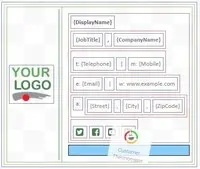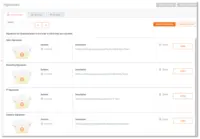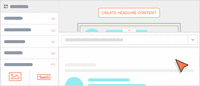Overview
What is Exclaimer?
Exclaimer is a provider of email signature solutions, empowering businesses to unlock the potential of email as a key digital advertising channel. With its tools, organizations can simplify the management of email signatures to deliver consistent branding, promote marketing campaigns…
Awards
Products that are considered exceptional by their customers based on a variety of criteria win TrustRadius awards. Learn more about the types of TrustRadius awards to make the best purchase decision. More about TrustRadius Awards
Reviewer Pros & Cons
Pricing
Starter
$0.90
Standard
$1.45
Pro
$1.75
Entry-level set up fee?
- No setup fee
Offerings
- Free Trial
- Free/Freemium Version
- Premium Consulting/Integration Services
Starting price (does not include set up fee)
- $0.90 per month per user
Product Demos
Exclaimer Product Tour
Product Details
- About
- Integrations
- Competitors
- Tech Details
- Downloadables
- FAQs
What is Exclaimer?
Exclaimer is a provider of email signature solutions, empowering businesses to unlock the potential of email as a key digital advertising channel. With its tools, organizations can simplify the management of email signatures to deliver consistent branding, promote marketing campaigns and company news, and gather real-time customer feedback. The company recently launched its new brand to market, with a focus on aligning the brand with the company’s core values, target audiences and long-term strategic goals.
The vendor states that currently 50,000 organizations in 150+ countries rely on Exclaimer for their email signature solutions. Its customer base includes Sony, Mattel, Bank of America, NBC, the Government of Canada, the BBC, and the Academy Awards.
Service benefits
- Takes control and ignites the potential of every employee email signature.
- Ensures contact information is always up to date with automatic syncing from a directory.
- Boosts campaigns and drives conversions using banners and icons.
- Tracks every click to display success in real-time.
- Keeps every email on-brand and on-point with the right legal disclaimers and compliance messaging.
For more information, visit www.exclaimer.com or follow Exclaimer on Facebook, LinkedIn, and Twitter.
Exclaimer Features
- Supported: Centrally manages email signatures from one location.
- Supported: Drag and drop editor to deisgn email signatures.
- Supported: Elevates promotional messaging with banners and social icons.
- Supported: Includes functional elements like one click surveys and disclaimers.
- Supported: Provides rules to apply signatures across roles, departments and locations company-wide or individually.
- Supported: Automatically syncs contact details with Azure Active Directory or Google Directory.
- Supported: Grants editing access for teams and employees to update their own details.
- Supported: Rules around signature application.
- Supported: Rules for signatures based on email address or domain name.
- Supported: Multiple signatures available from within their email program making sure they aways sign off in the right way.
- Supported: Messaging and banners can be placed above the email body for greater impact.
- Supported: Advanced targeting to deliver the right message at the right time.
- Supported: Displays feedback and engagement in dedicated dashboards.
- Supported: A/B testing and performance measurement to give signatures an extra charge.
- Supported: Monitors and reports on signature imprinting and usage.
- Supported: ISO, SOC 2 Type II, GDPR, and HIPAA compliant.
- Supported: Security including 2-factor authorization and 24/7 monitoring service.
- Supported: Hosted within 12 regional Azure datacenters worldwide.
- Supported: Datacenter failover if an issue occurs at a regional datacenter.
Exclaimer Screenshots
Exclaimer Videos
Exclaimer Integrations
Exclaimer Competitors
Exclaimer Technical Details
| Deployment Types | Software as a Service (SaaS), Cloud, or Web-Based |
|---|---|
| Operating Systems | Unspecified |
| Mobile Application | No |
| Supported Countries | Global |
| Supported Languages | English, German, Spanish, French, Italian, Dutch, Portuguese |
Exclaimer Downloadables
- Exclaimer brochure
- Exclaimer pricing plan details
- Exclaimer vs Microsoft for email signature management
- Exclaimer vs Google Workspace for email signature management
- How Exclaimer's solution works with Microsoft 365
- How Exclaimer's solution works with Google Workspace
- This eBook uncovers the hidden value of Microsoft 365 email signatures and how to use them.
- This guide describes what to look for in an email signature solution and how to determine what's right for an organization.