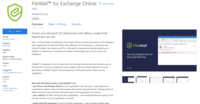Starting at $2.40 per month per user
View PricingOverview
What is FileWall?
odix - a provider of Enterprise CDR (Content Disarm and Reconstruction), is now offering its own native application for securing Microsoft Office 365 mailboxes. CDR technology is a detection-less method to disarm zero-days and Windows Defender (formerly APT)’s in files,…
Recent Reviews
Popular Features
- Threat Detection (7)9.494%
- Anti-malware (8)9.494%
- Customizability (8)9.494%
- Management Tools (8)9.494%
Pricing
FileWall for business
$2.40
Cloud
per user per month
Entry-level set up fee?
- No setup fee
For the latest information on pricing, visithttps://appsource.microsoft.com/en/prod…
Offerings
- Free Trial
- Free/Freemium Version
- Premium Consulting/Integration Services
Starting price (does not include set up fee)
- $2.40 per month per user
Features
Return to navigation
Product Details
- About
- Integrations
- Tech Details
- Downloadables
- FAQs
What is FileWall?
odix - a provider of Enterprise CDR (Content Disarm and Reconstruction), is now offering its own native application for securing Microsoft Office 365 mailboxes. CDR technology is a detection-less method to disarm zero-days and Windows Defender (formerly APT)’s in files, that the vendor says is considered by leading analysts as an addition or replacement to existing anti-malware technologies. FileWall™ is designed to run in conjunction with existing Microsoft security solutions such as EOP and Windows Defender, ensuring complete prevention against unknown attacks delivered through email attachments.
FileWall Features
Secure Email Gateway Features
- Supported: Anti-malware
- Supported: Customizability
- Supported: Data Loss Protection
- Supported: Threat Detection
- Supported: Management Tools
Additional Features
- Supported: CDR
FileWall Screenshots
FileWall Video
When jane met FileWall
FileWall Integrations
FileWall Technical Details
| Deployment Types | Software as a Service (SaaS), Cloud, or Web-Based |
|---|---|
| Operating Systems | Unspecified |
| Mobile Application | No |
| Supported Countries | United States, Europe, Asia |
| Supported Languages | English |
FileWall Downloadables
Frequently Asked Questions
FileWall starts at $2.4.
Reviewers rate Anti-malware and Customizability and Data Loss Protection highest, with a score of 9.4.
The most common users of FileWall are from Small Businesses (1-50 employees).