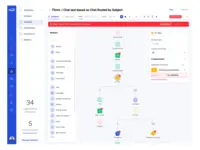Overview
What is Five9?
Five9 is cloud contact center software for inbound, outbound, blended, or multi-channel operations. This solution includes management capabilities such as campaign management, quality monitoring, real-time and historical reporting, and call recording.
Awards
Products that are considered exceptional by their customers based on a variety of criteria win TrustRadius awards. Learn more about the types of TrustRadius awards to make the best purchase decision. More about TrustRadius Awards
Popular Features
- Agent dashboard (12)9.292%
- Call tracking (12)9.090%
- Validate callers (12)9.090%
- Quality management (21)7.272%
Reviewer Pros & Cons
Pricing
Core
Contact sales team
Premium
Contact sales team
Optimum
Contact sales team
Entry-level set up fee?
- No setup fee
Offerings
- Free Trial
- Free/Freemium Version
- Premium Consulting/Integration Services
Product Demos
Five9: Salesforce Demo
Five9Web2Campaign Demo
Five9 Intelligent Virtual Agent Integration to Salesforce
Five9 Performance Dashboard Demo
Five9: Agent Demo
Features
Product Details
- About
- Integrations
- Competitors
- Tech Details
- Downloadables
- FAQs
What is Five9?
A Five9 Contact Center aims to eliminate the hassle and expense of traditional on-premise contact centers. Five9 is completely cloud-based contact center service, agents can log in from anywhere — they just need a computer, a headset, and a high-speed Internet connection.
Users can communicate with customers through the channel they prefer whether it’s phone, web, chat, email, video, or social media. Five9 boasts delivering better customer engagements and faster response times by empowering agents to handle inbound and outbound contacts from multiple channels all from a single agent desktop.
Five9 Omnichannel Routing is designed to ensure that every interaction is delivered to the right resource at the right time, every time.
Five9 aims to provide everything needed to run an effective inbound, outbound, or blended contact center, including management applications such as real-time and historical reporting, recording, and CRM integrations.
Five9 Features
Contact Center Software Features
- Supported: Agent dashboard
- Supported: Validate callers
- Supported: Outbound response
- Supported: Call forwarding
- Supported: Click-to-call (CTC)
- Supported: Warm transfer
- Supported: Predictive dialing
- Supported: Interactive voice response
- Supported: REST APIs
- Supported: Call scripts
- Supported: Call tracking
- Supported: Multichannel integration
- Supported: CRM software integration
- Supported: Automatic speech recognition (ASR)
- Supported: Natural language processing for IVR
- Supported: Communications forecasting
Workforce Optimization (WFO) Features
- Supported: Inbound call routing
- Supported: Omnichannel inbound routing
- Supported: Recording
- Supported: Quality management
- Supported: Call analytics
- Supported: Historical reporting
- Supported: Live reporting
- Supported: Customer interaction analytics
Omnichannel support Features
- Supported: Email
- Supported: Voice (phone)
- Supported: VoIP
- Supported: SMS/Text
- Supported: Live chat channel
Predictive Analytics Features
- Supported: Intelligent call routing
- Supported: Chatbots
- Supported: AI assistance for live agents
Five9 Screenshots
Five9 Videos
Five9 Integrations
- Zendesk Suite
- NetSuite ERP
- Microsoft Dynamics 365
- Salesforce
- Oracle RightNow
Five9 Competitors
- Avaya Experience Platform
- 8x8 Work
- inContact
- Interactive Intelligence
- Genesys
- Cisco
Five9 Technical Details
| Deployment Types | Software as a Service (SaaS), Cloud, or Web-Based |
|---|---|
| Operating Systems | Unspecified |
| Mobile Application | Apple iOS |
| Supported Countries | North America, Honduras, Panama, El Salvador, Mexico, Colombia, Brazil, Peru, Germany, United Kingdom, Ireland, United Arab Emirates |
| Supported Languages | English, French-Canadian, French, Spanish, German, Brazilian Portuguese, and Polish. |