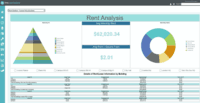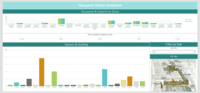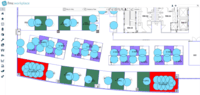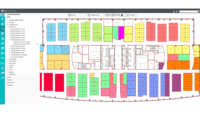Overview
What is FMS:Workplace?
FM:Systems headquartered in Raleigh, North Carolina offers their complete IWMS solution, the FM:Interact platform and suite of modules. FM:Interact features facilities management, real estate portfolio management and strategic planning, space and occupancy management, and sustainability, as well as optional 3D…
Product Details
- About
- Integrations
- Competitors
- Tech Details
- Downloadables
What is FMS:Workplace?
FMS:Workplace is presented as a modular, flexible Integrated Workplace Management Solution (IWMS) that enables organizations to manage, analyze and report on facilities and real estate operation and maintenance (O&M) information. Access to accurate data means facilities and real estate professionals so users can deliver better customer service, reduce costs and improve the performance of their facilities portfolio-wide.
The FM:Systems suite of Digital Workplace Solutions automates workflows, streamlines employee interactions, encourages collaboration, enhances productivity and delivers strategic insight on opportunities for the organization to grow and adapt. FMS:Employee supports the work-from-anywhere model and aims to enable exceptional workplace experiences with technology uniquely suited for a flexible, hybrid experience. FMS:Workplace is the foundation of the digital workplace with options for strategic planning, comprehensive space and move management and robust capabilities for facility maintenance. FMS:Analytics brings objective sensor data to give context to Employee and Workplace data points and can be further extended to other workplace data sources to provide actionable insights that actualize the user's ideal, ever-ready workplace experience.
FMS:Workplace Features
- Supported: Web-based tools that help standardize processes across the organization
- Supported: Real-time access to maintenance information—such as requests, dispatches, task assignments and documentation— help better serve your employees by increasing the responsiveness of technicians on a maintenance team
- Supported: Create reports by accessing dashboards to compile, list and analyze data about the entire maintenance program
FMS:Workplace Screenshots
FMS:Workplace Videos
FMS:Workplace Integrations
FMS:Workplace Competitors
FMS:Workplace Technical Details
| Deployment Types | On-premise, Software as a Service (SaaS), Cloud, or Web-Based |
|---|---|
| Operating Systems | Windows, Linux, Mac |
| Mobile Application | Apple iOS, Android |
| Supported Countries | United States, United Kingdom, Australia, Canada, Mexico |
| Supported Languages | English |
Comparisons
Compare with
Reviews
Community Insights
- Business Problems Solved
- Pros
- Cons
- Recommendations
FM Systems is a software that has garnered positive feedback from users for its easy accessibility and effectiveness in project management. Users appreciate the software's ability to dissect departmental space allotments and create space rules for future ventures, making it a valuable tool for space management and asset management. The customizable space reports provided by FM Systems deliver enhanced insights and data to decision-makers, improving communication and streamlining processes within organizations.
The software's comprehensive floor plans and asset registers are highly valued by users who rely on FM Systems to know which spaces are available and how other spaces are assigned. With its visual tracking of occupied spaces, the software is particularly useful for space management and future hoteling. Additionally, FM Systems aids in organizing employee seating assignments and asset management, fostering efficient workflows within companies.
Facilities teams find the software beneficial for communication with customers, especially for work order dispatch. It allows for the customization of reports, providing decision-makers with enhanced data and information. Moreover, FM Systems offers various options and features that accommodate different analytical needs, adding versatility to its functionality.
The software has proven to be a time-saver, reducing the effort required to generate annual reports on building and space utilization data. In some cases, it has significantly decreased costs through process improvement. Overall, users have had a great experience with FM Systems, finding it valuable in managing physical spaces, such as meeting/board rooms, improving visibility and efficiency across various departments. It also facilitates collaboration among different business units within corporations.
FM Systems supports quick retrieval of information without lag time through its SmartView software, enhancing overall efficiency. It simplifies maintenance tracking, real estate portfolio management, financial reporting, and budget analysis. The user-friendly interface has resulted in expanded system adoption and improved data accuracy.
While technical support is generally praised for its quality, some users mention that the cost for support is considered high. Nonetheless, the software has fulfilled user expectations by automating processes related to employee and asset management, resulting in cost savings and better organization.
Positive Pros:
Well-Organized Work Environment: Users appreciate the basic and well-organized work environment of the digital workspace. They find it provides a clear and efficient structure for their tasks, allowing them to easily navigate and access the information they need. Customizable and Flexible Nature: Users like the customizable and flexible nature of the system. It allows them to tailor the software to meet their specific business needs, making it a versatile solution that can adapt to different workflows and processes. Ability to Assign Employees and Track Information: Users find it useful to be able to assign employees to specific offices and track that information in the system. This feature provides them with a convenient way to manage their workforce, allocate resources effectively, and ensure smooth operations within their organization.
-
Technical Configuration and Lack of Documentation: Users have found the technical configuration behind the user interface confusing, with several reviewers expressing their frustration. Some users also mentioned a lack of documentation for both technical aspects and user interface, making it difficult to navigate and understand the system.
-
Slow Response to Problems: FM:Systems is perceived as slow in addressing problems and technical issues, according to some users. This delay in resolving issues can lead to frustration among customers who rely on timely support for smooth operations.
-
Difficulty in Making Changes: Users have expressed dissatisfaction with the inability to make changes on the floor plan without having to re-publish, such as modifying room numbers or fonts. This limitation adds an extra layer of complexity and inconvenience for users who need flexibility in customizing their workspace layouts.
Users commonly recommend the following improvements for FM Systems:
-
Allow for more customization, as users suggest that FM Systems should offer more options to tailor the software to their specific needs.
-
Improve selected options functionality, as some users have experienced issues with selected options not staying and recommend addressing this to enhance the user experience.
-
Simplify security and enable Single Sign On, as users recommend keeping security simple and configuring the system with Single Sign On capabilities for easy information sharing.
Overall, users believe that FM Systems is a great addition to Oracle Fusion and highlights its ease of integration with existing software. However, there are areas where improvements can be made to enhance customization, functionality, and security.