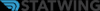Starting at $50 per month
View PricingOverview
What is Formstack Forms?
Formstack is an online form building solution. Its drag-and-drop web form creator gives digital marketers a tool for online data collection and engagement. Users can collect payments and pass form data to popular marketing apps through third-party integrations. With Formstack,…
Recent Reviews
Awards
Products that are considered exceptional by their customers based on a variety of criteria win TrustRadius awards. Learn more about the types of TrustRadius awards to make the best purchase decision. More about TrustRadius Awards
Popular Features
- Data export (59)9.191%
- Multiple question types (58)8.888%
- Survey logic flexibility (58)7.373%
- Custom logo/branding (58)4.545%
Pricing
Enterprise
Contact sales team
Cloud
Entry-level set up fee?
- No setup fee
For the latest information on pricing, visithttps://www.formstack.com/pricing?utm_s…
Offerings
- Free Trial
- Free/Freemium Version
- Premium Consulting/Integration Services
Starting price (does not include set up fee)
- $50 per month
Features
Return to navigation
Product Details
- About
- Integrations
- Competitors
- Tech Details
- FAQs
What is Formstack Forms?
Formstack Forms is a cloud-based solution that helps businesses automate processes of creating digital forms and collecting data for surveys, leads, registrations, and more. Key features include data routing, file uploads, data encryption, payment collection, and form analytics.
Designed for businesses of all sizes, Formstack Forms allows users to collaborate with teams to approve, deny, and comment on data submitted through forms. With a drag-and-drop form builder, Formstack Forms empowers users across organizations to build branded forms, surveys, and workflows without needing to know code. For more technical users, Formstack Forms offers an open API that allows users and 3rd-party applications to access Formstack resources programmatically.
Formstack allows integration with various third-party applications such as Mailchimp, Salesforce, PayPal, Amazon S3, PowerAutomate, and more. Formstack is available on a monthly subscription, and support is extended via documentation and other online measures.
Designed for businesses of all sizes, Formstack Forms allows users to collaborate with teams to approve, deny, and comment on data submitted through forms. With a drag-and-drop form builder, Formstack Forms empowers users across organizations to build branded forms, surveys, and workflows without needing to know code. For more technical users, Formstack Forms offers an open API that allows users and 3rd-party applications to access Formstack resources programmatically.
Formstack allows integration with various third-party applications such as Mailchimp, Salesforce, PayPal, Amazon S3, PowerAutomate, and more. Formstack is available on a monthly subscription, and support is extended via documentation and other online measures.
Formstack Forms Features
Survey Format & Appearance Features
- Supported: Online surveys
- Supported: Survey templates
- Supported: Survey library
- Supported: Themes
- Supported: Custom logo/branding
- Supported: Progression bar
- Supported: Responsive design
Survey Content Features
- Supported: Multimedia content
- Supported: Drag-and-drop editor
- Supported: Changes to live survey
- Supported: Multiple question types
- Supported: Matrix questions
- Supported: Translation/multi-lingual
Survey Logic Features
- Supported: Survey logic flexibility
- Supported: Response requirement/validation
- Supported: Skip logic
- Supported: Conditional questions
- Supported: Question branching
Survey Reporting & Analytics Features
- Supported: Data export
- Supported: Standard reports
- Supported: Custom reports
- Supported: Visualizations
Survey Integrations Features
- Supported: CRM Integration
- Supported: Social media integration
- Supported: E-commerce integration
Survey Automation Features
- Supported: Notifications and alerts
- Supported: Calendar/scheduling
- Supported: Follow-up emails
Survey Distribution Features
- Supported: In-tool invites
- Supported: Cross-channel distribution
- Supported: Embeddable surveys
- Supported: 360 Degree feedback
- Supported: Anonymous responses
- Supported: Unlimited questions per survey
- Supported: Unlimited responses per survey
Survey Administration & Security Features
- Supported: Multiple users
- Supported: Access controls
- Supported: Compliance
Formstack Forms Integrations
- Act-On Software
- Authorize.net
- AWeber
- Box
- Campaign Monitor by Marigold
- Capsule CRM
- Maxio
- Constant Contact
- Dropbox
- Drupal
- Dwolla
- Emma by Marigold
- Fiserv (First Data) - ICICI Merchant Services
- FreshBooks
- Google Analytics
- Google Drive
- GoTo Webinar
- HelpSpot
- Highrise CRM (discontinued)
- HubSpot Marketing Hub
- iContact
- Mailchimp
- OneDrive
- Salesforce Marketing Cloud
- Pipedrive
- Slack
- Stripe Payments
- Trello
- WePay
- WordPress
- Xero
- Zapier
- Zendesk Suite
- BriteVerify
- Keap
- Formstack Documents
- Amazon S3 (Simple Storage Service)
- Microsoft Dynamics 365
- Microsoft Excel
- Google Calendar
- Google Sheets
- Salesforce Desk
- PayPal Payments Pro
- QuickBooks Online
- Salesforce Sales Cloud
- Uberflip
- Email Center Pro
- Gmail
- Google Contacts
Formstack Forms Competitors
Formstack Forms Technical Details
| Deployment Types | Software as a Service (SaaS), Cloud, or Web-Based |
|---|---|
| Operating Systems | Unspecified |
| Mobile Application | Mobile Web |
| Supported Countries | All |
| Supported Languages | Albanian, Arabic, Chinese, Chinese (Traditional), Czech, Danish, Dutch, English, Finnish, French, German, Greek, Hebrew, Icelandic, Indonesian, Italian, Japanese, Kazakh, Norwegian (Bokmål), Russian, Slovak, Spanish, Swedish, Polish, Portuguese, Thai, Turkish and Vietnamese |
Frequently Asked Questions
Formstack is an online form building solution. Its drag-and-drop web form creator gives digital marketers a tool for online data collection and engagement. Users can collect payments and pass form data to popular marketing apps through third-party integrations. With Formstack, users can capture responses, store the information and share it with their teams.
Formstack Forms starts at $50.
Reviewers rate Data export highest, with a score of 9.1.
The most common users of Formstack Forms are from Mid-sized Companies (51-1,000 employees).