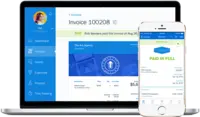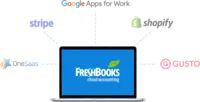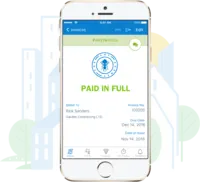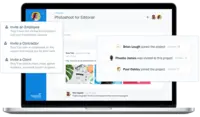Overview
What is FreshBooks?
FreshBooks is an accounting service for small businesses. The solution enables users to send and manage invoices, track billable time and collect online payments. The vendor’s value proposition this that their solution provides a straightforward service that simplifies the billing…
TrustRadius Insights
Know what you are buying first
FreshBooks Make It Impossible To Cancel Subscription. Does Not Respond To Emails.
Risky partnership with WePay means you might not get paid off invoices
FreshBooks is the app for you
Great potential and a great reputation. Coming soon in Mexico.
All in one Accountancy for small businesses
- project management of clients
- Invoicing
- Time management
- Book keeping
A great invoicing tool for the small business!
FreshBooks is Good Accounting Software
Good accounting software
Don't get fresh with clients - get Freshbooks!
Automated accounting is the key to small business
Freshbooks Makes Invoicing an Enjoyable Experience
FreshBooks needs A LOT of improvement
FreshBooks - Best Accounting Solutions at Hand
Awards
Products that are considered exceptional by their customers based on a variety of criteria win TrustRadius awards. Learn more about the types of TrustRadius awards to make the best purchase decision. More about TrustRadius Awards
Popular Features
- Dashboards (52)4.646%
- Standard reports (50)4.141%
- Expense management (46)2.929%
- Accounts receivable (50)2.525%
Reviewer Pros & Cons
Pricing
Lite
$15
Plus
$30
Premium
$55
Entry-level set up fee?
- No setup fee
Offerings
- Free Trial
- Free/Freemium Version
- Premium Consulting/Integration Services
Product Demos
Working Better Together with FreshBooks
InfoPoc: Freshbooks Connector for Salesforce - Demo
Create Freshbooks Invoices for New WooCommerce Orders
FreshBooks Demo
Freshbooks Demo
Become a Certified FreshBooks Accounting Partner
Features
Customization
This addresses a company’s ability to configure the software to fit its specific use case and workflow.
- 1.2API for custom integration(27) Ratings
An API (application programming interface) provides a standard programming interface for connecting third-party systems to the software for data creation, access, updating and/or deletion.
- 1.2Plug-ins(23) Ratings
A number of third-party plug-ins are available to expand the core functionality of the software.
Security
This component helps a company minimize the security risks by controlling access to the software and its data, and encouraging best practices among users.
- 10Single sign-on capability(1) Ratings
The software system supports a centralized authentication mechanism allowing the user to access multiple systems with a single, centrally managed password.
- 2.7Role-based user permissions(38) Ratings
Permissions to perform actions or access or modify data are assigned to roles, which are then assigned to users, reducing complexity of administration.
Reporting & Analytics
Users can report on and analyze usage, performance, ROI, and/or other metrics of success.
- 4.6Dashboards(52) Ratings
Users can create, customize and share dashboards, which provide an overview of the most important metrics.
- 4.1Standard reports(50) Ratings
The software offers pre-built reports with metrics standard to the category.
- 4.8Custom reports(2) Ratings
Users can create custom reports.
General Ledger and Configurable Accounting
Financial management solution, including capabilities for general ledger and configurable accounting
- 1.2Accounts payable(36) Ratings
This includes the automation and tracking of payment to vendors and suppliers, with features such as payment scheduling, check printing, open purchase order alerts, document management, direct ACH bill payment, and vendor records.
- 2.5Accounts receivable(50) Ratings
This includes the management and automation of invoices and collections, with features like statements, invoices, receipts, payment reminders, customer records, auto billing, and refund checks.
- 7Cash management(3) Ratings
The software provides a complete picture of a company’s cash flows, streamlines payment processing, and includes cash forecasting.
- 7Bank reconciliation(2) Ratings
The software connects to a company’s financial institutions in order to reconcile accounting records with checking, savings and credit card accounts. Often month and year closing capabilities are included.
- 2.9Expense management(46) Ratings
The software can log and track business expenses and reimbursements, including travel-related expenses, with the ability to tie them to particular projects.
- 3.5Time tracking(39) Ratings
The software can track billable and non-billable employee time by project.
- 7Multi-currency support(1) Ratings
The software supports transactions across multiple currencies.
- 1.2Regulations compliance(18) Ratings
The software helps users adhere to typical accounting standards and regulations such as IFRS, GASB, or GAAP.
- 9.1Self-service portal(3) Ratings
The software provides online portals for certain stakeholders to find information relevant to them, such as employees, vendors and customers.
Order Management
The ability to process orders, and track them from quote to cash.
- 2.2Pricing(34) Ratings
Users can set up complex and unique pricing requirements.
- 1.3Order entry(34) Ratings
Users can enter an order once, and the data flows to all the necessary units such as fulfillment and billing.
- 2.1Credit card processing(36) Ratings
The software facilitates credit card processing.
- 10Cost of goods sold(1) Ratings
The software calculates the direct costs attributable to a finished product, such as materials and labor, and includes roll-up pricing.
Product Details
- About
- Integrations
- Competitors
- Tech Details
- FAQs
What is FreshBooks?
FreshBooks Features
General Ledger and Configurable Accounting Features
- Supported: Accounts payable
- Supported: Accounts receivable
- Supported: Expense management
- Supported: Time tracking
- Supported: Regulations compliance
Order Management Features
- Supported: Pricing
- Supported: Order entry
- Supported: Credit card processing
Reporting & Analytics Features
- Supported: Dashboards
- Supported: Standard reports
Customization Features
- Supported: API for custom integration
- Supported: Plug-ins
Security Features
- Supported: Role-based user permissions
FreshBooks Screenshots
FreshBooks Videos
FreshBooks Integrations
- Shopify
- Gusto
- RightSignature, on Sharefile
- Mailchimp
- Google App Engine
- Zendesk Suite
- Basecamp
- Wufoo
- Freshservice
- Skyvia
- Stripe Payments
- Agile CRM
- Authorize.net
- Fundbox
- Acuity Scheduling
- a Squarespace company
- PayPal
- Hours
FreshBooks Competitors
FreshBooks Technical Details
| Deployment Types | On-premise, Software as a Service (SaaS), Cloud, or Web-Based |
|---|---|
| Operating Systems | Windows, Mac |
| Mobile Application | Apple iOS, Android |
| Supported Languages | English |
Frequently Asked Questions
FreshBooks Customer Size Distribution
| Consumers | 0% |
|---|---|
| Small Businesses (1-50 employees) | 95% |
| Mid-Size Companies (51-500 employees) | 5% |
| Enterprises (more than 500 employees) | 0% |
Comparisons
Compare with
Reviews and Ratings
(202)Community Insights
- Business Problems Solved
- Recommendations
FreshBooks is a user-friendly accounting software that has been highly praised by users for its ability to streamline invoice creation, email tracking, and expense management. With FreshBooks, users can effortlessly create, email, and track invoices, as well as set up recurring invoices. The detailed reports provided by FreshBooks allow users to efficiently manage their financials and gain insights into their expenses and client details. Clients also appreciate the convenience of accessing their accounts, viewing/printing invoices, and even filing disputes through FreshBooks. Another notable aspect of FreshBooks is its responsive and helpful customer support team, which is always ready to address any issues or questions that users may have.
Freelancers in particular rely on FreshBooks to stay organized and generate reports for estimating, invoicing, expense tracking, and timekeeping. However, the versatility of FreshBooks extends beyond freelancers. It has been widely used across industries for invoicing clients and keeping the process organized and efficient. For example, Picobarn implemented FreshBooks as a mandatory tool for its employees, enabling them to streamline the invoicing process and provide real-time project tracking. Additionally, FreshBooks has been adopted by organizations to integrate accounting and bookkeeping activities, simplifying day-to-day tasks and ensuring security. By replacing manual bookkeeping processes with FreshBooks, users have saved time and resources while improving client understanding of financial documents.
FreshBooks handles all invoicing needs effectively by making invoice creation quick and easy while enabling online payments. The software has become a valuable tool for independent representatives in various business sectors such as graphic design, helping them track business expenses effortlessly. Similarly, freelance writers and editors find FreshBooks indispensable for tracking hours worked, invoicing clients accurately, and managing their one-person operations smoothly. Companies also utilize FreshBooks to track time and expenses for both staff and consultants working on client projects. In addition to customer invoicing and expense tracking capabilities, it provides direct access for tax advisors, facilitating bank account reconciliation and ensuring accurate financial reporting.
While FreshBooks has garnered positive feedback from users, some have experienced challenges with credit card integrations and payment processing, leading them to explore alternative options. Despite this, FreshBooks has remained a popular choice for businesses seeking to centralize invoicing and accounting processes, improving efficiency and organization. Consultants and support teams have also found value in FreshBooks as it helps them track time, invoice clients, and consolidate tasks within one program.
FreshBooks has successfully helped users streamline their invoicing process, resulting in faster invoice creation, professional-looking invoices, and improved payment tracking. By allowing users to set automatic reminders for overdue invoices, FreshBooks ensures timely follow-up for payment. However, some users prefer to send manual reminders.
FreshBooks has been praised for its user-friendly interface, making it easy for users to navigate and use for multiple purposes. It is particularly beneficial for small businesses and freelancers who need a simple accounting solution without the complexity of tools like QuickBooks. Users appreciate the ease of use and simplicity of FreshBooks for handling administrative tasks such as bookkeeping, expense tracking, and invoicing. The software eliminates the need for more complex tools and reduces the need to hire additional staff.
One of the key advantages of FreshBooks is its cloud-based nature, allowing users to access and send invoices from their smartphones and tablets. This flexibility enables users to manage their financials on the go, keeping them connected to their business at all times. The ability to track time spent on projects, calculate project estimates, invoice clients, and accept payments all within FreshBooks makes it a valuable tool for freelancers and small businesses alike. Additionally, FreshBooks offers a free trial without requiring credit card information, allowing users to test the software before committing.
FreshBooks caters to a wide range of industries and has been used by marketing and manufacturing customers to properly track invoices and increase productivity and cost savings. It is also utilized across entire organizations for account receivables, setting up and sending invoices, collecting payments, tracking hours on projects, and efficiently managing billing. Moreover, FreshBooks has found its place in small family businesses that depend on it for managing expenses, logging hours, invoicing companies, and tracking total sales. Users have even customized FreshBooks using its API to automate payment entry and tracking according to their specific needs.
Overall, FreshBooks has proven itself as a reliable accounting software that simplifies the invoicing process, tracks expenses effectively, provides comprehensive financial insights, and offers user-friendly features. Its extensive range of functionalities makes it a valuable tool for freelancers, small businesses, and organizations looking to streamline their financial management processes.
Based on user recommendations, FreshBooks receives the following common suggestions:
-
Familiarize yourself with the interface: Users recommend purchasing the free version of FreshBooks to get acquainted with the interface. This allows users to understand how the software works before committing to a paid plan.
-
Suitable for small businesses: FreshBooks is highly recommended for small businesses. It is seen as a valuable program that caters to their day-to-day transactions and accounting needs. The software's simplicity and user-friendly interface make it an ideal choice for small business owners.
-
Try before committing: Users suggest trying the trial version or taking advantage of the 1-month free trial offered by FreshBooks. This allows potential users to test out the software and assess its suitability for their specific business needs before making any financial commitments.
Overall, users find FreshBooks to be a valuable and user-friendly tool for online accounting, billing, invoicing, and expense tracking. They recommend giving it a try, especially for small businesses looking for a simple and easy-to-use accounting or invoicing program.
Attribute Ratings
Reviews
(26-50 of 70)FreshBooks was a snappy and simple change
- FreshBooks gives independent businesses a very thoughtful and instinctive UI that can be used for a wide range of functions, most outstandingly charging, and invoicing. User are offered a variety of templates to browse while making invoices, taking into consideration snappy, yet proficient looking records.
- FreshBooks also gives you tools for group collaboration, monitoring, and operations, which can all be effortlessly explored and set up to build your business's capacity to increase communication, send regular updates, submit recommendations, and secure jobs without hardly lifting a finger.
- As a bookkeeping bundle, FreshBooks offers some crucial accounting and bookkeeping functions, and has some banking functions. It lets you see online credit card charges, and alerts you via their fully-functional app.
- FreshBooks gives amazing support from the beginning. Users can get started with a detailed and easy-to-follow startup guide, while their well-prepared staff is always available to give clients answers to any questions or issues they may experience. FreshBooks is extremely proud of their client support and their consumer loyalty rating, and you can really see that when you talk with one of their agents.
- Its estimates, goal setting, and detailing highlights can be better. One user also discovered bugs in FreshBooks' email click-throughs and computerized costs which he did not like. Aside from these minor glitches, however, FreshBooks is a first class bookkeeping software.
- Rather than representatives focusing on one complete ticket, FreshBooks adds an additional task where you need to utilize a clock and ensure that they get the job done. The representatives are generally paid less every day regardless of whether they were available or online inside their given planned hours. Pay isn't credited right away and will be on pending for 3 days regardless of whether it was at that point affirmed by the Manager.
Forever a FreshBooks Fan!
- VERY easy to set up and manage.
- Provides great info in an easy-to-read and navigate manner.
- Multiple credit card processing options (as well as other payment options).
- Customer support is outstanding.
- The bid/estimate area is pretty light. It would be nice to be able to do more editing (including adding images etc) to help make it look better.
- We don't really use it but I think the time tracking function is also pretty basic.
Freshbooks is a Cozy Blanket
- Notification of late bills.
- Quick invoicing.
- Easy to use.
- Has more features than what I need, but I just don't worry about it.
- I did not like the new version. Once I upgraded, I went back to the classic version...it was easier and had a few features I didn't like.
- Would like to be able to export users out of FreshBooks. I don't think you can do that right now.
FreshBooks makes it all so easy
- It makes sending invoices for billable time super easy. You can generate an invoice with a detailed description of each time entry in just a few seconds.
- The user interface is great. It makes the normally tedious tasks associated with time tracking and invoicing seem easy.
- Reporting is easy. It's great to be able to see quickly which clients are slow to pay, what clients have I spent the most time this month/quarter/year working with, etc.
- Sometimes I wish there was more flexibility with the options: applying late payments, the details that show up in the reports. I suppose being able to customize things adds to complexity... so it's a trade-off.
- There aren't enough accounting reports to use this as a stand-alone accounting solution. I paired it with QuickBooks Online.
- It's not a problem for me, but they don't support many currencies.
- Very good looking user interface. Clean and clear. It really looks like a fresh accounting book in the real world.
- Easy to use interface, easy to find all features at a same place. I can create invoices in seconds and send to the clients.
- It is really a great application for small business owners or freelancers like me. I can concentrate on other things while FreshBooks do all accounting for me, easing that burden off my shoulders.
- It should have a free version which can be used for unlimited time not just 30 days. Although the company can limit the number of clients in them but the free version should always be free.
- Need more integration features and should be able to integrate with other third party apps and payroll tools for enhancing the functionality. But I look forward to the next updates in FreshBooks.
- Need an essential feature which is Time Tracking. Hope to get it soon!
Great software to expand my business
- Time tracking
- Quick invoicing
- Easy navigation
- Accepts all payment methods
- Invoice is manual entry, and has to be automaticly numbered
- Manual entries are a little time consuming
- I would like my logo on invoices
Saves us a lot in manual work.
- Invoicing - FreshBooks basically ensures our accountants spend less time on invoices via its automated invoicing system, which sends invoices to our customers and clients alike and also send them regular reminders for them to pay up their bills.
- Collecting business insights - FreshBooks enable our company analysts measure our business performances via data reports provided by FreshBooks' intuitive dashboard. Allowing us do a comparative analysis of key business metrics of a current month against past months and determine if the business is growing.
- Expense tracker - We have recently embraced FreshBooks as an expense tracker for teams at our company branch. Thusfar, FreshBooks has performed very well, making our expense management a perfect operation; ensuring teams do not exceed their planned budget and also eliminating the need for tracking expenses on excel spreadsheets.
- Multi currency support - FreshBooks currently doesn't enable us enter our financial transactions in our local currency. Thus to use FreshBooks, we enter our financials in basic digits which can sometime be very confusing.
- Templates - FreshBooks invoice templates are currently limited to what is provided in the tool by default. It would be nice to have the ability to customize our own invoice to meet our demands.
It is also a great tool for managing expenses, especially for companies with different teams working on varying projects, ensuring these teams do not exceed the budget ceiling.
FreshBooks gets bookkeeping job done.
- Estimates and proposals: Freshbooks enables us to make a concise estimate on new projects. With just a few clicks we and our client get on the same page, start a project and streamline billing. From the beginning of new projects to the end, Freshbooks gets us covered.
- Mobility: Freshbooks enables us to keep tabs on our finances even while on the move - courtesy of its mobile app.
- With the FreshBooks mobile apps, we stay connected with our clients, while also taking care of our accounting from anywhere and everywhere.
- Financial-report: FreshBooks enable us to measure our business performance. Via its dashboard and reports, we are able to stay in touch with our business performance and growth. Making the job of the accounting department, much more easier.
- Currency support: Freshbooks doesn't support all currencies. That has been a major hindrance to our using this tool for some of our bookkeeping activity.
- Credit card payment: As of the moment, Freshbooks doesn't support all credit card providers. They seem to have credit card payments providers, whose cards they accept.
Freshbooks made our day to day accounting.
- Integration with a third-party application.
- Time-tracking and invoice booking.
- Payments.
- Payments; Freshbooks sometimes doesn't accept certain credit cards.
- Poor chat and phone support.
- Subscription can be better.Probably a pay as you use model, as against the monthly, yearly model.
Great Replacement for Messy Spreadsheets!
- Time Tracking - Simple, Intuitive, Easy to use.
- Invoicing - Simple, Easy to Understand.
- Online Payments - Can accept credit cards through multiple providers.
- Accounting - The reports are very time and invoice centric. There are no easily accessible A/R, A/P type invoices, the data is there but must be manipulated manually.
- Reporting - This could be stronger, more flexibility vs. the static pre-canned reports.
Great time tracking & invoicing tool for 1099 contractors, free-lancers or independent consultants
- I love the Freshbooks mobile app. That thing is a huge life saver and time saver for quickly capturing expenses and images of receipts the moment I have a receipt in hand for business expenses, and assigning them to the right project/client with the right expense category. That alone makes Freshbooks worth it for me.
- I also love the ease of tracking time to various projects/clients and then the ability to quickly and easily create, edit and send invoices.
- And best of all, for the usage levels I need...it's FREE.
- I wish there was a way to separate expense reimbursements from revenue in the invoice section. When creating an invoice you can choose whether to send just expenses, or just hours, or both together, but in the outstanding invoice view, there's no indicator of what's revenue vs. what is expense reimbursement. Takes some manual work to figure that out when looking at your invoice list.
FreshBooks gave us a new life.
- Work scheduling and client invoicing.
- Integration with third party programs like MailChimp, Zapier, Toggl.
- Support ticketing; FreshBooks allows clients to open a support ticket to clarify issues with your team; that's a huge plus with the program.
- I would appreciate it if FreshBooks can have a pay as you use payment plan instead of the monthly plan it currently runs on.
- I think FreshBooks can be engineered to favor users across the world. FreshBooks users in non-western countries will have some issues using the program as it is currently mainly geared towards western based users.
FreshBooks, One place for tracking and invoicing
- Building custom invoices for clients. Some white label products are very plain and don't allow for much customization. With FreshBooks we can build custom, well designed invoice templates for our clients.
- Project time tracking. When working on multiple accounts we need to know how much time has been delegated to specific projects. Employees select which project they are working on and add in notes of what was done. We can see if too much or too little work has been done.
- Employee time tracking. We work with many freelance and consultants and with FreshBooks we can monitor how much they have worked. Notes can also be added which helps us see what projects and specific things they did for the accounts.
- The price. Although FreshBooks brings many features into one place there are cheaper, and even free, tools to get the same results.
- Importing contacts. If you have quite a few client contacts get ready to manually import them into the program.
Integrate Your Systems with FreshBooks
Another great thing about FreshBooks is that you are able to do a trial which is free, I mean, completely free. You don't have to enter any credit card information, so if you decide it's not for you, you can quit using it. I'll admit I didn't continue using it because I already had a pretty in-depth system in place that worked for me as far as invoicing and keeping track of my hours and expenses, but I would definitely recommend FreshBooks overall to any new business owner.
- Great Trial
- Perfect for streamlining your accounting
- Accept payments from multiple sources
- Lovely Design
- Client limits are sometimes a downer.
- Credit Card fees still cost you when accepting payments via credit card.
- Lite Services isn't worth the cost.
- Unable to perfectly maintain my established branding with FreshBooks. Of course I can upload my logo, but it is not entirely consistent with my overall branding.
This is also great for freelancers because you can choose between billing by project or hourly. You can even keep track of how many hours you are working for each project.
I don't think FreshBooks would work as well with a large company because they might have tons of clients or accounts to keep track of. In those situations, it is best if they have their own accountant.
Freshbooks Will Rock Your Socks Off!
- Time
- Money
- Energy
- Nomadic. Seriously, if I forgot to send an estimate or an invoice, I can do it right where I am, even on the beach.
- Organized. The interface is clear, clean and simple. It keeps me very organized.
- I get paid quicker.
- Email click through for my clients has been a problem. I have had to resend repeatedly to one client. That is frustrating but has been the one thing I feel needs improvement.
- I don't completely trust the automated expenses. I still use another application for that.
- I would like better reporting tools.
Perfect if you have a few (forgetful) clients
- Intuitive user interface
- Invoices are easy to edit
- The mobile app provides notifications
- The projects functionality is good in theory
- The reporting functionality is poor - behaves more like a ledger than financial reporting tool
- Transaction fees are very high unless your dollar volumes are very high
- The estimates tool is nothing more than an excel spreadsheet
FreshBooks is potentially well suited for a freelancer graphic designer who often collaborated with others who were also accessing FreshBooks and had a lot of non-professional customers who highly valued being able to pay online by credit card to the point where one may notice a material uptick in collections.
FreshBooks is not well suited for business owners who have professional, established businesses who prefer to pay by check or ACH - not credit card.
FreshBooks Makes Freelance Billing a Breeze
- Automated invoicing is one of the best features. Whether we have annual or monthly billing, the invoices are created automatically, cutting down on staff and admin time and manual labor.
- Ease of payment is also another plus. Allowing clients to pay in a variety of ways means we are able to get our money in the most efficient manner for each client.
- Time tracking is another Freshbooks feature we use on a daily basis. The monthly calendars that give a snapshot of hours worked is useful as well.
- The reporting feature leaves a lot to be desired. None of the lines of data in a report are hyperlinked, so when an problem is identified in hours or billing in a report, you have to go back and search for that particular time entry or item, rather than being able to click through from the report.
- While the late fees are an awesome feature, there should be more flexibility and more options on how and when late fees are applied. For example, picking a 60-day window for late fees means that additional late fees aren't added until 120 days, rather than 90 as I would prefer.
FreshBooks for Beginners
- Fun Branding.
- Simple to use - for the NON-accountant type.
- Easy time tracking and project management as well as simple invoicing.
- Faster mobile app
- Freshbooks is easy to use. It is very intuitive. It allows you to easily track time, invoice clients, and track expenses.
- It tracks all payments, expenses, and sends out friendly reminders to clients who have not paid yet. I can see if the client has opened and viewed the invoices so they cannot tell me that they did not get it.
- Freshbooks creates great reports to take to my accountant at tax time. This makes it so much easier and a lot less headaches for me.
- I wish they would bill their Canadian customers in Canadian funds.
Freshbooks Use For Time Management & Billing
- Time tracking is essential to determining how long tasks take for billing later on, but for keeping yourself on time.
- The mobile version is a solid technology app. Easy to use and sync so you can go between tasks easily and keep thing on target.
- Customer bill is easy and accurate.
- Possibly using charts with time on projects. Might even be there, but I haven't seen it.
Thrilled with it
- Customer service. FreshBooks is responsive, professional, and friendly.
- Ease of time tracking. I love being able to choose my level of detail and increments.
- Ease of invoicing and payment. My clients have all been happy with it.
- I would like a smoother flow for adding projects to clients and then billing them.
- I would like an easier way to quickly view all the detailed hours I have billed for a specific client and project.
FreshBooks is great for freelancers
- Very easy to use.
- Excellent customer service.
- Excellent connectivity to my bank and other financial institutions.
- The estimating module is too rigid. It would be great if it offered more flexibility in its layout.
Freshbooks is User Friendly
- Freshbooks is very user friendly!
- Payment options are vast for easy use by our clients!
- Visually appealing.
- I'd prefer using Freshbooks over QuickBooks, but since Freshbooks does not have all of the features that QuickBooks does, we still use both.
Freshbooks – An Add On That Most Other Accounting Software Give For Free
- Design
- User Interface
- Time Tracking
- Cost
- Integration Partners (Cost)
- Mobile Apps
- Invoices branded for my company are sent directly to my clients from within FreshBooks.
- FreshBooks will request reviews of my services from my clients when they make payments.
- Online payments can be made by my clients directly from the invoice.
- I can brand invoices with my business logo, but I might like to change colours of the invoices themselves to match the rest of my business documents. That isn't a major point at all, but it's something that I'd like to see.
- Freshbooks doesn't remember the categories that similar expenses were previously assigned to. It would be nice if Freshbooks would suggest a category for an already saved vendor, to ensure the consistency of expense reporting.
- The home page of a Freshbooks account has a great graph display of expenses and income, but it only shows the last 6 months. This is still very useful, but I'd like to be able to see this kind of graph for different periods of time.