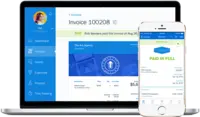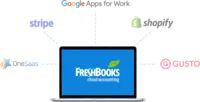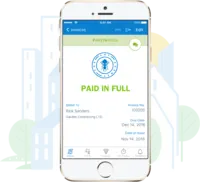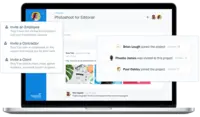Overview
What is FreshBooks?
FreshBooks is an accounting service for small businesses. The solution enables users to send and manage invoices, track billable time and collect online payments. The vendor’s value proposition this that their solution provides a straightforward service that simplifies the billing…
TrustRadius Insights
Know what you are buying first
FreshBooks Make It Impossible To Cancel Subscription. Does Not Respond To Emails.
Risky partnership with WePay means you might not get paid off invoices
FreshBooks is the app for you
Great potential and a great reputation. Coming soon in Mexico.
All in one Accountancy for small businesses
- project management of clients
- Invoicing
- Time management
- Book keeping
A great invoicing tool for the small business!
FreshBooks is Good Accounting Software
Good accounting software
Don't get fresh with clients - get Freshbooks!
Automated accounting is the key to small business
Freshbooks Makes Invoicing an Enjoyable Experience
FreshBooks needs A LOT of improvement
FreshBooks - Best Accounting Solutions at Hand
Awards
Products that are considered exceptional by their customers based on a variety of criteria win TrustRadius awards. Learn more about the types of TrustRadius awards to make the best purchase decision. More about TrustRadius Awards
Popular Features
- Dashboards (52)4.646%
- Standard reports (50)4.141%
- Expense management (46)2.828%
- Accounts receivable (50)2.424%
Reviewer Pros & Cons
Pricing
Lite
$15
Plus
$30
Premium
$55
Entry-level set up fee?
- No setup fee
Offerings
- Free Trial
- Free/Freemium Version
- Premium Consulting/Integration Services
Product Demos
Working Better Together with FreshBooks
InfoPoc: Freshbooks Connector for Salesforce - Demo
Create Freshbooks Invoices for New WooCommerce Orders
FreshBooks Demo
Freshbooks Demo
Become a Certified FreshBooks Accounting Partner
Features
Customization
This addresses a company’s ability to configure the software to fit its specific use case and workflow.
- 1.2API for custom integration(27) Ratings
An API (application programming interface) provides a standard programming interface for connecting third-party systems to the software for data creation, access, updating and/or deletion.
- 1.1Plug-ins(23) Ratings
A number of third-party plug-ins are available to expand the core functionality of the software.
Security
This component helps a company minimize the security risks by controlling access to the software and its data, and encouraging best practices among users.
- 10Single sign-on capability(1) Ratings
The software system supports a centralized authentication mechanism allowing the user to access multiple systems with a single, centrally managed password.
- 2.6Role-based user permissions(38) Ratings
Permissions to perform actions or access or modify data are assigned to roles, which are then assigned to users, reducing complexity of administration.
Reporting & Analytics
Users can report on and analyze usage, performance, ROI, and/or other metrics of success.
- 4.6Dashboards(52) Ratings
Users can create, customize and share dashboards, which provide an overview of the most important metrics.
- 4.1Standard reports(50) Ratings
The software offers pre-built reports with metrics standard to the category.
- 4.8Custom reports(2) Ratings
Users can create custom reports.
General Ledger and Configurable Accounting
Financial management solution, including capabilities for general ledger and configurable accounting
- 1.2Accounts payable(36) Ratings
This includes the automation and tracking of payment to vendors and suppliers, with features such as payment scheduling, check printing, open purchase order alerts, document management, direct ACH bill payment, and vendor records.
- 2.4Accounts receivable(50) Ratings
This includes the management and automation of invoices and collections, with features like statements, invoices, receipts, payment reminders, customer records, auto billing, and refund checks.
- 7Cash management(3) Ratings
The software provides a complete picture of a company’s cash flows, streamlines payment processing, and includes cash forecasting.
- 7Bank reconciliation(2) Ratings
The software connects to a company’s financial institutions in order to reconcile accounting records with checking, savings and credit card accounts. Often month and year closing capabilities are included.
- 2.8Expense management(46) Ratings
The software can log and track business expenses and reimbursements, including travel-related expenses, with the ability to tie them to particular projects.
- 3.4Time tracking(39) Ratings
The software can track billable and non-billable employee time by project.
- 7Multi-currency support(1) Ratings
The software supports transactions across multiple currencies.
- 1.2Regulations compliance(18) Ratings
The software helps users adhere to typical accounting standards and regulations such as IFRS, GASB, or GAAP.
- 9.1Self-service portal(3) Ratings
The software provides online portals for certain stakeholders to find information relevant to them, such as employees, vendors and customers.
Order Management
The ability to process orders, and track them from quote to cash.
- 2.2Pricing(34) Ratings
Users can set up complex and unique pricing requirements.
- 1.2Order entry(34) Ratings
Users can enter an order once, and the data flows to all the necessary units such as fulfillment and billing.
- 2.1Credit card processing(36) Ratings
The software facilitates credit card processing.
- 10Cost of goods sold(1) Ratings
The software calculates the direct costs attributable to a finished product, such as materials and labor, and includes roll-up pricing.
Product Details
- About
- Integrations
- Competitors
- Tech Details
- FAQs
What is FreshBooks?
FreshBooks Features
General Ledger and Configurable Accounting Features
- Supported: Accounts payable
- Supported: Accounts receivable
- Supported: Expense management
- Supported: Time tracking
- Supported: Regulations compliance
Order Management Features
- Supported: Pricing
- Supported: Order entry
- Supported: Credit card processing
Reporting & Analytics Features
- Supported: Dashboards
- Supported: Standard reports
Customization Features
- Supported: API for custom integration
- Supported: Plug-ins
Security Features
- Supported: Role-based user permissions
FreshBooks Screenshots
FreshBooks Videos
FreshBooks Integrations
- Shopify
- Gusto
- RightSignature, on Sharefile
- Mailchimp
- Google App Engine
- Zendesk Suite
- Basecamp
- Wufoo
- Freshservice
- Skyvia
- Stripe Payments
- Agile CRM
- Authorize.net
- Fundbox
- Acuity Scheduling
- a Squarespace company
- PayPal
- Hours
FreshBooks Competitors
FreshBooks Technical Details
| Deployment Types | On-premise, Software as a Service (SaaS), Cloud, or Web-Based |
|---|---|
| Operating Systems | Windows, Mac |
| Mobile Application | Apple iOS, Android |
| Supported Languages | English |
Frequently Asked Questions
FreshBooks Customer Size Distribution
| Consumers | 0% |
|---|---|
| Small Businesses (1-50 employees) | 95% |
| Mid-Size Companies (51-500 employees) | 5% |
| Enterprises (more than 500 employees) | 0% |
Comparisons
Compare with
Reviews and Ratings
(201)Community Insights
- Business Problems Solved
- Recommendations
FreshBooks is a user-friendly accounting software that has been highly praised by users for its ability to streamline invoice creation, email tracking, and expense management. With FreshBooks, users can effortlessly create, email, and track invoices, as well as set up recurring invoices. The detailed reports provided by FreshBooks allow users to efficiently manage their financials and gain insights into their expenses and client details. Clients also appreciate the convenience of accessing their accounts, viewing/printing invoices, and even filing disputes through FreshBooks. Another notable aspect of FreshBooks is its responsive and helpful customer support team, which is always ready to address any issues or questions that users may have.
Freelancers in particular rely on FreshBooks to stay organized and generate reports for estimating, invoicing, expense tracking, and timekeeping. However, the versatility of FreshBooks extends beyond freelancers. It has been widely used across industries for invoicing clients and keeping the process organized and efficient. For example, Picobarn implemented FreshBooks as a mandatory tool for its employees, enabling them to streamline the invoicing process and provide real-time project tracking. Additionally, FreshBooks has been adopted by organizations to integrate accounting and bookkeeping activities, simplifying day-to-day tasks and ensuring security. By replacing manual bookkeeping processes with FreshBooks, users have saved time and resources while improving client understanding of financial documents.
FreshBooks handles all invoicing needs effectively by making invoice creation quick and easy while enabling online payments. The software has become a valuable tool for independent representatives in various business sectors such as graphic design, helping them track business expenses effortlessly. Similarly, freelance writers and editors find FreshBooks indispensable for tracking hours worked, invoicing clients accurately, and managing their one-person operations smoothly. Companies also utilize FreshBooks to track time and expenses for both staff and consultants working on client projects. In addition to customer invoicing and expense tracking capabilities, it provides direct access for tax advisors, facilitating bank account reconciliation and ensuring accurate financial reporting.
While FreshBooks has garnered positive feedback from users, some have experienced challenges with credit card integrations and payment processing, leading them to explore alternative options. Despite this, FreshBooks has remained a popular choice for businesses seeking to centralize invoicing and accounting processes, improving efficiency and organization. Consultants and support teams have also found value in FreshBooks as it helps them track time, invoice clients, and consolidate tasks within one program.
FreshBooks has successfully helped users streamline their invoicing process, resulting in faster invoice creation, professional-looking invoices, and improved payment tracking. By allowing users to set automatic reminders for overdue invoices, FreshBooks ensures timely follow-up for payment. However, some users prefer to send manual reminders.
FreshBooks has been praised for its user-friendly interface, making it easy for users to navigate and use for multiple purposes. It is particularly beneficial for small businesses and freelancers who need a simple accounting solution without the complexity of tools like QuickBooks. Users appreciate the ease of use and simplicity of FreshBooks for handling administrative tasks such as bookkeeping, expense tracking, and invoicing. The software eliminates the need for more complex tools and reduces the need to hire additional staff.
One of the key advantages of FreshBooks is its cloud-based nature, allowing users to access and send invoices from their smartphones and tablets. This flexibility enables users to manage their financials on the go, keeping them connected to their business at all times. The ability to track time spent on projects, calculate project estimates, invoice clients, and accept payments all within FreshBooks makes it a valuable tool for freelancers and small businesses alike. Additionally, FreshBooks offers a free trial without requiring credit card information, allowing users to test the software before committing.
FreshBooks caters to a wide range of industries and has been used by marketing and manufacturing customers to properly track invoices and increase productivity and cost savings. It is also utilized across entire organizations for account receivables, setting up and sending invoices, collecting payments, tracking hours on projects, and efficiently managing billing. Moreover, FreshBooks has found its place in small family businesses that depend on it for managing expenses, logging hours, invoicing companies, and tracking total sales. Users have even customized FreshBooks using its API to automate payment entry and tracking according to their specific needs.
Overall, FreshBooks has proven itself as a reliable accounting software that simplifies the invoicing process, tracks expenses effectively, provides comprehensive financial insights, and offers user-friendly features. Its extensive range of functionalities makes it a valuable tool for freelancers, small businesses, and organizations looking to streamline their financial management processes.
Based on user recommendations, FreshBooks receives the following common suggestions:
-
Familiarize yourself with the interface: Users recommend purchasing the free version of FreshBooks to get acquainted with the interface. This allows users to understand how the software works before committing to a paid plan.
-
Suitable for small businesses: FreshBooks is highly recommended for small businesses. It is seen as a valuable program that caters to their day-to-day transactions and accounting needs. The software's simplicity and user-friendly interface make it an ideal choice for small business owners.
-
Try before committing: Users suggest trying the trial version or taking advantage of the 1-month free trial offered by FreshBooks. This allows potential users to test out the software and assess its suitability for their specific business needs before making any financial commitments.
Overall, users find FreshBooks to be a valuable and user-friendly tool for online accounting, billing, invoicing, and expense tracking. They recommend giving it a try, especially for small businesses looking for a simple and easy-to-use accounting or invoicing program.
Attribute Ratings
Reviews
(51-70 of 70)- FreshBooks makes it easy to track hours for different projects and clients.
- FreshBooks makes it easy to call up reports about time sheets and projects.
- Invoices are easy to create.
- The interface is attractive and fairly user-friendly.
- It can be difficult to get things to bill just how you want because "staff rate," "task rate," and "project rate" can be a bit confusing.
- I'd like for there to be a way to program in a recurring time entry instead of manually entering for something I do every day.
- If you change the name of a client (for example if the company name changes or the name or contact info for your main contact changes), it automatically changes that in previously sent invoices - I'd rather previous invoices remain true to the information that was used at the time, so I know who I sent them to.
FreshBooks: A Good Resource for Rookie Entrepreneurs
- Allows effective tracking of income and expenses
- Allows tracking of vendors and customers
- Allows time tracking of tasks
- FreshBooks has great customer service
- Intuitive user interface
- The reporting functions could be more robust.
FreshBooks May Be Your Breath of Fresh Air
- FreshBooks is, in general, very user friendly, robust and uncomplicated.
- You have the ability to access FreshBooks via your mobile devices.
- FreshBooks has the ability for you to set up recurring expenses.
- You can track your work with the great timer that you can use online, on your phone or, if you're using a Mac, via a widget.
- Invoicing is very easy and professional.
- Integrates with PayPal for easy payments.
- FreshBooks isn't a full-service solution for your accounting/bookkeeping needs as it doesn't allow you to easily track income. You have to add in dummy accounts (which takes up client spots and counts against your total number of clients) and then manually add in the information.
- FreshBooks doesn't allow you to have staff members on your account unless you pay them at least $39.95 plus tax per month.
- In order to have no limit on the number of clients you have you have to pay at least $29.95 plus tax per month.
- Doesn't allow you to have your payments deposited into your bank account.
- FreshBooks is pretty intuitive to use. I did have some questions when I first started using the system, but it wasn't a long learning curve.
- FreshBooks provides more capability than other billing applications such as PaySimple or BlinkSale. FreshBooks does provide an easy invoicing function. It's easy to create invoices that can be sent via email or snail mail to one or more individuals (for example, the decision-maker and the accounting dept). Clients can pay online or send a check and then I note that the payment has been received. If paid by credit card, the system automatically marks the invoice paid. Your business accounts such as bank accounts can be linked to FreshBooks. Then, the system can automatically draw in expenses and will create simple P&L reports, overdue invoices, client history, etc. If you don't have inventory and complex payroll, etc. FreshBooks provides just the right level of capability to make financial tracking simple.
- FreshBooks integrates with a number of credit card companies. I use Stripe, which has fees similar to Paypal, but much more reliable processing. I can accept all credit cards, including American Express, for a reasonable fee.
- Can't really think of negatives.
Freshbooks is a solid online accounting platform
- Online.
- Users that aren't familiar with accounting, or those that are, should find it simple and easy to use.
- No software updates required.
- Processing transactions more quickly. May just be limited by internet speed however.
FreshBooks review
- Time tracking by project, by contractor and by client.
- Very easy to use and intuitive, no training required.
- Cloud-based. No software to install.
- Database structure does not appear to be relational - could be improved.
- Easily create and send invoices
- Accept credit cards
- Easily create and send estimates
- See when clients viewed invoices
- Send automatic reminders for open invoices after 30, 60 and 90 days
- Ability to send invoices for partial payment (can do, could be better)
- Multiple addresses for clients (billing, mailing, contact, etc.)
- Invoicing
- Payment Reminders
- Online Payments
- Expense Reporting
- Accounting Reporting
FreshBooks - Cloud Time Tracking, Ethereal Accounting
- Ease of use in adding new users to the system and onboarding their use of the FreshBooks interface
- The ability to create new projects and work types within those projects and assign individual contributors to each was well-developed
- Time tracking through the FreshBooks mobile app was easy to do and synced without difficulty
- The reporting functionality was somewhat limited, and the ability to export data had significant room for improvement
- Creating custom invoices and rules around when to issue invoices could have been made easier
- The expense logging was sometimes confusing was executed across multiple clients/projects
Great cloud based accounting software - FreshBooks is fantastic!
Because we don't have an in-house bookkeeper, the invoices are typically sent out by me and being able to access this software on the smartphone and tablet - allows invoices to be sent out as they are requested by clients.
- Nicely laid out graphical interface - really easy to use and get basic tasks done.
- Smartphone and Tablet apps are really effective and useful
- FreshBooks continues to innovate and improve their product offering regularly
- Having bank feeds imported straight into the system like Xero does
- Balance sheet is a bit cumbersome as it doesn't update figures automatically based on sales activity
- Templated emails should have a quick warning before they are applied to the invoices
Highly Recommend Freshbooks for Small Businesses and Startups!
- Easy to Use
- Excellent Invoicing System... make it easy to collect send invoices and collect payments.
- Easy to understand P&L, accounting overview.
- Access for multiple users could be better.
FreshBooks: An Invaluable Tool
- FreshBooks allows us to see which of our clients have invoices that are still unpaid. It is very easy to to categorize invoices by groups, which identifies very clearly which invoices are still open.
- FreshBooks notifies us when a particular invoice is opened, reopened, paid, or disputed. Obviously, this is a great organizational tool.
- FreshBooks has many customized settings which can be used to your particular needs. For example, we take advantage of the "Reminder Emails" feature which we have automatically sent out to our clients at particular intervals.
- The search bar could use improvements. It will not pick up on spelling mistakes, and will therefore not find the invoice or client you desire unless the spelling is perfect. This can get frustrating. Additionally, it would be nice to broaden the search by allowing you to search by name, phone #, invoice #, invoice text, address, etc. all in a single search.
- Default email text that is sent to client with their invoice is the same for all your invoices. Therefore, it has to be general and cannot be specific to the service provided.
FreshBooks Fans for Life
- Time tracking is so simple. Just create a project, connect it to a client, and you've got your pop-up timer able to run in the background. Signing into a few different browsers allows you to have 2-3 timers going at once for those who sometimes need to jump from job to job when getting a phone call or a quick issue comes up
- Since expense syncing has been added, it's been so easy to allocate expenses to clients. The time and expenses are available to add to the client's bill
- Accounts Receivable management is seamless, as you can see when your client has viewed the invoice, when a payment has been declined or will be retried. Just helps you know how to better approach a past due balance
- There is a mobile app just in case!!
- Would love for there to be an easier way of setting terms for each individual client and/or project.
- The Balance Sheet should be more of an automated report, instead of manual, which leads to mistakes.
- The system would need to be improved quite a bit, for this report to become automatic...such as, there can't be just a function to bring in Expenses, but to read bank balances, too.
Are you afraid clients might mess things up in the main accounting program when it comes to invoicing?
Do clients like the idea of a mobile app, and being able to see when their clients view invoices?
Would they like to accept PayPal for payment?
Freshbooks is a balm for billing woes
- Allowing for projects to have multiple contributors is in line with how many freelancers work.
- Automated email reminders for late invoices. It allows a bit of professional separation between freelancers and clients, something that many people new to freelancing struggle with.
- The flexibility in how invoices can be created combined with an invoice template makes billing customizable and less time intensive.
- I would like to see the option to display project notes on an invoice, rather than displaying time tracking notes for each individual time entry.
- Tracks invoices very well.
- Allows easy creation of invoices. You can then use email or snail mail to send invoice.
- Robust contact list and information therein.
- Accounting -- seems like they just threw a minimal set of features so that they could say they offer bookkeeping capabilities.
- Integration with Xero could be better. Sometimes the invoices didn't link up exactly.
Just a Little Tidbit
- FreshBooks made the invoicing process easy. It was also very easy to set up recurring invoices on a schedule.
- If you made a mistake recording a payment for a particular invoice, it was difficult to undo the mistake once payment was recorded.
- They are very receptive and helpful if you call for service. They speak plain English and are very personable and engaging. Nothing is scripted. I love how each has such a vibrant personality.
- Clients can view things with no hassle and you can even upload forms for their viewing so it is a huge time saver!
- It helps us see at a glance where we are spending, what clients are spending and who is in aging.
- It is VERY affordable and is a whole solution! It handles every need!
- SUPER simple to use yet offers so much in depth data!
- Sincerely I have recommended different features for it to offer but they have an iron-clad platform versatile for every industry so it cannot personalize per say.
- I wouldn't change a thing!
- Honest… After my time with it I have made suggestions and got solid reasons why it is not valuable to the product as a whole and if they offered different versions it would muddle the greatness!
- GREAT job FB! Keep it up! No complaints here!
- Invoicing is quite quick and flexible
- Creating estimates is also quick and easy to do
- Entering time, assigning that to clients, entering expenses and assigning to clients
- Pricing structure is very poor for us. $10/user per month when we have staff that comes and goes. And it's impossible to change a free contractor to a paid staff and vice-versa. This is my biggest complaint.
- They only allow one admin owner user. Emails must come from that account. This is annoying, as other staff cannot log in with the same power.
- The user interface is quite dated. I've made recommendations to improve it and all have been ignored. It's skinny and not fluid. Also, there is no way to link between invoices and clients.
I didn't know accounting could be this much fun!
- I like the way my company logo appears automatically on my estimates and invoices. I used to use Word for these and the formatting always needed attention. Now my documents look professional and they take less time to produce.
- The time sheet function is very useful for clients who pay me on an hourly basis. It takes just minutes to pull off a timesheet per project and task at the end of each month in the required Excel format. I can also track how I am doing against my time estimate which is useful if I am working for a flat fee.
- I like the way expenses can be entered as one off or recurring and tax is automatically calculated. It's also very easy to pull off a report of expenses by category.
- I haven't found anything I'd like to change. It is very intuitive to use and meets my needs exactly.
Freshbooks AOK
- Easy to use interface
- Responsive customer support
- Would like to see better customization of overdue payment reminders.
- Integration with collection agency services in Canada. i.e. escalate to collections.