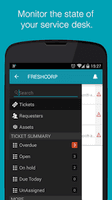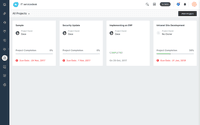Overview
What is Freshservice?
Freshservice is a cloud-based service desk and IT service management (ITSM) solution that currently serves more than 10,000 SMB, mid-market, and enterprise customers worldwide.
One year of Freshservice
Freshservice for managing tickets
Fresh Service easy and friendly IT tool for your organization
be…
Easy to use and fully featured helpdesk
Freshservice 10/10
Fantastic Bundle for you IT help desk
Tried to review honestly
Best ITSM tool
It is …
Great Ticketing System
Freshservice - service management solution for all
Excellent choice for this company
Freshservice gives a fresh perspective to ITIL ITSM tools
Great but could be better
My experience with Freshservice.
Awards
Products that are considered exceptional by their customers based on a variety of criteria win TrustRadius awards. Learn more about the types of TrustRadius awards to make the best purchase decision. More about TrustRadius Awards
Popular Features
- Organize and prioritize service tickets (112)9.090%
- ITSM collaboration and documentation (93)8.787%
- Self-service tools (102)8.484%
- ITSM reports and dashboards (97)8.383%
Reviewer Pros & Cons
Video Reviews
1 video
Pricing
Starter
$19.00
Growth
$49.00
Pro
$95.00
Entry-level set up fee?
- No setup fee
Offerings
- Free Trial
- Free/Freemium Version
- Premium Consulting/Integration Services
Features
Incident and problem management
Streamlining ticketing and service restoration processes
- 9Organize and prioritize service tickets(112) Ratings
Prioritize tickets to ensure most urgent are tackled first
- 7.6Expert directory(78) Ratings
Directory of IT and businesses services available to customers to help route tickets to appropriate subject matter experts
- 7Service restoration(63) Ratings
Impact assessment and automated fixes for common problems
- 8.4Self-service tools(102) Ratings
Repository of information documenting common issues and known resolutions which can be accessed directly by users
- 8.5Subscription-based notifications(81) Ratings
Users subscribe to notifications for ticket updates
- 8.7ITSM collaboration and documentation(93) Ratings
Issue resolution through collaboration mechanisms like discussion threads, social tools; agents can attach notes, files, etc. to tickets in order to maintain a record of all interactions related to the case.
- 8.3ITSM reports and dashboards(97) Ratings
Reports and dashboards are used to optimize service desk operations by supplying key performance and capacity data
ITSM asset management
Managing all IT assets and enforcing policy rules
- 8.4Configuration mangement(83) Ratings
Database for tracking and reporting all business assets
- 7.9Asset management dashboard(88) Ratings
Dashboard showing organization's software portfolio
- 6.7Policy and contract enforcement(62) Ratings
Ensuring that requesters have eligibility before fullfullment
Change management
Ensuring standardized processes for making changes to IT infrastructure
- 8.4Change requests repository(78) Ratings
Single repository of all planned changes and releases
- 7.9Change calendar(64) Ratings
Calendar showing change schedule to stakeholders
- 8.2Service-level management(78) Ratings
Process for negotiating agreements regarding service level expectations, and ensuring these are met
Product Details
- About
- Integrations
- Competitors
- Tech Details
- FAQs
What is Freshservice?
Freshservice is a cloud-based service desk and IT service management (ITSM) solution that currently serves more than 40000 SMB, mid-market, and enterprise customers worldwide.
Freshservice is designed, using ITIL best practice, to help IT organizations to focus on exceptional service delivery and customer satisfaction.
Freshservice is configurable and customisable to meet customers’ exact requirements, and integrates with other business and IT systems. Native integrations with a number of popular cloud services such as Google Apps, Dropbox, AWS, and Bomgar also speed up deployment and reach.
Freshservice is part of the Freshworks product family, whose products include Freshdesk Customer Support Software, Freshsales CRM Software etc. – with more than 150000 businesses worldwide, including Cisco, Honda, 3M, The Atlantic, and QuizUp.
Freshservice Features
Incident and problem management Features
- Supported: Organize and prioritize service tickets
- Supported: Expert directory
- Supported: Service restoration
- Supported: Self-service tools
- Supported: Subscription-based notifications
- Supported: ITSM collaboration and documentation
- Supported: ITSM reports and dashboards
ITSM asset management Features
- Supported: Configuration mangement
- Supported: Asset management dashboard
- Supported: Policy and contract enforcement
Change management Features
- Supported: Change requests repository
- Supported: Change calendar
- Supported: Service-level management
Additional Features
- Supported: Service Catalog
- Supported: Advanced Enterprise Reporting
- Supported: CMDB
- Supported: Knowledge Management
- Supported: Self-Service Portal
- Supported: Relationship Mapping
Freshservice Screenshots
Freshservice Videos
Freshservice Integrations
Freshservice Competitors
Freshservice Technical Details
| Deployment Types | Software as a Service (SaaS), Cloud, or Web-Based |
|---|---|
| Operating Systems | Unspecified |
| Mobile Application | Apple iOS, Android |
| Supported Countries | Worldwide |
| Supported Languages | Catalan, Chinese, Czech, Danish, Dutch, English, Estonian, Finnish, French, German, Hungarian, Indonesian, Italian, Japanese, Korean, Norwegian, Polish, Portuguese, Russian, Slovak, Slovenian, Spanish, Swedish, Turkish, Vietnamese |
Frequently Asked Questions
Comparisons
Compare with
Reviews and Ratings
(221)Attribute Ratings
Reviews
(1-19 of 19)Easy to implement, changed helpdesk reputation for the better
- Automation
- Analytics
- Documentation
- More features at cheaper prices
Freshservice meets the needs
- Allows emails to be sent to different emails addresses which create tickets that are assigned to different support teams automatically.
- Allows administrators to fine-tune permissions for the support technicians, with some being basic helpdesk, and some having the ability to handle automations and integrations within the Freshservice admin portal.
- Creates a end user portal where they can submit tickets, request items, submit onboarding forms, and view ticket statuses.
- Pulls device information from Dell once devices are in inventory based on the serial tags, such as warranty expirations.
- The Onboarding feature is super cool but difficult to set up and roll-out.
- It would be cool if there was an Outlook add-in like Jira has.
New IT Ticketing System: Adopting a best practice from the ITIL Framework on Incident Management
- Ease to submit ticket
- User can monitor their own tickets
- Easier and automated reports send to respective IT personnel
- Easy to modify the Form Fields
- Easier administration
- Auto-assign does not work very well even the Agent option has been enabled
- The new analytic reporting quite confusing and need to learn it
- Good to have a version control on workflow automation that allow me to rollback if there's any issues.
Freshservice makes ITSM easy!
- The dashboard view of your tickets is great and you can easily see your own tickets as well as those assigned to your team.
- Reporting is quick and easy, the canned reports are fine but the custom reports are easy to create using drag and drop widgets.
- Setting up multiple support teams and creating tickets from inbound emails is also easy to do.
- I would like to see more sort and filtering options on the dashboards, eg just view all open tickets by a particular user or category. Even to sort by username.
- Sometimes the dashboard screen doesn't render properly. Have seen this multiple times by a refresh or clicking to another area in Freshdesk and back to the ticket dashboard again usually fixes it.
- Being able to change the org name would be good. We still have our old company name appearing and I've been told it's not possible to change that.
Freshservice is just what we need.
- Freshservice allows you to break tickets down by department
- Freshservice has reports to show management out metrics
- Freshservice allows you to drag and drop photos, emails, etc to better explain a solution to the user.
- Provide more complex reporting options
- Have more options to build dashboard
- Ability to assign ticket to a particular technician
A complete management system for a busy tech support office!
- Tracks assets and details
- Provides one central location for tickets
- Ease of responding to users through a nicely laid out interface
- Provides a great dashboard to view all current and pending tickets
- Once a ticket is resolved and closed if a user responds back it is automatically opened back up. The toggle button for this feature is all or nothing.
- When the client is installed on the user end not having the software assign an automatic asset tag number. Maybe leaving that field blank or creating a feature where you can turn this on or off.
- I really can think of any, I really have no complaints about the software
Freshservice rocks!
- Agent reviews
- Email communication
- Customizations
- Reporting
- Customization on reporting
Perfect ITIL solution for small in-house IT Team
- Ease of use.
- Speed of support.
- Pricing.
- Scalability.
- Features
- Agility
- Out of the box integrations are limited.
- Can be difficult to connect to other ITIL solutions.
- iOS app can be hard to navigate.
Freshservice- Stands true to its name!
- Ticketing system for Helpdesk.
- Asset Management.
- Hardware and software Management.
- Reporting
- There should be an added feature of customization.
- Reported and assigned tasks can be shown in a better way.
- Not much room for improvement, its very easy to use and user-friendly.
Freshservice: If you can't measure, you can't improve.
- IT Ticket Management
- IT Asset Management
- Solution Knowledge-base
- Coding of tickets to meta data could be made quicker by easier display of tickets
- The ability to edit the grid of tickets is great but if more columns could be edited it would be perfect
- If there would be a way to auto alert your manager when someone else is coding tickets for the more stubborn techs so we can force the users to put in their own tickets it would be great.
Freshservice will transform your business
- Low/No code automation.
- Easy to navigate GUI.
- Robust feature set and native integrations.
- Ability to add notes into workflows.
- More options for conditions in automations.
- Management of tickets.
- Analytics and reports.
- Asset management.
- Auto generate default report templates ( it's a bit complicated).
- Nicer view of asset management.
- Approvals - this should prompt or have another section that alerts management or via an app.
Asset Management and Incidents/Service Requests
The incidents portal is the most used, as it is how the rest of the company keeps in contact with us about any IT issues they have. Solutions are also handy, as our procedures were kept in SharePoint, where they were hard to find and load. Placing them in Solutions has allowed us to actually reduce the amount of content we had, as we use a lot of similar processes for many deploying situations, and were able to link to the one process rather than copying and pasting everywhere.
The marketing department is using it for the service requests portion, which has solved their issue of getting emails to individual people in the team all over the place.
- Clean look; easy to read and see information
- Different aspects work well together
- Assets portion is easy to manage
- More customization on fields for asset management
- Solution interface is very basic and sometimes formatting gets messy
- The filtering and search functions don't work well together; as soon as you filter, you lose the ability to search
The asset register is amazing--makes it easy to add in your devices and you can also use the app provided, which gives information such as apps installed, components, last used date/last user. However, the cost and finance portion is super basic and you're better off still keeping your finance separate and just using the inventory as static info. To work with that, though, there are many ways you can import and export data.
Freshservice gave our IT Service Desk a fresh start
- Ticket auto assignment.
- Ease of implementation.
- User friendly Self Service portal.
- Agent dashboard.
- Limited workflow options.
- Agent out of office notification on ticket responses.
- Integrating asset management.
- Project management dashboard.
Freshservice customer service is impeccable. I've never experienced a greater customer service journey with any other vendor.
- Automation: If your work has patterns, leverage the power of their workflows to automatically assign - SLA's, categories, to a specific user, and even send back the solution response automatically.
- Analytics: amazing to visualise your data and cross reference against previous time stamps. I can see that our SLA's are going down and our case volume is increasing month on month.
- Surveys: In customer service, there's rarely commission and we usually live for the rare opportunity someone thanks us. My team have received over 200 positive survey results in Q1 of 2021 and it makes a huge difference to morale.
- Customisation: We've been able to do things Freshservice haven't with their own tool. We've literally asked them "can you do this?", they've said no and I've built a method of delivering it. The tool is as good as your capability.
- Analytics: Some inconsistencies in the data and Freshservice have acknowledged it's an issue on their side and haven't given us any idea on a resolution.
- Portal customization: It's awful. Needs to be drag and drop. Or at least make it more intuitive to create your own. You know it's complicated, when there are people selling their designs to you. HOWEVER - We contacted their support channel and they made ours for us so yeyyyy.
It helps from a user perspective all the way to stakeholder because you design the way it works best for you. My team can complete a case in a couple of clicks, and my boss can get detailed statistics of how we're performing.
- Freshservice is full of ways to make all of our processes more efficient, from the knowledge base to workflow automations.
- Being able to incorporate our knowledge base articles in a couple of different ways has proven to be far more useful than we expected as it gives us the option to tailor our approach depending on the user's needs.
- I think the email commands in freshservice are cumbersome and difficult to use, I believe there should be an easier way to include these in email tickets, we have found ways around this thanks to the workflow automator, but simple things like the ability to @agent_name in the subject or body of text to automatically assign a ticket would be great out of the box!
- I believe a subscription service for the virtual agent is a very poor call, paying a bill per nth amount of suggestions is ridiculous on top of paying for a yearly license.
- We would like to see a feature which allows us to enable or disable an agents ability to turn off their ticket auto-assign, as this can cause issues when agents forget to switch them off, or turn them off when they shouldn't.
We have other departments in the business that we have considered switching to Freshservice, but the admin tools would be too complicated for them and it has meant we are looking at implementing a different system for those users.
Recommended product
- Easy to set up ticket types
- Solution center is great for FAQs
- Users can manage their own tickets
- Ability to sort tickets to different departments
- The BOT for chatting is not very useful and would be beneficial
Freshservice: a Fresh approach to Servicedesk
- Canned solutions allow our agents to prepare detailed answers that we use often which contain protected information we don't want published on our more public solutions.
- The ability to insert a solution or canned response with a click speeds our responses to our users. We often create one response to a new issue and then save that as a canned response, which we use to create a more public solution. This allows the troubleshooting performed by one agent to instantly become available for all agents.
- Workflow automations are great but sometimes we have trouble with the ordering and workflows are applied incorrectly when multiple issues are reported in a single ticket.
- We don't find the built-in reports helpful and would like to be able to build reports based on additional fields or even keywords.
Because it is so easy to email in a request to our servicedesk site, we often get questions directed to other departments or services within our company. The Forward feature allows us to forward the request to the correct department, respond to the user and close the ticket making our servicedesk a central location for all the support needs of our user base, even beyond its IT focus.
Previously, our IT documentation, inventory, and licensing were spread across several systems which made it inefficient for our organization. Additionally, we liked the self-service capabilities of the service catalog that is built-into the software.
- Change management is a great asset of the system. It allows you to gain approvals, and document the entire process. Over the years we have chosen specific routes to address technology needs on campus only to wonder why did it that way a few years down the road.
- The service catalog is valuable in that allows you to detail everything you can provide to your constituents. You can create your own forms, indicate anticipated delivery, and specify costs. This puts great information in front of your users from the get go.
- The CMDB allows you to keep inventory of all assets, hardware and software, and create relationships. The information you put into the system can assist in decision-making, troubleshooting, and monitoring ROI.
- Freshservice's built-in reports offer quick metrics to monitor your service goals
- While the CMDB is robust and helpful, you don't have much control over the view when looking at the preview grid.
- We previously used the sister product, Freshdesk, and we appreciated the built-in chat feature. It would be nice to see Freshservice add this to their product so that we don't have to rely on third-party systems to communicate inter-departmentally, or with constituents.
- The ticket system is intuitive and has some great features. But one of the things that is inherent with technical support is multi-part tasks related to a particular solution. While Freshservice allows you to create tasks that must be completed which you can assign to any of the other agents, it would be nice to be able to create task templates for situations that require several standard sub-tasks. For example, with computer setups if you could apply a "setup" template that identifies the various steps that must be completed so that you can monitor progress more closely, and offer quality assurance.