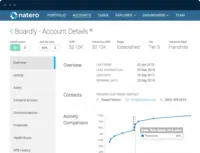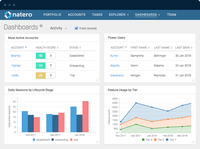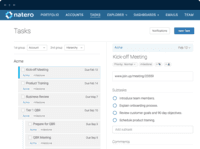Starting at $79 per month
View PricingOverview
What is Freshsuccess?
Freshsuccess (based on technology acquired by Natero by Freshworks in May 2019) is designed to help Customer Success Managers prevent churn, increase account expansion, and manage more customers with less effort.The vendor says features include:Customer 360 - See customer emails,…
Recent Reviews
Popular Features
- Product usage (6)8.181%
- Customer health scoring (6)8.181%
- Automated workflow (6)8.080%
- Integration with Salesforce.com (6)7.272%
Pricing
Estate
$79 billed annually
Cloud
per month per user
Estate
$95 billed monthly
Cloud
per month per user
Forest
$129 billed annually
Cloud
per month per user
Entry-level set up fee?
- No setup fee
For the latest information on pricing, visithttps://www.freshworks.com/customer…
Offerings
- Free Trial
- Free/Freemium Version
- Premium Consulting/Integration Services
Starting price (does not include set up fee)
- $79 per month
Product Demos
Freshsuccess Demo - What is Freshsuccess
YouTube
Features
Return to navigation
Product Details
- About
- Competitors
- Tech Details
- FAQs
What is Freshsuccess?
Freshsuccess (based on technology acquired by Natero by Freshworks in May 2019) is designed to help Customer Success Managers prevent churn, increase account expansion, and manage more customers with less effort.
The vendor says features include:
The vendor says features include:
- Customer 360 - See customer emails, chats, meetings, support tickets, billing history, and product usage, in one place.
- Predictive Alerts - Predict which customers are likely to churn, convert, or expand their business.
- Health Scores - Monitor customer health based on in-app usage, custom KPIs, CSM scores, support tickets, and NPS.
- Workflows & Playbooks - Drive Customer Success processes for Onboarding, Business Reviews, Risk Mitigation, and Renewals.
- Targeted Emails - Send timely and relevant emails to the right customers using automatic triggers or segmented lists.
- Dashboards - See critical metrics like Churn, Lifetime Value (LTV), product adoption, financial health or create custom views.
- Reporting - Explore customer data and spot trends over time using a point-and-click report builder.
- Segmentation - Create dynamic lists of accounts and users for in-depth analysis, comparison, or customer outreach.
Freshsuccess Features
Customer Data Extraction / Integration Features
- Supported: Product usage
- Supported: Help desk / support tickets
- Supported: Billing
- Supported: Marketing emails
Customer Success Management Features
- Supported: Sponsor tracking
- Supported: Customer profiles
- Supported: Automated workflow
- Supported: Internal collaboration
- Supported: Customer health scoring
- Supported: Customer segmentation
CSM Reporting & Analytics Features
- Supported: Customer health trends
- Supported: Engagement analytics
- Supported: Dashboards
- Supported: Customer lifetime value
- Supported: Churn rate
Security Features
- Supported: Role-based user permissions
Platform & Infrastructure Features
- Supported: API
- Supported: Integration with Salesforce.com
Additional Features
- Supported: Machine Learning
- Supported: Team Performance Analysis
- Supported: Single Sign On (SSO)
Freshsuccess Screenshots
Freshsuccess Competitors
Freshsuccess Technical Details
| Deployment Types | Software as a Service (SaaS), Cloud, or Web-Based |
|---|---|
| Operating Systems | Unspecified |
| Mobile Application | No |
Frequently Asked Questions
Freshsuccess starts at $79.
Reviewers rate Role-based user permissions highest, with a score of 10.
The most common users of Freshsuccess are from Small Businesses (1-50 employees).