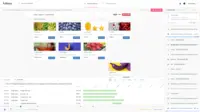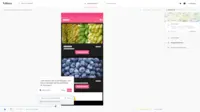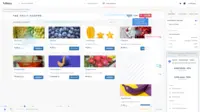Overview
What is Fullstory?
FullStory headquartered in Atlanta offers a heat map and session recording / replay application, presented as a digital experience analytics solution that provides on-the-fly conversion funnels, advanced search capabilities, video-like replay of real user sessions, and robust debugging and developer…
FullStory Review as a Product Analyst
Good for observing weird user behavior
Great solution with good features with pricing that might consider rethinking
Integral Tech Support Tool.
FS is great!
10/10 meows from us!
Seamlessly scaling the User Behavior Analytics for a High Growth Startup
Amazing product features and customer support
FullStory lets us build interactive dashboard that capture users' actions, events, and …
Essential to getting the FullStory
Love the Full Story that Fullstory brings.
Get some empathic insight with Fullstory.
Fullstory has made customer detectivework EASY!
FullStory kept our ear to the ground
Great product.
This tool offers value but requires you to work for it.
Awards
Products that are considered exceptional by their customers based on a variety of criteria win TrustRadius awards. Learn more about the types of TrustRadius awards to make the best purchase decision. More about TrustRadius Awards
Popular Features
- Session Recording and Replay (47)9.797%
- User Segmentation (42)8.282%
- Heatmap tool (36)7.474%
- Click analytics (43)7.272%
Reviewer Pros & Cons
Pricing
Free
$0.00
Business
Contact Sales
Enterprise
Contact Sales
Entry-level set up fee?
- Setup fee optional
Offerings
- Free Trial
- Free/Freemium Version
- Premium Consulting/Integration Services
Features
Mobile Capabilities
Support for mobile devices like smartphones and tablets.
- 6.2Responsive Design for Web Access(16) Ratings
Web design aimed at producing easy-to-read sites across a range of different devices.
- 5.9Mobile Application(9) Ratings
A dedicated app for iOS and/or Android.
- 6.6Dashboard / Report / Visualization Interactivity on Mobile(12) Ratings
In-app dashboard reports and data visualization.
- 6.4Mobile App Analytics(12) Ratings
Analytics based on real-time user mobile access.
Results and Analysis
Tools that allow users to evaluate the results of website optimization tests (e.g. A/B, A/B/n, multivariate, and split URL tests), or view visitor interaction with webpages and specific site elements.
- 7.4Heatmap tool(36) Ratings
A tool that shows which elements of the page generate the most visitor engagement.
- 7.2Click analytics(43) Ratings
Click analytics reports display how many clicks certain page elements receive and provides visitor engagement insights.
- 7.7Scroll maps(32) Ratings
Scroll maps display how far down the page users scroll.
- 8Form fill analysis(25) Ratings
Enables users to view visitor interaction with forms and identify which parts of the form visitors fill out first and which fields lead to increased visitor drop-off.
- 6.4Conversion tracking(27) Ratings
Enables users to set up and customize conversion funnels to track site visitors' journeys and determine areas that see the most visitor drop-off.
- 6.5Goal tracking(22) Ratings
Enables users to set up key website/mobile performance metrics on their landing pages and track them.
- 7.1Funnel Analysis(33) Ratings
Maps and analyzes the steps taken by visitors towards a conversion point on a website or app.
- 9.7Session Recording and Replay(47) Ratings
Session recording and replay features allow users to analyze visitor behavior on one particular webpage.
- 8.2User Segmentation(42) Ratings
Creates user segments based on demographics, location, preferences, and past behavior.
Product Details
- About
- Integrations
- Competitors
- Tech Details
- FAQs
What is Fullstory?
FullStory is a Digital Experience Intelligence (DXI) platform that combines rich product analytics, robust session detail, and collaboration tools to deliver real-time insights that uncover opportunities on web and mobile experiences.
WHAT CAN BE DONE WITH FULLSTORY:
- Proactively understand what is happening on a website, digital products, and mobile app with a complete digital experience data.
- Discover why things are happening with qualitative information from robust session details.
- Collaborate with tools designed to streamline workflow, share information, and drive meaningful action across UX, engineering, and product teams.
- Better understand customer engagement, analyze behavioral data, identify opportunities for conversion, and creating impactful digital experiences.
FullStory aims to help brands to increase revenue through better conversion rates, improved organizational efficiency, and boosted customer growth and retention.
Fullstory Features
Customer experience management Features
- Supported: Product usage analytics
- Supported: Customer experience profiles
- Supported: Customer experience dashboard
- Supported: Customer journey mapping
- Supported: AI-powered recommendations
- Supported: Multi-channel customer feedback collection
Results and Analysis Features
- Supported: Heatmap tool
- Supported: Click analytics
- Supported: Scroll maps
- Supported: Form fill analysis
- Supported: Conversion tracking
- Supported: Goal tracking
- Supported: Funnel Analysis
- Supported: Session Recording and Replay
- Supported: User Segmentation
Mobile Capabilities Features
- Supported: Responsive Design for Web Access
- Supported: Mobile Application
- Supported: Dashboard / Report / Visualization Interactivity on Mobile
- Supported: Mobile App Analytics
Security and Administration Features
- Supported: Platform single sign-on (SSO)
- Supported: GDPR compliance
- Supported: Secure web hosting
- Supported: Audit logs
Additional Features
- Supported: User Trends
- Supported: Event Funnels
- Supported: Dev Tools
- Supported: Sentiment Signals
- Supported: Dashboards
- Supported: Session Notes
- Supported: Webhooks
- Supported: Data Export
- Supported: Network Requests
- Supported: Page Speed Metrics
- Supported: Alerts
- Supported: Exclude Sensitive Data
- Supported: Custom Events
- Supported: Shareable Session Links
- Supported: Watched Elements
- Supported: Custom Conversion Analysis
- Supported: Priority Support Queue
- Supported: Restrict by IPS, User Agent, or Location
- Supported: SAML Single Sign-on
- Supported: Consent API
- Supported: FS.Identify API
- Supported: Multi-org Management
- Supported: Entry & Exit Page Data
Fullstory Screenshots
Fullstory Videos
Fullstory Integrations
- Qualtrics XM for Strategy and Research
- AB Tasty
- Appcues
- Chameleon
- Convert Experiences
- Drift
- Amazon Redshift
- BigCommerce
- Google BigQuery
- BugSnag
- Desk.com (discontinued)
- Firebase Crashlytics
- Google Analytics
- Google Tag Manager
- Help Scout
- Jira Software
- Adobe Commerce (Magento Commerce)
- Shopify
- Slack
- Squarespace
- Trello
- unbounce
- WordPress
- Zendesk Suite
- New Relic
- Olark
- Gainsight PX
- Heap
- Intercom
- Invoca
- Kustomer
- Medallia Digital
- Mixpanel
- mParticle
- Optimizely Web Experimentation
- Pendo.io
- productboard
- Qualaroo Insights
- Twilio Segment
- Sentry
- SiteSpect
- Split
- Survicate
- Adobe Marketo Engage
- Tray.io
- Usabilla
- UserVoice
- Delacon
- Lou
- Salesforce Sales Cloud
- Tealium Customer Data Hub
- Iterate
- ProductRocket
Fullstory Competitors
Fullstory Technical Details
| Deployment Types | Software as a Service (SaaS), Cloud, or Web-Based |
|---|---|
| Operating Systems | Unspecified |
| Mobile Application | Apple iOS, Android, Windows Phone, Mobile Web |
| Supported Languages | English |
Frequently Asked Questions
Comparisons
Compare with
Reviews and Ratings
(141)Community Insights
- Business Problems Solved
- Recommendations
FullStory is a versatile tool that is relied upon by various teams, including customer support, product management, engineering, and sales, to track user interactions, identify pain points, troubleshoot issues, and improve the overall user experience. Customer support teams find FullStory helpful in investigating and understanding customer experiences on their websites or apps. The software's segmentation feature allows users to assess user interactions with web pages and identify areas for improvement. Product managers depend on FullStory to understand how users interact with features and identify pain points. Engineering teams benefit from FullStory's console events tracking feature when resolving bugs. Additionally, FullStory complements Google Analytics by providing detailed insights into user activity on each page, enhancing the customer experience. UX researchers utilize FullStory's heatmapping feature to gain a comprehensive understanding of how consumers interact with experiences. Overall, FullStory is a valuable tool that empowers businesses to improve customer experience and optimize their product offerings.
Based on user reviews, the most common recommendations for FullStory are to utilize its metrics tools and session playback, compare it to other tools to ensure it meets all needs, and approach it with a specific goal or hunch in mind.
Users suggest taking advantage of FullStory's metrics tools and session playback feature to gain insights into user behavior and prioritize necessary changes. They also advise comparing FullStory to alternative tools to evaluate which features and pricing structures align best with their requirements. Additionally, users recommend approaching FullStory with a specific goal or hypothesis in mind to make the most of its capabilities. These recommendations can help users understand how FullStory can support their team and enhance their understanding of user interactions.
Attribute Ratings
Reviews
(1-25 of 71)FullStory Review as a Product Analyst
- Heat maps - seeing where users click the most
- User session review - seeing how users interact with our product
- retrieving lost information - gathering lost information users have input and lost due to miscellaneous errors
- sometimes, user identities are not always tied to the email address associated with their account when looking up their sessions
- I'd like the ability to copy text directly from a user session screen instead of having to copy text inputted by the user in the code on the side
Good for observing weird user behavior
- Helps trace weird corner cases
- Can visually see how users move
- Provides logs
- Better UX to help navigate for new users. Its complex
- Records JavaScript console
- Records network requests
- Detects rage clicking
- Records sessions
- Allows sharing recorded sessions with team members
- Pricing, as compared to free competitors
- Tools for enabling/disabling session recording in certain domains and/or URLs
- UI for developers - JavaScript console and network request recorder
Integral Tech Support Tool.
- Tracking custom events like browser or connection errors.
- Support dashboards - to track common errors.
- Sharing evidence of issues with our Engineering + Product Teams.
- Overages are not well managed by FullStory - especially for contractural-based agreements.
- There should be options to avoid tracking certain parts of our portal - which in turn would reduce our fees - we do not need to track 100% of the session data we see via FS.
FS is great!
- Captures the user experience well.
- Good filters.
- The interface is decent.
- Session breakdown and result view can be easier to use.
- More free seats.
- Easier understanding of what the user has done in different session aspects/colors.
10/10 meows from us!
- Customer Segments
- Metrics
- Error Alerting
- Clearer instructions on funnels
- Ability to sort segments by state and/or city
- User behavior Tracking
- Easy to create multiple dashboards
- Insightful heat maps
- User Session videos are long. Ability to tag a section such that it can be shared cross functionally
- Ability to select a few sessions and provide a comparison based on the click maps. It has to be done manually today
- Setup Alerts based on the user activity
Amazing product features and customer support
FullStory lets us build interactive dashboard that capture users' actions, events, and other data for business/product analysis.
Their Session Replay features lets us watch users' browsing activities for debugging purposes
- Customer Support
- Session Replay
- Dashboard
- Funnel
- More granular metrics (e.g. hourly breakdown for a week)
- More "group by" capabilities for metrics without the need to first build out individual segments
Essential to getting the FullStory
- Funnel data
- Visual, data driven dashboards
- Conversion rates
- Watching user experiences on site
- Integrations - connect with more data
- Split funnels instead of having to create multiple ones
- A/B testing functionality
Love the Full Story that Fullstory brings.
- I really like the dead click feature.
- It's easy to find sessions on specific pages I'm looking at.
- It's awesome to actually watch what each user did in that session through video.
- more plain speak and less code talk (the "if/then" stuff just let me type out what I want and you understand it.
- Hard to sometimes find the right starting point or page where I need to begin a search.
- Sharing with others is cool but would be cooler to interact on the website as a whole rather than sharing a link to a session, have like a shared stuff on the site (maybe that already exists?)
Get some empathic insight with Fullstory.
- Session Recording and Searching.
- Simple Funnel Reports.
- Highlighting problem areas (dead clicks, frustrated actions, etc).
- Matching funnel fallout with sessions (like being able to see people that fall out).
- More robust reporting.
Fullstory has made customer detectivework EASY!
- Tracks users' online experiences from start to finish.
- Makes it easy to share a customer's experiences with the rest of my team.
- Allows me to use different methods to find evidence of a customer's experience.
- Shows page insights via segmentation that help me know where to improve my site.
- Tracks error clicks and dead clicks for quick insights into site improvements.
- Integrates with HelpScout for easy access to customer problem-solving.
- Sometimes it seems like we're missing sessions even before we've passed our quota.
- Would be nice to get notifications regarding large dead click areas and insights on what to change.
- Would be cool to have suggested people. For I.e. if a user comes in with one email but complains to us via another, it can be hard to find them. Can Fullstory connect the dots so we don't have to?
- Pricing is pretty high. We'd like to get more sessions but it's too much $$$.
FullStory kept our ear to the ground
- Reviewing mobile experience
- Segmenting users
- Pinpointing console errors to report to development
- We often were confused by the way tabs on Home would become active automatically based on searches made on the dashboard.
I also reviewed user sessions right after releasing a new feature or product. I would search for an exact button click define user journey to review this.
Great product.
- Recreate Bug Steps.
- Measure performance on different browsers and device types.
- Provide real-world use and insights on new features after launch.
- Click from a heatmap number to a report behind the metric.
This tool offers value but requires you to work for it.
- Basic Product integration
- Easy to use interface
- Account support.
- Funnel creation is difficult
Wonderful tool to help understand your users.
- Record user sessions.
- Show metrics of many use cases in our product.
- Show insights from user sessions, including inspect mode and performance tools.
- UI takes time to load in recorded sessions.
- When searching for events, more grouping by a user can be helpful.
- Jumping between seconds in a recorded session is clumsy since it isn't accurate with the player tool. Even a second-by-second jump button can help with this.
- The search and filter can suggest more common options.
Great tool with all you need.
- Monitor multiple sessions.
- Provide accurate information on users.
- Allow comments on sessions to share with the team.
- Allows set up of segments for easy monitoring.
- The pricing is a bit high.
- Better communication with users on updates.
Full story review.
- Referrals to the first page seen by a user.
- Fast forwarding when the user is not on the page.
- Markers around on the video bar so we are able to jump to key points.
- Time of the day, on every moment, it should show what the hour during the video was.
Wonderful software for playback sessions + analytics.
- Monitoring playback sessions.
- Creating usage dashboards.
- Finding usage patterns amongst users.
- Troubleshooting user issues.
- Sharing insights for team member alignment.
- In product on-the-fly support chat.
- A recreated DOM that looks as close to the end user's view.
- Collaborative tools to discuss the user problem and solutions in the context of the observed issue.
- It helps find technical errors, places the user tried clicking and got frustrated about, and rage clicks.
- Heat maps of engagement.
- Much better limits on recordings. We have to build this in-house, and it takes a lot of attention.
- Events are too expensive.
- Mobile should have everything visible by default and not vice versa.
- Easily shows you the "what" users are doing.
- Allows you to quickly segment users based on different criteria to evaluate behaviors or trends.
- Makes it really easy to collaborate around issues that users are having.
- Allows you to easily create dashboards, funnels, and metrics to compile data on what users are doing.
- FullStory's pricing model around sessions can work really well for you or potentially work against you depending on your product setup.
Critical to proper DX management
- screen recording
- heatmaps
- search
- debugging
- journeys
- conversion
- find & fix
It's perfect for a product owner to find future usability improvements and great for debugging.
Fullstory at a medium size company
- User flow visualization
- Immediate insights
- Good sharing features
- Dashboards hard to use
- Funnels and metrics unclear
- Session aggregation hard to use
One of the things I appreciate most about FullStory is that it allows examining features we developed without the need to add specific events during development.
- The inspect panel which allows me to select specific buttons and add them to my search
- Play speed options and skipping inactivity that allows me to quickly review user sessions
- The Funnel card that shows me the presentage of users completing each step of the funnel
- It's great when counting users, less clear for counting events
- Would like to have the "user watched" on cheaper plans as well
- I would like to see "time" (as in time to complete) take a larger part and be easier to analyse
It also helps identifying areas where users are struggling with.
Another big plus is the developer panel that helps finding and fixing bugs.
It is less useful when trying to understand how many users saw something without them clicking.
A terrific time saver!
- Monitor time on task and map changes over time
- Monitor the usage of particular tools and show trends over time
- Create really specific segments so that we can observe the patterns of a specific cohort of users
- Create a direct link to any point in playback so that example is easily shared with support.
- I'd like to see a way of measuring scroll-thrashing...when users are rapidly scrolling up and down
- I'd like to export my dashboard as a pdf file so its easier to share