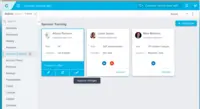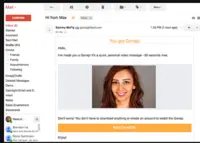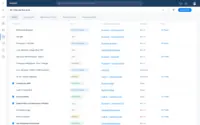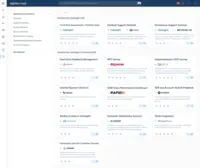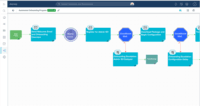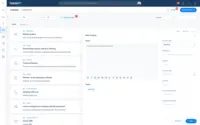Overview
What is Gainsight CS?
Gainsight’s customer-centric technology aims to drive the future of customer success. The company’s Customer Cloud offers a set of solutions focused on customer success, product experience, revenue optimization, customer experience, and customer data, that together are designed to enable businesses…
Gainsight CS - Still the best CSM Tool Out There
Strategic Services review of GS
Gainsight: A Robust and Customizable Platform & Great Partners to Help you Drive Success
Great Tool for Customer Success
Gainsight is worth all the hype.
Highly Recommend Gainsight for all CS Organizations!
The gold standard of CS platforms.
Gainsight is the CS Tool that I would Recommend for any organization looking to improve automation.
Gainsight is the future of customer success
Long time Gainsight CS user, and I'm still a fan years later!
Success with Gainsight
Helpful for understanding customers and gauge their health
Gainsight for Customer Success!
A good way to help your organization see more with your customers
Awards
Products that are considered exceptional by their customers based on a variety of criteria win TrustRadius awards. Learn more about the types of TrustRadius awards to make the best purchase decision. More about TrustRadius Awards
Popular Features
- Integration with Salesforce.com (204)7.979%
- Automated workflow (208)7.878%
- Customer health scoring (210)6.969%
- Dashboards (212)6.767%
Reviewer Pros & Cons
Pricing
Subscription
$2,500
Entry-level set up fee?
- Setup fee required
Offerings
- Free Trial
- Free/Freemium Version
- Premium Consulting/Integration Services
Features
Security
This component helps a company minimize the security risks by controlling access to the software and its data, and encouraging best practices among users.
- 7.1Role-based user permissions(164) Ratings
Permissions to perform actions or access or modify data are assigned to roles, which are then assigned to users, reducing complexity of administration.
Platform & Infrastructure
Features related to platform-wide settings and structure, such as permissions, languages, integrations, customizations, etc.
- 6.8API(122) Ratings
An API (application programming interface) provides a standard programming interface for connecting third-party systems to the software for data creation, access, updating and/or deletion.
- 7.9Integration with Salesforce.com(204) Ratings
The software can integrate with Salesforce.com bi-directionally, allowing for data syncs, activity alerts, campaign triggers, enhanced reporting, and lead assigning.
- 7.7Integration with Marketo(49) Ratings
The software can integrate with Marketo bi-directionally, allowing for data syncs, activity alerts, campaign triggers, and enhanced reporting.
- 8.2Integration with Eloqua(19) Ratings
The software can integrate with Eloqua bi-directionally, allowing for data syncs, activity alerts, campaign triggers, and enhanced reporting.
Customer Data Extraction / Integration
Customer data extraction / integration
- 8.5Product usage(194) Ratings
The software integrates with your application to track how customers are using your product.
- 5.1Help desk / support tickets(165) Ratings
The software integrates with your support desk and call center systems to track each customer’s support needs and activities.
Customer Success Management
Customer Success Management
- 7.9NPS surveys(170) Ratings
The software facilitates the creation and execution of NPS (net promoter score) surveys, and integrates the results within each customer’s profile.
- 4.7Sponsor tracking(160) Ratings
The software alerts you when a sponsor or admin user changes roles or leaves the company. The software may track this through LinkedIn integration or changes in the user record in your product.
- 6.2Customer profiles(194) Ratings
The software unifies and presents all customer data in one place, so customer success managers can track the health of each of their customers.
- 7.8Automated workflow(208) Ratings
The software allows you to set up automated actions, alerts or tasks to be triggered by particular changes in customer data.
- 5.1Internal collaboration(195) Ratings
The software allows members of your team to communicate and leave notes about any customer issues.
- 6.9Customer health scoring(210) Ratings
The software allows you to build rules for scoring customer health based on customer data and actions, much like lead scoring for marketing.
- 5.1Customer segmentation(177) Ratings
The software allows you to segment customers by particular attributes, e.g., onboarding customers vs. legacy customers.
CSM Reporting & Analytics
Reporting & Analytics specific to customer success management
- 6.9Customer health trends(197) Ratings
The software allows executives to view customer health trends over time.
- 7.1Engagement analytics(174) Ratings
The software allows you to track and report on how your customer base overall is using your product to surface insights such as how feature adoption correlates with customer retention.
- 7.9Revenue forecasting(107) Ratings
Based on customer health trends, churn rates, etc., the software can predict revenue.
- 6.7Dashboards(212) Ratings
Users can create, customize and share dashboards, which provide an overview of the most important metrics.
Product Details
- About
- Integrations
- Competitors
- Tech Details
- Downloadables
- FAQs
What is Gainsight CS?
Gainsight CS Features
Customer Data Extraction / Integration Features
- Supported: Product usage
- Supported: Help desk / support tickets
- Supported: Online customer community
- Supported: Billing
- Supported: Marketing emails
Customer Success Management Features
- Supported: NPS surveys
- Supported: Sponsor tracking
- Supported: Customer profiles
- Supported: Automated workflow
- Supported: Internal collaboration
- Supported: Customer health scoring
- Supported: Customer segmentation
CSM Reporting & Analytics Features
- Supported: Customer health trends
- Supported: Engagement analytics
- Supported: Revenue forecasting
- Supported: Dashboards
- Supported: Customer lifetime value
- Supported: Churn rate
Security Features
- Supported: Role-based user permissions
Platform & Infrastructure Features
- Supported: API
- Supported: Integration with Salesforce.com
- Supported: Integration with Marketo
- Supported: Integration with Eloqua
Additional Features
- Supported: 360 Customer View
- Supported: Cockpit
- Supported: Timeline
- Supported: Success Plan
- Supported: In-product best practices library of resources
Gainsight CS Screenshots
Gainsight CS Integrations
- HubSpot Marketing Hub
- Oracle CRM duplicate
- SAP CRM discontinued
- NetSuite ERP
- Zoho CRM
- Pipedrive
- Slack
- SurveyMonkey
- Twilio Segment
- Mixpanel
- Google Analytics
- Zendesk Suite
- G2 for Buyers
- Planview AdaptiveWork
- Influitive
- Learndot
- Boomi
- MindTouch
- Microsoft Dynamics 365
- CaliberMind
- Salesforce
- Infor
- Sugar CRM
- Tableau
- Outlook
- Gmail
- Azugua
- Point of Reference
- RO Innovation
- Salesforce Pardot
- HelpDocs
- Electron
Gainsight CS Competitors
Gainsight CS Technical Details
| Deployment Types | Software as a Service (SaaS), Cloud, or Web-Based |
|---|---|
| Operating Systems | Unspecified |
| Mobile Application | Apple iOS, Android |
| Security |
Gainsight CS Downloadables
Frequently Asked Questions
Gainsight CS Customer Size Distribution
| Consumers | 0% |
|---|---|
| Small Businesses (1-50 employees) | 10% |
| Mid-Size Companies (51-500 employees) | 60% |
| Enterprises (more than 500 employees) | 30% |
Comparisons
Compare with
Reviews and Ratings
(447)Attribute Ratings
Reviews
(1-25 of 38)Social and Spot Risk before it overtakes you!
- Ability to search through all engagement notes
- Ability to ensure that all accounts have reportable stakeholders at each customer
- Ability to market and mass email customers about important information
- Would love to see a Gainsight OPs/Admin checklist that guides CS Ops team through specific pieces of information needed to execute specific playbooks (best practices)
- When creating reports, sometimes it's difficult to find the correct variable that you are looking for as it's nested under various categories
- Would love ability to "heatmap" specific individual customer engagement based on CSM inputted customer contacts at meetings
- Would love to see more analysis on engagements - how often, how frequent - built into the product
The gold standard of CS platforms.
- Easy to use UI.
- Doesn't require lots of training; lots of new hires come in with experience.
- The support we get from their account team is top-notch.
- There seem to be a lot of limitations around fields (adding/removing/renaming) that can't be worked around.
- It can feel like "extra work" for CSMs - more focus on baking its use into existing workflows.
- Integration with renewal/expansion forecasting tools.
Gainsight is the future of customer success
- Triggering actions based on knowledge and information gathered from the account.
- Showcasing a 360-degree view of the customer account.
- Giving you the capability of aligning multiple sub-customers under the same customer by the relationship View.
- Since Gainsight works on top of Salesforce lightning can be a bit latent in Speed and Performance.
- There is no way to get alerts for individual accounts you only can set up a feed which gives you alerts for all the accounts.
- Frequent timeout errors.
Helpful for understanding customers and gauge their health
- A wide variety of data is available in one place
- The data can be used to gain additional insight into our customer base
- The metrics are accurate
- The interface could be a bit more intuitive
A good way to help your organization see more with your customers
- Call to actions.
- Timeline events.
- Actual customer success execution.
- Rules engine is a bit clunky.
Team Gainsight!!
- Seamless integration - I have never had any issues with information showing up after input.
- Transparency - Clearly shows your progress and where you are at as an individual and team.
- Sometimes I am not able to fit all of the items into the window I have open but this is just due to having to shrink the page to fit multiple pages.
- You need to refresh before grabbing CTAs so that you do not take one that has already been claimed. It does not update in real time so if you are viewing something 60 seconds after someone else picked it up, it will still allow you to take it and that causes issues.
Gainsight -- We really like you
- Love, love, love the Timeline feature for my Client Success team -- meetings notes, collaboration etc...awesome feature
- Very detailed support site and online community
- CTAs have been a lifesaver for our Implementation Specialists that work with large numbers of clients.
- Success Plans have been instrumental in supporting our higher-tiered clients without creating duplicate work for our Success Managers.
- Ability to print Success plans is severely lacking.
- Printing survey results is bulky and not user-friendly.
- Clearly understanding the Gainsight nomenclature (CTAs, Objectives, Playbooks, etc.) and how they relate to the system's internal structure was difficult for someone not super involved with the back-end of the system.
End user review of Gainsight
- Charting/graphing/reporting - lots of options to create visualizations.
- Report Builder function - again, many options to choose from, relatively easy to use and quick to see output.
- Logical and pleasing UI - easy to follow and find what you're looking for.
- Playbook creation from template was a bit complicated and not easy to understand - more robust capability and better documentation of the feature would be useful.
Gainsight made my job so much easier.
- Allowing for customized 'calls to action'
- Providing a lot of information about clients in one shared online platform
- Sitting on top of Salesforce so that all of the data can be seamlessly transfered
- More differentiation between 'calls to action' and timeline entries
- More options for fields in the subscription info
- Doesn't provide visibility to Salesforce users so there is a disconnect with the sales team
Gain efficiency with Gainsight
- C360 page: all the information about a customer is one place that is easy to read and customize as needed. Allows CSMs to prep for calls within minutes as well bring other team members up to speed quickly.
- Timeline: quick and easy way to create, search and edit notes about the customer. These are easy to share with other teams and create different categories for quick searching and reporting.
- Sally bot: a quick and easy way to get customer information without navigating Gainsight. Great to use on the go, especially through the Slack bot and new Gainsight app.
- Reporting is good, but remains confusing and requires an admin to really navigate instead of end users being able to use
- Sharing: getting other teams access to the C360 page has been difficult without a full license.
- Journey Orchestrator can handle most emails, but the HTML functionality could be easier to navigate.
Timeline Lifeline
- Effective communication logging through the Timeline feature has drastically changed our visibility into engagement activities and cross-collaboration among teams.
- Success Plans have helped us have laser focus action plans and tracking for implementation of onboarding needs.
- Pro-active data-driven CTAs for Customer Success Managers enable the team to get in front of potential risk and help turn things around before it's too late.
- Reports and dashboards could be made more robust, I often feel stuck with the current layout and design options.
- Formatting of text in emails or input fields is a bit clunky and often times gets out of whack requiring additional time to correct.
Take on the challenge, it is worth it.
- Gainsight Community is so useful for more live support, and networking with other clients is definitely possible.
- Gainsight support is rapid responding and will not leave you wondering.
- Help Center and documentation is kept up to date which is very difficult for fast-changing technology.
- Webinar topics are on point.
- Account managers/CSMs can introduce and demo new features at the time of rollout. Be proactive to schedule time with your power users.
Gainsight helps us know when our customers need help before our customers know they need help
- Customer health score, which basically models how well your customers understand, and drive value, from your product.
- CTAs, which you can trigger to your CS team in order to help them proactively reach out.
- MDA, which flattens your objects across Salesforce, Marketo, Mixpanel....etc and let's you create rules (or flows) to trigger different events and field updates.
- The user interface needs some work, for example, when you're creating a rule, sometimes you hit "next", but sometimes you have to click on the next number in order to progress. It's a bit wonky.
- Maybe create out of the box reports that can help admins show the value of GS with the exec team.
What I like:
CTAS
Heath Score
Rules Engine
Flat architecture
What needs work:
User interface
Gainsight is a thought leader and has the best software in the customer success space!
- Tracking customer health and adoption and assessing customer risk
- Communicating effectively to your customer base at a large scale
- Creating success plans for each individual customer
- The relationships module is not fully developed and has not worked well for our organization
- Reporting is powerful but can be a little clunky at times
- Mass email communication had issues early on, but most have been fixed at this point
Gainsight saves the Customer Success puzzle
- Roll up reports across the entire organization to glean insights that can be sent to other departments.
- Track and triage big moments in a customer lifecycle.
- Create tasks for Success Managers to mitigate a customer heading down the path of churn.
- The Reporting module is only intuitive if you have extensive training on it, not even for someone who works in the SaaS space or is a heavy user.
- Creating manual tasks within CTAs can be very time consuming. It is best if everything rolls of a Playbook.
- The email notifications come in - at best - a daily digest.
- Not the best for an account planning scenario; tends to be best around reactive situations that you'll face with a customer.
- Great for managing a large team with a lot of customers; handles scale very, very well.
- Email notifications aren't ideal for on-the-spot activity, that day.
- Ability to create strategic dashboards
- Centralisation for accounts and a link with Salesforce
- Reporting ability
- Sometimes it appears a bit clunky - not sure if it is the volume of information or it's our system at fault
Once you get into this program you may find that the number of users that require licenses increases and you need to make sure you have thought this through in the beginning.
Gainsight Takes the Guessing out of Customer Success
- Health Score 2.0 - being able to bring in data points from different technologies to gauge health of a customer and of our customer base
- CS360 - A consolidated view into all important areas of an account - from contract details to health to usage stats
- Timeline - Finally one place to capture notes pertaining to an account/customer.
- Maintaining integrations, it can be tricky to pinpoint where an issue may lay (within the data coming in, within Gainsight, etc)
- It would be great to have warnings - like say if a SFDC admin changes a field that we bring into Gainsight that could potentially break something - it would be nice to have a warning email notification
(Almost) One Year as the Gainsight Administrator
- Customization of tools. It's an extremely powerful tool to implement your client success operations strategy and increase retention.
- Client support is very fast to respond to inquires.
- The Gainsight Vault and Community are both instrumental in learning the platform and enhancing your strategy.
- Gainsight has a very steep learning curve.
- The unique terminology of Gainsight can be a bit opaque as to what a particular piece of data represents.
Gainsight is also very powerful at unifying client experience.
A great tool with amazing people
- Timeline - This is the BEST feature of Gainsight! There are multiple ways to allow your reps to track their engagements, all in a searchable fashion. This has been the ticket to increasing CSM adoption of the tool.
- The people - Everyone I've engaged with at Gainsight has been outstanding! Everyone from sales to implementation to product to customer success has all been amazing!
- Scorecard - Having a clear and consistent way to manage our customers' health has been beneficial throughout all levels of the organization.
- Call to Actions - Setting up thresholds for when customers are at risk, and knowing why, has helped drive meaningful conversation with our customers.
- The load times for many of the screens can be frustrating to end users. It's pulling real time reports so that is why the load times can be long, however CSMs get impatient quickly.
- The survey tool is a bit clunky, although it's improved drastically over time.
Gainsight is the only way to go!
- Implementation
- CTA Tasks
- LinkedIn
- I don't see any features that need improvement.
Our gains from Gainsight.
- The bionic rules in Gainsight allow us to overcome the separation between Salesforce objects. I don't have to worry about not being able to access both billing and contact data for our customers at the same time anymore.
- The automated email feature, known as Copilot, has saved us hundreds if not thousands of hours of work. All of our clients receive specific emails, and we can easily set up which email goes to which client then essentially forget about it.
- The C360 page lets us access almost any data we need about a client. We can customize what is shown and how the data is organized so our CSM's can quickly see the most important information about our specific clients.
- The Usage object within Gainsight could use a bit of TLC. We love the data it shows and the potential it has to become a major resource in knowing our customers, but the UI can be a bit clunky at times. The graphs aren't always the most readable or intuitive.
- The automated emails can only be triggered once a day. We can't send an email within a certain amount of time of an event happening within an account. We also can't easily schedule the same email to trigger multiple times in one day.
- Health scores are at a good starting point, but we could use a couple more improvements. The first would be to have more options of splitting score categories up into smaller scores (e.g. overall score - usage score - indiv. feature score). We also can't set a weight to diminish over time (e.g. the sales score will always affect the overall score the same amount even after two years)
Feel the Pulse of your Clients
- Great way to really see if your clients are using the service you provide them.
- Easily able to formalize an action plan to follow up with at risk clients before its too late to save them.
- Just as easy to set up a thank campaign for clients who are using your service as intended and showing them value.
- Access to their Vault to pull in already created templates to customize to our company liking.
- It took a bit of time to figure out how to get our data out of our tool and then into Gainsight. But once we did it was very repeatable to get all the data we wanted. We just struggled with prioritizing developer hours to get this data push into Gainsight.
Love GainSight!
- Ease of integration with different sources of information.
- The C360 page is a charm! You can add multiple sections with dashboards on it. The Usage section is really powerful and helps combine metrics from different domains into one section, where it becomes very easy to track the trend of usage metrics. The 'normalize' option is an added advantage to track the percentage changes over time.
- The report builder is very easy to use.
- There are limitations on email outreaches like no support for tabular reports, limitation of 5 reports on an email template etc. Also, there is a lack of functionality to not trigger an email outreach if none of the reports on the email have data. There are times when the recipients get email that has nothing to track.
- Report builder is pretty simple to use but lacks the functionality to handle a bit complex computations.
- The reports don't allow end users to build aggregates on the fly. For example, a generic daily report needs to be seen rolled-up to monthly, quarterly or yearly views, based on a user's preference. The way it works today is that it requires the developers to design different aggregated views of the same report, so you end up cluttering the dashboard with just different views of the same data.
- The global dashboard doesn't allow adding reports that are built on data sources from different domains - meaning, you can add a MDA report and a SFDC report on the same dashboard.
Gainsight - Customer Success Efficiency Tool
- Gainsight provides an aesthetically pleasing view of relevant information for all of my accounts. 360 pulls in data from salesforce that I can review quickly, and access easily.
- Timeline in particular has been very useful for my team. The ability to search, pull in contacts, and organize each client interaction has been very helpful. We are looking forward to the enhancement which includes task lists on timeline.
- Success Plans have been...HUGE. It's a way for account management & strategic accounts to work together on a client's success - and create a specific plan to get there.
- Gainsight in itself is glitchy. It has a general slowness which is frustrating, and a lot of times we have to use different browsers to access certain parts of it because they simply won't open or throws errors.
- While we love the success plans- we wish that the feature would be designed to be ever living (one success plan), and for the objectives in itself to be completed... the fact that success plans ideally should be completed doesn't really correlate with how strategic accounts manage their clients.
- I wish there was a way to limit certain playbooks by role. For example if I want to pull in a particular playbook for strategic accounts, I don't need to see playbooks that belong to account management... it just clutters up my view. I'd like to see playbooks that are approved for use in my particular role.
You Get What You Give
- Provide a single place to visualize customer health/risk on an individual and macro basis.
- Provide a single place for CSMs to track work.
- Provide an effective executive dashboard for head of Success.
- Adoption has been rough at times due to over-complicated CTAs. The onboarding provided little guidance in that area.
- Sponsor Tracking is very buggy.
- Success Plans do not allow for effective measurement of progress.
- Admin interface is pretty clunky.
- Well suited if you have a fairly mature CS org and strong change management.
- Not well suited if you are still figuring things out in terms of basic CS process.
- Well suited for customers who are willing to spend enough on services for a sound implementation.
- Not well suited for customers who want to onboard themselves using nothing but online resources.