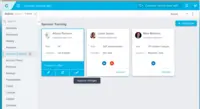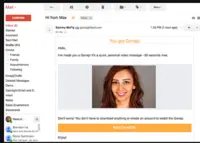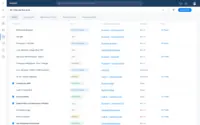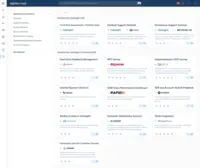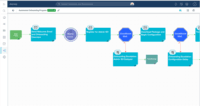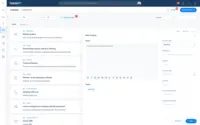Overview
What is Gainsight CS?
Gainsight’s customer-centric technology aims to drive the future of customer success. The company’s Customer Cloud offers a set of solutions focused on customer success, product experience, revenue optimization, customer experience, and customer data, that together are designed to enable businesses…
Gainsight CS - Still the best CSM Tool Out There
Strategic Services review of GS
Gainsight: A Robust and Customizable Platform & Great Partners to Help you Drive Success
Great Tool for Customer Success
Gainsight is worth all the hype.
Highly Recommend Gainsight for all CS Organizations!
The gold standard of CS platforms.
Gainsight is the CS Tool that I would Recommend for any organization looking to improve automation.
Gainsight is the future of customer success
Long time Gainsight CS user, and I'm still a fan years later!
Success with Gainsight
Helpful for understanding customers and gauge their health
Gainsight for Customer Success!
A good way to help your organization see more with your customers
Awards
Products that are considered exceptional by their customers based on a variety of criteria win TrustRadius awards. Learn more about the types of TrustRadius awards to make the best purchase decision. More about TrustRadius Awards
Popular Features
- Integration with Salesforce.com (204)7.979%
- Automated workflow (208)7.878%
- Customer health scoring (210)6.969%
- Dashboards (212)6.767%
Reviewer Pros & Cons
Pricing
Subscription
$2,500
Entry-level set up fee?
- Setup fee required
Offerings
- Free Trial
- Free/Freemium Version
- Premium Consulting/Integration Services
Features
Security
This component helps a company minimize the security risks by controlling access to the software and its data, and encouraging best practices among users.
- 7.1Role-based user permissions(164) Ratings
Permissions to perform actions or access or modify data are assigned to roles, which are then assigned to users, reducing complexity of administration.
Platform & Infrastructure
Features related to platform-wide settings and structure, such as permissions, languages, integrations, customizations, etc.
- 6.8API(122) Ratings
An API (application programming interface) provides a standard programming interface for connecting third-party systems to the software for data creation, access, updating and/or deletion.
- 7.9Integration with Salesforce.com(204) Ratings
The software can integrate with Salesforce.com bi-directionally, allowing for data syncs, activity alerts, campaign triggers, enhanced reporting, and lead assigning.
- 7.7Integration with Marketo(49) Ratings
The software can integrate with Marketo bi-directionally, allowing for data syncs, activity alerts, campaign triggers, and enhanced reporting.
- 8.2Integration with Eloqua(19) Ratings
The software can integrate with Eloqua bi-directionally, allowing for data syncs, activity alerts, campaign triggers, and enhanced reporting.
Customer Data Extraction / Integration
Customer data extraction / integration
- 8.5Product usage(194) Ratings
The software integrates with your application to track how customers are using your product.
- 5.1Help desk / support tickets(165) Ratings
The software integrates with your support desk and call center systems to track each customer’s support needs and activities.
Customer Success Management
Customer Success Management
- 7.9NPS surveys(170) Ratings
The software facilitates the creation and execution of NPS (net promoter score) surveys, and integrates the results within each customer’s profile.
- 4.7Sponsor tracking(160) Ratings
The software alerts you when a sponsor or admin user changes roles or leaves the company. The software may track this through LinkedIn integration or changes in the user record in your product.
- 6.2Customer profiles(194) Ratings
The software unifies and presents all customer data in one place, so customer success managers can track the health of each of their customers.
- 7.8Automated workflow(208) Ratings
The software allows you to set up automated actions, alerts or tasks to be triggered by particular changes in customer data.
- 5.1Internal collaboration(195) Ratings
The software allows members of your team to communicate and leave notes about any customer issues.
- 6.9Customer health scoring(210) Ratings
The software allows you to build rules for scoring customer health based on customer data and actions, much like lead scoring for marketing.
- 5.1Customer segmentation(177) Ratings
The software allows you to segment customers by particular attributes, e.g., onboarding customers vs. legacy customers.
CSM Reporting & Analytics
Reporting & Analytics specific to customer success management
- 6.9Customer health trends(197) Ratings
The software allows executives to view customer health trends over time.
- 7.1Engagement analytics(174) Ratings
The software allows you to track and report on how your customer base overall is using your product to surface insights such as how feature adoption correlates with customer retention.
- 7.9Revenue forecasting(107) Ratings
Based on customer health trends, churn rates, etc., the software can predict revenue.
- 6.7Dashboards(212) Ratings
Users can create, customize and share dashboards, which provide an overview of the most important metrics.
Product Details
- About
- Integrations
- Competitors
- Tech Details
- Downloadables
- FAQs
What is Gainsight CS?
Gainsight CS Features
Customer Data Extraction / Integration Features
- Supported: Product usage
- Supported: Help desk / support tickets
- Supported: Online customer community
- Supported: Billing
- Supported: Marketing emails
Customer Success Management Features
- Supported: NPS surveys
- Supported: Sponsor tracking
- Supported: Customer profiles
- Supported: Automated workflow
- Supported: Internal collaboration
- Supported: Customer health scoring
- Supported: Customer segmentation
CSM Reporting & Analytics Features
- Supported: Customer health trends
- Supported: Engagement analytics
- Supported: Revenue forecasting
- Supported: Dashboards
- Supported: Customer lifetime value
- Supported: Churn rate
Security Features
- Supported: Role-based user permissions
Platform & Infrastructure Features
- Supported: API
- Supported: Integration with Salesforce.com
- Supported: Integration with Marketo
- Supported: Integration with Eloqua
Additional Features
- Supported: 360 Customer View
- Supported: Cockpit
- Supported: Timeline
- Supported: Success Plan
- Supported: In-product best practices library of resources
Gainsight CS Screenshots
Gainsight CS Integrations
- HubSpot Marketing Hub
- Oracle CRM duplicate
- SAP CRM discontinued
- NetSuite ERP
- Zoho CRM
- Pipedrive
- Slack
- SurveyMonkey
- Twilio Segment
- Mixpanel
- Google Analytics
- Zendesk Suite
- G2 for Buyers
- Planview AdaptiveWork
- Influitive
- Learndot
- Boomi
- MindTouch
- Microsoft Dynamics 365
- CaliberMind
- Salesforce
- Infor
- Sugar CRM
- Tableau
- Outlook
- Gmail
- Azugua
- Point of Reference
- RO Innovation
- Salesforce Pardot
- HelpDocs
- Electron
Gainsight CS Competitors
Gainsight CS Technical Details
| Deployment Types | Software as a Service (SaaS), Cloud, or Web-Based |
|---|---|
| Operating Systems | Unspecified |
| Mobile Application | Apple iOS, Android |
| Security |
Gainsight CS Downloadables
Frequently Asked Questions
Gainsight CS Customer Size Distribution
| Consumers | 0% |
|---|---|
| Small Businesses (1-50 employees) | 10% |
| Mid-Size Companies (51-500 employees) | 60% |
| Enterprises (more than 500 employees) | 30% |
Comparisons
Compare with
Reviews and Ratings
(447)Attribute Ratings
Reviews
(126-150 of 222)We can finally see with Gainsight
- Gainsight CTA (Calls to Action) are game changing. Having real-time notifications of actionable data is vital to our team's ability to service customers.
- The C360 Report provides a concise overview of each customer. This saves a lot of time in the meeting preparation phase.
- Gainsight CoPilot has allowed us to reach more customers with less effort.
- Dashboards & Reports are slightly hard to use. There is a steep learning curve to putting these together.
- CoPilot outreach cannot be scheduled to skip weekends.
- NPS functionality is great out of the box - CSAT is more manual to set up.
Early Use Gainsight Review
Solves the problems of: hard to find data in SFDC; need for health information, both subjective and objective; need for efficient and automated workflow for customer contact; need for alerts and triggers for activities; real-time info visibility back into SFDC for the rest of the org.
- Automated workflow and activity creation, with a centralized dashboard for CSMs to manage their work, allows CSMs to spend their time on more valuable work
- Flexible health scoring based on many factors including quantifiable product use and subjective aspects like relationship status allows us to fine tune and focus our energy where it's needed most
- Ability to view rolled-up information on accounts that have multiple sub-accounts and see all relevant data within the 360 even for simple accounts, means less time searching and manually compiling data to get an overall view
- Every CTA requires a task to sync to SFDC, and sometimes the CTA and task are really the same thing (managing an escalation, for example)
- Reporting seems somewhat limited, including visualization - but could be our lack of maturity
- Logging activity from different places shows in different areas, tagged differently, and reported to SFDC differently. Means CSMs have to make a lot of decisions on where and how to log - leads to wasted time and inconsistency
Gainsight Feedback
- Using rules to create trigger notification to our CSMs around customer behavior changes while associating it with actionable tasks is easy and straightforward.
- Combined information from a single source makes preparing for customer Business Reviews quick and scalable.
- Improved agility with product and bug releases would be huge.
- Better project management abilities for large scale projects with customers would be a big win.
Gainsight is on its way
- Auto-trigger reminders for CSMs.
- Organize data in a visually pleasing way that is also easy to digest.
- Brings items to light that were previously slipping through the cracks.
- UI is not great, especially for admins.
- Doing anything at a relationship level is horrendous. We avoid it at all costs as it normally requires us to do everything 15 times to get the same result as doing it once at the account level.
Daily usage of Gainsight - The number 1 tool
- Sponsor tracking
- Call to actions
- Usage data
Our gains from Gainsight.
- The bionic rules in Gainsight allow us to overcome the separation between Salesforce objects. I don't have to worry about not being able to access both billing and contact data for our customers at the same time anymore.
- The automated email feature, known as Copilot, has saved us hundreds if not thousands of hours of work. All of our clients receive specific emails, and we can easily set up which email goes to which client then essentially forget about it.
- The C360 page lets us access almost any data we need about a client. We can customize what is shown and how the data is organized so our CSM's can quickly see the most important information about our specific clients.
- The Usage object within Gainsight could use a bit of TLC. We love the data it shows and the potential it has to become a major resource in knowing our customers, but the UI can be a bit clunky at times. The graphs aren't always the most readable or intuitive.
- The automated emails can only be triggered once a day. We can't send an email within a certain amount of time of an event happening within an account. We also can't easily schedule the same email to trigger multiple times in one day.
- Health scores are at a good starting point, but we could use a couple more improvements. The first would be to have more options of splitting score categories up into smaller scores (e.g. overall score - usage score - indiv. feature score). We also can't set a weight to diminish over time (e.g. the sales score will always affect the overall score the same amount even after two years)
The Power of Gainsight
- We have proactive insights into each of our customers accounts, for example when there are new enablement projects starting/finishing we are notified by Call To Actions (CTAs). A CTA can help our department to stay in front of any issues/changes the customer is facing.
- Another major feature is the ability to pull reports from that data flow between our customers and their trading partners. Our CSM team can use these insights and reports to provide powerful business impacting views into what is working for our customers and what areas can be improved.
- The final main feature of Gainsight is the ability to keep a log of all the interactions that happen between our customers and the CSM department, by updating the timeline we are able to understand what has happened with the customer as accounts change between CSMs.
- I would recommend that there are more ways for Gainsight to capture the communication between the CSM and our customers. Currently we have to manually track the communication and as a result things do get missed or are not deemed as "important". If we have an easy way to log a call, email, or presentation it would improve our teams insight into the customer journey.
- I think it would be great to have the communication within Gainsight to be visible to other departments that only use Salesforce. This would give our company more transparency between the departments and one central area of information.
- I would like to have an ability to work completely out of Gainsight and not have to jump back and forth into Salesforce. So if a case is updated it would be great to open that case in Gainsight and then if I need to send a message to the analyst I can do so with Gainsight.
Another major feature is the ability to pull reports from that data flow between our customers and their trading partners. Our CSM team can use these insights and reports to provide powerful business impacting views into what is working for our customers and what areas can be improved.
The final main feature of Gainsight is the ability to keep a log of all the interactions that happen between our customers and the CSM department, by updating the timeline we are able to understand what has happened with the customer as accounts change between CSMs.
Gainsight is my favorite "place" to work
- Automated process management: We continually refine our Gainsight Rules Engine, Success Plans and Playbooks. Having plans of action ready to auto-assign to the right resources when the situation arises is a HUGE time saver and provides consistency.
- Customer Support: The support team at Gainsight is always friendly, responsive and have resolved any questions or issues in good time. The only time that an issue wasn't resolved quickly, it was highly complex and fairly unique to our environment. Support still remembered to keep us updated and kept at the problem with devs until all was fixed.
- Reporting: I'm a big fan of dashboards and reports! Data Spaces and the Report Builder allow for great power and versatility to show execs, managers and folks on the front lines what is happening with our customers and our own processes. They look good, too--I could stare at usage data charts all day. ;)
- Basic UX - I find that each "area" of Gainsight is fairly intuitive to use with a little learning, but there are basic interactions which are quite inconsistent. My primary example of this would be "Save". Sometimes there's a button labeled Save at the bottom of a page or widget. Sometimes there's a similar button at the top. Sometimes it's an icon shaped like a disk to the right of an item...or the top of a page. And there seem to be times where simply clicking out of a field "saves" a change. This has caused confusion for us at times. I would love to see some work to take the fundamentals of user interaction and make them more consistent across the platform.
- More Basic UX - Where are permissions configured? Just like with the Save button: "it depends". Some portions of Gainsight have permissions above and beyond what is granted via Salesforce. Sometimes you go to Administration to configure permissions in a designated space, but for other parts of the tool, you configure them in the same space where you do your work. As an admin, I just tell new users to let me know when they get a permissions error and I'll figure it out.
Great customer success platform!
- Valuable rule driven CTAs
- Ability to communicate with customers
- Easy
- Great reporting features
- Data import must be planned and strategic
- UI can lag from time to time
Gainsight is Powerful
- Great visualization of Client Health across the entire customer base
- Highly flexible in Rule definition and customer segmentation
- Constant product innovation
- Requires a good amount of administration to take full advantage of all the capabilities
- Pricing model
Gainsight will change the way you see customers.
- Customer Tracking is accurate and easy to read!
- They have a fantastic and helpful team. They are responsive and knowledgeable. You will never be left out in the cold.
- Easy to set up (at least in comparison to other internal tech we've used).
- These are all knit picks, loading can be slowish, but I would say that is industry wide. There's a lot of data to sort through.
- There has been syncing issues in the past with Salesforce (But I would assume that it is partly SF's fault).
Feel the Pulse of your Clients
- Great way to really see if your clients are using the service you provide them.
- Easily able to formalize an action plan to follow up with at risk clients before its too late to save them.
- Just as easy to set up a thank campaign for clients who are using your service as intended and showing them value.
- Access to their Vault to pull in already created templates to customize to our company liking.
- It took a bit of time to figure out how to get our data out of our tool and then into Gainsight. But once we did it was very repeatable to get all the data we wanted. We just struggled with prioritizing developer hours to get this data push into Gainsight.
Love GainSight!
- Ease of integration with different sources of information.
- The C360 page is a charm! You can add multiple sections with dashboards on it. The Usage section is really powerful and helps combine metrics from different domains into one section, where it becomes very easy to track the trend of usage metrics. The 'normalize' option is an added advantage to track the percentage changes over time.
- The report builder is very easy to use.
- There are limitations on email outreaches like no support for tabular reports, limitation of 5 reports on an email template etc. Also, there is a lack of functionality to not trigger an email outreach if none of the reports on the email have data. There are times when the recipients get email that has nothing to track.
- Report builder is pretty simple to use but lacks the functionality to handle a bit complex computations.
- The reports don't allow end users to build aggregates on the fly. For example, a generic daily report needs to be seen rolled-up to monthly, quarterly or yearly views, based on a user's preference. The way it works today is that it requires the developers to design different aggregated views of the same report, so you end up cluttering the dashboard with just different views of the same data.
- The global dashboard doesn't allow adding reports that are built on data sources from different domains - meaning, you can add a MDA report and a SFDC report on the same dashboard.
The Joy of Working with Gainsight
- Pulls together customer information from Salesforce into an easily digestible format and enables you to analyze additional customer data that resides outside of the Salesforce environment.
- Creates a focus around automatically calculated objective and subjective account health score metrics for a quick and accurate read on the accounts that require attention and strategic prioritization.
- Focuses your teams on strategic account planning based on the customer's objectives, needs, and challenges.
- Provides "Calls to Action" (CTAs) that automatically bring to your attention issues, risks and challenges to enable better proactive resolution.
- Gainsight as a company lives, embodies and exemplifies the concept of customer success like very few companies in the world. Their level of support, engagement and absolute trusted partnership is unrivaled.
- Professional services that totally understand our needs and requirements and expertly guide us to success.
- The contacts in the Sponsor tracking tile should be able to be maneuvered into an org-chart configuration.
Great for new and growing CS teams!
- Sponsor Tracking - This is my favorite feature and keeps me in tune with organizational changes with my customers.
- NPS Surveys - This is vital for our support team.
- Customer Health - This is configurable to meet what measures health to us.
- Speed - Gainsight panels and data take a while to load.
- CTA based emails - Would love to be able to link CTAs to CoPilot to trigger emails or auto generate email lists based upon cta criteria such as usage drops or select user actions.
Gainsight - Customer Success Efficiency Tool
- Gainsight provides an aesthetically pleasing view of relevant information for all of my accounts. 360 pulls in data from salesforce that I can review quickly, and access easily.
- Timeline in particular has been very useful for my team. The ability to search, pull in contacts, and organize each client interaction has been very helpful. We are looking forward to the enhancement which includes task lists on timeline.
- Success Plans have been...HUGE. It's a way for account management & strategic accounts to work together on a client's success - and create a specific plan to get there.
- Gainsight in itself is glitchy. It has a general slowness which is frustrating, and a lot of times we have to use different browsers to access certain parts of it because they simply won't open or throws errors.
- While we love the success plans- we wish that the feature would be designed to be ever living (one success plan), and for the objectives in itself to be completed... the fact that success plans ideally should be completed doesn't really correlate with how strategic accounts manage their clients.
- I wish there was a way to limit certain playbooks by role. For example if I want to pull in a particular playbook for strategic accounts, I don't need to see playbooks that belong to account management... it just clutters up my view. I'd like to see playbooks that are approved for use in my particular role.
You Get What You Give
- Provide a single place to visualize customer health/risk on an individual and macro basis.
- Provide a single place for CSMs to track work.
- Provide an effective executive dashboard for head of Success.
- Adoption has been rough at times due to over-complicated CTAs. The onboarding provided little guidance in that area.
- Sponsor Tracking is very buggy.
- Success Plans do not allow for effective measurement of progress.
- Admin interface is pretty clunky.
- Well suited if you have a fairly mature CS org and strong change management.
- Not well suited if you are still figuring things out in terms of basic CS process.
- Well suited for customers who are willing to spend enough on services for a sound implementation.
- Not well suited for customers who want to onboard themselves using nothing but online resources.
A review from an average user
- Great at surveys, great at combining information from different places in order to give a full view. Automated CTAs are great for telling people when to do a task and knowing when they're not doing it.
- integration from 3rd party tools is not great. If it doesn't come from salesforce its painful.
Success with Gainsight
- Health Scoring
- Proactive Health management
- Long term analytics
- health change tracking
Manual CTA Usage Review
- Where Salesforce data is available to trigger CTAs from, it does a nice job of scheduling tasks
- The C360 provides valuable, at a glance information
- Logging manual CTAs is a valuable activity tracking mechanism for us
- Overall slowness
- Cockpit is difficult to filter and navigate
- Configurability has been a challenge in areas of the application - we use manual CTAs heavily and the only date field available to our users to manipulate is the due date. We use this date field to represent the date the activity actually occurred. The delta between due date meaning for a manual CTA and a triggered CTA has presented significant reporting challenges and confusion for upper management.
- Sometimes impactful bugs really hinder our reporting capabilities. My entire department's metrics are based on closed CTAs, and when the close dates suddenly stop populating it is a real problem for us.
- Workflow: Calls to actions and their rules engine allows us to build a lot of repeatable workflows. We can now trigger easily trigger workflows based on events and time.
- Single source of info: Our CSMs now can go to one screen to see their to-do's, customer info and product usage data.
- Charting: Their charting/reporting capabilities are pretty solid. It's no Tableau, but it covers most of the use cases of what a CSM needs to do their day-to-day work.
- Their self-help resources isn't very good at all. Their KB is out of date (old screenshots and inaccurate information).
- Their onboarding process is pretty bad too. The onboarding manager we got was excellent. She went above and beyond to help get us up and running. The collateral, process and tools that she has to work with are pretty poor though. I feel for her.
- Change management is pretty weak. The way they roll out new features make life very difficult for us. They'd deprecate features before the new features are ready for our workflows. Documentation and help materials for the new materials are not well done either.
Gainsight - Our Journey to Visibility and Scalability
Our CSM team leaders use GS as well for dashboards where they monitor CSM activity, and will soon have their own flow of managers' CTA with alerts, tasks, and more.
GS helps us with the following:
- Measuring KPIs for our CSMs
- Scalability of our department and processes, creating standards and benchmarks for our department and the organization.
- Customer Service - weekly calls with our CSM, prompt support responses, email availability by our CSM at GS.
- Building flows in the form of CTAs and incorporation of elements from other systems.
- Ability to store data and create trends.
- Reporting - it has all the data, but the report builder section isn't so strong
- "One to Many" linkage isn't supported
- Some missing basic function like: creating mandatory fields in CTAs, permission levels amongst users (one user can switch into another user's cockpit).
Well Suited:
1. "Customers Tab" - most used by our CSMs. It's an interactive list of all their account, which is very helpful.
2. Rules Engine - allows to record data to create trends
3. Rules Engine - can be used for risks and alerts
Less appropriate:
1. It can't accommodate lifecycle or retention teams yet. They need to be able to set up Salesforce opportunities
- Thought leadership
- Implementation Training
- Identifying strategic accounts and focusing on them
- Product stability. One example we have socialized with Gainsight is the sponsor tracking integration with LinkedIn. I believe they have a solution that will be deployed later this year, which we are looking forward to.
- My team does not have a good perception of our CSM based on lack of responsiveness and a training where she did not come across as very prepared or knowledgeable on the product.
- Really emphasize the importance of making a significant investment in this product in order to achieve desired results during the purchasing process. We need to be good buyers, but I did not fully appreciate the level of investment needed to make use of this product at the outset.
Gainsight Review
- Call to actions functionality.
- Customer friendly user interface.
- Integration with Salesforce.
- Objective CTAs being removed from cockpit and only showing in Success Plans, this should be an admin's decision.
- Unable to do a formula in reporting/dashboards.
Great for making CSMs more proactive and getting insight into customer behavior, but you're in for a lot of work
- CTAs and other rules-based features: CTAs are great because you can query your customer data every day and be alerted if/when your customer is exhibiting specific behaviors. For instance, we have a CTA set up to alert our CSMs if their new customer is 2 weeks into onboarding and has not yet received a "passing" score for onboarding.
- CoPilot: Copilot has a lot of the same features of CTAs but you can easily automate sending emails to people who meet specified qualifications. For instance, we send an trial nurture emails from Gainsight to accounts in the trial process who are days 2, 5, and 7 into their trial.
- Usage data view on C360 page: Our team gets a lot of value out of seeing their client's usage activity over time via the C360 page.
- Too many features: I think Gainsight could benefit from focusing on a handful of key features v. trying to do everything. There are so many tabs and so many areas that I can adjust that it's often overwhelming.
- Releases: Honestly, I have to brace myself for Gainsight product releases because at least some process that I set-up which was largely "set it and forget it" stops working after a release. I lose a lot of time redoing rules I've made in the rules engine with startling frequency.
- Support responsiveness: this was exacerbated after the previous release which made sense, but support often takes a full 24 hours to get back to me and simply say they're reviewing my ticket. Whenever I have an issue with Gainsight I assume it'll take the entire week to resolve.