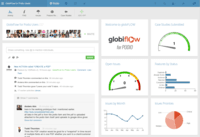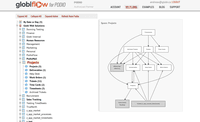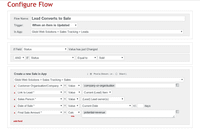Overview
What is GlobiFlow for Podio?
GlobiFlow for Podio is a workflow automation and data visualization tool designed specifically for Citrix Podio™. According to the vendor, this solution offers features that can streamline processes and enhance productivity for businesses of any size that utilize Citrix Podio™. Professionals from various...
Pricing
Entry-level set up fee?
- No setup fee
Offerings
- Free Trial
- Free/Freemium Version
- Premium Consulting/Integration Services
Would you like us to let the vendor know that you want pricing?
2 people also want pricing
Alternatives Pricing
Product Details
- About
- Integrations
- Competitors
- Tech Details
What is GlobiFlow for Podio?
GlobiFlow for Podio is a workflow automation and data visualization tool designed specifically for Citrix Podio™. According to the vendor, this solution offers features that can streamline processes and enhance productivity for businesses of any size that utilize Citrix Podio™. Professionals from various industries, including project management, accounting & finance, sales & marketing (CRM), human resources, and operations, may find value in the automation capabilities and data visualization offered by GlobiFlow for Podio.
Key Features
Workflow Builder: According to the vendor, users can design and customize workflows based on specific business processes, triggering actions such as creating new items, updating items, assigning tasks, and sending emails.
Date Triggers: Users can create workflows based on item date fields, such as due dates or follow-up dates, to automatically perform actions on items that match predefined conditions, as stated by the vendor.
Generate PDF's: The vendor claims that users can generate professional PDF documents using Podio data, attaching them to the current Podio item or sending them via email to customers. This feature can be useful for generating invoices, purchase orders, contracts, and more.
Send Emails: According to the vendor, users can easily send rich text emails to external contacts as an action from any flow, utilizing the email editor to customize emails with data from Podio items. Replies to emails can trigger additional flows for further actions.
Send SMS Texts: Users can send SMS texts to mobile phones as an action from any flow, including Podio data in the text messages, as stated by the vendor. Replies to texts can also trigger additional flows for further actions.
3rd-Party Integrations: The vendor claims that GlobiFlow for Podio seamlessly integrates with other applications, such as saving generated PDFs to a ShareFile account or sending PDFs to contacts via RightSignature for e-signatures.
Embed in Website: According to the vendor, users can embed Podio items or app table views directly on websites, allowing visitors to click through to item detail views. This feature enables the use of Podio as a website content management system (CMS).
Image Charts: Users can convert report widgets into visually appealing charts or graphs, easily inserting them into workspaces, app image widgets, or app item image fields, as claimed by the vendor. This feature enables the creation of informative dashboard apps within Podio.
Intelligent Email Buttons: According to the vendor, users can insert buttons and links into emails that execute flows and display messages when clicked. This feature enables the daisy-chaining of message pages for multiple selections and actions.
Data Feeds: The vendor states that users can transform any app into a data feed in JSON or XML format, facilitating third-party integrations with specific filtering conditions.
GlobiFlow for Podio Features
- Supported: Automate Business Processes in Podio
- Supported: Enforce Data Compliance
- Supported: Visualize your Podio Data
GlobiFlow for Podio Screenshots
GlobiFlow for Podio Video
GlobiFlow for Podio Integrations
GlobiFlow for Podio Technical Details
| Deployment Types | Software as a Service (SaaS), Cloud, or Web-Based |
|---|---|
| Operating Systems | Unspecified |
| Mobile Application | No |