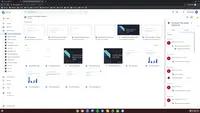Starting at $6 per month
View PricingOverview
What is Google Drive?
Google Drive is a cloud file storage, synchronization, and collaboration platform and service, that features Google Docs, Sheets, and Slides for document editing and presentation.
Recent Reviews
Awards
Products that are considered exceptional by their customers based on a variety of criteria win TrustRadius awards. Learn more about the types of TrustRadius awards to make the best purchase decision. More about TrustRadius Awards
Popular Features
- Document collaboration (199)9.292%
- Reliability (196)9.191%
- Access control (197)8.989%
- File search (201)8.989%
Reviewer Pros & Cons
Video Reviews
5 videos
Google Drive Makes Collaboration Easier for New Users
02:47
Google Drive: Flexible Cloud Storage Unlocks Collaboration
03:49
Included Features Set Google Drive Apart
03:25
Pricing
Basic
$6.00
Cloud
per month
Business
$12.00
Cloud
per month
Enterprise
Contact Vendor for Quote
Cloud
per month
Entry-level set up fee?
- No setup fee
For the latest information on pricing, visithttps://cloud.google.com/drive…
Offerings
- Free Trial
- Free/Freemium Version
- Premium Consulting/Integration Services
Product Demos
Using the Google Drive Presentation App
YouTube
Features
Return to navigation
Product Details
- About
- Integrations
- Competitors
- Tech Details
- FAQs
What is Google Drive?
Google Drive is a file storage and synchronization service developed by Google. Launched on April 24, 2012, Google Drive allows users to store files on their servers, synchronize files across devices, and share files. In addition to a website, Google Drive offers apps with offline capabilities for Windows and macOS computers, and Android and iOS smartphones and tablets. Google Drive encompasses Google Docs, Google Sheets, and Google Slides, which are a part of an office suite that permits collaborative editing of documents, spreadsheets, presentations, drawings, forms, and more. Files created and edited through the office suite are saved in Google Drive.
Google Drive Features
File Sharing & Management Features
- Supported: Versioning
- Supported: Document files
- Supported: Image files
- Supported: Video files
- Supported: Audio files
- Supported: Document collaboration
- Supported: Shared folders
- Supported: Access control
- Supported: File search
- Supported: Device sync
- Supported: Web interface
- Supported: File change notifications
- Supported: Simultaneous editing
Cloud Storage Security & Administration Features
- Supported: Single sign-on
- Supported: Two-step verification
- Supported: User and role management
- Supported: Storage limit management
- Supported: File organization
Cloud Storage Platform Features
- Supported: Performance
- Supported: Reliability
- Supported: Multi-language
Google Drive Screenshots
Google Drive Videos
The top things you need to know to get up and running on Google Drive. To learn more, check out → https://goo.gle/34qWMf7
To learn more about how Drive can help your team collaborate more effectively, take a look at our website. And when you're ready to get started, sign up for a free trial.
Links:
Website → https://goo.gle/drive-enterprise
Start your trial now → https://goo.gle/37pwbjR
To learn more about how Drive can help your team collaborate more effectively, take a look at our website. And when you're ready to get started, sign up for a free trial.
Links:
Website → https://goo.gle/drive-enterprise
Start your trial now → https://goo.gle/37pwbjR
To learn more about how Drive can help your team collaborate more effectively, take a look at our website. And when you're ready to get started, sign up for a free trial.
Links:
Website → https://goo.gle/drive-enterprise
Start your trial now → https://goo.gle/37pwbjR
To learn more about how Drive can help your team collaborate more effectively, take a look at our website. And when you're ready to get started, sign up for a free trial.
Links:
Website → https://goo.gle/drive-enterprise
Start your trial now → https://goo.gle/37pwbjR
To learn more about how Drive can help your team collaborate more effectively, take a look at our website. And when you're ready to get started, sign up for a free trial.
Links:
Website → https://goo.gle/drive-enterprise
Start your trial now → https://goo.gle/37pwbjR
Google Drive Integrations
Google Drive Competitors
Google Drive Technical Details
| Deployment Types | Software as a Service (SaaS), Cloud, or Web-Based |
|---|---|
| Operating Systems | Unspecified |
| Mobile Application | Apple iOS, Android |
Frequently Asked Questions
Google Drive is a cloud file storage, synchronization, and collaboration platform and service, that features Google Docs, Sheets, and Slides for document editing and presentation.
Reviewers rate Document collaboration highest, with a score of 9.2.
The most common users of Google Drive are from Small Businesses (1-50 employees).