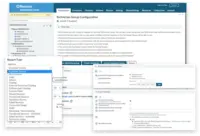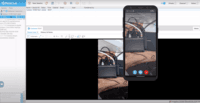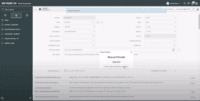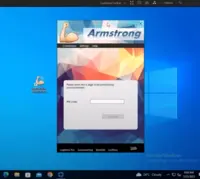Overview
What is LogMeIn Rescue by GoTo?
Rescue is a remote support solution for PCs, Macs, and mobile devices. Rescue is designed to help IT teams to offer fast technical support and ensure a secure remote support session for both the IT professional and the end user. From small teams of…
Recent Reviews
How LogMeIn Rescue by GoTo Differs From Its Competitors
Awards
Products that are considered exceptional by their customers based on a variety of criteria win TrustRadius awards. Learn more about the types of TrustRadius awards to make the best purchase decision. More about TrustRadius Awards
Popular Features
- Screen sharing (160)9.696%
- Over-the-Internet remote session (160)9.191%
- Multi-platform remote control (116)8.888%
- File transfer (150)8.686%
Reviewer Pros & Cons
Video Reviews
2 videos
User Review: LogMeIn Rescue Functions Efficiently by Making Multiple Connections Simultaneously
02:35
LogMeIn Rescue Saves a Trip For IT Tech With It's Remote Functionality: User Review
02:39
Pricing
Entry-level set up fee?
- No setup fee
For the latest information on pricing, visithttps://www.logmeinrescue.com/pricing?u…
Offerings
- Free Trial
- Free/Freemium Version
- Premium Consulting/Integration Services
Would you like us to let the vendor know that you want pricing?
23 people also want pricing
Alternatives Pricing
Features
Return to navigation
Product Details
- About
- Integrations
- Competitors
- Tech Details
- Downloadables
- FAQs
What is LogMeIn Rescue by GoTo?
Rescue is a remote
support solution for PCs, Macs, and mobile devices. Rescue is designed to help IT teams to
offer fast technical support and ensure a secure remote
support session for both the IT professional and the end user. From small
teams of IT helpdesk technicians to enterprise-level organizations, Rescue aims to offer the flexibility needed to remotely support employees and customers, as
well as enable remote work.
LogMeIn Rescue by GoTo Features
Remote Administration Features
- Supported: Screen sharing
- Supported: File transfer
- Supported: Instant message
- Supported: Secure remote access with Smart Card authentication
- Supported: Access to sleeping/powered-off computers
- Supported: Over-the-Internet remote session
- Supported: Initiate remote control from mobile
- Supported: Remote management of servers & workstations
- Supported: Remote Active Directory® management
- Supported: Centralized management dashboard
- Supported: Session record
- Supported: Annotations
- Supported: Monitoring and Alerts
- Supported: Multi-platform remote control
Additional Features
- Supported: Diagnostics
- Supported: Customization & Branding
- Supported: Unattended Machine Access
- Supported: Integrations, APIs & Mobile SDK
- Supported: Scripting
- Supported: Agent Collaboration
- Supported: Desktop Calling Card
- Supported: Customer & Predefined Support Channels
- Supported: Agent & Administrator Management
LogMeIn Rescue by GoTo Screenshots
LogMeIn Rescue by GoTo Video
Rescue + Mobile - Where support gets done.
LogMeIn Rescue by GoTo Integrations
LogMeIn Rescue by GoTo Competitors
LogMeIn Rescue by GoTo Technical Details
| Deployment Types | Software as a Service (SaaS), Cloud, or Web-Based |
|---|---|
| Operating Systems | Unspecified |
| Mobile Application | No |
LogMeIn Rescue by GoTo Downloadables
Frequently Asked Questions
SecureLink Enterprise Access, BeyondTrust Remote Support, and SolarWinds Dameware Remote Support (DRS) are common alternatives for LogMeIn Rescue by GoTo.
Reviewers rate Centralized management dashboard highest, with a score of 9.8.
The most common users of LogMeIn Rescue by GoTo are from Mid-sized Companies (51-1,000 employees).