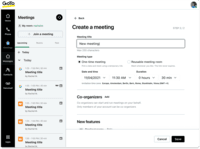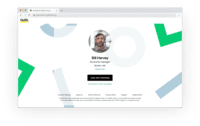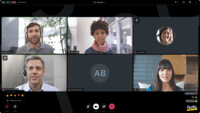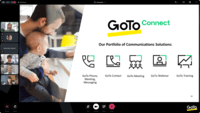Overview
What is GoTo Meeting?
From GoTo (formerly LogMeIn), GoToMeeting is an online meeting, desktop sharing, and video conferencing software that enables users to connect via the internet. It hosts a suite of online meeting tools, including real-time screen sharing and integrated audio.
Why use GoTo Meeting as your company's communication tool
A straightforward and simple online meeting solution.
Best Web Confessing Tool!!
Easy, fast, nice looking and flexible web conference software
Elevating Collaboration with Seamless Audio/Video Excellence
Amazing For Team Work!!
Platform for conducting online classes and meetings
No Hassle Online Meeting Tool
View GoTo Meeting Review
Sharing my experience with Goto Meeting.
Coolest For Web Meetings!!
One of good online meeting application
One of the Best Virtual Meeting Software Options :)
It's cheaper than Zoom with some extra features but overall just ok
Awards
Products that are considered exceptional by their customers based on a variety of criteria win TrustRadius awards. Learn more about the types of TrustRadius awards to make the best purchase decision. More about TrustRadius Awards
Popular Features
- Desktop sharing (358)8.888%
- High quality video (357)8.585%
- High quality audio (364)8.484%
- Meeting initiation (346)8.383%
Reviewer Pros & Cons
Video Reviews
1 video
Pricing
Professional
$12.00
Business
$16.00
Enterprise
Custom Pricing
Entry-level set up fee?
- No setup fee
Offerings
- Free Trial
- Free/Freemium Version
- Premium Consulting/Integration Services
Starting price (does not include set up fee)
- $12 per month
Features
Performance & Compatibility of Online Events Software
Features related to the performance, reliability & compatibility of web conferencing and webinar (online events) software.
- 8.4High quality audio(364) Ratings
High quality audio connection is consistently available, with few or no interruptions.
- 8.5High quality video(357) Ratings
High quality video connection is consistently available, with few or no interruptions.
- 7.5Low bandwidth requirements(333) Ratings
Software is optimized so that meetings do not require a huge amount of bandwidth.
- 7.8Mobile support(285) Ratings
Attendees can access meetings/webinars from mobile devices.
Screen Sharing
Features related to remote screen sharing capabilities.
- 8.8Desktop sharing(358) Ratings
Presenters can remotely share a view of their desktop with attendees.
- 8.2Whiteboards(239) Ratings
Presenters or attendees can share notes or annotations they’ve made on a whiteboard/meeting space within the web conferencing UI.
Online Meetings / Events
Features related to hosting and attending meetings and events online.
- 8.2Calendar integration(317) Ratings
Scheduling capabilities integrate with users’ Calendars.
- 8.3Meeting initiation(346) Ratings
Meetings can be easily initiated, whether they are scheduled or on the fly.
- 8Integrates with social media(174) Ratings
Integrates with social media sites like Twitter and LinkedIn to promote meetings and webinars.
- 8.3Record meetings / events(323) Ratings
Meetings and webinars can be recorded for playback.
- 8.3Slideshows(278) Ratings
Presenters can present slideshows during the meeting within the web conferencing platform.
Online Events Collaboration
Features related to collaboration between attendees during web conferences, webinars, and other online events.
- 8.6Live chat(324) Ratings
Participants can use one-on-one and group instant messaging to communicate privately or selectively during meetings.
- 8.1Audience polling(230) Ratings
Presenters can ask for audience input.
- 8.2Q&A(252) Ratings
Attendees can ask questions during the presentation.
Online Events Security
Features related to the security of meetings and other events held via web conferencing/webinar software.
- 8.3User authentication(296) Ratings
Administrators can require users to authenticate their identities before joining a meeting.
- 8.5Participant roles & permissions(317) Ratings
Administrators can grant users different levels of access to conferences, as moderators, presenters, attendees, or participants. Permissions can be set for individual users, or based on user role/group.
- 8.5Confidential attendee list(261) Ratings
Presenters, moderators, or admins can see a confidential list of attendees that is not visible to all attendees.
Product Details
- About
- Integrations
- Competitors
- Tech Details
- Downloadables
- FAQs
What is GoTo Meeting?
GoTo Meeting Features
Performance & Compatibility of Online Events Software Features
- Supported: High quality audio
- Supported: High quality video
- Supported: Low bandwidth requirements
- Supported: Chrome compatible
- Supported: Firefox compatible
- Supported: Safari compatible
- Supported: IE compatible
- Supported: Available for Linux
- Supported: Available for OS X
- Supported: Available for Windows
- Supported: Mobile support
Screen Sharing Features
- Supported: Desktop sharing
- Supported: Document/File sharing
- Supported: Application sharing
- Supported: Whiteboards
Online Meetings / Events Features
- Supported: Scheduling
- Supported: Calendar integration
- Supported: Meeting initiation
- Supported: End meetings
- Supported: Integrates with social media
- Supported: Record meetings / events
- Supported: Dial-in attendance
- Supported: Online attendance
- Supported: Mute
- Supported: Slideshows
- Supported: Media
- Supported: International calling
- Supported: Multiple webcam streams
Online Events Collaboration Features
- Supported: Live chat
- Supported: Audience polling
- Supported: Q&A
- Supported: Meeting space storage
- Supported: Annotation
- Supported: Remote support features
Online Events Security Features
- Supported: User authentication
- Supported: Participant roles & permissions
- Supported: Participant list
- Supported: Confidential attendee list
- Supported: Secure file sharing
GoTo Meeting Screenshots
GoTo Meeting Integrations
- Microsoft Teams
- Office 365 Plugin
- Slack Meeting Launcher
- Google Calendar Plugin
- Google Chrome Extension
- Microsoft Outlook Plugin
- Salesforce Integration
- Voice Commands with Siri®
GoTo Meeting Competitors
GoTo Meeting Technical Details
| Deployment Types | On-premise, Software as a Service (SaaS), Cloud, or Web-Based |
|---|---|
| Operating Systems | Windows, Linux, Mac |
| Mobile Application | Apple iOS, Android |
GoTo Meeting Downloadables
Frequently Asked Questions
Comparisons
Compare with
Reviews and Ratings
(1838)Attribute Ratings
- 7Likelihood to Renew41 ratings
- 9Availability1 rating
- 9Performance1 rating
- 8.5Usability32 ratings
- 6.7Support Rating49 ratings
- 7.3Online Training3 ratings
- 9.2Implementation Rating5 ratings
- 1Configurability1 rating
- 9Product Scalability1 rating
- 3Ease of integration1 rating
- 10Vendor pre-sale1 rating
- 4Vendor post-sale1 rating
Reviews
(101-125 of 400)GoTo Meeting - Simplicity meets your requirements.
- Audio.
- Ease of use.
- Works better even on low bandwidth.
- UI can be improved.
- Video can be with low clarity at times.
- Control request is buggy once every 1000 times.
GoTo Meeting - Best Video Conferencing There Is
- Easy to Use
- Makes things convenient for other people - no need to download the program
- Allows us to share our desktop with one another
- Could be more cost efficient
- Sometimes lose connectivity
Impressive with few minor issues
- Setting monthly conference meetings on go to meeting made our life easier.
- We can create meeting and share the link to clients who are not part of our company made easier by using GoTo Meeting.
- Video feature in the meeting helped us in building relationships within our company.
- We can get feedback after the meeting completes and it's a good thing which helps our Management to look and try to improve wherever possible.
- Sometimes audio is a concern and mic doesn't work at sometimes
- Noise cancellation should be there to help
- Frequent upgrades are required to improve the quality
GoToSolution, once upon a time.
- Remote control
- File sharing
- Audio only calls
- List of countries for audio calls is limited
- Higher cost
- Multi-people video conference
- Screen Sharing
- Keyboard and Mouse sharing
- Breakout Rooms for multiple groups
- Direct patient account video conferencing
- could be more user friendly
- spotty connection at times
Easy-to-use video conferencing platform
- Easy to use
- Intuitive
- Good app
- More in-meeting functionality
- Better website
- Recording
User-friendly, easy to use, does what it advertises!
- The platform ensures high-quality audio and video transmission, minimizing disruptions and ensuring clear communication.
- Participants can share their screens, making it easy to present documents, slideshows, or any other content.
- It provides robust security features to protect meetings and data.
- Simplifying the interface and making it more intuitive would enhance the overall usability of the platform.
- Could definitely use enhancements to the mobile app
- Expanding the range of 3rd-party integrations would be great!
If security was not a factor, I think GoTo Meeting and its other products are great. I like the user interface better than Webex and call quality is generally pretty good. Zoom call quality does seem a bit better though by comparison. It just seriously bothers me that their security was so lax considering what happened in my experience, especially when they own a password security product. However, without taking security into account, I thought the products were great. I used GoTo Meeting because I had such a great experience with LastPass and GoTo My PC. The usability of all their products is also great. I am saddened that my experience has tarnished their reputation for me now. I would normally be a champion for this company, but not after my experience with them.
- User Interface
- Call Quality
- Screen Sharing
- Security
Reliable video conferencing
- Reliable videoconferencing
- Can host many attendees for larger meetings
- Screensharing
- Does not have an 'office' feel
- Missing A.I. note taker
- No A.I. host
Loving GoTo Meeting and here is why
- Audio handling is super
- We like the easy nav, especially for things like sharing screens and doing presentations
- The quality of the recordings has lots of value; I can send them to a client or my team for reference or catchup
- Does not fully match the functionality of Zoom.
- I know it is a quality product and service, still the price is just a little high.
- The speed and quality level of the connection is a challenge, with some clients working with more basic connections.
It has potential
- In theory, great convenience in texting & calling through computer or phone w/ an assigned phone # that differs from our personal cell #
- Again it's intention is 'one stop shopping' for our internal & external communications
- This plus another program we use aid in tracking data
- GoTo has glitches more frequently than any other program we have used
- It often does not send text messages, or sends per the computer program but not on the phone
- It drops calls so often I have actually started just calling clients from my personal cell which is far from ideal
- Allows remote viewing of another's screens, with their full knowledge
- Allows remote control of another's computer, with their permission
- It must be easy, easy, easy for the end user. Always look for improvement opportunities.
- The cost could be better. It's relatively expensive
- The meeting recording and saving feature allows one to keep a record of the discussions held during meetings for referencing.
- Presenter tools like drawing tools and screen sharing makes presentations easy.
- It is flexible and allows customization on the background to match what you want.
- Support multiple devices making it possible to use it from anywhere provided you have internet connection.
- Offers detailed meeting reports which help examine meeting performance as well helping in diagnosis and troubleshooting for issues in meetings.
- Video quality is adversely affected by poor internet connection thus calling for a good, stable and strong connection.
- The quality of the device you use affects the quality of the audio and video where pictures can be blurry and audio can keep breaking.
- The interface and dashboard design are simple making it easy to use.
- High-end security and data privacy features keeping information safe from any cyber threats.
- Ease of access, you don't have to make any downloads for you to attend meetings.
- It supports large meetings for upto 250 attendees.
- Integration with other products like Google Calendar for better meeting scheduling.
- Expensive for one to access premium features.
- Its success entirely depends on the quality of devices in use and quality of internet connection.
Safe, secure and worry-free virtual meetings.
- GoTo Meeting is a real-time meeting software that works very well for us in the company because it offers Web conferences that we can carry out from anywhere and any device, it works perfectly for us when we start meetings by sharing the screen face to face with partners , employees, suppliers and customers.
- Together with my work team, we use GoTo Meeting because it is a unified meeting platform that guarantees collaboration and increases workflow. It is a tool that makes it easy for us to collaborate online through high-level meetings with HD sound and image quality.
- GoTo Meeting is a high-level business meeting platform that has allowed my team to connect from anywhere with total security and scalability. It is a powerful solution that offers excellent features and flexible options to start meetings that connect us immediately through a screen, it works very well, the service is wonderful and 100% recommended.
Only use the tool if there is no other choice left
- Team collaboration
- Recordings
- Generating Transcript
- User permissions can improve
- Screen sharing
- Connectivity
ENDLESS WAYS TO STAY CONNECTED.
- GoTo Meeting is a virtual telephony solution that works seamlessly from anywhere and on any device, with flexible and intuitive features that fit our needs.
- GoTo Meeting is a tool that provides excellent wireless connection, security and high image and audio quality, it has worked very well for me.
Easy to use, reliable and fairly cheap video conferencing!
- Simplicity of use
- Sharing slides and other content during calls
- You can record meetings not matter the length
- Mobile app is a little slow.
- The software of the app has to be downloaded before someone can join a meeting. This makes it a bit time-consuming for new users.
- 100 maximum participants during the trial period. This doesn't allow you to get a full picture of the software's capabilities before subscribing.
GoTo is your one-stop shop for phone and video needs
- Video conferencing
- VOIP
- Updates to software regularly
- Connectivity issues sparingly
- Filters for video conferencing / blur background
- Not as intuitive for older clients that got used to Zoom during the pandemic
A convenient way to join meetings
Never had any issue with this product.
- Share screen
- Audio conferences
- Redesign the buttons and the widget with modern UI
I'm not sure that it is adapted for a discussion in group with several people speaking at the same time.
Easy conferencing tool
- Screensharing
- Passing control
- Attendee attendance
- Passing control can be confusing at times.
Go to meeting- easy peasy!!
- video
- screen sharing
- reminders
- not applicable
- nothing needs to change
- love it all
A really good replacement for Zoom.
- Easy to create meetings.
- Easily shareable meeting invites.
- A good feature set.
- End to end encryption should be there.
- Attendee limit should be increased.
Good too with a decent set of features at a reasonable price.
- Audio Quality.
- Large Attendee amounts.
- Mouse Sharing.
- Recordings - outside of admin.
- Timing Tools.
- Cleaning up guides for integration.
- Feature rich - offers ability to share screen.
- Able to connect to a meeting through a browser rather than having to download dedicated software.
- Price point is very competitive.
- Support was outstanding over the phone and through email.
- Video quality wasn't on par with other platforms.
- A lack of familiarity/adoption discouraged other users.