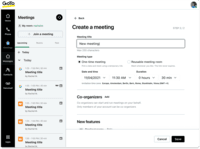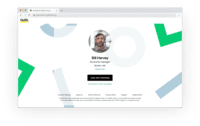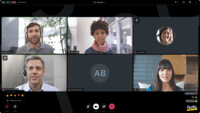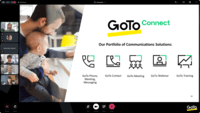Overview
What is GoTo Meeting?
From GoTo (formerly LogMeIn), GoToMeeting is an online meeting, desktop sharing, and video conferencing software that enables users to connect via the internet. It hosts a suite of online meeting tools, including real-time screen sharing and integrated audio.
Why use GoTo Meeting as your company's communication tool
A straightforward and simple online meeting solution.
Best Web Confessing Tool!!
Easy, fast, nice looking and flexible web conference software
Elevating Collaboration with Seamless Audio/Video Excellence
Amazing For Team Work!!
Platform for conducting online classes and meetings
No Hassle Online Meeting Tool
View GoTo Meeting Review
Sharing my experience with Goto Meeting.
Coolest For Web Meetings!!
One of good online meeting application
One of the Best Virtual Meeting Software Options :)
It's cheaper than Zoom with some extra features but overall just ok
Awards
Products that are considered exceptional by their customers based on a variety of criteria win TrustRadius awards. Learn more about the types of TrustRadius awards to make the best purchase decision. More about TrustRadius Awards
Popular Features
- Desktop sharing (358)8.888%
- High quality video (357)8.585%
- High quality audio (364)8.484%
- Meeting initiation (346)8.383%
Reviewer Pros & Cons
Video Reviews
1 video
Pricing
Professional
$12.00
Business
$16.00
Enterprise
Custom Pricing
Entry-level set up fee?
- No setup fee
Offerings
- Free Trial
- Free/Freemium Version
- Premium Consulting/Integration Services
Starting price (does not include set up fee)
- $12 per month
Features
Performance & Compatibility of Online Events Software
Features related to the performance, reliability & compatibility of web conferencing and webinar (online events) software.
- 8.4High quality audio(364) Ratings
High quality audio connection is consistently available, with few or no interruptions.
- 8.5High quality video(357) Ratings
High quality video connection is consistently available, with few or no interruptions.
- 7.5Low bandwidth requirements(333) Ratings
Software is optimized so that meetings do not require a huge amount of bandwidth.
- 7.8Mobile support(285) Ratings
Attendees can access meetings/webinars from mobile devices.
Screen Sharing
Features related to remote screen sharing capabilities.
- 8.8Desktop sharing(358) Ratings
Presenters can remotely share a view of their desktop with attendees.
- 8.2Whiteboards(239) Ratings
Presenters or attendees can share notes or annotations they’ve made on a whiteboard/meeting space within the web conferencing UI.
Online Meetings / Events
Features related to hosting and attending meetings and events online.
- 8.2Calendar integration(317) Ratings
Scheduling capabilities integrate with users’ Calendars.
- 8.3Meeting initiation(346) Ratings
Meetings can be easily initiated, whether they are scheduled or on the fly.
- 8Integrates with social media(174) Ratings
Integrates with social media sites like Twitter and LinkedIn to promote meetings and webinars.
- 8.3Record meetings / events(323) Ratings
Meetings and webinars can be recorded for playback.
- 8.3Slideshows(278) Ratings
Presenters can present slideshows during the meeting within the web conferencing platform.
Online Events Collaboration
Features related to collaboration between attendees during web conferences, webinars, and other online events.
- 8.6Live chat(324) Ratings
Participants can use one-on-one and group instant messaging to communicate privately or selectively during meetings.
- 8.1Audience polling(230) Ratings
Presenters can ask for audience input.
- 8.2Q&A(252) Ratings
Attendees can ask questions during the presentation.
Online Events Security
Features related to the security of meetings and other events held via web conferencing/webinar software.
- 8.3User authentication(296) Ratings
Administrators can require users to authenticate their identities before joining a meeting.
- 8.5Participant roles & permissions(317) Ratings
Administrators can grant users different levels of access to conferences, as moderators, presenters, attendees, or participants. Permissions can be set for individual users, or based on user role/group.
- 8.5Confidential attendee list(261) Ratings
Presenters, moderators, or admins can see a confidential list of attendees that is not visible to all attendees.
Product Details
- About
- Integrations
- Competitors
- Tech Details
- Downloadables
- FAQs
What is GoTo Meeting?
GoTo Meeting Features
Performance & Compatibility of Online Events Software Features
- Supported: High quality audio
- Supported: High quality video
- Supported: Low bandwidth requirements
- Supported: Chrome compatible
- Supported: Firefox compatible
- Supported: Safari compatible
- Supported: IE compatible
- Supported: Available for Linux
- Supported: Available for OS X
- Supported: Available for Windows
- Supported: Mobile support
Screen Sharing Features
- Supported: Desktop sharing
- Supported: Document/File sharing
- Supported: Application sharing
- Supported: Whiteboards
Online Meetings / Events Features
- Supported: Scheduling
- Supported: Calendar integration
- Supported: Meeting initiation
- Supported: End meetings
- Supported: Integrates with social media
- Supported: Record meetings / events
- Supported: Dial-in attendance
- Supported: Online attendance
- Supported: Mute
- Supported: Slideshows
- Supported: Media
- Supported: International calling
- Supported: Multiple webcam streams
Online Events Collaboration Features
- Supported: Live chat
- Supported: Audience polling
- Supported: Q&A
- Supported: Meeting space storage
- Supported: Annotation
- Supported: Remote support features
Online Events Security Features
- Supported: User authentication
- Supported: Participant roles & permissions
- Supported: Participant list
- Supported: Confidential attendee list
- Supported: Secure file sharing
GoTo Meeting Screenshots
GoTo Meeting Integrations
- Microsoft Teams
- Office 365 Plugin
- Slack Meeting Launcher
- Google Calendar Plugin
- Google Chrome Extension
- Microsoft Outlook Plugin
- Salesforce Integration
- Voice Commands with Siri®
GoTo Meeting Competitors
GoTo Meeting Technical Details
| Deployment Types | On-premise, Software as a Service (SaaS), Cloud, or Web-Based |
|---|---|
| Operating Systems | Windows, Linux, Mac |
| Mobile Application | Apple iOS, Android |
GoTo Meeting Downloadables
Frequently Asked Questions
Comparisons
Compare with
Reviews and Ratings
(1838)Attribute Ratings
- 7Likelihood to Renew41 ratings
- 9Availability1 rating
- 9Performance1 rating
- 8.5Usability32 ratings
- 6.7Support Rating49 ratings
- 7.3Online Training3 ratings
- 9.2Implementation Rating5 ratings
- 1Configurability1 rating
- 9Product Scalability1 rating
- 3Ease of integration1 rating
- 10Vendor pre-sale1 rating
- 4Vendor post-sale1 rating
Reviews
(101-125 of 266)It's hit a s miss.
- Video meeting
- Scheduling
- Calls
- Quality of calls
- Features offered by other vendors
- Price for lack of features
GoTo Meeting for easy collaboration
- Share screens
- Record
- Share control
- GUI update
- Find options/settings
- Load time
- Availability of on-premise and cloud platforms for all devices (desktop, tablet, and mobile phones).
- Ease of implementation.
- Tons of tutorials in form of videos and articles.
- Robust backend integration capability.
- Video, audio and web conferencing tools.
- Sharing files during live video conferencing distorts the quality of the video causing it to blur mainly when there’s a poor internet connection.
Efficient and reliable online Meeting tool
- Video Conferencing
- Annotation tools
- Uptime
- Pricing
- Chat capabilities
Great Product!
- Collaboration
- Desktop sharing
- Reliability
- Call-in process can be complex for some
- Requires a strong and stable internet connection
- Chat option is somewhat limited
- Very easy to host meetings
- Really good prices, really cheap actually
- Great integration with email software, making invitations a breeze
- Easy on invitation guests (receivers) to join a meeting in just a click
- Local number dial-in was not available for Hong Kong
- Online meetings
- Video meetings
- Conference call meetings
- Reliable and secure platform and meetings
- Recording meetings
- Pricing
- Easy to use features to be more competitive to Zoom
- Customer support
Standard Meeting Platform
- Screen share without having to join a meeting
- Screen share via link
- Conference room hub
- Instructions on permissions for iOS - our remote workers have varying degrees of success figuring out how to get audio, video, or screen share working since last update
- Constant rebranding - name and logo has changed several times this year, which is a bit confusing for less tech-savvy users
Meeting On the Go
- Contact center, provides a huge amount of tools for analysis
- Webinars, with different options you can set professional webinars
- Desktop sharing, it is like having your peer just right next to you
- Video quality
- Audio quality, we need a really good connectivity
- Prices, GoTo has room for improvement
A Market Leader in WFH enablement
- Screen Sharing
- Collaboration
- Video & Audio conferencing
- Ease of use
- Break out rooms
- Depth of permissions
- Chat retention limitations
- Bandwidth heavy
Collaborative Tools that works for much of what you need to get to your teams ideas in a fast way.
- Faster speeds and less lag
- Better security and encryption
- Reliability and performance
- Better mobility features like video quality
- Ease of use
- Ability to add more that 100 participants
- Problem resolution some times spotty
- Connectivity issues causing disruption while on a call
- Live caption feature
- Limited performance issues with certain internet plans
- Records meetings
- Can change presenters
- Can see yourself and your screen while presenting
- Not user-friendly
- Clunky software
- Bugs causing issues for attendees joining
GoTo Meeting keeps you connected
- Video conferencing
- Remote screen share
- Conference calls
- Needing to download software
- Better integration with audio calls
- It is easy to seamlessly initiate an online meeting using the software's user-friendly interface.
- Instant screen sharing.
- Gives very secure meetings.
- Offers the best video and audio qualities making communication more efficient.
- Large number of people can attend the meeting.
- Requires stable internet for you to join in the online meetings.
GoTo Meeting - From Essential Tool to Also Ran
- Recorded meetings are create reasonable size WMV files with clear screen images and audio.
- Quick add hoc meetings.
- The "attendee view" of what you are sharing is one of the best features.
- Screen sharing controls are way too large and always getting in the way.
- Mute on entry is annoying, particularly when you have already un-muted in the lobby and then are re-muted automatically ....and have to chase the un-mute button because it moves around on the screen.
- The present screen selector does not handle 4 screens well.
- Easy to connect, no account required to join
- Call-in option is useful for contacting people without internet access
- End To End Encryption
- Clunky Interface - feels old and unintuitive
- Expensive - no free tier anymore
- Creepy - shares your data with third parties
GoTo Meeting helps our inventor organization continue to help and serve members well!
- Excellent for our non-profit org. ---monthly remote meetings with members.
- It has helped keep us connected across 2 states and PREVENTED disruption of our activities and services to inventors in our region.
- It has been particularly helpful with the protracted COVID pandemic.
- The GoTo Meeting platform is stable and reliable---no dropped meeting sessions or other disruptions. Excellent.
- Would be great if there was some way to allow PHONE users of the platform to have a clearer connection with less static and interruption.
- Cannot think of anything else that could be improved---except for a request for discounted pricing for non-profits!
GoTo Meeting is good, but not worth the money.
- Video
- Sharing recordings
- Price
GoToMeeting At Your Desk
- GoToMeeting does a great job in allowing all meeting participants to interact with each other using the internet to share information on the screen. This saves a step in having to send emails with attachments to team members.
- GoToMeeting offers Internet users the ability to talk to each other within the same web conference without having to call into a conference line.
- GoToMeeting allows participants to mark up information on the screen for all participants to review.
- GoToMeeting should offer a zoom-screen feature so when documents shared on the screen are too small, each participant can have an option to enlarge the screen view without impacting others in the conference.
- GoToMeeting should offer a feature where one participant can privately speak to another participant in the conference without all the other participants hearing the conversation.
Good for certain types of meetings...
- Transcription
- Take-over control of a participant
- Large number of participants allowed
- No free option
- Chat is limited
- Host tools are limited
Great & Easy to Use
- Easy Navigation.
- Easy Screensharing.
- Unlimited Meetings.
- Easy to connect with multiple teams.
- Some time we experience some lag.
- Not much else.
GoTo Meeting Review
- Easy process to set it up.
- Good communication process.
- Not expensive.
- Fast On Boarding Process.
- Helpful tech team for questions.
- Add more features.
- Improve Video Quality.
- Include more other programs.
GoTo Meeting is the GoTo platform for our company!
- Video.
- Chat.
- Reminders.
- Use on a mobile phone.
- Website layout.
- Affordability for small businesses.
- Screen sharing is quick and easy.
- Integrated voice conference makes meetings seamless.
- Being able to setup recurring meetings is the bomb.
- Reversing screen sharing to the other side is not seamless.
- Would be nice to set up a meeting that automatically shares the client screen and not your own.
Collaboration Made Easy
- Ease of joining hosted meeting.
- Screen Share is intuitive - Screen and applications separate.
- Host features are equal to if not better than competitor applications.
- Sending invite information could use more integrations.
- Would love to see a feature that enables you to send files in the chat bar.
- Could offer better pricing - especially for smaller groups.