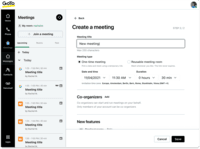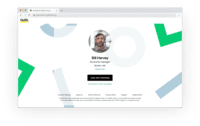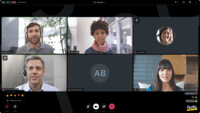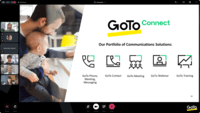Overview
What is GoTo Meeting?
From GoTo (formerly LogMeIn), GoToMeeting is an online meeting, desktop sharing, and video conferencing software that enables users to connect via the internet. It hosts a suite of online meeting tools, including real-time screen sharing and integrated audio.
Why use GoTo Meeting as your company's communication tool
A straightforward and simple online meeting solution.
Best Web Confessing Tool!!
Easy, fast, nice looking and flexible web conference software
Elevating Collaboration with Seamless Audio/Video Excellence
Amazing For Team Work!!
Platform for conducting online classes and meetings
No Hassle Online Meeting Tool
View GoTo Meeting Review
Sharing my experience with Goto Meeting.
Coolest For Web Meetings!!
One of good online meeting application
One of the Best Virtual Meeting Software Options :)
It's cheaper than Zoom with some extra features but overall just ok
Awards
Products that are considered exceptional by their customers based on a variety of criteria win TrustRadius awards. Learn more about the types of TrustRadius awards to make the best purchase decision. More about TrustRadius Awards
Popular Features
- Desktop sharing (358)8.787%
- High quality video (357)8.585%
- High quality audio (364)8.484%
- Meeting initiation (346)8.383%
Reviewer Pros & Cons
Video Reviews
1 video
Pricing
Professional
$12.00
Business
$16.00
Enterprise
Custom Pricing
Entry-level set up fee?
- No setup fee
Offerings
- Free Trial
- Free/Freemium Version
- Premium Consulting/Integration Services
Starting price (does not include set up fee)
- $12 per month
Features
Performance & Compatibility of Online Events Software
Features related to the performance, reliability & compatibility of web conferencing and webinar (online events) software.
- 8.4High quality audio(364) Ratings
High quality audio connection is consistently available, with few or no interruptions.
- 8.5High quality video(357) Ratings
High quality video connection is consistently available, with few or no interruptions.
- 7.5Low bandwidth requirements(333) Ratings
Software is optimized so that meetings do not require a huge amount of bandwidth.
- 7.8Mobile support(285) Ratings
Attendees can access meetings/webinars from mobile devices.
Screen Sharing
Features related to remote screen sharing capabilities.
- 8.7Desktop sharing(358) Ratings
Presenters can remotely share a view of their desktop with attendees.
- 8.2Whiteboards(239) Ratings
Presenters or attendees can share notes or annotations they’ve made on a whiteboard/meeting space within the web conferencing UI.
Online Meetings / Events
Features related to hosting and attending meetings and events online.
- 8.2Calendar integration(317) Ratings
Scheduling capabilities integrate with users’ Calendars.
- 8.3Meeting initiation(346) Ratings
Meetings can be easily initiated, whether they are scheduled or on the fly.
- 7.9Integrates with social media(174) Ratings
Integrates with social media sites like Twitter and LinkedIn to promote meetings and webinars.
- 8.3Record meetings / events(323) Ratings
Meetings and webinars can be recorded for playback.
- 8.3Slideshows(278) Ratings
Presenters can present slideshows during the meeting within the web conferencing platform.
Online Events Collaboration
Features related to collaboration between attendees during web conferences, webinars, and other online events.
- 8.6Live chat(324) Ratings
Participants can use one-on-one and group instant messaging to communicate privately or selectively during meetings.
- 8.1Audience polling(230) Ratings
Presenters can ask for audience input.
- 8.2Q&A(252) Ratings
Attendees can ask questions during the presentation.
Online Events Security
Features related to the security of meetings and other events held via web conferencing/webinar software.
- 8.3User authentication(296) Ratings
Administrators can require users to authenticate their identities before joining a meeting.
- 8.5Participant roles & permissions(317) Ratings
Administrators can grant users different levels of access to conferences, as moderators, presenters, attendees, or participants. Permissions can be set for individual users, or based on user role/group.
- 8.5Confidential attendee list(261) Ratings
Presenters, moderators, or admins can see a confidential list of attendees that is not visible to all attendees.
Product Details
- About
- Integrations
- Competitors
- Tech Details
- Downloadables
- FAQs
What is GoTo Meeting?
GoTo Meeting Features
Performance & Compatibility of Online Events Software Features
- Supported: High quality audio
- Supported: High quality video
- Supported: Low bandwidth requirements
- Supported: Chrome compatible
- Supported: Firefox compatible
- Supported: Safari compatible
- Supported: IE compatible
- Supported: Available for Linux
- Supported: Available for OS X
- Supported: Available for Windows
- Supported: Mobile support
Screen Sharing Features
- Supported: Desktop sharing
- Supported: Document/File sharing
- Supported: Application sharing
- Supported: Whiteboards
Online Meetings / Events Features
- Supported: Scheduling
- Supported: Calendar integration
- Supported: Meeting initiation
- Supported: End meetings
- Supported: Integrates with social media
- Supported: Record meetings / events
- Supported: Dial-in attendance
- Supported: Online attendance
- Supported: Mute
- Supported: Slideshows
- Supported: Media
- Supported: International calling
- Supported: Multiple webcam streams
Online Events Collaboration Features
- Supported: Live chat
- Supported: Audience polling
- Supported: Q&A
- Supported: Meeting space storage
- Supported: Annotation
- Supported: Remote support features
Online Events Security Features
- Supported: User authentication
- Supported: Participant roles & permissions
- Supported: Participant list
- Supported: Confidential attendee list
- Supported: Secure file sharing
GoTo Meeting Screenshots
GoTo Meeting Integrations
- Microsoft Teams
- Office 365 Plugin
- Slack Meeting Launcher
- Google Calendar Plugin
- Google Chrome Extension
- Microsoft Outlook Plugin
- Salesforce Integration
- Voice Commands with Siri®
GoTo Meeting Competitors
GoTo Meeting Technical Details
| Deployment Types | On-premise, Software as a Service (SaaS), Cloud, or Web-Based |
|---|---|
| Operating Systems | Windows, Linux, Mac |
| Mobile Application | Apple iOS, Android |
GoTo Meeting Downloadables
Frequently Asked Questions
Comparisons
Compare with
Reviews and Ratings
(1838)Attribute Ratings
- 7Likelihood to Renew41 ratings
- 9Availability1 rating
- 9Performance1 rating
- 8.5Usability32 ratings
- 6.7Support Rating49 ratings
- 7.3Online Training3 ratings
- 9.2Implementation Rating5 ratings
- 1Configurability1 rating
- 9Product Scalability1 rating
- 3Ease of integration1 rating
- 10Vendor pre-sale1 rating
- 4Vendor post-sale1 rating
Reviews
(76-100 of 266)A really good replacement for Zoom.
- Easy to create meetings.
- Easily shareable meeting invites.
- A good feature set.
- End to end encryption should be there.
- Attendee limit should be increased.
- Feature rich - offers ability to share screen.
- Able to connect to a meeting through a browser rather than having to download dedicated software.
- Price point is very competitive.
- Support was outstanding over the phone and through email.
- Video quality wasn't on par with other platforms.
- A lack of familiarity/adoption discouraged other users.
GoTo Meeting for External Collaboration.
- Video Conferencing.
- Screen Sharing.
- Scheduled Meetings.
- Ease of Use compared to other similar applications.
Online meetings always available
- Available at any needed moment.
- Great customer service.
- User interface is not always intuitive.
- Price is a reason to think twice before choosing this product.
Go to rock n roll with GoTo Meeting
- GoTo Meeting with its web conferencing tool that allows us to host an online meeting is on par with other competitors in the market
- When it comes to security and reliability, there is no doubt about it. GoTo Meeting honors full control over the equipment of the connected participants in the shared meeting which is liked mostly by our team.
- The Product is scalable with lot's of features and potentials, it will be a good package for big enterprises.
- Firstly, the user experience can be improved with moving down complexity in the product.
- I am not a fan for a product which needs you to be a tech savy, UI is good but UX still needs to be improved.
- Pricing is a factor, but since how the product is evolving it is understandable
- Application should have a lighter version
Never miss a meeting on the go with GoTo Meeting!
- The automatic draft invitation is clean and simple to forward to team members.
- The technology has always been without lag time or down for any reason.
- It allows several managers to be able to edit, add, or create a meeting for the same date.
- Maybe an ability to edit a more creative invitation for Holiday meetings, etc.
Good for Connecting Collegues
- GoTo Meeting provides an interface that allows colleagues to connect when distant from each other.
- Virtual conferencing helps colleagues to engage in conversation and address issues beyond the office.
- Sharing the screen during meetings allows colleagues and presenters to display images, graphics, and projects with ease.
- Content sharing allows my team to share creative content among eachother.
- GoTo Meeting could be more user-friendly for those of us that aren't in the corporate world. I have found that non-techy people are confused by the program.
- I have used it both on my PC and Ipad. GoTo Meeting is much easier to use on my PC which is frustrating because my Ipad is more portable.
Data Engineer's Review
- Discussions within intra and inter-team are most easy.
- Scheduling meets for guests.
- Screen recording and sharing helps many users to review the missed meets.
- Breakout Rooms are need for few cases.
- Video sharing to include audio of system and fix mic issues.
Great for Remote Teams
- Video Conferencing
- Recording meetings
- Screen Sharing
- Quality of video
- Quality of audio
- UI interface
- Goto Meeting is fixing my and my teams calendar well for the session.
- GoTo Meeting is giving away notifications for preparation.
- GoTo Meeting is also supportive to share docs and screens in different modes.
- GoTo Meeting can improve on Chatbot, they need to have a internal stakeholders chat window.
- Goto Meeting should improve on audio quality while sharing a video.
- GoTo Meeting has a great scope on admin rights for a group aspects.
Functional and Fairly Efficient
- Shows all attendees on one screen or allows stage
- Fairly seamless audio and video connection
- Option to record meetings
- Clunky compared to similar software, it doesn't seem to have as much finesse
- Less flexibility in setting up the screen and viewing all participants
- Some people have more trouble connecting audio and video on this platform than on other ones.
THE BEST OPTION FOR ONLINE MEETINGS.
- GoTo Meeting is a powerful real-time platform that allows you to professionally interact, plan and organize events. It is a tool that works perfectly, being of great help and providing innumerable benefits. It has worked perfectly for me without any failures or interruptions.
- GoTo Meeting has helped me plan and attracts more and better participants through pre-recorded events and webcast mode, allowing this option to unite up to 3000 attendees without the need for downloads, it helps me through flexible planning, configuring specific events, helps me create surveys, and records analyze and improve. It helps me work productively and collaboratively, increase my workflow and expand my audience, it is the best experience I have ever had, professional and effective.
ACHIEVE SMOOTH MEETINGS IN JUST MINUTES.
- GoTo Meeting is a software that offers solutions to start video conferences through smart rooms from anywhere, a tool that offers scalability and the opportunity to communicate with colleagues and clients without taking a step. It works perfectly with features that fit our needs.
- GoTo Meeting is a solution that, through a visually pleasing interface and ease of use, allows us to carry out secure videoconferences with HD audio and video quality. In my organization, productivity has increased by 14% thanks to this solution, days when we need to see faces. Communicate with customers, colleagues, vendors, and co-workers.
- Ability to share documents in real time
- Ability to control a user's screen
- Larger meetings without the extra cost
- Accessible
- Only as reliable as the user's connection
- I do get marketing emails that are not very relevant for us -- that could be attributed to a need for better lead segmentation
- It is quite easy to connect and start with anyone inside or outside organisation.
- It offers a fast connection that I didn't experience a bad drop, etc.
- It seems to be more secure than some competitor apps.
- I would love to see a free version even if it's basic features, etc. so more people can get started easily.
- It could offer more functions for the paid plans such as file sharing.
- Unfortunately, some of my colleagues and me having a bad internet connection affects the calls easily - maybe there could be an improved way that may enable quality not being too much dependent on internet speed - sounds like a long shot, sorry.
Quick and efficient
- Virtual meetings: video and phone
- Screen sharing: presenting reports or trainings
- Sometimes, the connection as people have a hard time logging into a meeting
- Video conference
- Screen sharing
- Privacy configurations
- Video recording
- Breakout rooms could be more intuitive
- Access to meeting for people from outside of the company has some difficulties sometimes
Modern meetings
- Video calling at high-quality
- Screen sharing
- Audio calls
- Not much, the rebrand looks great
- Multi-person conferences
- Secure conferences
- Allows Dial in services
- LogMeIn has given us some issues in the past, especially when needing to block some of the services they provide
- End users get confused by the amount of different GoTo Meeting apps on the app store, all made by GoTo Meeting
- Call quality could be better in GoTo Meeting. Sound issues are sometimes a problem.
- It’s easy to schedule a meeting.
- It seems to be fairly easy to connect to your video and audio devices.
- Sharing your screen isn’t difficult.
- It is literally one of the only products that don’t have the ‘blur background’ feature out of the box. In a work-from-home era, this is a huge oversight.
- The interface is way clunkier than those of their competitors.
- I personally hate their chat.
Doom for Zoom, GoTo Meeting is where it's at!
- Video quality
- Sound quality
- Speed
- More interesting video effects
- Speeding up the video recording/downloading features
- Enable live video backgrounds like .gif files
GoTo Meeting : Let's Meet With GoTo Meeting
- The vast availability of features like live file sharing, live presentations, live chat, live updating of the shared files, and live access to the controls of another member.
- The smart Meeting Assistant feature automatically transcribes the meeting rather than making notes.
- Calling reminder, which is missing in other similar platforms.
- Easy integration with other platforms like outlook, slack, chrome.
- Not suitable for individual use because of high pricing
- The quality of the video depends on the quality of the internet connection, poor connectivity can lead to a decrease in the quality of the video.
GoTo Meeting - End User/Support Review
- Setup
- Implementation
- Usage
- Video buffering
- Sound buffering
- Lockup/Crashing
An Honest GoTo Meeting Review
- Video and audio quality
- Easy user management
- User friendly interface
- Excellent support
- Better pricing
- Easy initial setup
- Can be started through the web browser
- Possibility to share documents in real-time
- Using GoTo Meeting client requires a stable internet connection to have even a normal quality call/meeting
- The chat option is limited such that it does not allow to have a private chat room within a certain meeting
- Sometimes it does not work properly in older versions of the devices