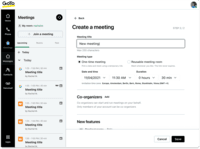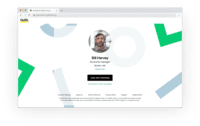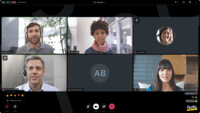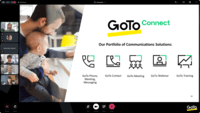Starting at $12 per month
View PricingOverview
What is GoTo Meeting?
From GoTo (formerly LogMeIn), GoToMeeting is an online meeting, desktop sharing, and video conferencing software that enables users to connect via the internet. It hosts a suite of online meeting tools, including real-time screen sharing and integrated audio.
Recent Reviews
Awards
Products that are considered exceptional by their customers based on a variety of criteria win TrustRadius awards. Learn more about the types of TrustRadius awards to make the best purchase decision. More about TrustRadius Awards
Popular Features
- Desktop sharing (358)8.888%
- High quality video (357)8.585%
- High quality audio (364)8.484%
- Meeting initiation (346)8.383%
Reviewer Pros & Cons
Video Reviews
1 video
GoTo Meeting Review: International Worker Finds That GoTo Meeting Is Essential In Keeping Connected
02:23
Pricing
Professional
$12.00
Cloud
Per Organizer / Per Month for 150 Participants [billed annually]
Business
$16.00
Cloud
Per Organizer / Per Month for 250 Participants [billed annually]
Enterprise
Custom Pricing
Cloud
3,000 Participants
Entry-level set up fee?
- No setup fee
For the latest information on pricing, visithttps://www.goto.com/pricing/meeting
Offerings
- Free Trial
- Free/Freemium Version
- Premium Consulting/Integration Services
Starting price (does not include set up fee)
- $12 per month
Features
Return to navigation
Product Details
- About
- Integrations
- Competitors
- Tech Details
- Downloadables
- FAQs
What is GoTo Meeting?
A provider of online video conferencing for companies around the world, GoTo Meeting now comes as part of GoTo Connect, an all-in-one communications software built for SMBs. The Meeting solution, available to buy standalone, is trusted by millions of people every day for real time virtual communication and collaboration. It is presented as a fast, easy and reliable professional online meeting solution that enables customers to meet face to face, connect with colleagues through in-meeting chat or conference calling, and screen share their presentations, all with the click of a button. A collaboration solution, the Meeting solution from GoTo Connect pairs productivity with flexibility to let employees work effectively anytime, anywhere on any device.
GoTo Meeting Features
Performance & Compatibility of Online Events Software Features
- Supported: High quality audio
- Supported: High quality video
- Supported: Low bandwidth requirements
- Supported: Chrome compatible
- Supported: Firefox compatible
- Supported: Safari compatible
- Supported: IE compatible
- Supported: Available for Linux
- Supported: Available for OS X
- Supported: Available for Windows
- Supported: Mobile support
Screen Sharing Features
- Supported: Desktop sharing
- Supported: Document/File sharing
- Supported: Application sharing
- Supported: Whiteboards
Online Meetings / Events Features
- Supported: Scheduling
- Supported: Calendar integration
- Supported: Meeting initiation
- Supported: End meetings
- Supported: Integrates with social media
- Supported: Record meetings / events
- Supported: Dial-in attendance
- Supported: Online attendance
- Supported: Mute
- Supported: Slideshows
- Supported: Media
- Supported: International calling
- Supported: Multiple webcam streams
Online Events Collaboration Features
- Supported: Live chat
- Supported: Audience polling
- Supported: Q&A
- Supported: Meeting space storage
- Supported: Annotation
- Supported: Remote support features
Online Events Security Features
- Supported: User authentication
- Supported: Participant roles & permissions
- Supported: Participant list
- Supported: Confidential attendee list
- Supported: Secure file sharing
GoTo Meeting Screenshots
GoTo Meeting Integrations
- Microsoft Teams
- Office 365 Plugin
- Slack Meeting Launcher
- Google Calendar Plugin
- Google Chrome Extension
- Microsoft Outlook Plugin
- Salesforce Integration
- Voice Commands with Siri®
GoTo Meeting Competitors
GoTo Meeting Technical Details
| Deployment Types | On-premise, Software as a Service (SaaS), Cloud, or Web-Based |
|---|---|
| Operating Systems | Windows, Linux, Mac |
| Mobile Application | Apple iOS, Android |
GoTo Meeting Downloadables
Frequently Asked Questions
From GoTo (formerly LogMeIn), GoToMeeting is an online meeting, desktop sharing, and video conferencing software that enables users to connect via the internet. It hosts a suite of online meeting tools, including real-time screen sharing and integrated audio.
GoTo Meeting starts at $12.
Reviewers rate Desktop sharing highest, with a score of 8.8.
The most common users of GoTo Meeting are from Mid-sized Companies (51-1,000 employees).