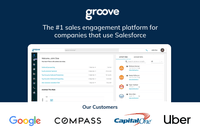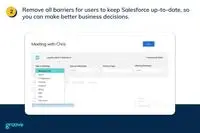Overview
What is Groove, a Clari company?
Groove is a sales engagement platform that enables sales leaders to execute their strategy in a smarter and more adaptive way. With Groove, revenue leaders can use automation to do more with less, with the goal of driving greater efficiency…
Groove Manages Your CRM For You
Groove is the BEST!
Groove from this Account Manager's Perspective
Highly Recommend!
Allows me to work smarter!
Love Groove, can't live without it!
Groove is pretty groovy
Outstanding Productivity Solution Tightly Coupled with Salesforce
- Increase rep productivity and relevant reporting
- Improve data quality going into Salesforce (auto logs activities and …
Love groove!
Groove Law Firm from RC
Great for insights and analytics in order to drive efficiency at work!
Groove's ease of use can't be beat!
Groove review from an SDR
Groove helps me to acquire more clients.
Awards
Products that are considered exceptional by their customers based on a variety of criteria win TrustRadius awards. Learn more about the types of TrustRadius awards to make the best purchase decision. More about TrustRadius Awards
Reviewer Pros & Cons
Pricing
What is Groove, a Clari company?
Groove is a sales engagement platform that enables sales leaders to execute their strategy in a smarter and more adaptive way. With Groove, revenue leaders can use automation to do more with less, with the goal of driving greater efficiency and effectiveness across the customer lifecycle. Groove…
Entry-level set up fee?
- Setup fee required
Offerings
- Free Trial
- Free/Freemium Version
- Premium Consulting/Integration Services
Would you like us to let the vendor know that you want pricing?
18 people also want pricing
Alternatives Pricing
What is Reply?
Reply is a sales engagement platform that helps to create new opportunities at scale while keeping every touchpoint personal. From finding emails on LinkedIn to booking calls right through the platform – Reply allows users to automate the process and save the SDR team’s time. Reply helps users to…
What is Close CRM?
Close.io is a customer relationship management (CRM) software with call management and sales workflow automation capabilities.
Product Details
- About
- Integrations
- Competitors
- Tech Details
- Downloadables
- FAQs
What is Groove, a Clari company?
Groove, a Clari company Features
- Supported: Email, Calendar & Activity Tracking
- Supported: Multi-Channel Campaign Automation
- Supported: Streamline Workflows and Prioritize Tasks
- Supported: Revenue Intelligence
- Supported: Sales Dialer
- Supported: Sales Automation
Groove, a Clari company Screenshots
Groove, a Clari company Videos
Groove, a Clari company Integrations
Groove, a Clari company Competitors
Groove, a Clari company Technical Details
| Deployment Types | Software as a Service (SaaS), Cloud, or Web-Based |
|---|---|
| Operating Systems | Unspecified |
| Mobile Application | No |
Groove, a Clari company Downloadables
Frequently Asked Questions
Comparisons
Compare with
Reviews and Ratings
(966)Attribute Ratings
- 8.9Likelihood to Renew33 ratings
- 9.1Availability5 ratings
- 9.1Performance5 ratings
- 8.7Usability542 ratings
- 5.3Support Rating145 ratings
- 9.1Online Training4 ratings
- 4.9In-Person Training2 ratings
- 8.6Implementation Rating13 ratings
- 7.5Configurability6 ratings
- 9.1Product Scalability5 ratings
- 9.1Ease of integration2 ratings
- 9.1Vendor pre-sale3 ratings
- 9Vendor post-sale2 ratings
Reviews
(76-100 of 706)Groove Rocks
- Click to dial. Being able to click on a number and have it pop up on the groove dialer is a game changer.
- Email monitoring. Groove notifies me when a sales prospect opens one of my emails.
- Call recording. Groove records my call which helps me take notes after calls.
- Being able to create flows more easily would be more helpful.
- Any way that Groove could turn into an auto dialer would be great.
- Having the call dispositions be closer to the call and end call buttons.
- link to SFDC campaigns
- automate messaging and steps
- flow information between Salesforce and other apps
- Additional detailed reporting on final actions or decisions from a flow
- quickly append global actions to specific flows vs recreating them
- quick transfer of flow or template ownership vs sharing
I find that you do need to make sure you have a good process in place for what you want to automate and the various messaging/timing for each flow. However, this is true for any system such as this.
After extensive research and use of the major systems in the market area, it was an easy choice to use Groove.
Groovin' with Groove!
- Keeps track of how many times an email has been opened
- Keeps track of how many times a customer clicks on the email or a link within the email
- Makes it easy to store email templates and edit them
- The Groove cadences/flows can be a little difficult to navigate
- Sometimes uploading the CSV to the Groove cadences/flows is challenging
- I wish more Groove emails could go out without causing my gmail to be shut down due to "spamming"
Groove away from tardiness of email tracking
- Tracking email activities such as emails viewed/opened
- Tracking email activities such as links clicked
- Has features like Email Analytics, Custom Templets for Emails
- Frequent updates move features around
- Email tracking is good but whenever links are added it adds a custom link to track it
- Lacks PDF tracking
Groove is on the move!
- Email Cadences
- Organization
- Task Reminders
- UI
Groove is less suited for the one-off communications that are more personalized.
Groove saving my time!
- Track email opens and engagment
- easily transfer emails and activity into Sales Force
- Overall engagement with Sales Force tools
Definitely puts the Groove into Groovy
- Real time email tracking and notifications when someone has opened an email
- Easily integrated to our emails and apps
- User Friendly platform
- Copy and pasting into the email templates can look a little strange and need manually fixing
Once you Groove, you'll never lose!
- Automated Emails
- Email Tracking
- Template Building
- Linking email attachments to SF when they are recorded
- Could use more features in Flows, like CC'ing a person in every automated email
- Auto record inbound emails.
Groove review
I personally used groove to sequence my leads and automate messaging. There are a ton of other features on it as well. One of my favorite is seeing how many times your prospects are opening your emails.
- Monitoring click rate
- Automate messaging
- Organizing leads
- Enablement for organizations
Groove is a complete waste of time and money
Groove is The Best Sales Assistant
- Lead list organization
- Alerts (opened emails)
- Template changes and adjustments
- Reminders to complete second step of a flow
- Repeat notifications
Keep it Groovy
- Sending mass emails
- Tracking who opens emails and open rates
- Creating lists of contacts to call or email
- Functionality could improve. Not the friendliest UI
- Would nice to be able to mass skip Groove steps. If you don't want to send an email to a certain amount of people, you have to manually have them skip a step one by one. Very time consuming and often ends with me not finishing out the Groove flow
Love Groove for staying in contact with my customers!
- Meeting scheduler - the ability to share your full calendar or else specific time slots for meetings
- Finds duplicates so you won't put the same email into a flow twice
- Tracking of all emails sent and letting you know when someone opens your sent email
- The ability to send bulk texts in one go instead of one by one
Feeling Groovy with the awesome functionality
- Automated Emails
- KPI Metrics that are easy to track
- Open rates and engagement from prospects
- Very happy with how it is now and what they are always working on to make it better
Groove
- Flow
- Keeps track of who clicks
- great way to organize my emails
- make my day much much more productive
- I can do multiple sends to the same people if they don't reply. great feature.
- wish i could email more than 200 emails address each day.
- notify the user when your account is about to get shut down.
- it's annoying when i find out that day that my email is blocked cause of too many emails
- or maybe bad email. i still understand the pattern / algorithm
Great email tracking to make sales teams efficient!
- Email tracking
- Automation
- Not all emails are tracked
I love Groove!
- User Interface
- Customizable features
- Ease of access to tech support
- Adding prospects to a flow - I think you can only do one by one right now
- sharing flows with your team - wish you could share them with various teams
Highly Innovative
- Allow us to use it different templates for email
- records the emails in our software
- We have the ability to request to send an email at a certain time.
- When I did updates, I had to have IT reinstall the Groove because it disappeared it would be helpful if there was a way to have it remain.
good tool for email campaign
- Streamline team communication with prospects and target accounts
- share template within the team improve efficiency
- log emails and calls
- email edit to allow more formats
- improve the Action window to make it more clean
- feature to archive historical and pastdue flows in one click
Groove is AMAZING!
- Mass email sending
- Keeping track of our calling
- Our workflows are amazing
- Open rate for emails
- It can be hard for a new user to get used to it
- Email signature will double send if enabled within gmail
Feeling very groovy with Groove
Groove addresses the problem of not knowing how well our customers respond to our outreach by offering different ways to review insights. It also fantastically addresses the struggle of staying organized with daily tasks and meetings.
Every time I send an email, I am able to see when my email has been opened and where. When I create custom email campaigns, I can see how many opens, responses, clicks, exits, etc occur and even drill down to see which specific customer opened a message the most. This then becomes another tool for me to prospect an opportunity because I can see what this user is interested in the most. Another well loved ability is the calendar management feature. I can choose when my working hours are, narrow down long I need between meetings, and send a quick link to customers to schedule a meeting with me based on my availability.
- Email campaign/flow tracking is fantastic. This is by far my favorite feature because I can see how successful my message is received by my customers and by WHICH customers. I can easily see the open rate, responses, and clicks for each email. For example, I can send an email campaign about a new feature release and see which customers opened the email and how many times they opened the email. With that information, I can do further outreach to that specific customers to potentially create a new opportunity for growth.
- I wish there was more customization options within the email flow feature. I like to customize my email campaigns like newsletters and make them branded. Unfortunately, Groove requires you to enter HTML or CSS code to create customizations. Without that knowledge, I have to piece together a gmail template and paste it into Groove which can cause several formatting issues. This is the ONLY thing I would want Groove to add!!
It is a create tool for trying out different email templates to see how well they are received by customers or prospects. Open and click rates are effective quick indicators on what is working and what isn't. I know my messaging is responding well with my customers when I see I have a 40% open rate with multiple customers opening the email more than once. Visibility into when the email is opened is also helpful to manage your outreach cadence to see if an email is actually being seen or if you are being ignored.
Groove is easy to use
- Creates templates for mass emails
- I am able to log calls on a schedule for follow up
- It would be helpful if email addresses and phone numbers flowed over from Salesforce
Groove delivers for our small sales team
- Groove better optimizes our sales team
- Groove helps keep daily tasks organized
- Groove syncs flawlessly to Salesforce
- Better call coaching capabilities
- Rollout of a conversation intelligence piece
#1 for Email Tracking and Personalization!
- Personalization
- Tracking
- Flow organization
- Tracking between multiple links
- User interface organization
Great Product overall!
- Notifies when my client has opened my email.
- Tell me how many times my email has been viewed my the client and when they opened it.
- Tells me when it needs to be updated, to get an exact email tracking.
- Groove can be a little slow to load.
- The visualization functions are good, but basic.
- the activity feed options can be explanded.